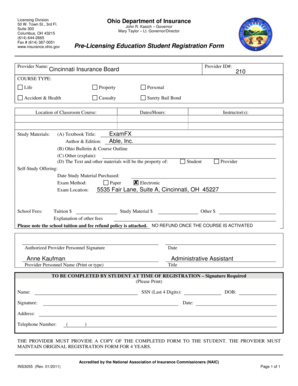
Pre Licensing Education Student Registration Form


What is the Pre Licensing Education Student Registration Form
The Pre Licensing Education Student Registration Form is a crucial document for individuals seeking to enroll in pre-licensing education programs. This form collects essential information about the student, including personal details and educational background, which are necessary for processing their application. The completion of this form is often a prerequisite for attending classes that prepare individuals for licensing examinations in various fields, such as real estate, insurance, or other regulated professions.
How to use the Pre Licensing Education Student Registration Form
Using the Pre Licensing Education Student Registration Form involves several straightforward steps. First, access the form through the educational institution's website or request a physical copy. Next, fill in all required fields accurately, ensuring that personal information, such as name, address, and contact details, are correct. After completing the form, review it for any errors before submitting it to the institution, either electronically or via mail. It is important to keep a copy of the submitted form for your records.
Steps to complete the Pre Licensing Education Student Registration Form
Completing the Pre Licensing Education Student Registration Form effectively requires attention to detail. Follow these steps:
- Gather necessary personal information, including your full name, address, phone number, and email.
- Provide your educational background, including any previous courses or degrees relevant to the licensing program.
- Fill in any additional information requested by the institution, such as preferred course dates or payment options.
- Review the completed form for accuracy and completeness.
- Submit the form as directed, ensuring that you meet any deadlines set by the institution.
Legal use of the Pre Licensing Education Student Registration Form
The legal use of the Pre Licensing Education Student Registration Form hinges on compliance with relevant regulations governing electronic signatures and document submissions. When filled out and submitted electronically, the form must adhere to the standards set by the ESIGN Act and UETA, which ensure that electronic documents are legally binding. This means that the form should be signed using a secure electronic signature solution that provides authentication and verification of the signer's identity.
Key elements of the Pre Licensing Education Student Registration Form
Key elements of the Pre Licensing Education Student Registration Form include:
- Personal Information: Full name, address, and contact details.
- Educational Background: Previous education and relevant qualifications.
- Course Selection: Desired courses and schedule preferences.
- Payment Information: Details regarding tuition payment options.
- Signature: An electronic or handwritten signature confirming the accuracy of the information provided.
State-specific rules for the Pre Licensing Education Student Registration Form
Each state may have unique requirements regarding the Pre Licensing Education Student Registration Form. It is essential to review the specific rules and regulations applicable in your state, as these can dictate the necessary information to include, submission deadlines, and any additional documentation required. Ensuring compliance with state-specific guidelines will facilitate a smoother registration process and help avoid potential delays in enrollment.
Quick guide on how to complete pre licensing education student registration form
Effortlessly Prepare Pre Licensing Education Student Registration Form on Any Device
Managing documents online has gained traction among businesses and individuals. It offers an excellent eco-friendly alternative to conventional printed and signed documents, allowing you to access the necessary forms and securely store them online. airSlate SignNow equips you with all the tools required to create, edit, and eSign your documents promptly without delays. Handle Pre Licensing Education Student Registration Form on any device using airSlate SignNow's Android or iOS applications and enhance any document-centric process today.
The easiest way to modify and eSign Pre Licensing Education Student Registration Form effortlessly
- Find Pre Licensing Education Student Registration Form and click Get Form to begin.
- Utilize the tools we provide to complete your document.
- Emphasize important sections of the documents or redact sensitive information with tools specifically offered by airSlate SignNow.
- Create your signature with the Sign feature, which only takes seconds and holds the same legal validity as a traditional wet ink signature.
- Review all the details and then click on the Done button to save your modifications.
- Select your method of sending the form, whether by email, text message (SMS), or invitation link, or download it to your computer.
Eliminate concerns about lost or misplaced files, tedious form searches, or mistakes that necessitate printing new document copies. airSlate SignNow meets your document management needs in just a few clicks from any device you prefer. Modify and eSign Pre Licensing Education Student Registration Form and ensure excellent communication at every stage of your form preparation process with airSlate SignNow.
Create this form in 5 minutes or less
Create this form in 5 minutes!
How to create an eSignature for the pre licensing education student registration form
How to create an electronic signature for a PDF online
How to create an electronic signature for a PDF in Google Chrome
How to create an e-signature for signing PDFs in Gmail
How to create an e-signature right from your smartphone
How to create an e-signature for a PDF on iOS
How to create an e-signature for a PDF on Android
People also ask
-
What is the Pre Licensing Education Student Registration Form?
The Pre Licensing Education Student Registration Form is a crucial document designed for students enrolling in pre-licensing education programs. This form ensures that all necessary information is collected for processing and course registration. Completing this form accurately helps streamline your registration process.
-
How do I fill out the Pre Licensing Education Student Registration Form?
Filling out the Pre Licensing Education Student Registration Form is straightforward. You will need to provide personal information, educational background, and specific course selections. Ensure that all fields are completed accurately to avoid delays in your registration.
-
Is there a cost associated with the Pre Licensing Education Student Registration Form?
There may be a fee associated with submitting the Pre Licensing Education Student Registration Form, depending on the educational institution you are applying to. Most institutions will outline their registration fees on their websites or directly in the enrollment instructions. Always check for potential discounts or financial aid options.
-
What are the benefits of using the Pre Licensing Education Student Registration Form?
Using the Pre Licensing Education Student Registration Form simplifies the enrollment process into pre-licensing education courses. It ensures accuracy in collecting data and can expedite your registration, helping you start your education sooner. Additionally, it offers a clear framework for what information is required from you.
-
Can I submit the Pre Licensing Education Student Registration Form online?
Yes, many institutions now offer an option to complete the Pre Licensing Education Student Registration Form online. This online submission method enhances convenience and often allows for quicker processing. Always check if your institution supports electronic submissions.
-
What information do I need to provide in the Pre Licensing Education Student Registration Form?
The Pre Licensing Education Student Registration Form requires you to provide essential details such as your name, contact information, course preferences, and educational history. Some forms may also ask for identification numbers or previous qualifications. Prepare this information in advance to streamline your submission.
-
Are there any integrations available with the Pre Licensing Education Student Registration Form?
The Pre Licensing Education Student Registration Form can be integrated with various learning management systems or CRM platforms to assist with further processing and tracking. These integrations can improve efficiency in managing student data and course registrations. Check with your educational institution for specific integration capabilities.
Get more for Pre Licensing Education Student Registration Form
- Mutual wills package of last wills and testaments for man and woman living together not married with adult children north form
- Mutual wills or last will and testaments for man and woman living together not married with minor children north carolina form
- Nc cohabitation form
- Paternity law and procedure handbook north carolina form
- Bill of sale in connection with sale of business by individual or corporate seller north carolina form
- North carolina divorce 497317014 form
- Divorce with no form
- Office lease agreement north carolina form
Find out other Pre Licensing Education Student Registration Form
- Sign Pennsylvania Courts Quitclaim Deed Mobile
- eSign Washington Car Dealer Bill Of Lading Mobile
- eSign Wisconsin Car Dealer Resignation Letter Myself
- eSign Wisconsin Car Dealer Warranty Deed Safe
- eSign Business Operations PPT New Hampshire Safe
- Sign Rhode Island Courts Warranty Deed Online
- Sign Tennessee Courts Residential Lease Agreement Online
- How Do I eSign Arkansas Charity LLC Operating Agreement
- eSign Colorado Charity LLC Operating Agreement Fast
- eSign Connecticut Charity Living Will Later
- How Can I Sign West Virginia Courts Quitclaim Deed
- Sign Courts Form Wisconsin Easy
- Sign Wyoming Courts LLC Operating Agreement Online
- How To Sign Wyoming Courts Quitclaim Deed
- eSign Vermont Business Operations Executive Summary Template Mobile
- eSign Vermont Business Operations Executive Summary Template Now
- eSign Virginia Business Operations Affidavit Of Heirship Mobile
- eSign Nebraska Charity LLC Operating Agreement Secure
- How Do I eSign Nevada Charity Lease Termination Letter
- eSign New Jersey Charity Resignation Letter Now