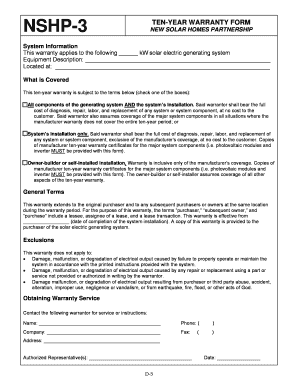
NSHP 3 Ten Year Warranty Form Go Solar California Gosolarcalifornia


What is the NSHP 3 Ten Year Warranty Form Go Solar California Gosolarcalifornia
The NSHP 3 Ten Year Warranty Form is a crucial document for homeowners participating in the Go Solar California program. This form provides a warranty for solar energy systems installed under the program, ensuring that the equipment is protected for a decade. It is designed to offer peace of mind to consumers by guaranteeing that their solar installation will function correctly and efficiently over the warranty period. The form is essential for both the homeowner and the solar provider, as it outlines the responsibilities and expectations of both parties regarding the solar system's performance and maintenance.
Steps to Complete the NSHP 3 Ten Year Warranty Form Go Solar California Gosolarcalifornia
Completing the NSHP 3 Ten Year Warranty Form involves several key steps to ensure accuracy and compliance. Start by gathering all necessary information, including your personal details, installation specifics, and the solar provider's information. Next, carefully fill out each section of the form, ensuring that all required fields are completed. It is important to review the warranty terms and conditions thoroughly to understand your rights and obligations. After completing the form, sign it electronically using a reliable eSignature tool, which will provide a secure and legally binding signature. Finally, submit the form as directed, either online or by mail, to ensure it is processed correctly.
Legal Use of the NSHP 3 Ten Year Warranty Form Go Solar California Gosolarcalifornia
The NSHP 3 Ten Year Warranty Form is legally binding when completed and submitted according to the guidelines set forth by the Go Solar California program. To ensure its legal validity, it must be signed by both the homeowner and the solar provider. The form complies with U.S. electronic signature laws, including the ESIGN Act and UETA, which recognize electronic signatures as equivalent to handwritten signatures. It is essential to maintain a copy of the completed form for your records, as it serves as proof of the warranty agreement and can be referenced in case of disputes or claims during the warranty period.
Key Elements of the NSHP 3 Ten Year Warranty Form Go Solar California Gosolarcalifornia
Several key elements must be included in the NSHP 3 Ten Year Warranty Form to ensure its effectiveness. These elements typically include:
- Homeowner Information: Name, address, and contact details.
- Solar Provider Information: Company name, address, and contact details.
- System Details: Description of the solar installation, including equipment specifications and installation date.
- Warranty Terms: Detailed description of warranty coverage, including what is and is not covered.
- Signatures: Signatures from both the homeowner and the solar provider, indicating agreement to the terms.
How to Obtain the NSHP 3 Ten Year Warranty Form Go Solar California Gosolarcalifornia
The NSHP 3 Ten Year Warranty Form can typically be obtained through the Go Solar California program's official website or directly from your solar provider. It is advisable to request the form during the initial consultation or installation process to ensure you have the most current version. If you are unable to access the form online, you may contact your solar provider for assistance or check with local government offices that oversee solar energy programs. Ensuring you have the correct form is crucial for maintaining compliance with warranty requirements.
Examples of Using the NSHP 3 Ten Year Warranty Form Go Solar California Gosolarcalifornia
Utilizing the NSHP 3 Ten Year Warranty Form can vary based on individual circumstances. For instance, a homeowner may use the form to secure a warranty for a new solar installation, ensuring that any defects in materials or workmanship are covered for ten years. In another scenario, if a homeowner experiences issues with their solar system, they can reference the warranty form to initiate a claim for repairs or replacements. Additionally, solar providers may use the form as part of their sales process, reinforcing the value of their services by offering a solid warranty to potential customers.
Quick guide on how to complete nshp 3 ten year warranty form go solar california gosolarcalifornia
Complete NSHP 3 Ten year Warranty Form Go Solar California Gosolarcalifornia seamlessly on any device
Digital document management has become increasingly popular among businesses and individuals. It offers a perfect eco-conscious substitute for conventional printed and signed documents, as you can access the appropriate form and securely store it online. airSlate SignNow equips you with all the tools necessary to create, edit, and eSign your documents swiftly without delays. Handle NSHP 3 Ten year Warranty Form Go Solar California Gosolarcalifornia on any device with airSlate SignNow's Android or iOS applications and enhance any document-related process today.
The simplest way to modify and eSign NSHP 3 Ten year Warranty Form Go Solar California Gosolarcalifornia effortlessly
- Find NSHP 3 Ten year Warranty Form Go Solar California Gosolarcalifornia and click on Get Form to begin.
- Use the tools we offer to complete your form.
- Highlight important sections of the documents or redact sensitive information with the tools that airSlate SignNow provides specifically for that purpose.
- Create your eSignature using the Sign tool, which takes mere seconds and carries the same legal validity as a traditional handwritten signature.
- Review the information and click the Done button to save your changes.
- Choose how you would like to send your form, whether by email, SMS, or invitation link, or download it to your computer.
Eliminate the hassle of lost or misplaced files, tedious form searches, or errors that require printing new document copies. airSlate SignNow meets all your document management needs with just a few clicks from a device of your choice. Edit and eSign NSHP 3 Ten year Warranty Form Go Solar California Gosolarcalifornia and ensure excellent communication at every stage of your form preparation with airSlate SignNow.
Create this form in 5 minutes or less
Create this form in 5 minutes!
How to create an eSignature for the nshp 3 ten year warranty form go solar california gosolarcalifornia
How to create an electronic signature for a PDF online
How to create an electronic signature for a PDF in Google Chrome
How to create an e-signature for signing PDFs in Gmail
How to create an e-signature right from your smartphone
How to create an e-signature for a PDF on iOS
How to create an e-signature for a PDF on Android
People also ask
-
What is the NSHP 3 Ten year Warranty Form Go Solar California Gosolarcalifornia?
The NSHP 3 Ten year Warranty Form Go Solar California Gosolarcalifornia is a document designed for solar energy projects in California, providing a warranty for ten years. This form ensures that your solar installation is protected, giving you peace of mind as you transition to renewable energy.
-
How can I obtain the NSHP 3 Ten year Warranty Form Go Solar California Gosolarcalifornia?
You can easily obtain the NSHP 3 Ten year Warranty Form Go Solar California Gosolarcalifornia through our user-friendly platform. Simply sign up with airSlate SignNow, and you will have access to the form along with step-by-step instructions to complete it efficiently.
-
Is there a fee associated with filing the NSHP 3 Ten year Warranty Form Go Solar California Gosolarcalifornia?
Generally, there are no direct fees associated with filing the NSHP 3 Ten year Warranty Form Go Solar California Gosolarcalifornia. However, ensure to check with your local authorities for any associated costs related to your solar installation that may apply.
-
What are the benefits of the NSHP 3 Ten year Warranty Form Go Solar California Gosolarcalifornia?
The primary benefit of the NSHP 3 Ten year Warranty Form Go Solar California Gosolarcalifornia is the assurance it provides for your solar investment. It protects you against potential defects, ensuring that your solar system operates efficiently for a decade, thereby enhancing your savings.
-
Does the NSHP 3 Ten year Warranty Form Go Solar California Gosolarcalifornia cover all types of solar systems?
The NSHP 3 Ten year Warranty Form Go Solar California Gosolarcalifornia typically covers most residential solar systems installed under California’s Net Energy Metering policies. It's advisable to check specific eligibility requirements to confirm that your system is included.
-
Can I integrate the NSHP 3 Ten year Warranty Form Go Solar California Gosolarcalifornia with other documents?
Yes, airSlate SignNow allows seamless integration of the NSHP 3 Ten year Warranty Form Go Solar California Gosolarcalifornia with other essential documents. This ensures that all your solar project paperwork is organized and easy to track throughout the process.
-
How does airSlate SignNow streamline the process of completing the NSHP 3 Ten year Warranty Form Go Solar California Gosolarcalifornia?
airSlate SignNow streamlines the process by providing an easy-to-use interface for completing the NSHP 3 Ten year Warranty Form Go Solar California Gosolarcalifornia. Our platform allows you to fill out, sign, and submit the form digitally, saving time and minimizing errors.
Get more for NSHP 3 Ten year Warranty Form Go Solar California Gosolarcalifornia
- Plumbing contractor package wyoming form
- Brick mason contractor package wyoming form
- Roofing contractor package wyoming form
- Electrical contractor package wyoming form
- Sheetrock drywall contractor package wyoming form
- Flooring contractor package wyoming form
- Trim carpentry contractor package wyoming form
- Fencing contractor package wyoming form
Find out other NSHP 3 Ten year Warranty Form Go Solar California Gosolarcalifornia
- eSignature Oklahoma Insurance Warranty Deed Safe
- eSignature Pennsylvania High Tech Bill Of Lading Safe
- eSignature Washington Insurance Work Order Fast
- eSignature Utah High Tech Warranty Deed Free
- How Do I eSignature Utah High Tech Warranty Deed
- eSignature Arkansas Legal Affidavit Of Heirship Fast
- Help Me With eSignature Colorado Legal Cease And Desist Letter
- How To eSignature Connecticut Legal LLC Operating Agreement
- eSignature Connecticut Legal Residential Lease Agreement Mobile
- eSignature West Virginia High Tech Lease Agreement Template Myself
- How To eSignature Delaware Legal Residential Lease Agreement
- eSignature Florida Legal Letter Of Intent Easy
- Can I eSignature Wyoming High Tech Residential Lease Agreement
- eSignature Connecticut Lawers Promissory Note Template Safe
- eSignature Hawaii Legal Separation Agreement Now
- How To eSignature Indiana Legal Lease Agreement
- eSignature Kansas Legal Separation Agreement Online
- eSignature Georgia Lawers Cease And Desist Letter Now
- eSignature Maryland Legal Quitclaim Deed Free
- eSignature Maryland Legal Lease Agreement Template Simple