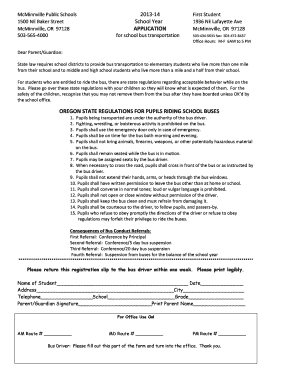
School Bus Registration Form


What is the School Bus Registration Form
The school bus registration form is a crucial document used by parents or guardians to enroll their children in school bus services provided by educational institutions. This form typically collects essential information such as the student's name, grade, home address, and emergency contact details. It ensures that the school has accurate records for transportation planning and safety measures.
How to use the School Bus Registration Form
To use the school bus registration form effectively, begin by gathering all necessary information about your child and your household. This includes the child's full name, school, grade level, and any specific transportation needs. Once you have completed the form, submit it according to the instructions provided by the school, which may include online submission, mailing, or in-person delivery.
Steps to complete the School Bus Registration Form
Completing the school bus registration form involves several straightforward steps:
- Gather necessary information, including your child's details and emergency contacts.
- Fill out the form accurately, ensuring all required fields are completed.
- Review the form for any errors or missing information.
- Submit the form through the designated method, such as online, by mail, or in person.
Key elements of the School Bus Registration Form
Key elements of the school bus registration form typically include:
- Student's full name
- Grade level and school name
- Home address
- Parent or guardian contact information
- Emergency contact details
- Any special instructions or needs related to transportation
Legal use of the School Bus Registration Form
The school bus registration form serves as a legal document that establishes the agreement between the school and the parent or guardian for transportation services. It is important to ensure that the information provided is accurate and truthful, as any discrepancies may lead to complications regarding transportation eligibility or safety issues.
State-specific rules for the School Bus Registration Form
State-specific rules may affect the school bus registration process, including deadlines for submission, required information, and safety regulations. Parents should consult their local school district's guidelines to ensure compliance with any specific requirements that may apply in their state.
Quick guide on how to complete school bus registration form 75692880
Finalize School Bus Registration Form effortlessly on any device
Digital document management has become increasingly prevalent among businesses and individuals. It serves as an ideal eco-friendly substitute for conventional printed and signed documents, allowing you to acquire the proper form and securely store it online. airSlate SignNow provides all the tools you require to create, modify, and electronically sign your documents swiftly without delays. Manage School Bus Registration Form on any platform with airSlate SignNow Android or iOS applications and enhance any document-centered process today.
How to modify and electronically sign School Bus Registration Form with ease
- Obtain School Bus Registration Form and then click Get Form to commence.
- Utilize the tools we provide to complete your form.
- Emphasize pertinent sections of your documents or obscure sensitive information with the tools that airSlate SignNow offers specifically for that purpose.
- Create your electronic signature using the Sign tool, which takes just a few seconds and holds the same legal validity as a traditional ink signature.
- Review all the details and then click on the Done button to save your modifications.
- Choose how you wish to share your form, via email, text message (SMS), or invitation link, or download it to your computer.
Eliminate concerns about lost or misplaced documents, tedious form searches, or mistakes that necessitate printing new document copies. airSlate SignNow fulfills all your document management requirements in a few clicks from a device of your choice. Modify and electronically sign School Bus Registration Form and ensure excellent communication at every step of your form preparation process with airSlate SignNow.
Create this form in 5 minutes or less
Create this form in 5 minutes!
How to create an eSignature for the school bus registration form 75692880
How to create an electronic signature for a PDF online
How to create an electronic signature for a PDF in Google Chrome
How to create an e-signature for signing PDFs in Gmail
How to create an e-signature right from your smartphone
How to create an e-signature for a PDF on iOS
How to create an e-signature for a PDF on Android
People also ask
-
What is a school bus registration form and why is it important?
A school bus registration form is a document that allows parents to register their children for transportation to and from school. It is important because it helps schools manage their transportation services efficiently and ensures the safety and accountability of students during transit.
-
How can airSlate SignNow help me with school bus registration forms?
airSlate SignNow offers a straightforward platform to create, send, and eSign school bus registration forms. This simplifies the registration process for parents and schools, ensuring that all forms are completed accurately and stored securely.
-
What features does airSlate SignNow provide for managing school bus registration forms?
airSlate SignNow provides features such as customizable templates, electronic signatures, secure storage, and real-time tracking. These features make it easy for schools to manage their school bus registration forms and improve communication with parents.
-
Is airSlate SignNow cost-effective for handling school bus registration forms?
Yes, airSlate SignNow is a cost-effective solution for managing school bus registration forms. With various pricing plans available, schools can choose an option that best fits their budget while enjoying a robust set of features designed to streamline the registration process.
-
Can I integrate airSlate SignNow with other software for school bus registration management?
Absolutely! airSlate SignNow supports various integrations, allowing you to connect it with existing systems you may use for managing school bus registration forms. This ensures a seamless workflow and enhances the overall efficiency of your school's registration process.
-
What are the benefits of using airSlate SignNow for school bus registration forms?
Using airSlate SignNow for school bus registration forms offers numerous benefits, including reduced paperwork, faster processing times, and improved parent satisfaction. The ease of access and security of electronic signatures ensures that each registration is handled effectively.
-
How secure is the information collected through school bus registration forms in airSlate SignNow?
The information collected through school bus registration forms in airSlate SignNow is highly secure. The platform utilizes advanced encryption and compliance with industry standards, ensuring that all data remains protected and confidential throughout the registration process.
Get more for School Bus Registration Form
- Letter from landlord to tenant returning security deposit less deductions nebraska form
- Letter from tenant to landlord containing notice of failure to return security deposit and demand for return nebraska form
- Letter from tenant to landlord containing notice of wrongful deductions from security deposit and demand for return nebraska form
- Letter from tenant to landlord containing request for permission to sublease nebraska form
- Letter from landlord to tenant that sublease granted rent paid by subtenant but tenant still liable for rent and damages 497318099 form
- Letter from landlord to tenant that sublease granted rent paid by subtenant old tenant released from liability for rent nebraska form
- Letter from tenant to landlord about landlords refusal to allow sublease is unreasonable nebraska form
- Letter from landlord to tenant with 30 day notice of expiration of lease and nonrenewal by landlord vacate by expiration 497318102 form
Find out other School Bus Registration Form
- How To eSign Hawaii Time Off Policy
- How Do I eSign Hawaii Time Off Policy
- Help Me With eSign Hawaii Time Off Policy
- How To eSign Hawaii Addressing Harassement
- How To eSign Arkansas Company Bonus Letter
- eSign Hawaii Promotion Announcement Secure
- eSign Alaska Worksheet Strengths and Weaknesses Myself
- How To eSign Rhode Island Overtime Authorization Form
- eSign Florida Payroll Deduction Authorization Safe
- eSign Delaware Termination of Employment Worksheet Safe
- Can I eSign New Jersey Job Description Form
- Can I eSign Hawaii Reference Checking Form
- Help Me With eSign Hawaii Acknowledgement Letter
- eSign Rhode Island Deed of Indemnity Template Secure
- eSign Illinois Car Lease Agreement Template Fast
- eSign Delaware Retainer Agreement Template Later
- eSign Arkansas Attorney Approval Simple
- eSign Maine Car Lease Agreement Template Later
- eSign Oregon Limited Power of Attorney Secure
- How Can I eSign Arizona Assignment of Shares