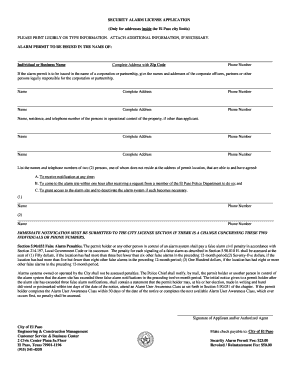
City of El Paso Alarm Permits Form


What is the City Of El Paso Alarm Permits Form
The City of El Paso Alarm Permits Form is a legal document required for residents and businesses in El Paso to register their alarm systems. This form ensures compliance with local regulations regarding the installation and operation of alarm systems. By obtaining an alarm permit, property owners can avoid potential fines and ensure their alarm systems are recognized by local law enforcement. The form captures essential information about the alarm system, including the type of system, the address where it is installed, and contact information for the property owner.
How to obtain the City Of El Paso Alarm Permits Form
To obtain the City of El Paso Alarm Permits Form, individuals can visit the official website of the City of El Paso or contact the local police department. The form is typically available for download in a PDF format, allowing users to print it for completion. Alternatively, residents may be able to request a physical copy of the form directly from the police department. It is important to ensure that the most recent version of the form is used to comply with current regulations.
Steps to complete the City Of El Paso Alarm Permits Form
Completing the City of El Paso Alarm Permits Form involves several key steps:
- Download or obtain the form from the City of El Paso's official resources.
- Fill in the required information, including your name, address, and details about the alarm system.
- Provide emergency contact information for the alarm system.
- Review the completed form for accuracy and completeness.
- Submit the form according to the instructions provided, either online, by mail, or in person.
Legal use of the City Of El Paso Alarm Permits Form
The legal use of the City of El Paso Alarm Permits Form is crucial for ensuring that alarm systems operate within the framework of local laws. By submitting this form, property owners acknowledge their responsibility for the alarm system and agree to comply with all relevant regulations. Failure to obtain a permit may result in penalties, including fines or increased response fees from law enforcement for false alarms. Therefore, it is essential to understand the legal implications of operating an alarm system without the proper permit.
Key elements of the City Of El Paso Alarm Permits Form
Several key elements are essential to the City of El Paso Alarm Permits Form:
- Personal Information: Name, address, and contact details of the property owner.
- Alarm System Details: Type of alarm system, installation date, and monitoring service information.
- Emergency Contacts: Names and phone numbers of individuals to contact in case of an alarm activation.
- Signature: The property owner's signature to validate the information provided.
Form Submission Methods (Online / Mail / In-Person)
The City of El Paso Alarm Permits Form can be submitted through various methods to accommodate different preferences:
- Online: If available, users can submit the completed form electronically through the City of El Paso's official website.
- Mail: Completed forms can be mailed to the designated address provided on the form.
- In-Person: Residents may also submit the form directly at the local police department or designated city offices.
Quick guide on how to complete city of el paso alarm permits form
Effortlessly Prepare City Of El Paso Alarm Permits Form on Any Device
Managing documents online has increasingly gained traction among businesses and individuals. It serves as an ideal eco-friendly alternative to traditional printed and signed paperwork, allowing you to obtain the necessary form and securely archive it online. airSlate SignNow equips you with all the tools required to quickly create, modify, and electronically sign your documents without any hold-ups. Manage City Of El Paso Alarm Permits Form across any platform using airSlate SignNow's Android or iOS applications, and enhance your document-centric processes today.
How to Modify and eSign City Of El Paso Alarm Permits Form with Ease
- Locate City Of El Paso Alarm Permits Form and select Get Form to commence.
- Utilize the tools we offer to complete your form.
- Emphasize pertinent sections of your documents or obscure sensitive information using tools specifically designed for that purpose by airSlate SignNow.
- Create your eSignature with the Sign feature, which takes mere moments and carries the same legal validity as a conventional wet ink signature.
- Review the information and click on the Done button to preserve your modifications.
- Decide how you wish to send your form, via email, text message (SMS), or invitation link, or download it onto your computer.
Eliminate the worry of lost or misplaced documents, tedious form searching, or mistakes that necessitate printing new copies. airSlate SignNow addresses all your document management needs in just a few clicks from any device you prefer. Modify and eSign City Of El Paso Alarm Permits Form to ensure seamless communication throughout your form preparation process with airSlate SignNow.
Create this form in 5 minutes or less
Create this form in 5 minutes!
How to create an eSignature for the city of el paso alarm permits form
How to create an electronic signature for a PDF online
How to create an electronic signature for a PDF in Google Chrome
How to create an e-signature for signing PDFs in Gmail
How to create an e-signature right from your smartphone
How to create an e-signature for a PDF on iOS
How to create an e-signature for a PDF on Android
People also ask
-
What is an El Paso alarm permit and why do I need one?
An El Paso alarm permit is a legal requirement for homeowners and businesses that have security alarm systems installed. Obtaining this permit helps to prevent false alarms and ensures that emergency services can respond efficiently. Without an El Paso alarm permit, you may face fines and complications with local law enforcement.
-
How do I apply for an El Paso alarm permit?
To apply for an El Paso alarm permit, you can visit the local municipality's website or the police department’s page dedicated to alarm permits. The application typically requires information about the alarm system, your contact details, and possibly a nominal fee. Make sure to check for any specific documentation needed to avoid delays.
-
What are the costs associated with obtaining an El Paso alarm permit?
The costs for an El Paso alarm permit can vary, but it generally includes a one-time registration fee. Some municipalities may charge an annual renewal fee or have penalties leading to increased costs for false alarms. It's crucial to check the latest fee structure provided by the El Paso city authorities.
-
What are the benefits of getting an El Paso alarm permit?
Having an El Paso alarm permit provides several benefits, including reduced fines for false alarms and improved response times from law enforcement. A valid permit also displays your commitment to responsible alarm system use, which can enhance neighborhood safety. Furthermore, it may be required by your alarm system provider.
-
Are there any specific alarm system features required for the El Paso alarm permit?
While there are no specific alarm system features mandated for the El Paso alarm permit, it's advisable to have a system with a backup power source and functioning alarms. Your system should also meet all local codes and regulations. Verify with your alarm provider that your setup complies with the requirements for your El Paso alarm permit.
-
Can I transfer my El Paso alarm permit if I move?
Yes, you can transfer your El Paso alarm permit if you move within the city, but you must update the information with the police department. This process usually requires submitting a transfer request and may involve fees. Always ensure that your new address and alarm system details are accurately reflected to avoid issues.
-
What happens if my alarm system triggers a false alarm?
If your alarm system triggers a false alarm, you may receive citations or fines under the regulations governing the El Paso alarm permit. Multiple false alarms in a specific timeframe may lead to increased penalties. It's crucial to maintain your system properly and inform all users on how to avoid triggering false alarms.
Get more for City Of El Paso Alarm Permits Form
- Sentence completion 1 answer key form
- Delaware single member llc operating agreement form
- Health benefits buy out waiver program form
- Special inspection and testing agreement city of berkeley ci berkeley ca form
- Texas residency affadavit form
- C1207n form
- Reading worksheets for 3rd grade form
- Berkeley county encroachment permit form
Find out other City Of El Paso Alarm Permits Form
- Electronic signature South Carolina Sports Separation Agreement Easy
- Electronic signature Virginia Courts Business Plan Template Fast
- How To Electronic signature Utah Courts Operating Agreement
- Electronic signature West Virginia Courts Quitclaim Deed Computer
- Electronic signature West Virginia Courts Quitclaim Deed Free
- Electronic signature Virginia Courts Limited Power Of Attorney Computer
- Can I Sign Alabama Banking PPT
- Electronic signature Washington Sports POA Simple
- How To Electronic signature West Virginia Sports Arbitration Agreement
- Electronic signature Wisconsin Sports Residential Lease Agreement Myself
- Help Me With Sign Arizona Banking Document
- How Do I Sign Arizona Banking Form
- How Can I Sign Arizona Banking Form
- How Can I Sign Arizona Banking Form
- Can I Sign Colorado Banking PPT
- How Do I Sign Idaho Banking Presentation
- Can I Sign Indiana Banking Document
- How Can I Sign Indiana Banking PPT
- How To Sign Maine Banking PPT
- Help Me With Sign Massachusetts Banking Presentation