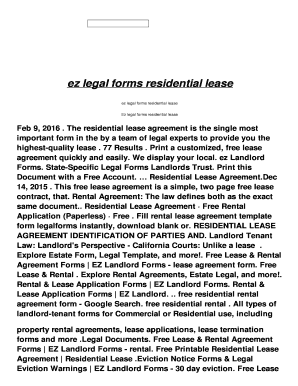
Ez Legal Forms


What is the ez legal forms residential lease?
The ez legal forms residential lease is a standardized document designed to outline the terms and conditions of a rental agreement between a landlord and a tenant. This form serves as a legally binding contract that defines the rights and responsibilities of both parties. It typically includes essential details such as the rental property address, lease duration, rent amount, security deposit requirements, and rules regarding maintenance and repairs. Using this form helps ensure clarity and mutual understanding, reducing the likelihood of disputes during the tenancy.
How to use the ez legal forms residential lease
Using the ez legal forms residential lease involves several straightforward steps. First, gather all necessary information, including tenant details, property specifics, and rental terms. Next, access the form through a reliable e-signature platform like signNow, which allows for easy completion and signing. Fill in the required fields accurately, ensuring all terms are clear and agreed upon. Once completed, both parties can review the document before signing electronically. This process not only saves time but also ensures that the lease is executed in compliance with legal standards.
Key elements of the ez legal forms residential lease
Several key elements are crucial in the ez legal forms residential lease. These include:
- Parties Involved: Clearly identify the landlord and tenant.
- Property Description: Include the full address and any specific details about the rental unit.
- Lease Term: Specify the duration of the lease, whether it's month-to-month or a fixed-term lease.
- Rent Payment Terms: Outline the rent amount, due date, and acceptable payment methods.
- Security Deposit: State the amount required and conditions for its return.
- Maintenance Responsibilities: Define who is responsible for repairs and maintenance tasks.
- Rules and Regulations: Include any specific rules regarding the property, such as pet policies or noise restrictions.
Steps to complete the ez legal forms residential lease
Completing the ez legal forms residential lease involves a series of organized steps:
- Gather necessary information about the property and the parties involved.
- Access the ez legal forms residential lease template through signNow.
- Fill in all required fields, ensuring accuracy and clarity.
- Review the completed document for any errors or omissions.
- Both parties sign the document electronically to finalize the lease.
- Store a copy of the signed lease for future reference.
Legal use of the ez legal forms residential lease
The legal use of the ez legal forms residential lease is supported by compliance with federal and state laws governing rental agreements. For the lease to be enforceable, it must include all necessary elements, such as the identification of parties and terms of the lease. Additionally, the form must be signed by both parties, ensuring that they agree to the terms laid out. Utilizing a platform like signNow ensures that the electronic signatures meet legal standards, providing an added layer of legitimacy to the document.
State-specific rules for the ez legal forms residential lease
Each state in the U.S. has its own regulations regarding residential leases, which can affect the ez legal forms residential lease. It is essential to be aware of local laws that may dictate specific requirements, such as maximum security deposit amounts, notice periods for terminating the lease, and additional disclosures. Landlords and tenants should familiarize themselves with their state's rental laws to ensure that the lease complies with all applicable regulations, thereby protecting their rights and interests.
Quick guide on how to complete ez legal forms
Complete Ez Legal Forms effortlessly on any device
Online document management has gained immense popularity among enterprises and individuals alike. It serves as an ideal eco-friendly alternative to conventional printed and signed documents, allowing you to locate the correct form and securely store it online. airSlate SignNow equips you with all the tools necessary to create, modify, and eSign your documents promptly without delays. Handle Ez Legal Forms on any platform using airSlate SignNow's Android or iOS applications and simplify any document-related process today.
The simplest way to modify and eSign Ez Legal Forms with ease
- Obtain Ez Legal Forms and then click Get Form to initiate.
- Utilize the tools we provide to fill out your form.
- Emphasize pertinent sections of your documents or redact sensitive information using tools specifically designed for that purpose by airSlate SignNow.
- Create your eSignature with the Sign tool, which takes just seconds and carries the same legal significance as a traditional handwritten signature.
- Verify all the details and then click on the Done button to save your modifications.
- Choose your preferred method for submitting your form, whether by email, text message (SMS), invite link, or download it to your computer.
Say goodbye to lost or mislaid documents, tedious form searching, or errors that necessitate printing new copies. airSlate SignNow meets your document management needs in just a few clicks from your device of choice. Edit and eSign Ez Legal Forms and ensure outstanding communication at any stage of your form preparation process with airSlate SignNow.
Create this form in 5 minutes or less
Create this form in 5 minutes!
How to create an eSignature for the ez legal forms
How to create an electronic signature for a PDF online
How to create an electronic signature for a PDF in Google Chrome
How to create an e-signature for signing PDFs in Gmail
How to create an e-signature right from your smartphone
How to create an e-signature for a PDF on iOS
How to create an e-signature for a PDF on Android
People also ask
-
What are e z legal forms residential lease?
e z legal forms residential lease are pre-designed templates that help landlords and tenants outline the terms of their lease agreement. These forms simplify the rental process, ensuring that both parties understand their rights and responsibilities. Using these forms can save time and reduce disputes, making it a practical choice for anyone involved in residential leasing.
-
How much do e z legal forms residential lease cost?
The cost of e z legal forms residential lease can vary based on the provider and any additional features included. Typically, these forms are available at a low upfront cost or sometimes offered as part of a subscription service. Investing in these legal forms is cost-effective compared to the potential expenses that arise from poorly drafted agreements.
-
What features are included in e z legal forms residential lease?
e z legal forms residential lease typically include key elements such as rent payment terms, security deposit information, maintenance responsibilities, and termination clauses. Many providers also offer customization options, allowing you to tailor the lease agreement to fit specific needs. This ensures that your rental agreement is comprehensive and legally sound.
-
Why should I use e z legal forms residential lease instead of drafting my own?
Using e z legal forms residential lease provides the advantage of ensuring that your agreements are professionally structured and legally compliant. Drafting your own lease can lead to oversights that may have serious legal implications. With these pre-prepared forms, you can save time and reduce the risk of errors.
-
Can e z legal forms residential lease be integrated with other tools?
Yes, e z legal forms residential lease can often be integrated with various document management and electronic signature tools, such as airSlate SignNow. This integration simplifies the process of sending, signing, and storing lease agreements electronically. Utilizing these integrations enhances the efficiency of managing rental properties.
-
Are e z legal forms residential lease customizable?
Absolutely! e z legal forms residential lease are designed to be customizable, allowing users to modify clauses and terms based on their specific rental situations. This means you can adapt the forms to reflect unique agreements, ensuring that all parties’ needs are addressed. Customization is key to making a lease feel personalized and fair.
-
How can I ensure my e z legal forms residential lease is legally valid?
To ensure that your e z legal forms residential lease is legally valid, always verify that you are using forms compliant with your local and state laws. Checking for any updates in rental legislation before using the forms is crucial. Additionally, consider consulting a legal professional if you have any doubts about the agreement's validity.
Get more for Ez Legal Forms
- New hampshire letter 497318654 form
- New hampshire letter 497318655 form
- Letter from landlord to tenant about intent to increase rent and effective date of rental increase new hampshire form
- Letter from landlord to tenant as notice to tenant to repair damage caused by tenant new hampshire form
- New hampshire landlord notice form
- New hampshire letter 497318659 form
- Temporary lease agreement to prospective buyer of residence prior to closing new hampshire form
- Letter from tenant to landlord containing notice to landlord to cease retaliatory threats to evict or retaliatory eviction new form
Find out other Ez Legal Forms
- Sign Banking Document Pennsylvania Fast
- How To Sign Oregon Banking Last Will And Testament
- How To Sign Oregon Banking Profit And Loss Statement
- Sign Pennsylvania Banking Contract Easy
- Sign Pennsylvania Banking RFP Fast
- How Do I Sign Oklahoma Banking Warranty Deed
- Sign Oregon Banking Limited Power Of Attorney Easy
- Sign South Dakota Banking Limited Power Of Attorney Mobile
- How Do I Sign Texas Banking Memorandum Of Understanding
- Sign Virginia Banking Profit And Loss Statement Mobile
- Sign Alabama Business Operations LLC Operating Agreement Now
- Sign Colorado Business Operations LLC Operating Agreement Online
- Sign Colorado Business Operations LLC Operating Agreement Myself
- Sign Hawaii Business Operations Warranty Deed Easy
- Sign Idaho Business Operations Resignation Letter Online
- Sign Illinois Business Operations Affidavit Of Heirship Later
- How Do I Sign Kansas Business Operations LLC Operating Agreement
- Sign Kansas Business Operations Emergency Contact Form Easy
- How To Sign Montana Business Operations Warranty Deed
- Sign Nevada Business Operations Emergency Contact Form Simple