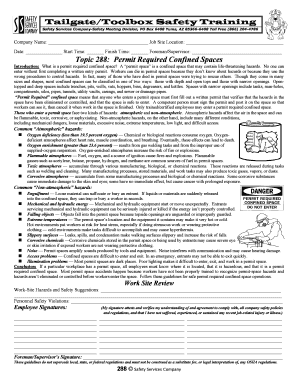
TailgateToolbox Safety Training Grosslight Insurance Form


What is the TailgateToolbox Safety Training Grosslight Insurance
The TailgateToolbox Safety Training Grosslight Insurance form is designed to ensure that businesses comply with safety training requirements. This form is crucial for organizations that prioritize workplace safety and seek to mitigate risks associated with employee training. By utilizing this form, companies can document their commitment to safety protocols, which can be beneficial in the event of an insurance claim or audit.
Steps to complete the TailgateToolbox Safety Training Grosslight Insurance
Completing the TailgateToolbox Safety Training Grosslight Insurance form involves several key steps:
- Gather necessary information about the training program and participants.
- Fill out the form with accurate details, ensuring all required fields are completed.
- Review the information for accuracy and completeness.
- Sign the form electronically using a secure eSignature tool to ensure legal compliance.
- Submit the form according to your organization's procedures, whether online or via other methods.
Legal use of the TailgateToolbox Safety Training Grosslight Insurance
The legal validity of the TailgateToolbox Safety Training Grosslight Insurance form hinges on compliance with relevant eSignature laws. To be considered legally binding, the form must be executed with proper electronic signatures that meet the standards set by the ESIGN Act and UETA. This ensures that the form is recognized in a court of law, providing protection for both the business and its employees.
Key elements of the TailgateToolbox Safety Training Grosslight Insurance
Several key elements must be included in the TailgateToolbox Safety Training Grosslight Insurance form to ensure its effectiveness:
- Details of the training program, including topics covered and duration.
- Information about participants, such as names and roles within the organization.
- Signatures of participants and trainers to confirm completion of the training.
- Date of training and any relevant documentation or certificates issued.
How to use the TailgateToolbox Safety Training Grosslight Insurance
Using the TailgateToolbox Safety Training Grosslight Insurance form is straightforward. Organizations should first familiarize themselves with the form's structure and requirements. Next, they should ensure that all relevant personnel are trained and ready to provide the necessary information. Once completed, the form should be securely stored for future reference, especially in the context of insurance claims or regulatory inspections.
Who Issues the Form
The TailgateToolbox Safety Training Grosslight Insurance form is typically issued by safety training organizations or insurance providers that specialize in workplace safety. These entities ensure that the form meets industry standards and complies with legal requirements, providing businesses with a reliable tool for documenting their safety training efforts.
Quick guide on how to complete tailgatetoolbox safety training grosslight insurance
Complete TailgateToolbox Safety Training Grosslight Insurance effortlessly on any device
Digital document management has gained traction among businesses and individuals. It serves as an ideal eco-friendly alternative to traditional printed and signed paperwork, allowing you to obtain the appropriate form and securely store it online. airSlate SignNow equips you with all the necessary tools to create, modify, and eSign your documents swiftly without any delays. Manage TailgateToolbox Safety Training Grosslight Insurance on any platform with the airSlate SignNow Android or iOS applications and simplify any document-related task today.
How to edit and eSign TailgateToolbox Safety Training Grosslight Insurance effortlessly
- Find TailgateToolbox Safety Training Grosslight Insurance and click on Get Form to begin.
- Make use of the tools we offer to fill out your form.
- Emphasize relevant sections of your documents or obscure sensitive information with tools that airSlate SignNow specifically provides for that purpose.
- Create your signature using the Sign tool, which takes mere seconds and holds the same legal validity as a conventional wet ink signature.
- Review the information and click on the Done button to save your modifications.
- Choose how you want to send your form, whether by email, SMS, an invite link, or download it to your computer.
Put aside concerns about lost or misplaced files, tedious form searches, or mistakes that require reprinting documents. airSlate SignNow addresses your needs in document management with just a few clicks from any device you prefer. Edit and eSign TailgateToolbox Safety Training Grosslight Insurance while ensuring excellent communication at any stage of your form preparation process with airSlate SignNow.
Create this form in 5 minutes or less
Create this form in 5 minutes!
How to create an eSignature for the tailgatetoolbox safety training grosslight insurance
How to create an electronic signature for a PDF online
How to create an electronic signature for a PDF in Google Chrome
How to create an e-signature for signing PDFs in Gmail
How to create an e-signature right from your smartphone
How to create an e-signature for a PDF on iOS
How to create an e-signature for a PDF on Android
People also ask
-
What is the TailgateToolbox Safety Training Grosslight Insurance?
TailgateToolbox Safety Training Grosslight Insurance is a comprehensive program designed to enhance workplace safety through effective training. It focuses on educating employees about the best safety practices to mitigate risks. This training is ideal for organizations looking to improve their safety protocols and ensure compliance with industry standards.
-
How much does TailgateToolbox Safety Training Grosslight Insurance cost?
The pricing for TailgateToolbox Safety Training Grosslight Insurance varies based on the specific package and size of the organization. Typically, organizations can choose from monthly or annual subscription plans that provide flexibility. For a detailed quote, it's best to contact our sales team directly.
-
What features are included in TailgateToolbox Safety Training Grosslight Insurance?
TailgateToolbox Safety Training Grosslight Insurance includes features such as interactive training modules, progress tracking, and certification management. It also offers customizable training materials tailored to your industry. These features ensure that employees receive relevant and effective safety training.
-
What are the benefits of using TailgateToolbox Safety Training Grosslight Insurance?
Using TailgateToolbox Safety Training Grosslight Insurance ensures your organization promotes a safer work environment and reduces the risk of accidents. It helps in compliance with OSHA regulations and enhances employee confidence in handling safety protocols. Additionally, this training can lead to lower insurance premiums by demonstrating a commitment to workplace safety.
-
Can TailgateToolbox Safety Training Grosslight Insurance be integrated with existing systems?
Yes, TailgateToolbox Safety Training Grosslight Insurance is designed to integrate seamlessly with various business systems. Our platform enables easy connections with HR systems, learning management systems, and other tools your organization uses. This integration allows for streamlined operations and efficient training management.
-
Is TailgateToolbox Safety Training Grosslight Insurance suitable for all industries?
TailgateToolbox Safety Training Grosslight Insurance is applicable across a variety of industries, including construction, manufacturing, and healthcare. The training can be customized to address specific industry-related safety concerns. This versatility makes it an ideal solution for any organization looking to improve its safety training efforts.
-
How can I measure the effectiveness of TailgateToolbox Safety Training Grosslight Insurance?
The effectiveness of TailgateToolbox Safety Training Grosslight Insurance can be measured through several metrics, such as reduced incident rates and employee feedback. Progress tracking features enable you to assess training completion and understanding among employees. Regular assessment and refresher courses can further enhance learning retention.
Get more for TailgateToolbox Safety Training Grosslight Insurance
- Refrigeration contractor package new hampshire form
- Drainage contractor package new hampshire form
- Tax free exchange package new hampshire form
- Landlord tenant sublease package new hampshire form
- Buy sell agreement package new hampshire form
- Option to purchase package new hampshire form
- Amendment of lease package new hampshire form
- Annual financial checkup package new hampshire form
Find out other TailgateToolbox Safety Training Grosslight Insurance
- How Can I Sign North Carolina Indemnity Agreement Template
- How Do I Sign Delaware Stock Transfer Form Template
- Help Me With Sign Texas Stock Purchase Agreement Template
- Help Me With Sign Nevada Stock Transfer Form Template
- Can I Sign South Carolina Stock Transfer Form Template
- How Can I Sign Michigan Promissory Note Template
- Sign New Mexico Promissory Note Template Now
- Sign Indiana Basketball Registration Form Now
- Sign Iowa Gym Membership Agreement Later
- Can I Sign Michigan Gym Membership Agreement
- Sign Colorado Safety Contract Safe
- Sign North Carolina Safety Contract Later
- Sign Arkansas Application for University Free
- Sign Arkansas Nanny Contract Template Fast
- How To Sign California Nanny Contract Template
- How Do I Sign Colorado Medical Power of Attorney Template
- How To Sign Louisiana Medical Power of Attorney Template
- How Do I Sign Louisiana Medical Power of Attorney Template
- Can I Sign Florida Memorandum of Agreement Template
- How Do I Sign Hawaii Memorandum of Agreement Template