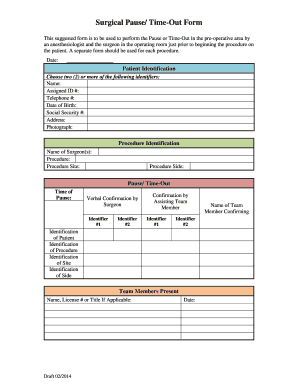
Surgical Pause Time Out Form


What is the Surgical Pause Time Out Form
The Surgical Pause Time Out Form is a critical document used in medical settings to enhance patient safety during surgical procedures. It serves as a checklist to confirm that all necessary preparations have been completed before surgery begins. This form typically includes verification of patient identity, surgical site, and the procedure to be performed. By standardizing this process, healthcare professionals aim to minimize the risk of errors and ensure that all team members are aligned on the surgical plan.
How to use the Surgical Pause Time Out Form
Using the Surgical Pause Time Out Form involves several key steps to ensure its effectiveness. First, the surgical team should gather together in the operating room before the procedure starts. Each member should review the form collectively, confirming critical details such as the patient's name, the specific surgery, and any allergies. This collaborative review fosters communication and accountability among the team, ensuring everyone is aware of their roles and responsibilities. After the review, the form should be signed by all participating members to document the completion of the time out.
Steps to complete the Surgical Pause Time Out Form
Completing the Surgical Pause Time Out Form requires a systematic approach:
- Gather the surgical team in the operating room.
- Confirm the patient's identity using two identifiers, such as name and date of birth.
- Verify the surgical site and procedure to be performed.
- Discuss any known allergies or medical conditions that may affect the surgery.
- Ensure all necessary equipment and supplies are available and functioning.
- Document the completion of the time out by signing the form.
Legal use of the Surgical Pause Time Out Form
The legal use of the Surgical Pause Time Out Form is essential in protecting both patients and healthcare providers. This form is recognized as a standard of care in many jurisdictions, meaning that its proper completion can be crucial in legal contexts. In the event of a dispute or malpractice claim, the form serves as evidence that the surgical team adhered to established protocols, potentially mitigating liability. Compliance with state regulations and hospital policies regarding the use of this form further reinforces its legal standing.
Key elements of the Surgical Pause Time Out Form
Several key elements are essential for the effectiveness of the Surgical Pause Time Out Form:
- Patient Identification: Confirming the patient's identity is crucial to prevent errors.
- Surgical Site Verification: Ensuring the correct site is marked and acknowledged by the team.
- Procedure Confirmation: All team members must agree on the procedure to be performed.
- Allergy and Medical History Review: Discussing any relevant medical history that may impact the surgery.
- Equipment Check: Verifying that all necessary tools and equipment are ready for use.
Examples of using the Surgical Pause Time Out Form
Examples of the Surgical Pause Time Out Form in practice illustrate its importance in various surgical settings. For instance, in orthopedic surgeries, the team may confirm the specific limb being operated on to avoid wrong-site surgery. In a general surgery context, the form can help ensure that all preoperative assessments, such as imaging results, are reviewed. These examples highlight how the form is utilized across different specialties to enhance patient safety and surgical outcomes.
Quick guide on how to complete surgical pause time out form
Complete Surgical Pause Time Out Form seamlessly on any device
Online document management has gained traction among companies and individuals alike. It offers an ideal environmentally friendly substitute for traditional printed and signed papers, since you can obtain the necessary form and securely save it online. airSlate SignNow equips you with all the tools needed to create, modify, and eSign your documents rapidly without delays. Manage Surgical Pause Time Out Form on any device using airSlate SignNow's Android or iOS applications and simplify any document-related task today.
The easiest method to modify and eSign Surgical Pause Time Out Form with ease
- Locate Surgical Pause Time Out Form and click Get Form to begin.
- Utilize the tools we provide to fill out your document.
- Identify important sections of the documents or redact sensitive information with tools specifically offered by airSlate SignNow for that purpose.
- Create your eSignature using the Sign tool, which takes mere seconds and carries the same legal standing as a conventional wet ink signature.
- Review all the details and click on the Done button to save your changes.
- Choose how you would like to share your form, via email, SMS, or invite link, or download it to your computer.
Eliminate concerns about lost or misplaced files, tedious form searching, or errors that require printing new copies. airSlate SignNow meets your document management needs in just a few clicks from any device you prefer. Modify and eSign Surgical Pause Time Out Form and ensure clear communication at any stage of your form preparation process with airSlate SignNow.
Create this form in 5 minutes or less
Create this form in 5 minutes!
How to create an eSignature for the surgical pause time out form
How to create an electronic signature for a PDF online
How to create an electronic signature for a PDF in Google Chrome
How to create an e-signature for signing PDFs in Gmail
How to create an e-signature right from your smartphone
How to create an e-signature for a PDF on iOS
How to create an e-signature for a PDF on Android
People also ask
-
What is a Surgical Pause Time Out Form?
A Surgical Pause Time Out Form is a crucial document designed to enhance patient safety by ensuring that surgical teams verify patient identity, the procedure to be performed, and the surgical site before initiating an operation. This form is part of a comprehensive protocol aimed at preventing errors and improving surgical outcomes.
-
How does airSlate SignNow facilitate the Surgical Pause Time Out Form process?
airSlate SignNow simplifies the Surgical Pause Time Out Form process by allowing healthcare professionals to create, send, and securely eSign the document electronically. This streamlines workflows, reduces paper usage, and improves compliance with necessary protocols, enhancing overall efficiency within surgical teams.
-
What are the pricing options for using airSlate SignNow for the Surgical Pause Time Out Form?
airSlate SignNow offers flexible pricing plans designed to accommodate businesses of all sizes. You can choose from a range of subscription models, ensuring that you find a cost-effective solution that meets your needs for managing Surgical Pause Time Out Forms and other documents.
-
Can the Surgical Pause Time Out Form be integrated with other healthcare management systems?
Yes, airSlate SignNow provides seamless integrations with various healthcare management systems, enabling you to incorporate the Surgical Pause Time Out Form into your existing workflows. This enhances data consistency and streamlines processes, making it easier for teams to collaborate efficiently.
-
What are the benefits of using an electronic Surgical Pause Time Out Form?
Using an electronic Surgical Pause Time Out Form offers numerous benefits, including improved accuracy, speed, and accessibility. With airSlate SignNow, surgical teams can quickly complete and access the form anytime, enhancing communication and ensuring that all necessary steps are followed before surgery.
-
Is the Surgical Pause Time Out Form customizable with airSlate SignNow?
Absolutely! airSlate SignNow allows you to customize the Surgical Pause Time Out Form according to your specific requirements. You can easily add fields, adjust layouts, and incorporate your organization's branding to ensure the form meets your operational standards.
-
How secure is my data when using the Surgical Pause Time Out Form on airSlate SignNow?
Security is a top priority at airSlate SignNow. When using the Surgical Pause Time Out Form, your data is protected with advanced encryption protocols and complies with industry regulations, ensuring confidentiality and protecting patient information throughout the signing process.
Get more for Surgical Pause Time Out Form
- Warranty deed from individual to a trust new mexico form
- Warranty deed from husband and wife to a trust new mexico form
- Health form request change
- Warranty deed from husband to himself and wife new mexico form
- Quitclaim deed from husband to himself and wife new mexico form
- New mexico workers form
- New mexico authorization form
- Quitclaim deed from husband and wife to husband and wife new mexico form
Find out other Surgical Pause Time Out Form
- How Can I eSign Illinois Healthcare / Medical Presentation
- Can I eSign Hawaii High Tech Document
- How Can I eSign Hawaii High Tech Document
- How Do I eSign Hawaii High Tech Document
- Can I eSign Hawaii High Tech Word
- How Can I eSign Hawaii High Tech Form
- How Do I eSign New Mexico Healthcare / Medical Word
- How To eSign Washington High Tech Presentation
- Help Me With eSign Vermont Healthcare / Medical PPT
- How To eSign Arizona Lawers PDF
- How To eSign Utah Government Word
- How Can I eSign Connecticut Lawers Presentation
- Help Me With eSign Hawaii Lawers Word
- How Can I eSign Hawaii Lawers Document
- How To eSign Hawaii Lawers PPT
- Help Me With eSign Hawaii Insurance PPT
- Help Me With eSign Idaho Insurance Presentation
- Can I eSign Indiana Insurance Form
- How To eSign Maryland Insurance PPT
- Can I eSign Arkansas Life Sciences PDF