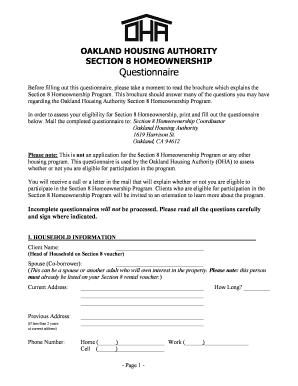
Printable Section 8 Application Form


What is the Printable Section 8 Application Form
The printable section 8 application form is a crucial document for individuals seeking housing assistance through the Section 8 program, officially known as the Housing Choice Voucher Program. This form allows applicants to request financial aid for rental housing, ensuring that low-income families can secure affordable living conditions. The application collects essential information about the household, including income, family size, and current living situation, enabling housing authorities to assess eligibility based on federal and state guidelines.
How to Use the Printable Section 8 Application Form
Using the printable section 8 application form involves several straightforward steps. First, ensure you have the latest version of the form, which can typically be downloaded from your local housing authority's website. Next, fill out the form completely, providing accurate and detailed information about your household. Once completed, you can submit the form either online, by mail, or in person, depending on the submission methods available in your area. It is essential to keep a copy of the completed application for your records.
Steps to Complete the Printable Section 8 Application Form
Completing the printable section 8 application form requires careful attention to detail. Follow these steps to ensure a successful application:
- Gather necessary documents, such as proof of income, identification, and any relevant housing history.
- Download and print the section 8 application form from your local housing authority's website.
- Fill out the form, ensuring all sections are completed accurately.
- Review the application for any errors or missing information.
- Submit the application through your chosen method: online, by mail, or in person.
Legal Use of the Printable Section 8 Application Form
The printable section 8 application form is legally recognized as a valid request for housing assistance when completed and submitted according to the guidelines established by the U.S. Department of Housing and Urban Development (HUD). To ensure the form's legal standing, it must be filled out truthfully and submitted within the specified time frames. Additionally, applicants should be aware of the legal implications of providing false information, which can lead to penalties or disqualification from the program.
Eligibility Criteria
Eligibility for the section 8 program is determined by several factors, including income level, family size, and citizenship status. Generally, applicants must have a total household income that does not exceed 50% of the median income for their area. Additionally, applicants must be U.S. citizens or eligible non-citizens. Local housing authorities may have specific requirements, so it is advisable to check with them for any additional criteria that may apply.
Form Submission Methods
Submitting the printable section 8 application form can be done in various ways, depending on the local housing authority's policies. Common submission methods include:
- Online: Many housing authorities provide an online portal for submitting applications electronically.
- By Mail: Applicants can print the completed form and send it via postal mail to the designated housing authority.
- In-Person: Some applicants may prefer to deliver their application directly to the housing authority office.
Quick guide on how to complete printable section 8 application form
Complete Printable Section 8 Application Form effortlessly on any device
Web-based document management has become increasingly favored by businesses and individuals alike. It serves as an excellent environmentally friendly alternative to traditional printed and signed documents, allowing you to access the correct format and securely store it online. airSlate SignNow equips you with all necessary tools to create, modify, and eSign your documents quickly without interruptions. Manage Printable Section 8 Application Form on any device using the airSlate SignNow Android or iOS applications and simplify your document-related processes today.
The easiest method to alter and eSign Printable Section 8 Application Form without hassle
- Locate Printable Section 8 Application Form and then click Get Form to begin.
- Utilize the tools we provide to fill out your document.
- Highlight important sections of the documents or obscure sensitive information with tools specifically designed for that purpose by airSlate SignNow.
- Create your eSignature using the Sign tool, which takes mere seconds and carries the same legal validity as a conventional wet ink signature.
- Review all the information and click the Done button to save your changes.
- Choose how you would like to send your form, whether by email, SMS, or invitation link, or download it directly to your computer.
Eliminate concerns about lost or mislaid files, tedious form searches, or errors necessitating the printing of new document copies. airSlate SignNow fulfills all your document management needs in just a few clicks from any device of your choice. Edit and eSign Printable Section 8 Application Form and ensure outstanding communication at every stage of your form preparation with airSlate SignNow.
Create this form in 5 minutes or less
Create this form in 5 minutes!
How to create an eSignature for the printable section 8 application form
How to create an electronic signature for a PDF online
How to create an electronic signature for a PDF in Google Chrome
How to create an e-signature for signing PDFs in Gmail
How to create an e-signature right from your smartphone
How to create an e-signature for a PDF on iOS
How to create an e-signature for a PDF on Android
People also ask
-
What is a printable section 8 application?
A printable section 8 application is a form used by individuals seeking housing assistance under the Section 8 program. This application can be filled out manually and is essential for gaining access to subsidized housing options. Utilizing our platform, airSlate SignNow, allows you to easily manage and submit your printable section 8 application, streamlining the process.
-
How can I download a printable section 8 application?
You can easily download a printable section 8 application directly from our website. Simply navigate to the designated section and click on the download link to access the form. Once downloaded, you can fill it out and use airSlate SignNow to eSign and submit it smoothly.
-
Are there any costs associated with using airSlate SignNow for my printable section 8 application?
airSlate SignNow offers a cost-effective solution with various pricing plans to suit your needs. There are no hidden fees when you use our platform for your printable section 8 application. Each plan includes features that ensure you can manage your documents efficiently.
-
What features does airSlate SignNow offer for my printable section 8 application?
Our platform offers a range of features that enhance your experience with a printable section 8 application. These include eSigning, document storage, and customizable templates. Additionally, you can track the status of your applications, making it easier to follow up on your requests.
-
Can I integrate airSlate SignNow with other tools for my printable section 8 application?
Yes, airSlate SignNow provides seamless integrations with various applications, enabling you to manage your printable section 8 application alongside other tools. Integrating with applications like Google Drive or Dropbox allows for effortless storage and sharing of your important documents, all in one place.
-
What are the benefits of using airSlate SignNow for my printable section 8 application?
Using airSlate SignNow for your printable section 8 application streamlines the submission process and reduces paperwork hassle. Our platform ensures that your application is completed accurately and securely, thus increasing your chances of approval. The user-friendly interface makes it accessible for everyone, even those who are not tech-savvy.
-
How long does it take to process a printable section 8 application with airSlate SignNow?
The processing time for a printable section 8 application can vary based on the housing authority, but using airSlate SignNow can expedite your part of the process. Once you submit your application through our platform, you can track its status and receive notifications, allowing for a more efficient experience overall.
Get more for Printable Section 8 Application Form
- Petition for admission to practice new mexico form
- Financial affidavit pdf form
- New mexico deed 497320391 form
- Deed full reconveyance form
- Legal last will and testament form for single person with no children new mexico
- Legal last will and testament form for a single person with minor children new mexico
- Legal last will and testament form for single person with adult and minor children new mexico
- Legal last will and testament form for single person with adult children new mexico
Find out other Printable Section 8 Application Form
- Sign Wyoming Insurance LLC Operating Agreement Simple
- Sign Kentucky Life Sciences Profit And Loss Statement Now
- How To Sign Arizona Non-Profit Cease And Desist Letter
- Can I Sign Arkansas Non-Profit LLC Operating Agreement
- Sign Arkansas Non-Profit LLC Operating Agreement Free
- Sign California Non-Profit Living Will Easy
- Sign California Non-Profit IOU Myself
- Sign California Non-Profit Lease Agreement Template Free
- Sign Maryland Life Sciences Residential Lease Agreement Later
- Sign Delaware Non-Profit Warranty Deed Fast
- Sign Florida Non-Profit LLC Operating Agreement Free
- Sign Florida Non-Profit Cease And Desist Letter Simple
- Sign Florida Non-Profit Affidavit Of Heirship Online
- Sign Hawaii Non-Profit Limited Power Of Attorney Myself
- Sign Hawaii Non-Profit Limited Power Of Attorney Free
- Sign Idaho Non-Profit Lease Agreement Template Safe
- Help Me With Sign Illinois Non-Profit Business Plan Template
- Sign Maryland Non-Profit Business Plan Template Fast
- How To Sign Nevada Life Sciences LLC Operating Agreement
- Sign Montana Non-Profit Warranty Deed Mobile