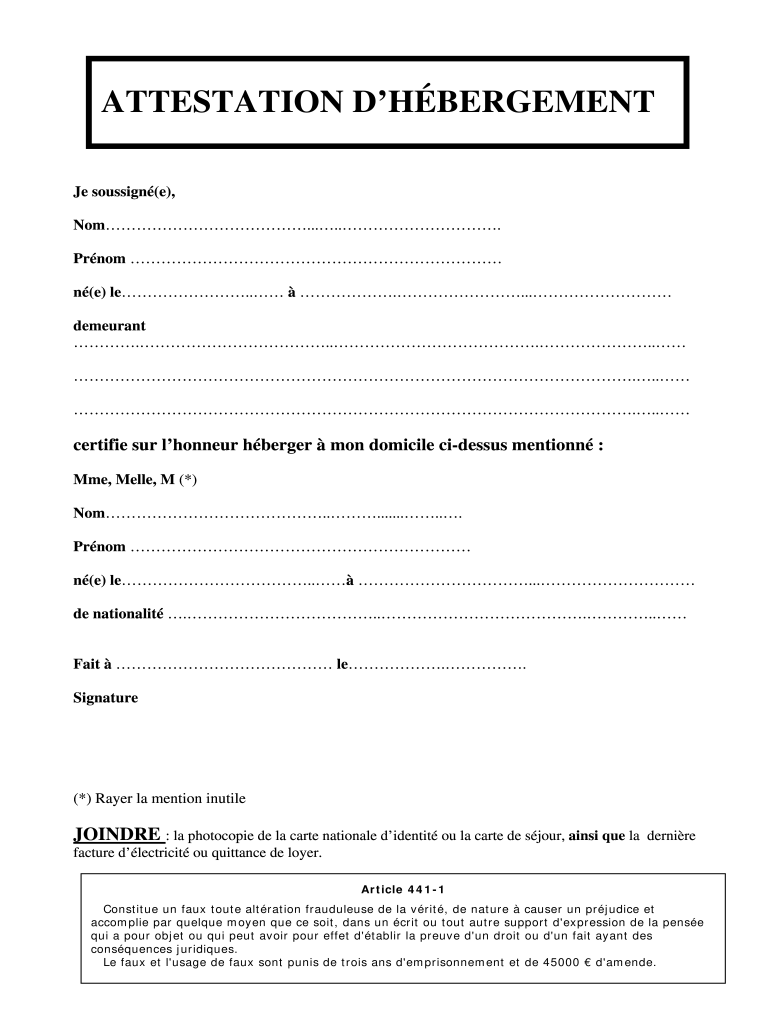
Attestation D Hebergement Form


What is the Attestation D Hebergement?
The Attestation d'Hébergement, often referred to as a certificat d'hébergement, is a formal document that verifies an individual's residence at a specific address in Montreal or elsewhere in Canada. This document is essential for various administrative purposes, such as applying for government services, securing a driver's license, or enrolling in educational institutions. It serves as proof that a person is residing at a particular location, which may be necessary for legal or bureaucratic processes.
How to Obtain the Attestation D Hebergement
Obtaining an Attestation d'Hébergement involves a few straightforward steps. First, the host, who is the person providing accommodation, must complete the form. This can often be done online or via a paper form. The host should include their personal information, such as name, address, and contact details, as well as the details of the individual being housed. Once completed, the form may need to be signed in the presence of a witness or a notary, depending on local requirements. After signing, the document can be printed and submitted to the relevant authorities or institutions that require it.
Steps to Complete the Attestation D Hebergement
Completing the Attestation d'Hébergement requires careful attention to detail. Here are the general steps:
- Gather necessary information, including the host's and guest's full names, addresses, and contact information.
- Fill out the form accurately, ensuring all details are correct.
- Sign the document, often in the presence of a witness or notary.
- Make copies of the signed document for personal records.
- Submit the form to the appropriate authority or institution as required.
Key Elements of the Attestation D Hebergement
Several key elements must be included in the Attestation d'Hébergement to ensure its validity:
- Host Information: Full name, address, and contact details of the person providing accommodation.
- Guest Information: Full name and address of the individual residing at the host's location.
- Duration of Stay: Specify the length of time the guest will be residing at the address.
- Signature: The host's signature is required, often alongside a witness or notary signature.
Legal Use of the Attestation D Hebergement
The Attestation d'Hébergement is legally recognized in various contexts, particularly for proving residency. It can be used for:
- Applying for government benefits or services.
- Registering for school or educational programs.
- Obtaining a driver's license or identification card.
- Establishing residency for legal or immigration purposes.
Examples of Using the Attestation D Hebergement
There are numerous scenarios in which an Attestation d'Hébergement may be required. For instance:
- A student moving to Montreal may need the document to enroll in a local university.
- A new resident applying for a driver's license may be asked to provide proof of their current address.
- Individuals seeking government assistance may need to submit this document to verify their living situation.
Quick guide on how to complete attestation hebergement pdf form
Complete Attestation D Hebergement effortlessly on any device
Online document management has gained traction among businesses and individuals. It offers an ideal eco-friendly alternative to conventional printed and signed documents, as you can easily locate the required form and securely keep it online. airSlate SignNow equips you with all the tools necessary to create, modify, and electronically sign your documents quickly and without delays. Handle Attestation D Hebergement on any device using airSlate SignNow's Android or iOS applications and streamline any document-related task today.
How to modify and electronically sign Attestation D Hebergement with ease
- Obtain Attestation D Hebergement and then click Get Form to begin.
- Utilize the tools we provide to complete your form.
- Emphasize important parts of the documents or obscure sensitive details with tools that airSlate SignNow offers specifically for this purpose.
- Create your signature using the Sign tool, which takes moments and holds the same legal validity as a conventional wet signature.
- Review all the details and click on the Done button to save your edits.
- Choose your preferred method for sending your form, whether it's by email, SMS, an invite link, or download it to your computer.
Eliminate concerns about lost or misplaced documents, tedious form searching, or mistakes that necessitate printing new document copies. airSlate SignNow meets all your document management needs in just a few clicks from any device of your choice. Edit and electronically sign Attestation D Hebergement and ensure outstanding communication at every stage of your form preparation process with airSlate SignNow.
Create this form in 5 minutes or less
FAQs
-
How do I fill a form which is PDF?
You can try out Fill which had a free forever plan and requires no download. You simply upload your PDF and then fill it in within the browser:UploadFillDownloadIf the fields are live, as in the example above, simply fill them in. If the fields are not live you can drag on the fields to complete it quickly. Once you have completed the form click the download icon in the toolbar to download a copy of the finished PDF. Or send it for signing.Open a free account on Fill here
-
How can I electronically fill out a PDF form?
You’ll need a PDF editor to fill out forms. I recommend you PDF Expert, it’s a great solution for Mac.What forms it supports:Acro forms created in signNow or similar programs.Static XFA forms created in signNow LiveCycle.PDF Expert supports checkboxes and text fields. Just click them and type what you need.If your form is non-interactive, you can type on it using the ‘Text’ tool (go to the ‘Annotate’ tab > ‘Text’).For a non-interactive checkbox, you can use the ‘Stamp’ tool or just type ‘x’ on it.For a more detailed tutorial, check the article “How to fill out a PDF form on Mac”. And here are the guides on how to fill out different tax forms.Hopefully, this helps!
-
How do you fill out a form scanned as a PDF?
If you have Acrobat Reader or Foxit Phantom, you can add form to the PDF file you want to fill in. Refer to the screenshot here (Phantom). First click on Form, then you can pick option you want for your form (Text Field, Check box…) and draw it where you want to input your data. You can also change font and size of it to fit the existing text. When you are done adding the fields, you can just click on the hand icon, and you can now fill in your form and then save it as.
-
What is the best way to fill out a PDF form?
If you are a user of Mac, iPhone or iPad, your tasks will be quickly and easily solved with the help of PDF Expert. Thanks to a simple and intuitive design, you don't have to dig into settings and endless options. PDF Expert also allows you to view, edit, reduce, merge, extract, annotate important parts of documents in a click. You have a special opportunity to try it on your Mac for free!
-
Is it possible to display a PDF form on mobile web to fill out and get e-signed?
Of course, you can try a web called eSign+. This site let you upload PDF documents and do some edition eg. drag signature fields, add date and some informations. Then you can send to those, from whom you wanna get signatures.
-
Is there a service that will allow me to create a fillable form on a webpage, and then email a PDF copy of each form filled out?
You can use Fill which is has a free forever plan.You can use Fill to turn your PDF document into an online document which can be completed, signed and saved as a PDF, online.You will end up with a online fillable PDF like this:w9 || FillWhich can be embedded in your website should you wish.InstructionsStep 1: Open an account at Fill and clickStep 2: Check that all the form fields are mapped correctly, if not drag on the text fields.Step 3: Save it as a templateStep 4: Goto your templates and find the correct form. Then click on the embed settings to grab your form URL.
Create this form in 5 minutes!
How to create an eSignature for the attestation hebergement pdf form
How to create an electronic signature for the Attestation Hebergement Pdf Form online
How to generate an eSignature for your Attestation Hebergement Pdf Form in Google Chrome
How to generate an electronic signature for putting it on the Attestation Hebergement Pdf Form in Gmail
How to make an electronic signature for the Attestation Hebergement Pdf Form straight from your smartphone
How to create an electronic signature for the Attestation Hebergement Pdf Form on iOS devices
How to generate an electronic signature for the Attestation Hebergement Pdf Form on Android
People also ask
-
What is a certificat d'hébergement montreal pdf and why do I need it?
A certificat d'hébergement montreal pdf is an essential document that proves your residency or local address in Montreal. It is often required for various legal and administrative purposes, such as applying for government services or opening a bank account.
-
How can airSlate SignNow help me create a certificat d'hébergement montreal pdf?
With airSlate SignNow, you can easily generate and customize your certificat d'hébergement montreal pdf. Our platform provides an intuitive interface that allows you to fill in the necessary details, ensuring your document meets all requirements quickly and efficiently.
-
Is there a cost associated with creating a certificat d'hébergement montreal pdf on airSlate SignNow?
Yes, airSlate SignNow offers various pricing plans, starting from a cost-effective option that allows you to create your certificat d'hébergement montreal pdf. You can choose a plan that fits your needs, ensuring you can access this essential document without breaking the bank.
-
What features does airSlate SignNow offer for creating a certificat d'hébergement montreal pdf?
AirSlate SignNow provides a range of features for our users, including document templates, e-signature options, and secure cloud storage. These features make it easy to manage and share your certificat d'hébergement montreal pdf securely and efficiently.
-
Can I integrate airSlate SignNow with other applications when working on my certificat d'hébergement montreal pdf?
Absolutely! AirSlate SignNow offers seamless integration with various applications such as Google Drive, Dropbox, and more. This allows you to easily import and export your certificat d'hébergement montreal pdf from the tools you already use.
-
How long does it take to obtain a certificat d'hébergement montreal pdf with airSlate SignNow?
The process of obtaining a certificat d'hébergement montreal pdf with airSlate SignNow can be completed in just a few minutes. Our user-friendly platform streamlines document preparation, allowing you to have your certificate ready for use quickly.
-
Is my certificat d'hébergement montreal pdf secure with airSlate SignNow?
Yes, document security is a top priority at airSlate SignNow. We utilize industry-standard encryption and secure data protocols to ensure that your certificat d'hébergement montreal pdf is protected throughout the entire process.
Get more for Attestation D Hebergement
Find out other Attestation D Hebergement
- Can I eSign Hawaii Education PDF
- How To eSign Hawaii Education Document
- Can I eSign Hawaii Education Document
- How Can I eSign South Carolina Doctors PPT
- How Can I eSign Kansas Education Word
- How To eSign Kansas Education Document
- How Do I eSign Maine Education PPT
- Can I eSign Maine Education PPT
- How To eSign Massachusetts Education PDF
- How To eSign Minnesota Education PDF
- Can I eSign New Jersey Education Form
- How Can I eSign Oregon Construction Word
- How Do I eSign Rhode Island Construction PPT
- How Do I eSign Idaho Finance & Tax Accounting Form
- Can I eSign Illinois Finance & Tax Accounting Presentation
- How To eSign Wisconsin Education PDF
- Help Me With eSign Nebraska Finance & Tax Accounting PDF
- How To eSign North Carolina Finance & Tax Accounting Presentation
- How To eSign North Dakota Finance & Tax Accounting Presentation
- Help Me With eSign Alabama Healthcare / Medical PDF