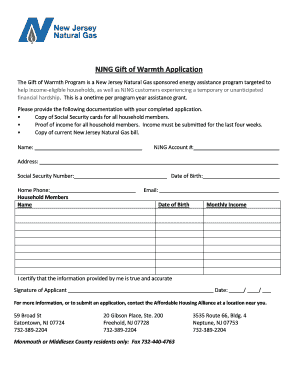
Gift of Warmth Application Form


What is the Gift of Warmth Application?
The Gift of Warmth Application is a formal request designed to provide assistance to individuals in need, particularly during colder months. This application enables eligible applicants to receive financial support for heating expenses. It is often utilized by low-income households, seniors, and those facing financial hardships. The application process is straightforward, ensuring that those who require assistance can easily access the help they need.
How to Use the Gift of Warmth Application
To effectively use the Gift of Warmth Application, applicants should first gather all necessary information, including personal identification details, income verification, and any relevant documentation that supports their need for assistance. The application can typically be completed online or in-person at designated agencies. Once the application is filled out, it should be submitted according to the specified guidelines, ensuring that all required fields are completed accurately to avoid delays in processing.
Steps to Complete the Gift of Warmth Application
Completing the Gift of Warmth Application involves several key steps:
- Gather necessary documents, such as proof of income and identification.
- Access the application form through the appropriate channels, either online or at local agencies.
- Fill out the application carefully, ensuring all information is accurate and complete.
- Review the application for any errors or omissions before submission.
- Submit the application as directed, keeping a copy for your records.
Legal Use of the Gift of Warmth Application
The Gift of Warmth Application is legally recognized as a formal request for assistance under various federal and state programs. To ensure its legal validity, applicants must comply with all relevant regulations and guidelines. This includes providing truthful information and adhering to deadlines for submission. Misrepresentation or failure to follow the application process could lead to legal consequences, including denial of assistance.
Eligibility Criteria
Eligibility for the Gift of Warmth Application typically depends on several factors, including income level, household size, and residency status. Most programs prioritize assistance for low-income families, seniors, and individuals with disabilities. Applicants are encouraged to check specific eligibility requirements set by their local agencies, as these can vary by state and program.
Form Submission Methods
The Gift of Warmth Application can be submitted through multiple methods to accommodate different preferences. Common submission methods include:
- Online submission via designated websites or portals.
- Mailing the completed application to the appropriate agency.
- In-person submission at local offices or community centers.
Required Documents
When applying for the Gift of Warmth, certain documents are typically required to verify eligibility. These may include:
- Proof of income, such as pay stubs or tax returns.
- Identification documents, like a driver's license or social security card.
- Proof of residency, such as a utility bill or lease agreement.
Quick guide on how to complete gift of warmth application
Complete Gift Of Warmth Application effortlessly on any device
Online document management has become increasingly popular with businesses and individuals. It offers an ideal eco-friendly substitute for traditional printed and signed papers, allowing you to access the proper form and securely store it online. airSlate SignNow equips you with all the tools you need to create, edit, and eSign your documents swiftly without delays. Manage Gift Of Warmth Application on any platform using airSlate SignNow Android or iOS applications and enhance any document-related process today.
The easiest way to modify and eSign Gift Of Warmth Application with no hassle
- Locate Gift Of Warmth Application and click Get Form to begin.
- Utilize the tools we provide to fill out your form.
- Highlight important sections of your documents or obscure sensitive information with tools offered by airSlate SignNow specifically for that purpose.
- Create your signature using the Sign tool, which takes seconds and carries the same legal validity as a customary wet ink signature.
- Review all the details and click on the Done button to save your changes.
- Choose how you want to send your form, via email, text message (SMS), or invitation link, or download it to your computer.
Eliminate the worry of lost or misfiled documents, tedious form searches, or errors requiring new printed copies. airSlate SignNow fulfills your document management needs in just a few clicks from any device you prefer. Alter and eSign Gift Of Warmth Application and maintain excellent communication at every stage of your form preparation process with airSlate SignNow.
Create this form in 5 minutes or less
Create this form in 5 minutes!
How to create an eSignature for the gift of warmth application
How to create an electronic signature for a PDF online
How to create an electronic signature for a PDF in Google Chrome
How to create an e-signature for signing PDFs in Gmail
How to create an e-signature right from your smartphone
How to create an e-signature for a PDF on iOS
How to create an e-signature for a PDF on Android
People also ask
-
What is the gift of warmth application?
The gift of warmth application is a feature offered by airSlate SignNow that allows users to easily send and eSign documents. This application streamlines the process, making it both efficient and user-friendly for individuals and businesses looking to manage documents seamlessly.
-
How much does the gift of warmth application cost?
Pricing for the gift of warmth application varies based on the plan you choose with airSlate SignNow. We offer a range of pricing options to fit different business needs, including monthly and annual subscriptions that provide flexibility and savings for our users.
-
What features are included in the gift of warmth application?
The gift of warmth application includes essential features such as eSignature capabilities, document templates, and cloud storage integration. Additionally, it offers customizable workflows and real-time tracking, enhancing collaboration and ensuring a smooth document management experience.
-
What are the benefits of using the gift of warmth application?
Using the gift of warmth application enhances productivity by reducing the time and cost associated with traditional document signing. It provides a secure and legally-binding method to eSign documents, helping businesses to streamline their operations and improve client satisfaction.
-
Can I integrate the gift of warmth application with other tools?
Yes, the gift of warmth application is designed for seamless integration with various tools and platforms. Users can connect it with CRM systems, cloud storage providers, and other software, enabling a cohesive workflow that enhances efficiency and data management.
-
Is the gift of warmth application secure?
Absolutely! The gift of warmth application includes robust security measures such as encryption and authentication processes. This ensures that your documents and personal information remain protected, making it a reliable solution for sensitive transactions.
-
How do I get started with the gift of warmth application?
Getting started with the gift of warmth application is easy. Simply sign up for an account on the airSlate SignNow platform, and you'll be guided through the setup process, allowing you to quickly begin sending and signing documents without any hassle.
Get more for Gift Of Warmth Application
- Demolition contractor package nevada form
- Security contractor package nevada form
- Insulation contractor package nevada form
- Paving contractor package nevada form
- Site work contractor package nevada form
- Siding contractor package nevada form
- Refrigeration contractor package nevada form
- Drainage contractor package nevada form
Find out other Gift Of Warmth Application
- eSign Utah Share Transfer Agreement Template Fast
- How To eSign California Stock Transfer Form Template
- How Can I eSign Colorado Stock Transfer Form Template
- Help Me With eSignature Wisconsin Pet Custody Agreement
- eSign Virginia Stock Transfer Form Template Easy
- How To eSign Colorado Payment Agreement Template
- eSign Louisiana Promissory Note Template Mobile
- Can I eSign Michigan Promissory Note Template
- eSign Hawaii Football Registration Form Secure
- eSign Hawaii Football Registration Form Fast
- eSignature Hawaii Affidavit of Domicile Fast
- Can I eSignature West Virginia Affidavit of Domicile
- eSignature Wyoming Affidavit of Domicile Online
- eSign Montana Safety Contract Safe
- How To eSign Arizona Course Evaluation Form
- How To eSign California Course Evaluation Form
- How To eSign Florida Course Evaluation Form
- How To eSign Hawaii Course Evaluation Form
- How To eSign Illinois Course Evaluation Form
- eSign Hawaii Application for University Free