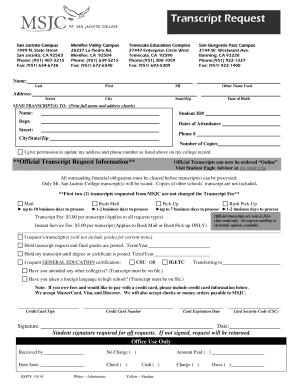
Msjc Transcript Request Form


What is the MSJC Transcript Request
The MSJC transcript request is a formal process that allows students and alumni of Mount San Jacinto College to obtain their academic transcripts. These transcripts serve as official records of a student's coursework, grades, and degrees earned. They are essential for various purposes, including transferring to another institution, applying for jobs, or pursuing further education. The request can be made online, ensuring a convenient and efficient way to access important academic records.
How to Use the MSJC Transcript Request
To use the MSJC transcript request, individuals must first visit the official Mount San Jacinto College website. Here, they can find the designated section for transcript requests. Users will typically need to provide personal information such as their full name, student ID, and date of birth to verify their identity. Once the information is submitted, students can specify whether they want their transcripts sent electronically or via mail, depending on their needs.
Steps to Complete the MSJC Transcript Request
Completing the MSJC transcript request involves several straightforward steps:
- Access the official MSJC transcript request page.
- Fill out the required personal information accurately.
- Select the preferred delivery method for the transcript.
- Review the request to ensure all information is correct.
- Submit the request and await confirmation.
Following these steps helps ensure a smooth and efficient process for obtaining transcripts.
Legal Use of the MSJC Transcript Request
The MSJC transcript request is legally binding when completed correctly. It is essential for students to understand that their electronic signatures or initials must comply with relevant laws governing electronic documents. The use of a reliable eSignature solution, such as airSlate SignNow, ensures that the request meets legal standards, providing a digital certificate that verifies the authenticity of the request.
Key Elements of the MSJC Transcript Request
Several key elements are crucial to the MSJC transcript request process:
- Personal Information: Accurate details such as name, student ID, and contact information.
- Delivery Method: Options for electronic or physical delivery of the transcript.
- Signature: A valid signature is required to authenticate the request.
- Payment Information: If applicable, details for any fees associated with the transcript request.
Ensuring these elements are correctly addressed will facilitate a successful transcript request.
Who Issues the Form
The MSJC transcript request form is issued by Mount San Jacinto College. The Registrar's Office is responsible for processing these requests and ensuring that transcripts are accurate and up-to-date. Students and alumni can rely on this office for assistance with any questions or issues related to their transcript requests.
Quick guide on how to complete msjc transcript request
Easily prepare Msjc Transcript Request on any device
Digital document management has gained traction among businesses and individuals alike. It serves as an ideal eco-friendly alternative to conventional printed and signed documents, allowing you to locate the right form and securely store it online. airSlate SignNow equips you with all the tools necessary to create, modify, and electronically sign your documents swiftly without delays. Handle Msjc Transcript Request on any device using airSlate SignNow's Android or iOS applications and simplify your document-related tasks today.
How to alter and electronically sign Msjc Transcript Request effortlessly
- Obtain Msjc Transcript Request and then click Get Form to begin.
- Utilize the tools we provide to fill out your form.
- Highlight important sections of your documents or obscure sensitive information with tools specifically designed by airSlate SignNow for that purpose.
- Generate your eSignature using the Sign feature, which takes moments and carries the same legal significance as a conventional handwritten signature.
- Review all the details and then click the Done button to save your changes.
- Choose your preferred method for delivering your form, whether by email, text message (SMS), invite link, or downloading it to your computer.
Eliminate concerns about lost or misplaced files, tedious form searching, or errors that necessitate reprinting new copies of documents. airSlate SignNow meets your document management needs with just a few clicks from your chosen device. Modify and electronically sign Msjc Transcript Request and ensure outstanding communication at every stage of the form preparation process with airSlate SignNow.
Create this form in 5 minutes or less
Create this form in 5 minutes!
How to create an eSignature for the msjc transcript request
How to create an electronic signature for a PDF online
How to create an electronic signature for a PDF in Google Chrome
How to create an e-signature for signing PDFs in Gmail
How to create an e-signature right from your smartphone
How to create an e-signature for a PDF on iOS
How to create an e-signature for a PDF on Android
People also ask
-
What is the process for submitting an msjc transcript request?
To submit an msjc transcript request, you need to visit the official MSJC website or contact their registrar's office. Make sure to have your student ID and necessary information ready. Using airSlate SignNow can help streamline this process by allowing you to eSign and send documents securely.
-
How much does it cost to obtain an msjc transcript?
The cost to obtain an msjc transcript can vary depending on whether you choose a standard or expedited service. Generally, standard requests have a nominal fee, while expedited requests may be higher. Utilizing airSlate SignNow can potentially save you time and help manage these payments efficiently.
-
What benefits does airSlate SignNow offer for msjc transcript requests?
AirSlate SignNow offers a convenient and user-friendly platform to handle msjc transcript requests digitally. You can easily eSign documents and track your submissions in real-time. This not only speeds up the process but also adds a layer of security to your sensitive information.
-
Can I integrate airSlate SignNow with other platforms for my msjc transcript request?
Yes, airSlate SignNow provides seamless integration with various platforms. This includes popular tools like Google Drive and Dropbox, allowing you to manage your msjc transcript request process efficiently. Integrations make it easier to store and share your transcripts securely.
-
Is it safe to use airSlate SignNow for my msjc transcript request?
Absolutely, airSlate SignNow employs top-notch encryption and security measures to ensure your msjc transcript request is handled safely. Your personal information and documents are protected throughout the eSigning process. You can trust that your data remains confidential and secure.
-
How long does it take to receive my msjc transcripts after submission?
Typically, processing times for msjc transcripts vary based on the request type. Standard requests may take several days, while expedited requests can be processed within 24 hours. Using airSlate SignNow can help track your order, giving you updates on your transcript request status.
-
Can I cancel or change my msjc transcript request after submission?
Once an msjc transcript request is submitted, changes or cancellations can be challenging. It's best to contact the registrar's office directly to inquire about your options. Utilizing airSlate SignNow's tracking features can help you stay updated on your submission's status.
Get more for Msjc Transcript Request
- Mutual wills package with last wills and testaments for married couple with adult children new york form
- New york married couple form
- New york married couple 497322032 form
- New york legal 497322033 form
- New york legal ny 497322034 form
- New york married form
- Ny amendments form
- Legal last will and testament form for married person with adult and minor children from prior marriage new york
Find out other Msjc Transcript Request
- Electronic signature Massachusetts Legal Resignation Letter Now
- Electronic signature Massachusetts Legal Quitclaim Deed Easy
- Electronic signature Minnesota Legal LLC Operating Agreement Free
- Electronic signature Minnesota Legal LLC Operating Agreement Secure
- Electronic signature Louisiana Life Sciences LLC Operating Agreement Now
- Electronic signature Oregon Non-Profit POA Free
- Electronic signature South Dakota Non-Profit Business Plan Template Now
- Electronic signature South Dakota Non-Profit Lease Agreement Template Online
- Electronic signature Legal Document Missouri Online
- Electronic signature Missouri Legal Claim Online
- Can I Electronic signature Texas Non-Profit Permission Slip
- Electronic signature Missouri Legal Rental Lease Agreement Simple
- Electronic signature Utah Non-Profit Cease And Desist Letter Fast
- Electronic signature Missouri Legal Lease Agreement Template Free
- Electronic signature Non-Profit PDF Vermont Online
- Electronic signature Non-Profit PDF Vermont Computer
- Electronic signature Missouri Legal Medical History Mobile
- Help Me With Electronic signature West Virginia Non-Profit Business Plan Template
- Electronic signature Nebraska Legal Living Will Simple
- Electronic signature Nevada Legal Contract Safe