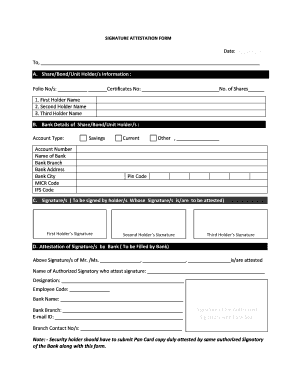
Signature Attestation Form


What is the Signature Attestation Form
The signature attestation form is a document used to verify the authenticity of a signature. It serves as a formal declaration that the individual signing the document is who they claim to be and that they are providing their consent or approval. This form is often required in various legal and business contexts, ensuring that agreements and contracts are valid and enforceable. By using this form, parties can establish trust and clarity in their dealings, particularly when signatures are submitted electronically.
How to use the Signature Attestation Form
Using the signature attestation form involves several straightforward steps. First, ensure that the form is filled out completely, including all required fields such as the signer's name, date, and any relevant identification information. Next, the signer must provide their signature, either digitally or by hand, depending on the method of submission. After signing, the form should be submitted to the requesting party, which may include government agencies, financial institutions, or other organizations that require proof of signature authenticity.
Steps to complete the Signature Attestation Form
Completing the signature attestation form requires careful attention to detail. Follow these steps:
- Obtain the correct version of the signature attestation form from the relevant authority or organization.
- Fill in the necessary personal information, including your full name, address, and any identification numbers.
- Review the form for accuracy to ensure all information is correct.
- Sign the form in the designated area, ensuring that your signature matches the one on file.
- Submit the completed form as instructed, whether online, by mail, or in person.
Legal use of the Signature Attestation Form
The legal use of the signature attestation form is crucial in various transactions. It ensures that the signatures on documents are legally binding and recognized by courts and other entities. For the form to be valid, it must comply with applicable laws, such as the ESIGN Act and UETA, which govern electronic signatures in the United States. By adhering to these regulations, individuals and businesses can protect their interests and ensure that their agreements are enforceable.
Key elements of the Signature Attestation Form
Key elements of the signature attestation form include:
- Identifying Information: The full name and contact details of the signer.
- Signature: The actual signature of the individual, which can be handwritten or electronic.
- Date: The date when the form is signed, which is essential for record-keeping.
- Witness or Notary Section: Some forms may require a witness or notary public to validate the signature.
Examples of using the Signature Attestation Form
Examples of situations where the signature attestation form is commonly used include:
- Real estate transactions, where signatures on contracts must be verified.
- Loan agreements, ensuring that the borrower’s signature is authentic.
- Employment contracts, where employers may require proof of the employee's signature.
- Legal documents, such as affidavits, that require verification of the signer's identity.
Quick guide on how to complete signature attestation form
Prepare Signature Attestation Form easily on any device
Online document management has become widely accepted by businesses and individuals. It offers an excellent eco-friendly alternative to conventional printed and signed documents, as you can quickly find the appropriate form and securely store it online. airSlate SignNow provides you with all the resources you need to create, modify, and eSign your documents promptly without delays. Manage Signature Attestation Form on any platform with airSlate SignNow’s Android or iOS apps and simplify any document-related process today.
The simplest way to adjust and eSign Signature Attestation Form effortlessly
- Find Signature Attestation Form and click Get Form to begin.
- Use the available tools to complete your form.
- Emphasize important sections of your documents or redact sensitive information with tools specifically designed for that purpose by airSlate SignNow.
- Create your signature using the Sign feature, which takes mere seconds and holds the same legal validity as a traditional handwritten signature.
- Review all the details and click the Done button to save your changes.
- Choose how you want to send your form, whether by email, text message (SMS), invitation link, or download it to your computer.
Purge the hassle of lost or misplaced files, tedious form searches, or mistakes that require printing new document copies. airSlate SignNow meets your document management needs in just a few clicks from any device you prefer. Edit and eSign Signature Attestation Form and ensure excellent communication at every stage of the form preparation process with airSlate SignNow.
Create this form in 5 minutes or less
Create this form in 5 minutes!
How to create an eSignature for the signature attestation form
How to create an electronic signature for a PDF online
How to create an electronic signature for a PDF in Google Chrome
How to create an e-signature for signing PDFs in Gmail
How to create an e-signature right from your smartphone
How to create an e-signature for a PDF on iOS
How to create an e-signature for a PDF on Android
People also ask
-
What is a signature attestation form, and why is it important?
A signature attestation form is a document that verifies the authenticity of signatures for legal and formal purposes. This form plays a crucial role in various transactions, ensuring that the signed documents hold up in court and maintain their validity. Utilizing airSlate SignNow can streamline the process of managing these forms efficiently.
-
How does airSlate SignNow work with signature attestation forms?
airSlate SignNow simplifies the process of creating, sending, and eSigning signature attestation forms. Users can easily customize their forms and track their status in real time. Our platform ensures compliance and security, making it a reliable choice for managing important documents.
-
Is there a cost associated with using the signature attestation form feature?
Yes, airSlate SignNow offers various pricing plans that include the signature attestation form feature. The costs are competitive and designed to provide excellent value for businesses of all sizes. You can access premium features, including enhanced security and integrations, for a reasonable monthly fee.
-
What are the benefits of using airSlate SignNow for signature attestation forms?
Using airSlate SignNow for signature attestation forms offers numerous benefits, including enhanced compliance, security, and streamlined workflows. The platform allows for easy tracking and management of documents, reducing the time spent on manual processes. Additionally, users can access forms anywhere, promoting flexibility and efficiency.
-
Can I integrate airSlate SignNow with other tools for managing signature attestation forms?
Absolutely! airSlate SignNow offers seamless integration with various tools and platforms like Google Drive, Dropbox, and CRM systems. This integration makes it easier to manage your signature attestation forms and centralize your document workflow. You can maximize your productivity by connecting your favorite tools.
-
Are there any templates available for creating signature attestation forms?
Yes, airSlate SignNow provides pre-built templates for signature attestation forms, making the creation process quick and easy. Users can customize these templates to meet their specific needs. This feature helps ensure that your documents are always professionally formatted and compliant.
-
What security measures does airSlate SignNow take for signature attestation forms?
AirSlate SignNow implements robust security measures for handling signature attestation forms, including encryption, secure access controls, and audit trails. These features ensure that your documents are protected throughout the signing process. Trusting airSlate SignNow means prioritizing the safety and integrity of your important documents.
Get more for Signature Attestation Form
Find out other Signature Attestation Form
- eSignature Michigan Rental property lease agreement Online
- Can I eSignature North Carolina Rental lease contract
- eSignature Vermont Rental lease agreement template Online
- eSignature Vermont Rental lease agreement template Now
- eSignature Vermont Rental lease agreement template Free
- eSignature Nebraska Rental property lease agreement Later
- eSignature Tennessee Residential lease agreement Easy
- Can I eSignature Washington Residential lease agreement
- How To eSignature Vermont Residential lease agreement form
- How To eSignature Rhode Island Standard residential lease agreement
- eSignature Mississippi Commercial real estate contract Fast
- eSignature Arizona Contract of employment Online
- eSignature Texas Contract of employment Online
- eSignature Florida Email Contracts Free
- eSignature Hawaii Managed services contract template Online
- How Can I eSignature Colorado Real estate purchase contract template
- How To eSignature Mississippi Real estate purchase contract template
- eSignature California Renter's contract Safe
- eSignature Florida Renter's contract Myself
- eSignature Florida Renter's contract Free