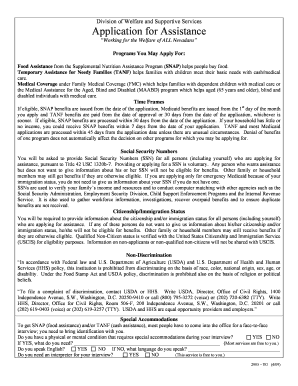
Dwss Application Form


What is the Dwss Application Form
The Dwss Application Form is a crucial document used to apply for various services and benefits provided by the Department of Workforce Services. This form is essential for individuals seeking assistance, including unemployment benefits, food assistance, and other social services. By accurately completing this form, applicants can ensure their eligibility is assessed effectively, allowing them to access the support they need.
How to use the Dwss Application Form
Using the Dwss Application Form involves several steps to ensure that all necessary information is provided. Start by gathering relevant personal information, including identification details, income sources, and household composition. Once you have this information, you can fill out the form either online or in paper format. Ensure that you follow the instructions carefully, providing accurate and complete information to avoid delays in processing your application.
Steps to complete the Dwss Application Form
Completing the Dwss Application Form requires careful attention to detail. Here are the steps to follow:
- Begin by downloading the form from the official website or accessing it through the designated online portal.
- Fill in your personal information, including your name, address, and contact details.
- Provide information about your household members, including their names, ages, and relationship to you.
- Detail your income sources, including wages, benefits, and any other financial support.
- Review the completed form for accuracy and completeness before submission.
Legal use of the Dwss Application Form
The Dwss Application Form must be completed and submitted in accordance with legal guidelines to ensure its validity. This includes adhering to the requirements set forth by federal and state laws regarding eligibility and documentation. When submitted electronically, the form must comply with eSignature laws, ensuring that all signatures are legally binding. Utilizing a trusted platform for electronic submission can enhance the security and compliance of your application.
Required Documents
To complete the Dwss Application Form, applicants must provide several supporting documents. These may include:
- Proof of identity, such as a driver's license or state ID.
- Income documentation, including pay stubs or tax returns.
- Proof of residency, such as a utility bill or lease agreement.
- Social Security numbers for all household members.
Having these documents ready can streamline the application process and facilitate quicker approval.
Form Submission Methods
The Dwss Application Form can be submitted through various methods to accommodate different preferences. Applicants may choose to submit the form online via a secure portal, ensuring a fast and efficient process. Alternatively, the form can be mailed to the appropriate office or delivered in person. Each submission method has specific guidelines, so it is important to follow the instructions carefully to ensure timely processing.
Quick guide on how to complete dwss application form
Complete Dwss Application Form effortlessly on any device
Digital document management has become prevalent among organizations and individuals. It offers an ideal environmentally-friendly substitute for traditional printed and signed documents, allowing you to access the required form and securely store it online. airSlate SignNow equips you with all the resources necessary to create, modify, and eSign your documents swiftly without hindrances. Manage Dwss Application Form on any platform using airSlate SignNow's Android or iOS applications and simplify any document-related task today.
How to modify and eSign Dwss Application Form with ease
- Obtain Dwss Application Form and click Get Form to commence.
- Utilize the tools we provide to complete your document.
- Emphasize important sections of the documents or obscure sensitive information with the tools that airSlate SignNow offers specifically for that purpose.
- Generate your eSignature using the Sign tool, which takes mere seconds and holds the same legal validity as a conventional wet ink signature.
- Verify all the details and click on the Done button to save your modifications.
- Choose your preferred method to send your form, via email, text message (SMS), or invitation link, or download it to your computer.
Eliminate worries about lost or misfiled documents, tedious form searches, or mistakes that require printing new document copies. airSlate SignNow meets all your document management needs in just a few clicks from any device you prefer. Modify and eSign Dwss Application Form and ensure effective communication at every stage of the form preparation process with airSlate SignNow.
Create this form in 5 minutes or less
Create this form in 5 minutes!
How to create an eSignature for the dwss application form
How to create an electronic signature for a PDF online
How to create an electronic signature for a PDF in Google Chrome
How to create an e-signature for signing PDFs in Gmail
How to create an e-signature right from your smartphone
How to create an e-signature for a PDF on iOS
How to create an e-signature for a PDF on Android
People also ask
-
What is the Dwss Application Form?
The Dwss Application Form is a vital document used for applying to the Department of Workforce Services and supports various services. It is an essential part of streamlining the application process, allowing users to submit their information efficiently. By utilizing airSlate SignNow, completing and eSigning the Dwss Application Form becomes quick and easy.
-
How can airSlate SignNow help with the Dwss Application Form?
airSlate SignNow simplifies the process of filling out and eSigning the Dwss Application Form. With its intuitive interface and robust features, users can easily gather signatures and ensure their documents are secure. This solution saves time and enhances the accuracy of your application submissions.
-
Is there a cost associated with using airSlate SignNow for the Dwss Application Form?
While the basic features of airSlate SignNow may be free, using it for the Dwss Application Form may require a subscription for advanced features. Pricing is competitive and offers various plans suited to different needs. This ensures that businesses of all sizes can affordably streamline their document processes.
-
What features does airSlate SignNow offer for the Dwss Application Form?
airSlate SignNow offers a range of features for the Dwss Application Form, including customizable templates, secure eSigning, tracking capabilities, and user authentication. These features enhance the efficiency and reliability of the signing process. By leveraging these tools, users can manage their applications more effectively.
-
Can airSlate SignNow integrate with other platforms when using the Dwss Application Form?
Yes, airSlate SignNow easily integrates with various applications and platforms, making it convenient to use alongside the Dwss Application Form. This includes CRM systems, cloud storage services, and more, allowing you to streamline your workflow. Implementing these integrations can save time and reduce the possibility of errors.
-
What benefits does eSigning the Dwss Application Form through airSlate SignNow provide?
Using airSlate SignNow for eSigning the Dwss Application Form provides numerous benefits, including enhanced security, quick turnaround times, and reduced paper waste. Your documents are stored securely, ensuring compliance and easy access. This efficient process improves overall productivity and customer satisfaction.
-
How secure is my information when using airSlate SignNow for the Dwss Application Form?
airSlate SignNow prioritizes the security of your data when using the Dwss Application Form. It employs advanced encryption techniques and follows industry standards for data protection. Users can feel confident knowing that their sensitive information is safe throughout the signing process.
Get more for Dwss Application Form
- Notice of intent not to renew at end of specified term from landlord to tenant for residential property oregon form
- Notice of intent not to renew at end of specified term from landlord to tenant for nonresidential or commercial property oregon form
- Unconditional waiver final form
- Agreed written termination of lease by landlord and tenant oregon form
- Demand by mortgagee for list of labor and materials individual oregon form
- Notice of breach of written lease for violating specific provisions of lease with right to cure for residential property from 497323748 form
- Notice breach lease 497323749 form
- Insurers report oregon form
Find out other Dwss Application Form
- eSignature Michigan Stock Purchase Agreement Template Computer
- eSignature California Indemnity Agreement Template Online
- eSignature New Mexico Promissory Note Template Now
- eSignature Pennsylvania Promissory Note Template Later
- Help Me With eSignature North Carolina Bookkeeping Contract
- eSignature Georgia Gym Membership Agreement Mobile
- eSignature Michigan Internship Contract Computer
- Can I eSignature Nebraska Student Data Sheet
- How To eSignature Michigan Application for University
- eSignature North Carolina Weekly Class Evaluation Now
- eSignature Colorado Medical Power of Attorney Template Fast
- Help Me With eSignature Florida Medical Power of Attorney Template
- eSignature Iowa Medical Power of Attorney Template Safe
- eSignature Nevada Medical Power of Attorney Template Secure
- eSignature Arkansas Nanny Contract Template Secure
- eSignature Wyoming New Patient Registration Mobile
- eSignature Hawaii Memorandum of Agreement Template Online
- eSignature Hawaii Memorandum of Agreement Template Mobile
- eSignature New Jersey Memorandum of Agreement Template Safe
- eSignature Georgia Shareholder Agreement Template Mobile