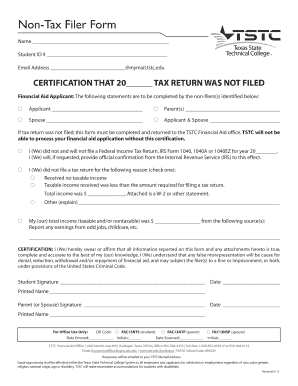
Tstc 1098 T Form


What is the TSTC 1098-T?
The TSTC 1098-T form is a tax document issued by Texas State Technical College (TSTC) that provides information about qualified tuition and related expenses paid by students during the tax year. This form is essential for students who wish to claim education-related tax credits, such as the American Opportunity Credit or the Lifetime Learning Credit. The TSTC 1098-T includes details such as the amount billed for tuition, scholarships or grants received, and adjustments made for prior years. Understanding this form is crucial for students to maximize their tax benefits and ensure compliance with IRS regulations.
How to Obtain the TSTC 1098-T
Students can obtain their TSTC 1098-T form through the TSTC MyMail portal. To access the form, students must log in to their MyMail account, navigate to the financial aid or student records section, and locate the 1098-T form for the applicable tax year. Additionally, TSTC typically sends out electronic copies of the form to students' registered email addresses. If a student does not receive their form or encounters issues accessing it, they should contact the TSTC financial aid office for assistance.
Steps to Complete the TSTC 1098-T
Completing the TSTC 1098-T form involves several key steps. First, students should gather all necessary documentation, including tuition payment receipts and any scholarship or grant information. Next, they need to review the form for accuracy, ensuring that all amounts reflect their actual educational expenses. If there are discrepancies, students should consult their financial aid office for clarification. Finally, once the form is verified, it can be used to prepare tax returns, either by entering the information directly or by providing the form to a tax professional.
Legal Use of the TSTC 1098-T
The TSTC 1098-T form is legally recognized as a valid document for tax purposes, provided it meets specific requirements set by the IRS. For it to be considered valid, the form must accurately reflect the amounts billed for qualified tuition and related expenses. Students should retain a copy of the form along with supporting documents for at least three years in case of an audit. Utilizing the TSTC 1098-T correctly can help students claim eligible tax credits, which can significantly reduce their tax liability.
Key Elements of the TSTC 1098-T
Several key elements are included in the TSTC 1098-T form that students should be aware of. These include:
- Box 1: Amounts billed for qualified tuition and related expenses.
- Box 2: Scholarships or grants received during the tax year.
- Box 3: Indicates whether the institution has changed its reporting method.
- Box 4: Adjustments made for prior years.
- Box 5: Total amount of scholarships or grants.
Understanding these elements can help students accurately report their educational expenses and maximize potential tax benefits.
Filing Deadlines / Important Dates
Filing deadlines for the TSTC 1098-T form align with the general tax filing deadlines set by the IRS. Typically, students must file their tax returns by April 15 of the following year. It is important for students to receive their 1098-T form by January 31, as this is the deadline for educational institutions to provide this document. Students should mark their calendars for these important dates to ensure they do not miss out on potential tax credits.
Quick guide on how to complete tstc 1098 t
Complete Tstc 1098 T seamlessly on any device
Digital document management has gained signNow popularity among companies and individuals. It offers an ideal environmentally friendly substitute for conventional printed and signed documents, as you can obtain the correct form and securely keep it online. airSlate SignNow equips you with all the resources necessary to create, modify, and electronically sign your documents quickly without delays. Manage Tstc 1098 T on any platform with airSlate SignNow Android or iOS applications and simplify any document-driven process today.
How to modify and electronically sign Tstc 1098 T with ease
- Locate Tstc 1098 T and click Get Form to begin.
- Utilize the tools we offer to complete your document.
- Highlight important sections of your documents or redact sensitive information with tools that airSlate SignNow provides specifically for that purpose.
- Create your signature with the Sign tool, which takes seconds and holds the same legal validity as a conventional handwritten signature.
- Review all the information and click on the Done button to store your changes.
- Choose how you want to deliver your form, through email, SMS, or invite link, or download it to your computer.
Say goodbye to lost or mislaid documents, tedious form searching, or mistakes that require printing new document copies. airSlate SignNow meets your document management needs in just a few clicks from any device you prefer. Modify and electronically sign Tstc 1098 T and ensure effective communication at any stage of the form preparation process with airSlate SignNow.
Create this form in 5 minutes or less
Create this form in 5 minutes!
How to create an eSignature for the tstc 1098 t
How to create an electronic signature for a PDF online
How to create an electronic signature for a PDF in Google Chrome
How to create an e-signature for signing PDFs in Gmail
How to create an e-signature right from your smartphone
How to create an e-signature for a PDF on iOS
How to create an e-signature for a PDF on Android
People also ask
-
What does 'paperless tstc' mean?
The term 'paperless tstc' refers to the transition to digital document management and electronic signatures within Texas State Technical College (TSTC). This approach reduces the need for physical paper, streamlining processes and enhancing efficiency. By leveraging solutions like airSlate SignNow, institutions can adopt a fully paperless environment.
-
How can airSlate SignNow support a paperless tstc initiative?
airSlate SignNow offers an intuitive platform for creating, sending, and signing documents electronically, which aligns with the goals of a paperless tstc initiative. The easy usability encourages adoption among staff and students, facilitating seamless transitions to digital workflows. This not only saves time but also minimizes the environmental impact.
-
What features does airSlate SignNow provide for paperless documents?
Key features of airSlate SignNow that promote paperless documents include customizable templates, secure eSignatures, and cloud storage. These functionalities ensure that all documents are accessible and manageable in a digital format. Additionally, users can track document status and manage workflows effectively, enhancing operational efficiency.
-
Is airSlate SignNow cost-effective for achieving a paperless tstc?
Yes, airSlate SignNow is designed to be affordable, making it a cost-effective solution for achieving a paperless tstc. With flexible pricing plans, educational institutions can implement this technology without breaking the budget. The savings on paper and printing costs further add to its overall value.
-
Can airSlate SignNow integrate with other systems for a paperless tstc?
Absolutely! airSlate SignNow offers integrations with popular software applications to enhance the paperless tstc experience. Users can connect the platform with CRM tools, document management systems, and more, allowing for a comprehensive and efficient digital workflow. This flexibility supports various operational needs within the institution.
-
What are the benefits of going paperless with airSlate SignNow?
Adopting airSlate SignNow for a paperless tstc initiative yields numerous benefits, such as improved efficiency, better document security, and reduced operational costs. Electronic signatures are legally binding, ensuring compliance and reliability in document transactions. Overall, businesses experience enhanced productivity and satisfaction among users.
-
How easy is it to implement airSlate SignNow for a paperless tstc?
Implementing airSlate SignNow for a paperless tstc is straightforward, as the platform is user-friendly and requires minimal technical skills. With step-by-step guides and customer support available, institutions can quickly transition to a digital document solution. This ease of implementation encourages swift adoption across the organization.
Get more for Tstc 1098 T
- Pa purchase form
- Buyers home inspection checklist pennsylvania form
- Sellers information for appraiser provided to buyer pennsylvania
- Subcontractors agreement pennsylvania form
- Contract to train horse at owners stable pennsylvania form
- Option to purchase addendum to residential lease lease or rent to own pennsylvania form
- Pennsylvania prenuptial premarital agreement with financial statements pennsylvania form
- Product order form essential rewards orderquick or
Find out other Tstc 1098 T
- eSignature South Dakota Apartment lease agreement template Free
- eSignature Maine Business purchase agreement Simple
- eSignature Arizona Generic lease agreement Free
- eSignature Illinois House rental agreement Free
- How To eSignature Indiana House rental agreement
- Can I eSignature Minnesota House rental lease agreement
- eSignature Missouri Landlord lease agreement Fast
- eSignature Utah Landlord lease agreement Simple
- eSignature West Virginia Landlord lease agreement Easy
- How Do I eSignature Idaho Landlord tenant lease agreement
- eSignature Washington Landlord tenant lease agreement Free
- eSignature Wisconsin Landlord tenant lease agreement Online
- eSignature Wyoming Landlord tenant lease agreement Online
- How Can I eSignature Oregon lease agreement
- eSignature Washington Lease agreement form Easy
- eSignature Alaska Lease agreement template Online
- eSignature Alaska Lease agreement template Later
- eSignature Massachusetts Lease agreement template Myself
- Can I eSignature Arizona Loan agreement
- eSignature Florida Loan agreement Online