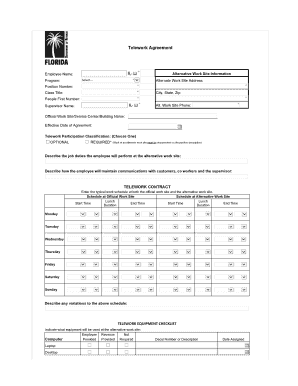
Virtual Office Agreement Format


What is the Virtual Office Agreement Format
The virtual office agreement format is a legal document that outlines the terms and conditions between parties who wish to establish a virtual office arrangement. This agreement typically includes details such as the services provided, responsibilities of each party, payment terms, and duration of the agreement. It serves as a formal contract that ensures both parties understand their obligations and rights within the virtual workspace. The format can vary depending on the specific needs of the businesses involved, but it generally adheres to standard legal principles to ensure enforceability.
How to Use the Virtual Office Agreement Format
To effectively use the virtual office agreement format, begin by clearly defining the scope of services that will be provided. This includes specifying the nature of the virtual office services, such as mail handling, call answering, and meeting space availability. Next, outline the responsibilities of each party, ensuring that roles are well defined. Include payment terms, such as fees and payment schedules, to avoid misunderstandings. Finally, ensure that both parties sign the agreement electronically, using a secure eSignature solution to validate the document legally.
Steps to Complete the Virtual Office Agreement Format
Completing the virtual office agreement format involves several key steps:
- Gather necessary information: Collect details about the parties involved, including names, addresses, and contact information.
- Define services: Clearly outline the services to be provided in the virtual office arrangement.
- Specify terms: Include payment terms, duration of the agreement, and conditions for termination.
- Review legal compliance: Ensure the document complies with relevant laws and regulations.
- Obtain signatures: Use a reliable eSignature platform to securely sign the agreement.
Key Elements of the Virtual Office Agreement Format
The key elements of a virtual office agreement format include:
- Parties involved: Identification of the individuals or businesses entering the agreement.
- Services provided: A detailed description of the virtual office services being offered.
- Payment terms: Information regarding fees, payment methods, and schedules.
- Duration: The length of time the agreement will be in effect.
- Termination conditions: Guidelines for how either party can terminate the agreement.
Legal Use of the Virtual Office Agreement Format
The legal use of the virtual office agreement format hinges on its compliance with applicable laws. In the United States, agreements must meet certain criteria to be considered enforceable. This includes mutual consent, consideration, and a lawful purpose. Additionally, using an eSignature platform that adheres to regulations such as ESIGN and UETA ensures that the agreement is legally binding. It is advisable for parties to consult legal counsel to review the agreement for compliance with state-specific laws and regulations.
Examples of Using the Virtual Office Agreement Format
Examples of using the virtual office agreement format can vary widely based on the nature of the businesses involved. For instance, a startup may use this agreement to outline the terms of a virtual office service with a provider that offers mail handling and administrative support. Alternatively, a freelance consultant might establish a virtual office agreement with a coworking space that provides access to meeting rooms and office facilities. Each example highlights the flexibility of the format to cater to different business needs and arrangements.
Quick guide on how to complete virtual office agreement format
Complete Virtual Office Agreement Format effortlessly on any device
Online document management has gained traction with organizations and individuals alike. It offers an excellent eco-friendly substitute for traditional printed and signed documents, allowing you to locate the appropriate form and securely store it online. airSlate SignNow equips you with all the resources necessary to create, modify, and eSign your documents quickly without delays. Handle Virtual Office Agreement Format on any platform using airSlate SignNow's Android or iOS applications and simplify any document-related process today.
How to modify and eSign Virtual Office Agreement Format effortlessly
- Obtain Virtual Office Agreement Format and click Get Form to initiate.
- Utilize the tools we offer to complete your document.
- Emphasize pertinent sections of your documents or obscure sensitive information with tools specifically provided by airSlate SignNow.
- Craft your eSignature with the Sign feature, which takes mere seconds and holds the same legal validity as a conventional wet ink signature.
- Review all information and click on the Done button to save your modifications.
- Choose how you wish to deliver your form, whether by email, text message (SMS), or invitation link, or download it to your PC.
Eliminate concerns about lost or misplaced files, cumbersome form searches, or mistakes necessitating the printing of new document copies. airSlate SignNow fulfills all your document management needs in just a few clicks from any device you prefer. Modify and eSign Virtual Office Agreement Format while ensuring excellent communication throughout your form preparation process with airSlate SignNow.
Create this form in 5 minutes or less
Create this form in 5 minutes!
How to create an eSignature for the virtual office agreement format
How to create an electronic signature for a PDF online
How to create an electronic signature for a PDF in Google Chrome
How to create an e-signature for signing PDFs in Gmail
How to create an e-signature right from your smartphone
How to create an e-signature for a PDF on iOS
How to create an e-signature for a PDF on Android
People also ask
-
What is a virtual office agreement format?
A virtual office agreement format is a structured document that outlines the terms and conditions between a business and a virtual office provider. It typically includes details like communication services, space utilization, and payment terms, making it essential for establishing clear expectations.
-
How can airSlate SignNow assist with creating a virtual office agreement format?
airSlate SignNow provides users with customizable templates for a virtual office agreement format, allowing you to easily fill in your specific details. This feature streamlines the process of creating legally binding agreements and ensures you include all necessary clauses.
-
What are the benefits of using a virtual office agreement format?
Using a virtual office agreement format helps define the relationship between your business and the service provider. It ensures clarity in services provided, minimizes disputes, and can enhance professionalism, which is crucial for any business leveraging virtual offices.
-
Is there a pricing structure for using airSlate SignNow for virtual office agreements?
Yes, airSlate SignNow offers various pricing plans that cater to different business needs. Each plan includes features that allow you to efficiently create and manage your virtual office agreement format at a competitive price, ensuring excellent value.
-
Can I integrate airSlate SignNow with other tools for managing my virtual office agreement format?
Absolutely! airSlate SignNow integrates seamlessly with various platforms like Google Workspace, Microsoft Office, and CRM systems. These integrations enhance your workflow by allowing you to create and manage your virtual office agreement format alongside other business operations.
-
How does eSigning improve the virtual office agreement format process?
eSigning revolutionizes the virtual office agreement format by allowing parties to sign documents electronically, eliminating the need for physical copies. This not only speeds up the agreement process but also enhances security and accessibility, making it easier to manage your agreements.
-
What features does airSlate SignNow offer for virtual office agreements?
airSlate SignNow provides features like customizable templates, eSigning, secure storage, and real-time tracking for your virtual office agreement format. These functionalities ensure that your documents are not only professionally presented but also easily manageable throughout their lifecycle.
Get more for Virtual Office Agreement Format
- Certification prothonotary for adult name change pennsylvania form
- Certification clerk of courts for adult name change pennsylvania form
- Pa recorder deeds form
- Pa change name form
- Pennsylvania name change 497324758 form
- Pennsylvania name change minor form
- Name change minor 497324760 form
- Pennsylvania name minor form
Find out other Virtual Office Agreement Format
- Help Me With Sign Massachusetts Life Sciences Presentation
- How To Sign Georgia Non-Profit Presentation
- Can I Sign Nevada Life Sciences PPT
- Help Me With Sign New Hampshire Non-Profit Presentation
- How To Sign Alaska Orthodontists Presentation
- Can I Sign South Dakota Non-Profit Word
- Can I Sign South Dakota Non-Profit Form
- How To Sign Delaware Orthodontists PPT
- How Can I Sign Massachusetts Plumbing Document
- How To Sign New Hampshire Plumbing PPT
- Can I Sign New Mexico Plumbing PDF
- How To Sign New Mexico Plumbing Document
- How To Sign New Mexico Plumbing Form
- Can I Sign New Mexico Plumbing Presentation
- How To Sign Wyoming Plumbing Form
- Help Me With Sign Idaho Real Estate PDF
- Help Me With Sign Idaho Real Estate PDF
- Can I Sign Idaho Real Estate PDF
- How To Sign Idaho Real Estate PDF
- How Do I Sign Hawaii Sports Presentation