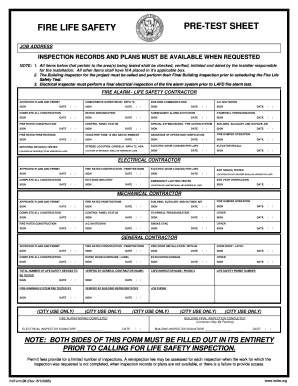
Ladbs Inspection Card Form


What is the LADBS Inspection Card?
The LADBS Inspection Card is an essential document used by the Los Angeles Department of Building and Safety (LADBS) to track inspections for construction projects. This card serves as a record of all inspections conducted on a property, ensuring compliance with local building codes and regulations. It includes vital information such as the project address, permit number, and details of the inspections performed. Having a completed inspection card is crucial for project completion and obtaining final approvals.
How to Use the LADBS Inspection Card
Using the LADBS Inspection Card involves several steps throughout the construction process. Initially, the card should be displayed at the job site to inform inspectors of the ongoing work. As inspections are conducted, the inspector will fill out the card, noting the date and results of each inspection. This documentation is crucial for demonstrating compliance with safety and building standards. Once all required inspections are completed, the card must be submitted to the LADBS to finalize the project.
Steps to Complete the LADBS Inspection Card
Completing the LADBS Inspection Card requires careful attention to detail. Here are the key steps:
- Ensure the card is filled out with accurate project information, including the address and permit number.
- Display the card prominently at the job site for easy access by inspectors.
- Schedule inspections as required by the project timeline.
- Have the inspector complete the card after each inspection, noting any necessary corrections or approvals.
- Once all inspections are complete, submit the card to the LADBS for final approval.
Legal Use of the LADBS Inspection Card
The LADBS Inspection Card must be used in accordance with local laws and regulations. It serves as a legal document that verifies compliance with building codes. Failure to complete or submit the card can result in penalties, including fines or delays in project approval. It is essential to keep the card updated and accurate throughout the construction process to avoid legal complications.
Key Elements of the LADBS Inspection Card
The LADBS Inspection Card contains several key elements that are vital for its effectiveness:
- Project Information: Includes the address, permit number, and contractor details.
- Inspection Dates: Records the dates of each inspection conducted.
- Inspector Notes: Provides feedback and notes from the inspector regarding compliance and necessary corrections.
- Signatures: Requires signatures from both the inspector and the contractor to validate the inspections.
How to Obtain the LADBS Inspection Card
To obtain the LADBS Inspection Card, you must first apply for a building permit through the LADBS. Once your permit is approved, the inspection card will be issued as part of the permit documentation. It is important to ensure that all information provided during the application process is accurate to avoid delays in receiving the card. After obtaining the card, keep it accessible at the job site for all inspections.
Quick guide on how to complete ladbs inspection card
Prepare Ladbs Inspection Card effortlessly on any device
Online document management has become increasingly popular among businesses and individuals. It offers an ideal eco-friendly solution to traditional printed and signed documents, as you can easily find the correct form and securely store it online. airSlate SignNow equips you with all the tools necessary to create, modify, and eSign your documents quickly without delays. Manage Ladbs Inspection Card on any device with airSlate SignNow's Android or iOS applications and enhance any document-driven process today.
How to modify and eSign Ladbs Inspection Card with ease
- Locate Ladbs Inspection Card and click Get Form to begin.
- Use the tools we provide to complete your document.
- Highlight important sections of your documents or redact sensitive information with tools specifically designed for that by airSlate SignNow.
- Create your signature using the Sign tool, which takes moments and holds the same legal validity as a conventional ink signature.
- Review the information and click the Done button to save your changes.
- Select how you wish to send your form, via email, SMS, or invitation link, or download it to your computer.
Eliminate worries about lost or misplaced files, exhaustive form searches, or errors that necessitate reprinting new document copies. airSlate SignNow meets your document management needs in just a few clicks from any device you prefer. Edit and eSign Ladbs Inspection Card to ensure excellent communication at every stage of the form preparation process with airSlate SignNow.
Create this form in 5 minutes or less
Create this form in 5 minutes!
How to create an eSignature for the ladbs inspection card
How to create an electronic signature for a PDF online
How to create an electronic signature for a PDF in Google Chrome
How to create an e-signature for signing PDFs in Gmail
How to create an e-signature right from your smartphone
How to create an e-signature for a PDF on iOS
How to create an e-signature for a PDF on Android
People also ask
-
What is an LADBS inspection checklist?
The LADBS inspection checklist is a comprehensive tool designed to guide property owners and contractors through the necessary steps to ensure compliance with the Los Angeles Department of Building and Safety regulations. It outlines key inspections required during construction and renovation projects, helping to facilitate a smoother inspection process.
-
How can airSlate SignNow assist with managing an LADBS inspection checklist?
airSlate SignNow offers an intuitive platform for digitizing the LADBS inspection checklist, allowing users to easily create, share, and sign documents electronically. This streamlines the inspection process and ensures all necessary documents are readily accessible, making compliance more efficient.
-
What are the benefits of using an LADBS inspection checklist?
Using an LADBS inspection checklist helps ensure that all necessary inspections are conducted, which can prevent costly delays and fines. By thoroughly following the checklist, contractors and property owners can enhance project efficiency and ensure high-quality work that meets regulatory standards.
-
Is the LADBS inspection checklist customizable on airSlate SignNow?
Yes, the LADBS inspection checklist can be customized on airSlate SignNow to suit your specific project needs. Users can add unique checkpoints, sections, and notes tailored to their inspections, ensuring that all necessary aspects of compliance are covered.
-
What integrations does airSlate SignNow support for managing an LADBS inspection checklist?
airSlate SignNow seamlessly integrates with various applications commonly used in construction and project management. This includes integrations with cloud storage solutions, project management tools, and other document management systems, making it easier to manage your LADBS inspection checklist alongside other project documents.
-
How does pricing work for using airSlate SignNow to manage an LADBS inspection checklist?
airSlate SignNow offers competitive pricing based on usage and the specific features you require for managing your LADBS inspection checklist. Their pricing plans are designed to cater to businesses of all sizes, ensuring you only pay for the features you need.
-
Can I track the status of my LADBS inspection checklist in airSlate SignNow?
Absolutely! airSlate SignNow provides real-time tracking features that allow you to monitor the status of your LADBS inspection checklist and any associated documents. You can see who has signed, what modifications have been made, and get notifications, keeping everyone aligned throughout the process.
Get more for Ladbs Inspection Card
- Letter from tenant to landlord containing notice that premises in uninhabitable in violation of law and demand immediate repair 497325637 form
- Letter from tenant to landlord containing notice that premises leaks during rain and demand for repair south carolina form
- South carolina broken form
- Letter from tenant to landlord with demand that landlord repair broken windows south carolina form
- Letter from tenant to landlord with demand that landlord repair plumbing problem south carolina form
- South carolina tenant landlord form
- Sc tenant landlord form
- Letter tenant demand sample 497325644 form
Find out other Ladbs Inspection Card
- How To eSignature Massachusetts Government Form
- How Can I eSignature Oregon Government PDF
- How Can I eSignature Oklahoma Government Document
- How To eSignature Texas Government Document
- Can I eSignature Vermont Government Form
- How Do I eSignature West Virginia Government PPT
- How Do I eSignature Maryland Healthcare / Medical PDF
- Help Me With eSignature New Mexico Healthcare / Medical Form
- How Do I eSignature New York Healthcare / Medical Presentation
- How To eSignature Oklahoma Finance & Tax Accounting PPT
- Help Me With eSignature Connecticut High Tech Presentation
- How To eSignature Georgia High Tech Document
- How Can I eSignature Rhode Island Finance & Tax Accounting Word
- How Can I eSignature Colorado Insurance Presentation
- Help Me With eSignature Georgia Insurance Form
- How Do I eSignature Kansas Insurance Word
- How Do I eSignature Washington Insurance Form
- How Do I eSignature Alaska Life Sciences Presentation
- Help Me With eSignature Iowa Life Sciences Presentation
- How Can I eSignature Michigan Life Sciences Word