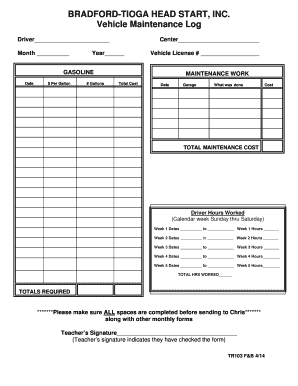
TR 103 Vehicle Maintenance Logdoc Records Inspection Report Form


What is the TR 103 Vehicle Maintenance Logdoc Records Inspection Report
The TR 103 Vehicle Maintenance Logdoc Records Inspection Report is a crucial document used to track and maintain the history of vehicle inspections and maintenance activities. This report serves as an official record that details the condition of a vehicle, any repairs performed, and compliance with safety regulations. It is often required by regulatory bodies and can be essential for businesses that rely on fleet vehicles, ensuring that all vehicles meet legal and safety standards.
How to Use the TR 103 Vehicle Maintenance Logdoc Records Inspection Report
Using the TR 103 Vehicle Maintenance Logdoc Records Inspection Report involves several steps. First, gather all relevant maintenance records and inspection data for the vehicle in question. Next, fill out the report accurately, ensuring that all details such as dates, types of maintenance performed, and inspection results are clearly documented. Once completed, the report should be signed by the responsible parties, which may include mechanics or fleet managers, to verify the accuracy of the information provided.
Steps to Complete the TR 103 Vehicle Maintenance Logdoc Records Inspection Report
Completing the TR 103 Vehicle Maintenance Logdoc Records Inspection Report requires a systematic approach:
- Collect all necessary documentation related to the vehicle's maintenance history.
- Enter the vehicle identification number (VIN) and other identifying information.
- Document each maintenance task performed, including dates and descriptions.
- Include results from any inspections, noting any issues found and resolutions made.
- Ensure all entries are accurate and up to date.
- Obtain signatures from the relevant personnel to validate the report.
Legal Use of the TR 103 Vehicle Maintenance Logdoc Records Inspection Report
The TR 103 Vehicle Maintenance Logdoc Records Inspection Report holds legal significance as it serves as an official record of a vehicle's maintenance and inspection history. To ensure its legal validity, it must be completed accurately and signed by authorized personnel. This report can be used in legal contexts, such as disputes over vehicle condition or compliance with safety regulations, making its proper completion essential for businesses and individuals alike.
Key Elements of the TR 103 Vehicle Maintenance Logdoc Records Inspection Report
Several key elements are essential to include in the TR 103 Vehicle Maintenance Logdoc Records Inspection Report:
- Vehicle Information: VIN, make, model, and year of the vehicle.
- Maintenance History: Detailed records of all maintenance tasks performed.
- Inspection Results: Outcomes of any inspections conducted, including any deficiencies noted.
- Signatures: Required signatures from mechanics and fleet managers to validate the report.
- Date: Dates of maintenance and inspections to establish a timeline.
How to Obtain the TR 103 Vehicle Maintenance Logdoc Records Inspection Report
The TR 103 Vehicle Maintenance Logdoc Records Inspection Report can typically be obtained through automotive regulatory bodies or industry associations. Additionally, businesses may have their own templates for this report, which can be customized to meet specific needs. It is advisable to check with local regulations to ensure compliance and to obtain the most current version of the report required for your specific situation.
Quick guide on how to complete tr 103 vehicle maintenance logdoc records inspection report
Complete TR 103 Vehicle Maintenance Logdoc Records Inspection Report effortlessly on any gadget
Digital document management has become increasingly popular among businesses and individuals. It offers a perfect environmentally friendly substitute for conventional printed and signed documents, allowing you to locate the appropriate form and securely store it online. airSlate SignNow provides you with all the tools necessary to create, edit, and electronically sign your documents swiftly without delays. Manage TR 103 Vehicle Maintenance Logdoc Records Inspection Report on any gadget with the airSlate SignNow Android or iOS applications and streamline any document-related task today.
The easiest method to modify and eSign TR 103 Vehicle Maintenance Logdoc Records Inspection Report without stress
- Find TR 103 Vehicle Maintenance Logdoc Records Inspection Report and click Get Form to begin.
- Utilize the tools we offer to fill out your form.
- Select important sections of your documents or redact sensitive information with tools that airSlate SignNow provides specifically for that purpose.
- Create your eSignature using the Sign tool, which takes only seconds and holds the same legal validity as a traditional handwritten signature.
- Review all the details and click the Done button to save your modifications.
- Choose how you wish to send your form, via email, SMS, or invitation link, or download it to your computer.
Eliminate concerns about lost or misplaced documents, time-consuming form searching, or mistakes that require reprinting new document copies. airSlate SignNow addresses your document management needs in just a few clicks from any device you prefer. Edit and eSign TR 103 Vehicle Maintenance Logdoc Records Inspection Report and ensure effective communication at any stage of your form preparation process with airSlate SignNow.
Create this form in 5 minutes or less
Create this form in 5 minutes!
How to create an eSignature for the tr 103 vehicle maintenance logdoc records inspection report
How to create an electronic signature for a PDF online
How to create an electronic signature for a PDF in Google Chrome
How to create an e-signature for signing PDFs in Gmail
How to create an e-signature right from your smartphone
How to create an e-signature for a PDF on iOS
How to create an e-signature for a PDF on Android
People also ask
-
What is the TR 103 Vehicle Maintenance Logdoc Records Inspection Report?
The TR 103 Vehicle Maintenance Logdoc Records Inspection Report is a comprehensive document designed to track and report the maintenance history of vehicles. This log helps ensure compliance with vehicle maintenance regulations and provides a clear overview of service records.
-
How does airSlate SignNow simplify the creation of the TR 103 Vehicle Maintenance Logdoc Records Inspection Report?
With airSlate SignNow, you can easily create and customize the TR 103 Vehicle Maintenance Logdoc Records Inspection Report using templates. This feature streamlines document preparation and ensures that all necessary information is included without manual effort.
-
What are the benefits of using the TR 103 Vehicle Maintenance Logdoc Records Inspection Report?
Using the TR 103 Vehicle Maintenance Logdoc Records Inspection Report helps optimize vehicle maintenance tracking, ensure compliance, and enhance record accuracy. It reduces the risk of missed services and promotes better vehicle performance and longevity.
-
Is there a mobile app for accessing the TR 103 Vehicle Maintenance Logdoc Records Inspection Report?
Yes, airSlate SignNow offers a mobile app that allows users to access and manage the TR 103 Vehicle Maintenance Logdoc Records Inspection Report on the go. This ensures you can review and eSign documents anytime and anywhere, enhancing flexibility and productivity.
-
Can I integrate the TR 103 Vehicle Maintenance Logdoc Records Inspection Report with other software?
Absolutely! airSlate SignNow provides integrations with various software and platforms, allowing you to seamlessly use the TR 103 Vehicle Maintenance Logdoc Records Inspection Report alongside your existing business tools. This enhances workflow efficiency and data management.
-
What are the pricing options for using airSlate SignNow with the TR 103 Vehicle Maintenance Logdoc Records Inspection Report?
airSlate SignNow offers competitive pricing plans tailored to different business needs, including options for individuals and enterprises. Each plan includes features to facilitate the creation and management of the TR 103 Vehicle Maintenance Logdoc Records Inspection Report.
-
How secure is the TR 103 Vehicle Maintenance Logdoc Records Inspection Report when using airSlate SignNow?
Security is a top priority at airSlate SignNow. The TR 103 Vehicle Maintenance Logdoc Records Inspection Report is protected with advanced encryption and compliance measures, ensuring that your sensitive vehicle maintenance data remains safe and confidential.
Get more for TR 103 Vehicle Maintenance Logdoc Records Inspection Report
- Language tree workbook 6 answers pdf form
- Neolife order form
- N d bhatt engineering drawing book solutions pdf download form
- Application to make deposit or redeposit civil service form
- Motor vehicle transporter license plates application form
- Certified nurse assistant andor home health aide form
- Employment opportunities new york state thruway form
- For the calendar year or tax year beginning form
Find out other TR 103 Vehicle Maintenance Logdoc Records Inspection Report
- How Do I eSignature Pennsylvania Car Dealer Document
- How To eSignature Pennsylvania Charity Presentation
- Can I eSignature Utah Charity Document
- How Do I eSignature Utah Car Dealer Presentation
- Help Me With eSignature Wyoming Charity Presentation
- How To eSignature Wyoming Car Dealer PPT
- How To eSignature Colorado Construction PPT
- How To eSignature New Jersey Construction PDF
- How To eSignature New York Construction Presentation
- How To eSignature Wisconsin Construction Document
- Help Me With eSignature Arkansas Education Form
- Can I eSignature Louisiana Education Document
- Can I eSignature Massachusetts Education Document
- Help Me With eSignature Montana Education Word
- How To eSignature Maryland Doctors Word
- Help Me With eSignature South Dakota Education Form
- How Can I eSignature Virginia Education PDF
- How To eSignature Massachusetts Government Form
- How Can I eSignature Oregon Government PDF
- How Can I eSignature Oklahoma Government Document