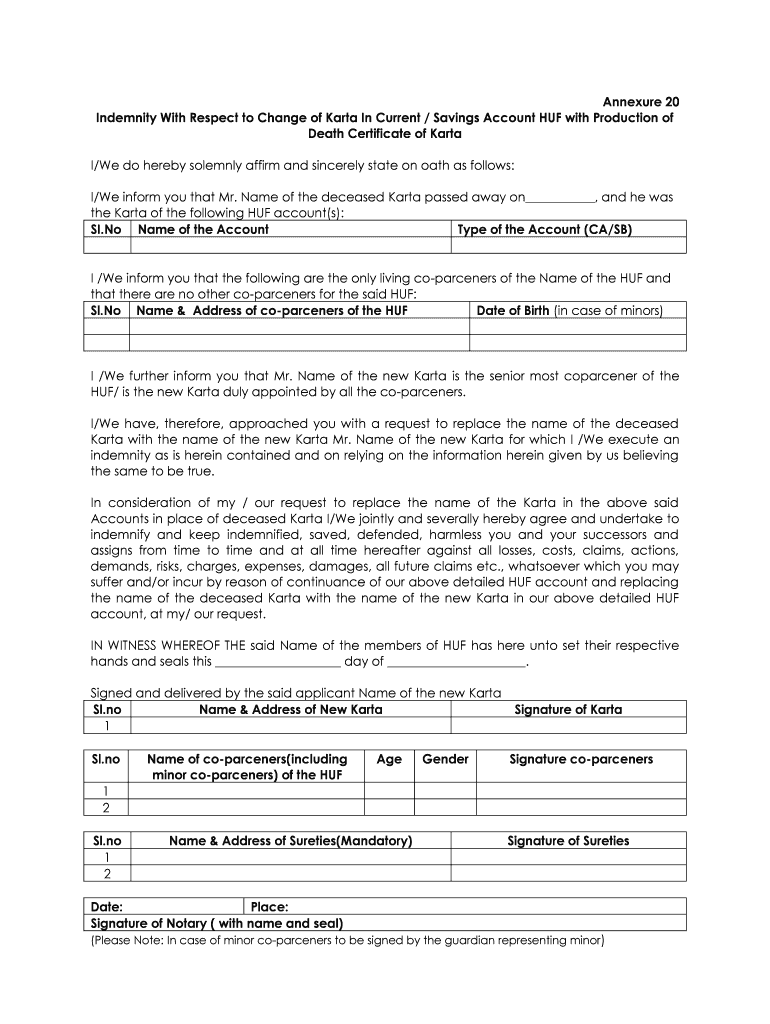
Affidavit Cum Indemnity Letter Form


What is the Affidavit Cum Indemnity Letter
The Affidavit Cum Indemnity Letter is a legal document that combines an affidavit with an indemnity agreement. It serves to provide a sworn statement of facts while also protecting one party from potential losses or damages caused by the actions of another. This document is often used in various legal and financial contexts, such as real estate transactions, loan agreements, or when dealing with lost documents. By signing this letter, the affiant confirms the truthfulness of the statements made and agrees to indemnify the other party against any claims that may arise from the information provided.
Key Elements of the Affidavit Cum Indemnity Letter
Essential components of the Affidavit Cum Indemnity Letter include:
- Affiant Information: The full name, address, and contact details of the person making the affidavit.
- Statement of Facts: A clear and concise declaration of the facts that the affiant swears to be true.
- Indemnity Clause: A provision that outlines the indemnification obligations, specifying the extent of liability and the circumstances under which indemnity applies.
- Signature and Notarization: The affiant's signature, along with a notary public’s seal, to validate the document.
Steps to Complete the Affidavit Cum Indemnity Letter
Completing the Affidavit Cum Indemnity Letter involves several key steps:
- Gather Information: Collect all necessary details, including personal information and relevant facts that need to be included in the affidavit.
- Draft the Document: Use a clear format to draft the affidavit, ensuring that all key elements are included.
- Review the Content: Carefully review the document for accuracy and completeness, ensuring that all statements are truthful.
- Sign in Presence of Notary: Sign the document in front of a notary public to ensure its legal validity.
Legal Use of the Affidavit Cum Indemnity Letter
The Affidavit Cum Indemnity Letter has various legal applications. It can be used in court proceedings as evidence of a sworn statement. Additionally, it is often required in financial transactions to protect parties from potential claims. The legal enforceability of this document depends on its proper execution and adherence to state laws. It is advisable to consult with a legal professional to ensure compliance with all relevant regulations.
How to Obtain the Affidavit Cum Indemnity Letter
Obtaining the Affidavit Cum Indemnity Letter can be done through several means:
- Online Templates: Many legal websites provide downloadable templates that can be customized to fit specific needs.
- Legal Professionals: Consulting with an attorney can ensure that the document is tailored to meet legal requirements.
- Local Government Offices: Some local agencies may offer official forms or guidance on how to complete the letter.
Examples of Using the Affidavit Cum Indemnity Letter
Common scenarios where the Affidavit Cum Indemnity Letter is utilized include:
- Real Estate Transactions: To affirm ownership or clarify property details.
- Loan Agreements: To protect lenders against claims related to the borrower's statements.
- Lost Documents: To provide a sworn statement regarding the loss of important documents, such as titles or contracts.
Quick guide on how to complete affidavit cum indemnity letter
Complete Affidavit Cum Indemnity Letter seamlessly on any device
Digital document management has gained traction among businesses and individuals alike. It serves as an ideal eco-friendly alternative to traditional printed and signed paperwork, allowing you to easily locate the appropriate form and securely store it online. airSlate SignNow equips you with all the tools necessary to create, edit, and eSign your documents promptly without any hold-ups. Manage Affidavit Cum Indemnity Letter across any platform with airSlate SignNow's Android or iOS applications and enhance any document-driven process today.
The easiest way to modify and eSign Affidavit Cum Indemnity Letter with ease
- Obtain Affidavit Cum Indemnity Letter and then click Get Form to begin.
- Utilize the tools we provide to complete your document.
- Emphasize relevant sections of the documents or redact sensitive information using tools that airSlate SignNow provides specifically for this purpose.
- Generate your signature with the Sign tool, which takes mere seconds and carries the same legal validity as a conventional wet ink signature.
- Verify the information and then click on the Done button to save your changes.
- Select your preferred method to send your form, whether by email, SMS, or invitation link, or download it to your computer.
Eliminate concerns about lost or misplaced files, tedious form searches, or errors that necessitate printing new document copies. airSlate SignNow meets your document management needs in just a few clicks from any device you choose. Modify and eSign Affidavit Cum Indemnity Letter and ensure effective communication at every stage of your form preparation process with airSlate SignNow.
Create this form in 5 minutes or less
Create this form in 5 minutes!
How to create an eSignature for the affidavit cum indemnity letter
How to create an electronic signature for a PDF online
How to create an electronic signature for a PDF in Google Chrome
How to create an e-signature for signing PDFs in Gmail
How to create an e-signature right from your smartphone
How to create an e-signature for a PDF on iOS
How to create an e-signature for a PDF on Android
People also ask
-
What is the huf affidavit format and why is it important?
The huf affidavit format is a legal document used to prove the identity and legitimacy of a Hindu Undivided Family (HUF). It is important for legal and tax purposes, ensuring compliance with regulations. Understanding this format can help businesses avoid legal complications and manage their finances more effectively.
-
How can airSlate SignNow assist in creating a huf affidavit format?
airSlate SignNow provides templates and tools that simplify the process of creating a huf affidavit format. Users can customize documents, add necessary signatures, and share them securely. The intuitive interface allows for a seamless document creation experience, even for those unfamiliar with legal paperwork.
-
Is there a cost associated with using airSlate SignNow for the huf affidavit format?
Yes, airSlate SignNow offers various pricing plans to accommodate different business needs when creating a huf affidavit format. These plans are designed to be cost-effective, providing great value for features like eSigning, document storage, and compliance management. A free trial is also available to help you explore the platform before committing.
-
What features does airSlate SignNow offer for managing a huf affidavit format?
airSlate SignNow includes features such as customizable templates, electronic signatures, document sharing, and workflow automation to facilitate the creation and management of a huf affidavit format. These features enhance efficiency and accuracy, ensuring that your documents meet all legal requirements. Users can also track document status in real time.
-
Can I integrate airSlate SignNow with other software for the huf affidavit format?
Absolutely! airSlate SignNow integrates seamlessly with various business applications, enhancing your ability to manage documents like the huf affidavit format. Popular integrations include CRM systems, cloud storage solutions, and productivity tools, allowing for streamlined workflows and data management. This improves overall operational efficiency.
-
What are the benefits of using airSlate SignNow for a huf affidavit format?
Using airSlate SignNow for a huf affidavit format offers numerous benefits, including saving time, reducing paper usage, and ensuring compliance with legal standards. Users can easily gather signatures and manage documents remotely, providing convenience and flexibility. This digital approach enhances the overall efficiency of document management.
-
Is the huf affidavit format secure when using airSlate SignNow?
Yes, the huf affidavit format is secure when using airSlate SignNow. The platform employs advanced security measures such as encryption and authentication to protect your documents and personal information. This ensures that all transactions and communications remain confidential and secure, giving you peace of mind while managing important documents.
Get more for Affidavit Cum Indemnity Letter
- Library management system project documentation pdf form
- Livestock commuter permit utah department of agriculture and food ag utah form
- Annual unit charter agreement form
- 1 5 practice angle relationships form
- Advanced expert workbook pdf form
- Usp 1178 form
- Swift reg form
- Parc placement and readiness checklists part 2a form
Find out other Affidavit Cum Indemnity Letter
- How Do I Sign Arkansas Legal Document
- How Can I Sign Connecticut Legal Document
- How Can I Sign Indiana Legal Form
- Can I Sign Iowa Legal Document
- How Can I Sign Nebraska Legal Document
- How To Sign Nevada Legal Document
- Can I Sign Nevada Legal Form
- How Do I Sign New Jersey Legal Word
- Help Me With Sign New York Legal Document
- How Do I Sign Texas Insurance Document
- How Do I Sign Oregon Legal PDF
- How To Sign Pennsylvania Legal Word
- How Do I Sign Wisconsin Legal Form
- Help Me With Sign Massachusetts Life Sciences Presentation
- How To Sign Georgia Non-Profit Presentation
- Can I Sign Nevada Life Sciences PPT
- Help Me With Sign New Hampshire Non-Profit Presentation
- How To Sign Alaska Orthodontists Presentation
- Can I Sign South Dakota Non-Profit Word
- Can I Sign South Dakota Non-Profit Form