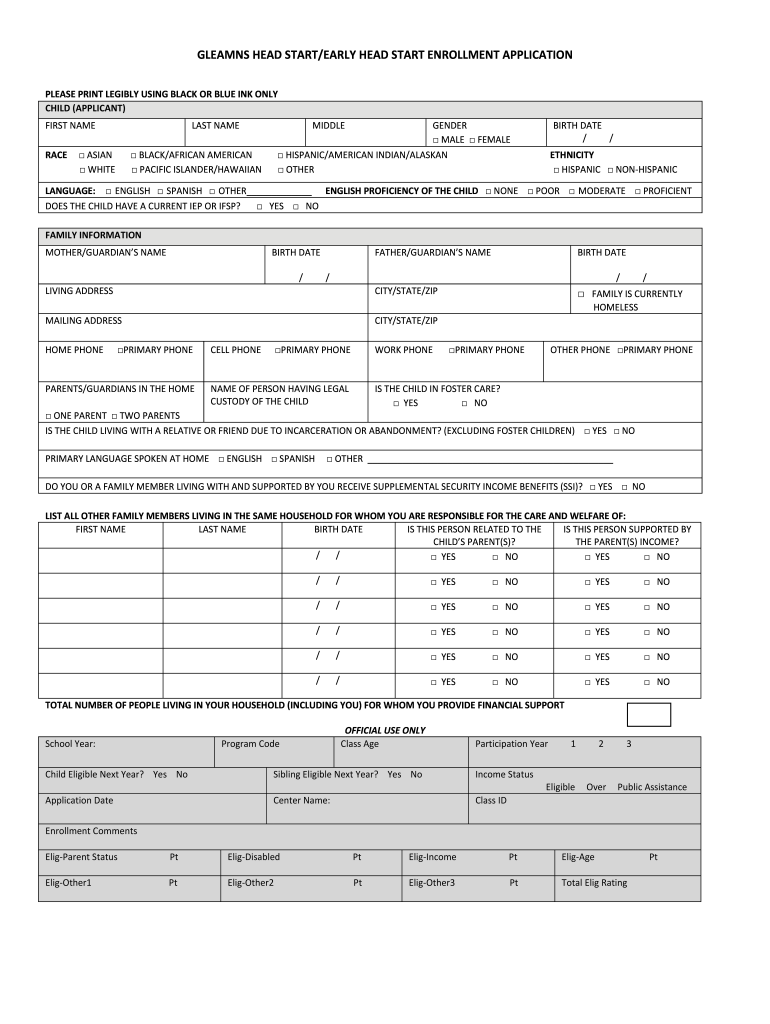
Gleamns Head Start Application Form


What is the Gleamns Head Start Application?
The Gleamns Head Start Application is a crucial document designed for families seeking enrollment in the Head Start program, which provides early childhood education, health, nutrition, and parent involvement services to low-income children and their families. This application gathers essential information about the child and family, ensuring eligibility for the program. It is vital for applicants to understand the significance of this form, as it serves as the first step in accessing valuable resources that support child development and family well-being.
Steps to Complete the Gleamns Head Start Application
Completing the Gleamns Head Start Application involves several key steps to ensure accuracy and compliance. First, gather all necessary documents, including proof of income, identification, and any relevant health records. Next, fill out the application form thoroughly, providing detailed information about your family and child. It is important to review the application for completeness and accuracy before submission. Finally, submit the application through the designated method, whether online, by mail, or in person, as specified by the program guidelines.
Eligibility Criteria
Eligibility for the Gleamns Head Start program is primarily based on income and age. Families must meet specific income guidelines, which are typically set at or below the federal poverty level. Additionally, the program serves children ages three to five who are not yet enrolled in kindergarten. Other factors, such as special needs or homelessness, may also be considered to prioritize enrollment for those who require additional support. Understanding these criteria is essential for families to determine their eligibility and prepare the necessary documentation.
Legal Use of the Gleamns Head Start Application
The Gleamns Head Start Application is legally binding once submitted, provided it is completed accurately and in compliance with applicable laws. Electronic submissions are increasingly accepted, allowing for a more efficient process. It is essential to ensure that all information provided is truthful and complete, as any discrepancies may affect eligibility and program participation. Utilizing a reliable eSignature solution can enhance the legal validity of the application by ensuring compliance with relevant electronic signature laws.
How to Obtain the Gleamns Head Start Application
Families can obtain the Gleamns Head Start Application through various channels. The application is often available online on the official Head Start website or through local Head Start program offices. In addition, printed copies can be requested directly from these offices or community centers that provide resources for families. It is advisable to access the most current version of the application to ensure all requirements are met.
Form Submission Methods
Submitting the Gleamns Head Start Application can be done through multiple methods, catering to the preferences of families. The most common methods include online submission through a secure portal, mailing the completed form to the designated office, or delivering it in person. Each method has specific instructions that must be followed to ensure successful processing. Families should choose the method that best fits their circumstances while adhering to any deadlines set by the program.
Quick guide on how to complete gleamns head start application
Effortlessly Prepare Gleamns Head Start Application on Any Device
Managing documents online has become increasingly popular among businesses and individuals alike. It serves as an ideal environmentally friendly substitute for traditional printed and signed documentation, allowing you to access the correct form and securely store it online. airSlate SignNow equips you with all the necessary tools to swiftly create, edit, and eSign your documents without delays. Handle Gleamns Head Start Application on any platform using airSlate SignNow's apps for Android or iOS, and enhance any document-driven process today.
How to Edit and eSign Gleamns Head Start Application with Ease
- Locate Gleamns Head Start Application and click on Get Form to begin.
- Utilize the tools we offer to complete your document.
- Emphasize important sections of your documents or redact sensitive information with the tools that airSlate SignNow provides specifically for that purpose.
- Create your signature using the Sign tool, which takes just seconds and carries the same legal validity as a traditional wet ink signature.
- Review all the details and click on the Done button to save your modifications.
- Choose how you wish to submit your form, whether by email, SMS, or invitation link, or download it to your computer.
Eliminate concerns about lost or misplaced documents, tedious searches for forms, or errors that necessitate printing new copies. airSlate SignNow addresses all your document management needs in just a few clicks from any device you prefer. Edit and eSign Gleamns Head Start Application to ensure excellent communication throughout your form preparation journey with airSlate SignNow.
Create this form in 5 minutes or less
Create this form in 5 minutes!
How to create an eSignature for the gleamns head start application
How to create an electronic signature for a PDF online
How to create an electronic signature for a PDF in Google Chrome
How to create an e-signature for signing PDFs in Gmail
How to create an e-signature right from your smartphone
How to create an e-signature for a PDF on iOS
How to create an e-signature for a PDF on Android
People also ask
-
What is the gleamns head start application?
The gleamns head start application is a comprehensive solution designed to streamline the application process for early childhood education programs. It allows users to submit and manage applications digitally, ensuring efficiency and accessibility for parents and guardians. By utilizing airSlate SignNow, organizations can enhance the user experience with an easy-to-use interface.
-
How can airSlate SignNow help with the gleamns head start application?
AirSlate SignNow simplifies the gleamns head start application process by enabling users to eSign and send documents electronically. This not only accelerates the application submissions but also reduces paper usage, making it an eco-friendly choice. Organizations can track the status of applications in real-time, ensuring improved communication.
-
Is there a cost associated with the gleamns head start application service?
Yes, the gleamns head start application service through airSlate SignNow comes with flexible pricing plans that cater to different organizational needs. Pricing may vary depending on the features and package selected. Users can choose a plan that fits their budget while still enjoying the full benefits of the service.
-
What features are included in the gleamns head start application platform?
The gleamns head start application platform includes features like eSigning, document templates, automated workflows, and real-time notifications. These tools make the application process seamless for both administrators and applicants. With airSlate SignNow, users can customize their workflows to suit their specific needs, enhancing operational efficiency.
-
What are the benefits of using airSlate SignNow for the gleamns head start application?
Using airSlate SignNow for the gleamns head start application provides numerous benefits, including enhanced speed and improved document security. The platform allows for easy collaboration among team members and simplifies complex procedures. Additionally, it provides a user-friendly experience, helping to increase application completion rates.
-
Can I integrate the gleamns head start application with other software?
Yes, the gleamns head start application can seamlessly integrate with various software applications, allowing for smooth data transfer and management. AirSlate SignNow supports integrations with popular tools such as Google Drive, Dropbox, and CRM systems. This ensures that all your essential applications work together to streamline operations.
-
Does airSlate SignNow offer support for the gleamns head start application?
Absolutely! AirSlate SignNow offers comprehensive support for users of the gleamns head start application. Their support includes tutorials, FAQs, and direct customer service options to address any questions or issues that may arise during your application process.
Get more for Gleamns Head Start Application
- Texas property community 497327342 form
- Texas information form
- Quitclaim deed by two individuals to husband and wife texas form
- Warranty deed from two individuals to husband and wife texas form
- Estate lady bird form
- Enhanced life estate deed 497327348 form
- Request for information from subcontractor individual texas
- Tx limited partnership form
Find out other Gleamns Head Start Application
- How Do I eSign Maine Education PPT
- Can I eSign Maine Education PPT
- How To eSign Massachusetts Education PDF
- How To eSign Minnesota Education PDF
- Can I eSign New Jersey Education Form
- How Can I eSign Oregon Construction Word
- How Do I eSign Rhode Island Construction PPT
- How Do I eSign Idaho Finance & Tax Accounting Form
- Can I eSign Illinois Finance & Tax Accounting Presentation
- How To eSign Wisconsin Education PDF
- Help Me With eSign Nebraska Finance & Tax Accounting PDF
- How To eSign North Carolina Finance & Tax Accounting Presentation
- How To eSign North Dakota Finance & Tax Accounting Presentation
- Help Me With eSign Alabama Healthcare / Medical PDF
- How To eSign Hawaii Government Word
- Can I eSign Hawaii Government Word
- How To eSign Hawaii Government Document
- How To eSign Hawaii Government Document
- How Can I eSign Hawaii Government Document
- Can I eSign Hawaii Government Document