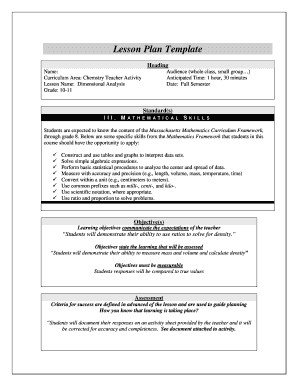
College Lesson Plan Template Form


What is the community college lesson plan template?
The community college lesson plan template is a structured document designed to help educators outline their teaching objectives, instructional strategies, and assessment methods for a specific course or unit. This template serves as a roadmap for instructors, ensuring that all necessary components of a lesson are addressed. It typically includes sections for the lesson title, learning outcomes, materials needed, instructional procedures, and evaluation methods. By using a standardized format, educators can enhance their planning efficiency and improve the overall learning experience for students.
How to use the community college lesson plan template
Using the community college lesson plan template involves several straightforward steps. First, educators should begin by filling in the lesson title and date. Next, they can identify the learning objectives, ensuring they align with course goals. In the instructional procedures section, instructors should outline the steps they will take to deliver the lesson, including any interactive activities or discussions. Finally, educators should specify how they will assess student understanding, whether through quizzes, projects, or class participation. This structured approach helps maintain clarity and focus throughout the teaching process.
Key elements of the community college lesson plan template
Several key elements are essential for an effective community college lesson plan template. These include:
- Lesson Title: A clear and descriptive title that reflects the content of the lesson.
- Learning Objectives: Specific goals outlining what students should know or be able to do by the end of the lesson.
- Materials Needed: A list of resources, such as textbooks, handouts, or technology required for the lesson.
- Instructional Procedures: Detailed steps for delivering the lesson, including teaching methods and activities.
- Assessment Methods: Criteria for evaluating student performance and understanding.
Steps to complete the community college lesson plan template
Completing the community college lesson plan template involves a systematic approach. Start by reviewing the course syllabus to align the lesson with overall objectives. Next, draft the learning outcomes, ensuring they are measurable. Fill in the materials needed section, gathering all necessary resources beforehand. Proceed to outline the instructional procedures, detailing each step of the lesson delivery. Finally, determine the assessment methods that will provide insight into student learning and adjust the plan as necessary based on feedback and outcomes.
Legal use of the community college lesson plan template
To ensure the legal use of the community college lesson plan template, educators should be aware of copyright laws regarding educational materials. It is important to use original content or properly attribute any resources that are not original. Additionally, when incorporating technology or digital tools, compliance with privacy regulations such as FERPA is crucial, especially when handling student information. By adhering to these legal guidelines, educators can protect themselves and their institutions while effectively using the lesson plan template.
Examples of using the community college lesson plan template
Examples of using the community college lesson plan template can vary widely depending on the subject matter. For instance, a lesson plan for a biology course might include objectives related to cellular processes, instructional methods such as laboratory experiments, and assessments like practical exams. In contrast, a lesson plan for a writing course may focus on developing thesis statements, incorporating peer reviews as an instructional strategy, and using essays as a form of assessment. These examples illustrate the versatility of the template across different disciplines.
Quick guide on how to complete college lesson plan template
Complete College Lesson Plan Template effortlessly on any device
Digital document management has gained signNow traction among businesses and individuals. It serves as an ideal eco-friendly alternative to conventional printed and signed paperwork, allowing you to obtain the necessary form and securely keep it online. airSlate SignNow equips you with all the tools required to create, modify, and electronically sign your documents promptly without delays. Manage College Lesson Plan Template on any platform using airSlate SignNow's Android or iOS applications and simplify any document-related procedure today.
The easiest way to modify and electronically sign College Lesson Plan Template with ease
- Obtain College Lesson Plan Template and click on Get Form to begin.
- Utilize the tools we offer to complete your document.
- Emphasize pertinent sections of the documents or obscure sensitive information with tools provided by airSlate SignNow specifically for this purpose.
- Create your signature using the Sign tool, which takes mere seconds and holds the same legal validity as a traditional wet ink signature.
- Review the details and click on the Done button to save your modifications.
- Choose your preferred method for sending your form, whether by email, SMS, invitation link, or downloading it to your computer.
Eliminate concerns about lost or misplaced documents, tedious form searches, or errors that necessitate printing new copies. airSlate SignNow addresses all your document management needs in just a few clicks from any device you choose. Modify and electronically sign College Lesson Plan Template to ensure excellent communication throughout the document preparation process with airSlate SignNow.
Create this form in 5 minutes or less
Create this form in 5 minutes!
How to create an eSignature for the college lesson plan template
How to create an electronic signature for a PDF online
How to create an electronic signature for a PDF in Google Chrome
How to create an e-signature for signing PDFs in Gmail
How to create an e-signature right from your smartphone
How to create an e-signature for a PDF on iOS
How to create an e-signature for a PDF on Android
People also ask
-
What is a community college lesson plan template?
A community college lesson plan template is a structured document designed to help educators outline course objectives, activities, and resources for effective teaching. This template streamlines lesson planning, ensuring all key components are covered. By using a community college lesson plan template, instructors can enhance student engagement and learning outcomes.
-
How can I customize a community college lesson plan template?
Customizing a community college lesson plan template is simple and flexible. Users can modify sections such as learning objectives, assessment methods, and instructional strategies to align with specific course requirements. This adaptability allows educators to create tailored lesson plans that meet the unique needs of their students.
-
Is the community college lesson plan template free to use?
airSlate SignNow offers various pricing options, including free trials for its community college lesson plan template. While some advanced features may require a subscription, basic functionality is accessible without cost. This makes it a cost-effective solution for educators looking to improve their lesson planning.
-
What features are included in the community college lesson plan template?
The community college lesson plan template includes features such as editable fields, collaboration tools, and integration with e-signature solutions. It allows educators to draft, share, and sign lesson plans seamlessly within a digital environment. These features enhance accessibility and make lesson planning more efficient.
-
How does a community college lesson plan template improve teaching effectiveness?
Using a community college lesson plan template helps educators organize their thoughts and deliver structured lessons effectively. This organized approach minimizes the risk of overlooking important topics, thereby enhancing overall teaching quality. By streamlining the planning process, instructors can focus more on engaging with students.
-
Can I integrate the community college lesson plan template with other tools?
Yes, the community college lesson plan template can be easily integrated with various educational and productivity tools. This includes Learning Management Systems (LMS) and communication platforms, enabling seamless workflows. Such integrations enhance functionality and ensure that lesson planning remains part of a cohesive teaching strategy.
-
Where can I find examples of a community college lesson plan template?
Examples of community college lesson plan templates can be found on educational resource websites, including airSlate SignNow. These examples provide a reference point for educators when developing their own lesson plans. Reviewing various templates can also inspire innovative lesson ideas and teaching strategies.
Get more for College Lesson Plan Template
Find out other College Lesson Plan Template
- How To eSign North Carolina Real Estate PDF
- How Can I eSign Texas Real Estate Form
- How To eSign Tennessee Real Estate Document
- How Can I eSign Wyoming Real Estate Form
- How Can I eSign Hawaii Police PDF
- Can I eSign Hawaii Police Form
- How To eSign Hawaii Police PPT
- Can I eSign Hawaii Police PPT
- How To eSign Delaware Courts Form
- Can I eSign Hawaii Courts Document
- Can I eSign Nebraska Police Form
- Can I eSign Nebraska Courts PDF
- How Can I eSign North Carolina Courts Presentation
- How Can I eSign Washington Police Form
- Help Me With eSignature Tennessee Banking PDF
- How Can I eSignature Virginia Banking PPT
- How Can I eSignature Virginia Banking PPT
- Can I eSignature Washington Banking Word
- Can I eSignature Mississippi Business Operations Document
- How To eSignature Missouri Car Dealer Document