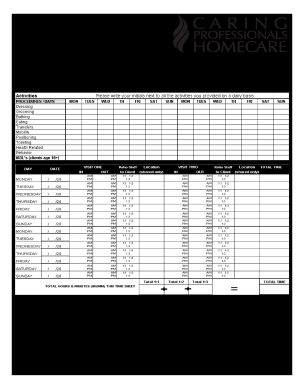
PCA Bi Weekly CPH Timesheet Caring Professionals Homecare Form


What is the PCA Bi weekly CPH Timesheet Caring Professionals Homecare
The PCA Bi weekly CPH Timesheet Caring Professionals Homecare is a specific document used by caregivers and homecare professionals to record hours worked and services provided over a two-week period. This timesheet is essential for ensuring accurate billing and compliance with state regulations governing personal care assistance. It serves as a formal record that helps track the care provided to clients, ensuring that caregivers are compensated for their time and effort.
How to use the PCA Bi weekly CPH Timesheet Caring Professionals Homecare
To effectively use the PCA Bi weekly CPH Timesheet, caregivers should first familiarize themselves with the layout of the form. Each section typically requires details such as the caregiver's name, client information, dates of service, and hours worked. Caregivers should fill out the timesheet diligently, noting any specific services rendered. Once completed, the timesheet must be submitted to the appropriate agency or organization for processing. It is important to keep a copy for personal records.
Steps to complete the PCA Bi weekly CPH Timesheet Caring Professionals Homecare
Completing the PCA Bi weekly CPH Timesheet involves several key steps:
- Gather necessary information: Collect client details, service dates, and hours worked.
- Fill out the timesheet: Accurately enter all required information in the designated fields.
- Review for accuracy: Double-check all entries to ensure there are no errors or omissions.
- Submit the form: Send the completed timesheet to the relevant agency or organization for approval and payment.
Key elements of the PCA Bi weekly CPH Timesheet Caring Professionals Homecare
The PCA Bi weekly CPH Timesheet includes several critical elements that must be accurately completed. These elements typically consist of:
- Caregiver information: Name, contact details, and identification number.
- Client information: Client's name, address, and identification number.
- Service dates: The start and end dates of the reporting period.
- Hours worked: Detailed breakdown of hours worked each day, including any special services provided.
- Signatures: Required signatures from both the caregiver and the client or their representative.
Legal use of the PCA Bi weekly CPH Timesheet Caring Professionals Homecare
The PCA Bi weekly CPH Timesheet is legally binding when completed correctly and submitted according to state regulations. It is crucial that caregivers understand the legal implications of the information provided, as inaccuracies can lead to disputes or issues with payment. Compliance with local laws and regulations regarding personal care services is essential to ensure that the timesheet is accepted by the relevant authorities.
Eligibility Criteria
Eligibility to use the PCA Bi weekly CPH Timesheet typically requires caregivers to be certified or licensed professionals providing personal care services. Additionally, the client receiving care must qualify for such services under state guidelines. Caregivers should verify their eligibility and ensure they meet all necessary requirements before submitting the timesheet.
Quick guide on how to complete pca bi weekly cph timesheet caring professionals homecare
Prepare PCA Bi weekly CPH Timesheet Caring Professionals Homecare effortlessly on any gadget
Digital document management has gained traction among organizations and individuals alike. It offers a superb environmentally-friendly substitute for conventional printed and signed documents, enabling you to access the right form and securely keep it online. airSlate SignNow equips you with all the tools necessary to create, adjust, and eSign your documents quickly without holdups. Manage PCA Bi weekly CPH Timesheet Caring Professionals Homecare on any gadget with airSlate SignNow Android or iOS applications and streamline any document-related process today.
How to alter and eSign PCA Bi weekly CPH Timesheet Caring Professionals Homecare with ease
- Find PCA Bi weekly CPH Timesheet Caring Professionals Homecare and click Get Form to commence.
- Make use of the tools we provide to complete your form.
- Emphasize relevant sections of the documents or obscure sensitive information with features that airSlate SignNow provides specifically for that purpose.
- Generate your signature using the Sign feature, which takes seconds and holds the same legal validity as a traditional wet ink signature.
- Review the information and select the Done button to save your modifications.
- Select how you wish to submit your form, via email, SMS, or invitation link, or download it to your computer.
Eliminate worries about lost or forgotten files, tedious form searches, or mistakes that necessitate generating new document copies. airSlate SignNow meets your document management needs in just a few clicks from any device you prefer. Modify and eSign PCA Bi weekly CPH Timesheet Caring Professionals Homecare and facilitate excellent communication at every phase of your form preparation journey with airSlate SignNow.
Create this form in 5 minutes or less
Create this form in 5 minutes!
How to create an eSignature for the pca bi weekly cph timesheet caring professionals homecare
How to create an electronic signature for a PDF online
How to create an electronic signature for a PDF in Google Chrome
How to create an e-signature for signing PDFs in Gmail
How to create an e-signature right from your smartphone
How to create an e-signature for a PDF on iOS
How to create an e-signature for a PDF on Android
People also ask
-
What is the PCA Bi weekly CPH Timesheet Caring Professionals Homecare?
The PCA Bi weekly CPH Timesheet Caring Professionals Homecare is a streamlined document designed to track and manage employee hours for home care professionals. This timesheet simplifies the payroll process by providing a clear structure for bi-weekly reporting, ensuring accurate compensation for caregivers.
-
How can I benefit from using the PCA Bi weekly CPH Timesheet Caring Professionals Homecare?
Using the PCA Bi weekly CPH Timesheet Caring Professionals Homecare allows for better organization and efficiency in managing employee timesheets. With this tool, you can reduce errors, save time on payroll processing, and improve communication with caregivers, enhancing overall operational productivity.
-
Is the PCA Bi weekly CPH Timesheet Caring Professionals Homecare easy to integrate with other software?
Yes, the PCA Bi weekly CPH Timesheet Caring Professionals Homecare is designed for seamless integration with various payroll and management software. This ensures that you can easily sync data across platforms, improving your team's workflow without the need for excessive manual input.
-
What features does the PCA Bi weekly CPH Timesheet Caring Professionals Homecare offer?
The PCA Bi weekly CPH Timesheet Caring Professionals Homecare includes features like customizable templates, automated calculations of hours worked, and easy eSignature options. These functionalities not only streamline the documentation process but also enhance compliance and record-keeping.
-
Is there a cost associated with using the PCA Bi weekly CPH Timesheet Caring Professionals Homecare?
While the PCA Bi weekly CPH Timesheet Caring Professionals Homecare itself is a document, integrating it with airSlate SignNow may involve associated costs depending on the services you choose. However, using airSlate's platform can offer signNow savings through reduced paperwork and improved efficiency.
-
How secure is the PCA Bi weekly CPH Timesheet Caring Professionals Homecare?
The PCA Bi weekly CPH Timesheet Caring Professionals Homecare is protected within airSlate SignNow's secure environment, ensuring that all data is encrypted and complies with legal standards. This provides peace of mind that sensitive employee information is safeguarded against unauthorized access.
-
Can I customize the PCA Bi weekly CPH Timesheet Caring Professionals Homecare to fit my business needs?
Absolutely! The PCA Bi weekly CPH Timesheet Caring Professionals Homecare can be customized to align with your specific business requirements. You can add fields, alter formats, and integrate any special instructions necessary for your homecare operation.
Get more for PCA Bi weekly CPH Timesheet Caring Professionals Homecare
Find out other PCA Bi weekly CPH Timesheet Caring Professionals Homecare
- eSign Washington Finance & Tax Accounting Emergency Contact Form Safe
- How To eSign Georgia Government Claim
- How Do I eSign Hawaii Government Contract
- eSign Hawaii Government Contract Now
- Help Me With eSign Hawaii Government Contract
- eSign Hawaii Government Contract Later
- Help Me With eSign California Healthcare / Medical Lease Agreement
- Can I eSign California Healthcare / Medical Lease Agreement
- How To eSign Hawaii Government Bill Of Lading
- How Can I eSign Hawaii Government Bill Of Lading
- eSign Hawaii Government Promissory Note Template Now
- eSign Hawaii Government Work Order Online
- eSign Delaware Healthcare / Medical Living Will Now
- eSign Healthcare / Medical Form Florida Secure
- eSign Florida Healthcare / Medical Contract Safe
- Help Me With eSign Hawaii Healthcare / Medical Lease Termination Letter
- eSign Alaska High Tech Warranty Deed Computer
- eSign Alaska High Tech Lease Template Myself
- eSign Colorado High Tech Claim Computer
- eSign Idaho Healthcare / Medical Residential Lease Agreement Simple