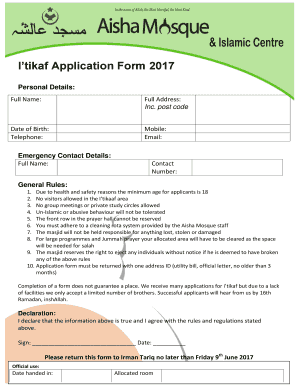
Itikaf Form


What is the Itikaf Form
The application for itikaf is a formal document used by individuals seeking permission to engage in itikaf, a spiritual retreat observed during the last ten days of Ramadan. This form typically outlines the applicant's intent, duration of stay, and any specific requirements set by the institution overseeing the itikaf. Understanding the purpose and structure of the itikaf application form is essential for ensuring that all necessary information is provided accurately.
How to use the Itikaf Form
Using the itikaf application form involves several straightforward steps. First, ensure you have the correct version of the form, which can usually be obtained from the relevant mosque or community center. Next, fill in your personal details, including your name, contact information, and the dates you plan to observe itikaf. It is important to review the form for completeness and accuracy before submission. Finally, submit the form according to the guidelines provided by the institution, which may include online submission or in-person delivery.
Steps to complete the Itikaf Form
Completing the itikaf application form requires careful attention to detail. Here are the steps to follow:
- Obtain the form from your local mosque or community center.
- Fill in your personal information, including your full name, address, and contact details.
- Specify the dates you wish to observe itikaf.
- Include any special requests or requirements, such as dietary restrictions or accommodations.
- Review the form for any errors or missing information.
- Submit the completed form as directed by the institution.
Legal use of the Itikaf Form
The itikaf application form is legally binding when completed and submitted according to the guidelines set by the overseeing institution. It is essential to ensure that the form is filled out truthfully and accurately, as any misrepresentation may lead to denial of the application or other consequences. Additionally, institutions may require adherence to specific policies or regulations related to itikaf, which should be clearly outlined in the form.
Eligibility Criteria
Eligibility for participating in itikaf typically includes being a practicing Muslim of a certain age, often at least 18 years old. Some institutions may have additional criteria, such as a requirement for prior attendance at community events or classes. It is advisable to check with the specific mosque or community center for their eligibility requirements before completing the application for itikaf.
Form Submission Methods
The itikaf application form can often be submitted through various methods depending on the institution's policies. Common submission methods include:
- Online submission through the institution's website.
- Mailing the completed form to the designated address.
- In-person delivery at the mosque or community center.
Each method may have its own deadlines and requirements, so it is important to verify the preferred submission method with the institution.
Quick guide on how to complete itikaf form 441297927
Finish Itikaf Form effortlessly on any device
Digital document management has become increasingly favored by companies and individuals alike. It offers a superb eco-friendly substitute to traditional printed and signed documents, allowing you to obtain the necessary form and securely store it online. airSlate SignNow provides all the tools required to create, modify, and electronically sign your documents quickly without delays. Manage Itikaf Form on any device using airSlate SignNow's Android or iOS applications and streamline any document-centric process today.
How to modify and electronically sign Itikaf Form with ease
- Locate Itikaf Form and then click Get Form to initiate.
- Utilize the tools we offer to fill out your form.
- Mark important sections of the documents or obscure sensitive information with tools specifically designed by airSlate SignNow for that purpose.
- Create your electronic signature with the Sign tool, which requires just seconds and holds the same legal significance as a traditional handwritten signature.
- Review all the details and then click the Done button to save your changes.
- Choose how you would like to send your form: via email, text message (SMS), an invitation link, or download it to your computer.
Forget about lost or misplaced documents, tedious form searches, or errors that necessitate printing new document copies. airSlate SignNow meets your document management needs in just a few clicks from any device you prefer. Modify and electronically sign Itikaf Form and guarantee excellent communication at every phase of your form preparation with airSlate SignNow.
Create this form in 5 minutes or less
Create this form in 5 minutes!
How to create an eSignature for the itikaf form 441297927
How to create an electronic signature for a PDF online
How to create an electronic signature for a PDF in Google Chrome
How to create an e-signature for signing PDFs in Gmail
How to create an e-signature right from your smartphone
How to create an e-signature for a PDF on iOS
How to create an e-signature for a PDF on Android
People also ask
-
What is the application for itikaf offered by airSlate SignNow?
The application for itikaf by airSlate SignNow is an innovative tool designed to streamline the process of document signing and management during the valuable period of itikaf. It simplifies how participants can electronically sign and send necessary documentation, ensuring a smooth experience.
-
How much does the application for itikaf cost?
The pricing for the application for itikaf varies based on the features and subscription plan you choose. airSlate SignNow offers flexible pricing options that cater to both individuals and organizations, ensuring you receive a cost-effective solution tailored to your needs.
-
What features does the application for itikaf include?
The application for itikaf includes a range of features such as secure e-signatures, document templates, and customizable workflows, making it highly efficient and user-friendly. Users can also track document status in real-time, ensuring that all necessary tasks are completed promptly.
-
Is the application for itikaf easy to use?
Yes, the application for itikaf is designed with user-friendliness in mind, allowing users of all technical backgrounds to easily navigate the platform. The intuitive interface and step-by-step guides ensure a smooth onboarding process for everyone.
-
Can the application for itikaf be integrated with other tools?
Absolutely! The application for itikaf allows for seamless integrations with various third-party applications. This enables users to connect their existing tools, enhancing productivity and ensuring that all your workflows are interconnected.
-
What are the benefits of using the application for itikaf?
Using the application for itikaf brings numerous benefits, including increased efficiency, time savings, and enhanced security for your documents. Additionally, it promotes compliance with legal and religious requirements, making it easier for users to manage their obligations.
-
Is customer support available for the application for itikaf?
Yes, airSlate SignNow offers dedicated customer support for the application for itikaf. Our team is available to assist you with any queries or issues you may encounter, ensuring you have all the help you need to utilize the application effectively.
Get more for Itikaf Form
- Habib canadian bank form
- Mutual stay away agreement sample form
- Personal details form for school learners
- Osei yaw ababio 445834274 form
- How to screen print t shirts at home diy methodcharlimarietv form
- 30910882 form
- Uniform treatment plan form maryland insurance administration mdinsurance state md
- Red light therapy consent form 424353492
Find out other Itikaf Form
- Electronic signature Oklahoma Legal Bill Of Lading Fast
- Electronic signature Oklahoma Legal Promissory Note Template Safe
- Electronic signature Oregon Legal Last Will And Testament Online
- Electronic signature Life Sciences Document Pennsylvania Simple
- Electronic signature Legal Document Pennsylvania Online
- How Can I Electronic signature Pennsylvania Legal Last Will And Testament
- Electronic signature Rhode Island Legal Last Will And Testament Simple
- Can I Electronic signature Rhode Island Legal Residential Lease Agreement
- How To Electronic signature South Carolina Legal Lease Agreement
- How Can I Electronic signature South Carolina Legal Quitclaim Deed
- Electronic signature South Carolina Legal Rental Lease Agreement Later
- Electronic signature South Carolina Legal Rental Lease Agreement Free
- How To Electronic signature South Dakota Legal Separation Agreement
- How Can I Electronic signature Tennessee Legal Warranty Deed
- Electronic signature Texas Legal Lease Agreement Template Free
- Can I Electronic signature Texas Legal Lease Agreement Template
- How To Electronic signature Texas Legal Stock Certificate
- How Can I Electronic signature Texas Legal POA
- Electronic signature West Virginia Orthodontists Living Will Online
- Electronic signature Legal PDF Vermont Online