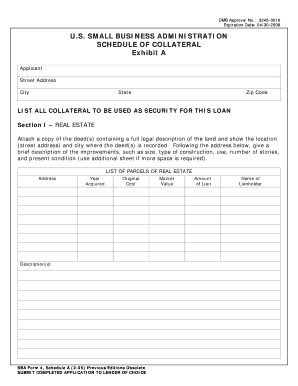
SBA Form 4, Schedule a


What is the SBA Form 4, Schedule A
The SBA Form 4, Schedule A is a crucial document used in the context of Small Business Administration (SBA) loans. It provides detailed information about the applicant's business and its financial status. This form is essential for businesses seeking financial assistance, as it helps the SBA assess the eligibility and creditworthiness of the applicant. The form requires specific financial data, including income statements, balance sheets, and other relevant financial disclosures that reflect the business's performance and stability.
How to use the SBA Form 4, Schedule A
Using the SBA Form 4, Schedule A involves several steps to ensure accurate completion. First, gather all necessary financial documents, including bank statements, tax returns, and profit and loss statements. Next, fill out the form with precise information, ensuring that all entries are clear and legible. It is important to double-check figures for accuracy before submission. Once completed, the form can be submitted electronically or via mail, depending on the specific requirements of the loan application process.
Steps to complete the SBA Form 4, Schedule A
Completing the SBA Form 4, Schedule A requires attention to detail. Here are the steps to follow:
- Gather required financial documents, such as income statements and balance sheets.
- Fill in the business information section, including the business name, address, and contact details.
- Provide detailed financial information, ensuring accuracy in all figures.
- Review the form for completeness and correctness.
- Submit the form according to the guidelines provided by the SBA.
Legal use of the SBA Form 4, Schedule A
The SBA Form 4, Schedule A is legally binding when completed and submitted according to SBA guidelines. It is essential that all information provided is truthful and accurate, as any discrepancies can lead to penalties or denial of the loan application. The form must be signed by the authorized representative of the business, affirming the legitimacy of the information presented. Compliance with all applicable laws and regulations is critical to ensure the legal validity of the submission.
Key elements of the SBA Form 4, Schedule A
Several key elements are essential in the SBA Form 4, Schedule A. These include:
- Business identification details, such as name and address.
- Financial statements, including profit and loss statements.
- Balance sheet information detailing assets and liabilities.
- Owner information, including personal financial statements if required.
Required Documents
When completing the SBA Form 4, Schedule A, several documents are required to support the information provided. These typically include:
- Recent tax returns for the business and owners.
- Profit and loss statements for the past few years.
- Balance sheets that reflect the current financial status.
- Bank statements for the business accounts.
Quick guide on how to complete sba form 4 schedule a 22024137
Manage SBA Form 4, Schedule A seamlessly across any device
Digital document management has become increasingly prevalent among businesses and individuals. It serves as an ideal environmentally-friendly alternative to conventional printed and signed documents, allowing you to locate the right form and securely preserve it online. airSlate SignNow provides you with all the tools necessary to create, modify, and eSign your documents promptly without interruptions. Handle SBA Form 4, Schedule A on any device using the airSlate SignNow applications for Android or iOS and streamline any document-related procedure today.
How to modify and eSign SBA Form 4, Schedule A easily
- Obtain SBA Form 4, Schedule A and click on Get Form to begin.
- Utilize the tools we provide to fill out your form.
- Highlight important sections of your documents or obscure sensitive data with tools specifically provided by airSlate SignNow for that purpose.
- Create your eSignature using the Sign feature, which takes just seconds and carries the same legal validity as a traditional ink signature.
- Review the details and click on the Done button to save your changes.
- Select your preferred method of sending your form, whether by email, text message (SMS), invitation link, or download to your computer.
Eliminate the hassle of lost or misplaced files, tedious form searches, or mistakes that necessitate printing new document copies. airSlate SignNow addresses all your document management needs in just a few clicks from your chosen device. Modify and eSign SBA Form 4, Schedule A to ensure effective communication at every stage of your form preparation process with airSlate SignNow.
Create this form in 5 minutes or less
Create this form in 5 minutes!
How to create an eSignature for the sba form 4 schedule a 22024137
How to create an electronic signature for a PDF online
How to create an electronic signature for a PDF in Google Chrome
How to create an e-signature for signing PDFs in Gmail
How to create an e-signature right from your smartphone
How to create an e-signature for a PDF on iOS
How to create an e-signature for a PDF on Android
People also ask
-
What is the SBA Form 4, Schedule A?
The SBA Form 4, Schedule A is a critical document required for Small Business Administration loans. It outlines a borrower's financial information and is essential for assessing eligibility. Understanding how to complete this form can streamline your loan application process.
-
How can airSlate SignNow help with the SBA Form 4, Schedule A?
airSlate SignNow simplifies the process of completing and submitting the SBA Form 4, Schedule A. Our platform allows you to fill out the form digitally, ensuring all required fields are accurately completed. Additionally, it provides secure eSigning options to expedite your submission.
-
What pricing plans does airSlate SignNow offer for businesses needing SBA Form 4, Schedule A assistance?
airSlate SignNow offers various pricing plans tailored to meet the needs of businesses managing the SBA Form 4, Schedule A. Our flexible pricing structures ensure that you only pay for what you need, making it a cost-effective solution for businesses of all sizes.
-
Are there any integrations available to enhance my experience with the SBA Form 4, Schedule A?
Yes, airSlate SignNow integrates with numerous applications to streamline your workflow related to the SBA Form 4, Schedule A. Whether you use CRM systems or cloud storage services, our integrations help keep your documents organized and easily accessible.
-
What features does airSlate SignNow provide for digital signing of the SBA Form 4, Schedule A?
airSlate SignNow offers robust features for digitally signing the SBA Form 4, Schedule A, including customizable templates and advanced security measures. Our platform allows multiple signers and tracks document status, ensuring a seamless signing experience.
-
How secure is my information when using airSlate SignNow for the SBA Form 4, Schedule A?
Security is a top priority at airSlate SignNow. When handling the SBA Form 4, Schedule A, we utilize industry-standard encryption and compliance with regulations to protect your sensitive information. Rest assured your documents are safe with us.
-
Can I get support for filling out the SBA Form 4, Schedule A using airSlate SignNow?
Absolutely! airSlate SignNow offers customer support to assist you with any questions regarding the SBA Form 4, Schedule A. Our team is ready to help you navigate the form completion process, ensuring a smooth submission.
Get more for SBA Form 4, Schedule A
Find out other SBA Form 4, Schedule A
- How To Sign Alaska Orthodontists Presentation
- Can I Sign South Dakota Non-Profit Word
- Can I Sign South Dakota Non-Profit Form
- How To Sign Delaware Orthodontists PPT
- How Can I Sign Massachusetts Plumbing Document
- How To Sign New Hampshire Plumbing PPT
- Can I Sign New Mexico Plumbing PDF
- How To Sign New Mexico Plumbing Document
- How To Sign New Mexico Plumbing Form
- Can I Sign New Mexico Plumbing Presentation
- How To Sign Wyoming Plumbing Form
- Help Me With Sign Idaho Real Estate PDF
- Help Me With Sign Idaho Real Estate PDF
- Can I Sign Idaho Real Estate PDF
- How To Sign Idaho Real Estate PDF
- How Do I Sign Hawaii Sports Presentation
- How Do I Sign Kentucky Sports Presentation
- Can I Sign North Carolina Orthodontists Presentation
- How Do I Sign Rhode Island Real Estate Form
- Can I Sign Vermont Real Estate Document