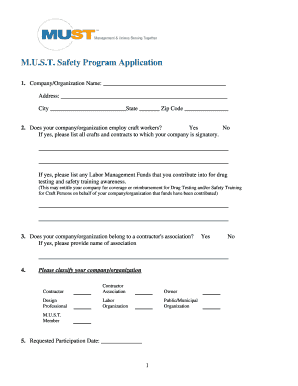
Employcraft Form


What is the Employcraft
The Employcraft is a specialized form designed to streamline the process of documenting employment-related information. It serves various purposes, including tax reporting, eligibility verification, and compliance with labor regulations. By utilizing the Employcraft, businesses can ensure that they meet necessary legal requirements while maintaining accurate records of their workforce. This form is particularly relevant in the context of electronic submissions, as it can be completed and signed digitally, enhancing efficiency and reducing paperwork.
How to use the Employcraft
Using the Employcraft involves several straightforward steps. First, users should gather all necessary information, including personal details and employment history. Next, access the form through a secure digital platform, such as signNow, which allows for easy completion and eSigning. Carefully fill out each section, ensuring accuracy to avoid delays in processing. Once completed, review the form for any errors before submitting it electronically. This method not only saves time but also ensures that the form is legally binding and compliant with relevant regulations.
Steps to complete the Employcraft
Completing the Employcraft can be broken down into a series of clear steps:
- Gather required information, including your full name, address, Social Security number, and employment details.
- Access the Employcraft form through a trusted digital platform.
- Fill in the form accurately, ensuring all fields are completed as required.
- Review the form for any mistakes or missing information.
- Utilize the eSignature feature to sign the document electronically.
- Submit the completed form through the digital platform for processing.
Legal use of the Employcraft
The Employcraft is legally recognized when completed in accordance with established guidelines. To ensure its validity, users must comply with relevant laws such as the Electronic Signatures in Global and National Commerce (ESIGN) Act and the Uniform Electronic Transactions Act (UETA). These regulations affirm that electronic signatures hold the same legal weight as traditional handwritten signatures, provided that the signers consent to use electronic records and signatures. Utilizing a reliable platform like signNow enhances the legal standing of the Employcraft by providing necessary security features and compliance assurances.
Key elements of the Employcraft
Several key elements make the Employcraft effective and compliant:
- Accurate Information: All details must be correct to ensure the form is valid.
- eSignature: The inclusion of a digital signature is crucial for legal recognition.
- Compliance: Adherence to federal and state regulations is necessary for the form's acceptance.
- Security Features: Utilizing platforms that offer encryption and authentication enhances the form's integrity.
Examples of using the Employcraft
The Employcraft can be utilized in various scenarios, including:
- Employers documenting new hires and their employment terms.
- Freelancers reporting income for tax purposes.
- Organizations verifying eligibility for benefits or services.
These examples illustrate the versatility of the Employcraft in different employment contexts, ensuring that all necessary information is captured and documented appropriately.
Quick guide on how to complete employcraft
Effortlessly Prepare Employcraft on Any Device
Online document management has gained traction among businesses and individuals. It offers a superb eco-friendly substitute for traditional printed and signed paperwork, enabling you to obtain the correct form and securely store it online. airSlate SignNow provides all the tools necessary to create, modify, and electronically sign your documents quickly and without delays. Manage Employcraft on any platform with airSlate SignNow's Android or iOS applications and enhance any document-related process today.
The Easiest Way to Modify and eSign Employcraft with Ease
- Obtain Employcraft and click Get Form to begin.
- Make use of the tools we offer to complete your form.
- Indicate relevant sections of your documents or obscure sensitive information with the tools that airSlate SignNow specifically provides for that purpose.
- Generate your signature using the Sign tool, which takes mere seconds and possesses the same legal validity as a conventional wet ink signature.
- Review all the details and click on the Done button to save your modifications.
- Select your preferred method of delivering your form, whether by email, SMS, invite link, or download it to your computer.
Eliminate concerns about lost or misplaced documents, tedious form hunts, or errors that necessitate printing new copies. airSlate SignNow addresses all your document management needs in just a few clicks from your chosen device. Edit and electronically sign Employcraft and ensure outstanding communication at every stage of the form preparation process with airSlate SignNow.
Create this form in 5 minutes or less
Create this form in 5 minutes!
How to create an eSignature for the employcraft
How to create an electronic signature for a PDF online
How to create an electronic signature for a PDF in Google Chrome
How to create an e-signature for signing PDFs in Gmail
How to create an e-signature right from your smartphone
How to create an e-signature for a PDF on iOS
How to create an e-signature for a PDF on Android
People also ask
-
What is airSlate SignNow and how is it related to mustonline?
airSlate SignNow is an intuitive eSigning and document management platform that allows businesses to streamline their document workflows. It is a mustonline solution for companies seeking efficiency, security, and simplicity in their eSigning processes.
-
How much does airSlate SignNow cost?
airSlate SignNow offers various pricing plans tailored to meet different business needs. The pricing is competitive, making it a mustonline choice for businesses of all sizes looking for cost-effective solutions in document management.
-
What features does airSlate SignNow offer?
airSlate SignNow includes features such as customizable templates, in-person signing, and advanced security options. These features make it a mustonline tool for any organization that requires reliable and efficient document management solutions.
-
How can airSlate SignNow benefit my business?
By implementing airSlate SignNow, businesses can save time and reduce operational costs associated with document handling. Its user-friendly interface and comprehensive features make it a mustonline solution for enhancing productivity and ensuring compliance.
-
Does airSlate SignNow integrate with other software?
Yes, airSlate SignNow integrates seamlessly with popular applications like Google Drive, Salesforce, and Microsoft Office. This compatibility makes it a mustonline choice for businesses looking to streamline their workflows across platforms.
-
Is airSlate SignNow secure for sensitive documents?
Absolutely! airSlate SignNow employs industry-leading security measures such as encryption and secure cloud storage to protect your documents. This robust security framework ensures it remains a mustonline option for businesses handling sensitive information.
-
Can I use airSlate SignNow on mobile devices?
Yes, airSlate SignNow offers a mobile application that allows users to send and eSign documents on the go. This mobile accessibility enhances convenience, making it a mustonline solution for professionals who require flexibility in their workflow.
Get more for Employcraft
- Comicdsraigadbhavan form
- Budget tracker personal income statement worksheet business txstate form
- Dss 4362 6 92 ppri form
- National identity card mauritius contact number form
- Pe3 form example
- Food safety culture checklist form
- Direct deposit authorization form wilcrest field services
- Novant health doctors note 204004606 form
Find out other Employcraft
- How Can I Sign Kansas Real Estate Job Offer
- Sign Florida Sports Arbitration Agreement Secure
- How Can I Sign Kansas Real Estate Residential Lease Agreement
- Sign Hawaii Sports LLC Operating Agreement Free
- Sign Georgia Sports Lease Termination Letter Safe
- Sign Kentucky Real Estate Warranty Deed Myself
- Sign Louisiana Real Estate LLC Operating Agreement Myself
- Help Me With Sign Louisiana Real Estate Quitclaim Deed
- Sign Indiana Sports Rental Application Free
- Sign Kentucky Sports Stock Certificate Later
- How Can I Sign Maine Real Estate Separation Agreement
- How Do I Sign Massachusetts Real Estate LLC Operating Agreement
- Can I Sign Massachusetts Real Estate LLC Operating Agreement
- Sign Massachusetts Real Estate Quitclaim Deed Simple
- Sign Massachusetts Sports NDA Mobile
- Sign Minnesota Real Estate Rental Lease Agreement Now
- How To Sign Minnesota Real Estate Residential Lease Agreement
- Sign Mississippi Sports Confidentiality Agreement Computer
- Help Me With Sign Montana Sports Month To Month Lease
- Sign Mississippi Real Estate Warranty Deed Later