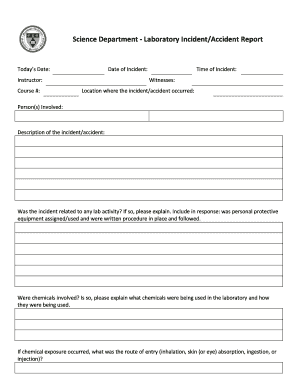
Science Department Laboratory IncidentAccident Report Form


What is the Science Department Laboratory Incident Accident Report
The Science Department Laboratory Incident Accident Report is a formal document used to record details of any incidents or accidents that occur within a laboratory setting. This report serves multiple purposes, including documenting the event for safety compliance, identifying potential hazards, and facilitating investigations. It is essential for maintaining a safe laboratory environment and ensuring accountability among staff and students. The report typically includes information such as the date and time of the incident, individuals involved, a description of the event, and any immediate actions taken to address the situation.
How to use the Science Department Laboratory Incident Accident Report
Using the Science Department Laboratory Incident Accident Report involves several key steps to ensure accurate documentation. First, gather all relevant information about the incident, including witness statements and any physical evidence. Next, fill out the report form with clear and concise details, ensuring that all sections are completed. It is important to use objective language and avoid speculation. Once the report is filled out, it should be submitted to the appropriate authority within the institution, such as the laboratory supervisor or safety officer, for review and further action.
Steps to complete the Science Department Laboratory Incident Accident Report
Completing the Science Department Laboratory Incident Accident Report involves a systematic approach to ensure thoroughness and accuracy:
- Identify the incident: Clearly define what happened, including the type of incident (e.g., spill, injury, equipment failure).
- Collect information: Gather facts from witnesses and any involved parties, ensuring to note their contact information.
- Fill out the report: Provide detailed descriptions, including time, location, and the individuals involved.
- Document actions taken: Include any immediate responses to the incident, such as first aid or containment measures.
- Review and submit: Double-check for accuracy and completeness before submitting the report to the designated authority.
Key elements of the Science Department Laboratory Incident Accident Report
The Science Department Laboratory Incident Accident Report includes several key elements that are crucial for effective documentation:
- Date and time: The specific date and time when the incident occurred.
- Location: The exact location within the laboratory where the incident took place.
- Individuals involved: Names and roles of all persons involved in the incident.
- Description of the incident: A detailed account of what happened, including any contributing factors.
- Immediate actions taken: Any measures that were implemented in response to the incident.
- Follow-up actions: Recommendations for preventing future incidents and any required follow-up actions.
Legal use of the Science Department Laboratory Incident Accident Report
The Science Department Laboratory Incident Accident Report holds legal significance as it serves as an official record of incidents that may have implications for safety regulations and liability. Properly completed reports can be used in legal proceedings, insurance claims, or compliance audits. To ensure legal validity, it is essential that the report is filled out accurately, signed by the appropriate parties, and stored securely. Adhering to institutional policies and relevant laws regarding incident reporting is also critical to uphold the integrity of the documentation.
Form Submission Methods
Submitting the Science Department Laboratory Incident Accident Report can be done through various methods, depending on institutional policies:
- Online submission: Many institutions allow for electronic submission of the report through secure platforms, ensuring quick processing.
- Mail: The report can be printed and mailed to the designated authority if online submission is not available.
- In-person submission: Reports may also be delivered directly to the appropriate office, providing an opportunity for immediate discussion about the incident.
Quick guide on how to complete science department laboratory incidentaccident report
Effortlessly Prepare [SKS] on Any Device
Digital document management has gained popularity among businesses and individuals alike. It offers an ideal environmentally friendly alternative to conventional printed and signed documents, allowing you to access the necessary forms and securely save them online. airSlate SignNow equips you with all the tools required to create, modify, and electronically sign your documents swiftly, eliminating delays. Manage [SKS] on any device using airSlate SignNow's Android or iOS applications and enhance any document-based workflow today.
The Easiest Way to Modify and eSign [SKS] Effortlessly
- Obtain [SKS] and click Get Form to begin.
- Utilize the resources we provide to fill out your document.
- Mark signNow sections of the documents or obscure sensitive information with the tools that airSlate SignNow specifically offers for that purpose.
- Create your signature using the Sign feature, which takes mere seconds and holds the same legal validity as a traditional wet ink signature.
- Verify all the details and then click the Done button to save your modifications.
- Choose your preferred method to deliver your form, whether by email, SMS, invitation link, or download to your computer.
Eliminate concerns about lost or misplaced documents, tedious form searches, or errors that necessitate printing new document copies. airSlate SignNow addresses your document management needs in just a few clicks from any device of your choice. Edit and eSign [SKS] to ensure seamless communication during every phase of your form preparation process with airSlate SignNow.
Create this form in 5 minutes or less
Related searches to Science Department Laboratory IncidentAccident Report
Create this form in 5 minutes!
How to create an eSignature for the science department laboratory incidentaccident report
How to create an electronic signature for a PDF online
How to create an electronic signature for a PDF in Google Chrome
How to create an e-signature for signing PDFs in Gmail
How to create an e-signature right from your smartphone
How to create an e-signature for a PDF on iOS
How to create an e-signature for a PDF on Android
People also ask
-
What is a Science Department Laboratory IncidentAccident Report?
A Science Department Laboratory IncidentAccident Report is a formal document used to report and document incidents or accidents that occur within a laboratory setting. This report ensures that all necessary information is recorded systematically for safety compliance and follow-up analysis. Utilizing airSlate SignNow simplifies the process of creating and sending these reports electronically.
-
How can airSlate SignNow help in creating a Science Department Laboratory IncidentAccident Report?
airSlate SignNow provides an intuitive platform that allows users to generate and customize a Science Department Laboratory IncidentAccident Report quickly. With features such as templates and digital signatures, you can streamline the reporting process, ensuring all relevant details are captured efficiently. This leads to improved compliance and faster incident resolution.
-
What are the pricing options for using airSlate SignNow for incident reporting?
airSlate SignNow offers several pricing plans to fit different organizational needs, including options for the Science Department Laboratory IncidentAccident Report. These plans are designed to be cost-effective, ensuring you can manage incidents without breaking the bank. You can choose a plan based on the number of users and features you need.
-
Are there benefits to using airSlate SignNow for incident reporting in a science department?
Yes, using airSlate SignNow for a Science Department Laboratory IncidentAccident Report enhances efficiency and accuracy. The platform allows for easy document tracking, collaboration among team members, and quick access to reports. This ultimately promotes a safer working environment by ensuring that incidents are reported and addressed promptly.
-
Can airSlate SignNow integrate with other software I use?
Absolutely! airSlate SignNow offers integration capabilities with a variety of other software tools that can be used in a science department. Whether you use project management, communication, or laboratory management systems, you can streamline workflows by integrating them with the Science Department Laboratory IncidentAccident Report process.
-
What happens after a Science Department Laboratory IncidentAccident Report is completed?
Once a Science Department Laboratory IncidentAccident Report is completed, it can be securely stored and shared within your organization using airSlate SignNow. This ensures that all stakeholders are informed and can take necessary actions regarding the incident. Additionally, the data collected can help in preventive measures for future incidents.
-
Is airSlate SignNow user-friendly for new users managing reports?
Yes, airSlate SignNow is designed with user-friendliness in mind, making it easy for new users to manage their Science Department Laboratory IncidentAccident Reports. The platform provides a straightforward interface and helpful resources, including tutorials and customer support, to assist users in navigating and utilizing the features effectively.
Get more for Science Department Laboratory IncidentAccident Report
Find out other Science Department Laboratory IncidentAccident Report
- Sign Tennessee Government Residential Lease Agreement Fast
- Sign Texas Government Job Offer Free
- Sign Alabama Healthcare / Medical LLC Operating Agreement Online
- Sign Alabama Healthcare / Medical Quitclaim Deed Mobile
- Can I Sign Alabama Healthcare / Medical Quitclaim Deed
- Sign Utah Government Month To Month Lease Myself
- Can I Sign Texas Government Limited Power Of Attorney
- Sign Arkansas Healthcare / Medical Living Will Free
- Sign Arkansas Healthcare / Medical Bill Of Lading Later
- Sign California Healthcare / Medical Arbitration Agreement Free
- Help Me With Sign California Healthcare / Medical Lease Agreement Form
- Sign Connecticut Healthcare / Medical Business Plan Template Free
- Sign Indiana Healthcare / Medical Moving Checklist Safe
- Sign Wisconsin Government Cease And Desist Letter Online
- Sign Louisiana Healthcare / Medical Limited Power Of Attorney Mobile
- Sign Healthcare / Medical PPT Michigan Now
- Sign Massachusetts Healthcare / Medical Permission Slip Now
- Sign Wyoming Government LLC Operating Agreement Mobile
- Sign Wyoming Government Quitclaim Deed Free
- How To Sign Nebraska Healthcare / Medical Living Will