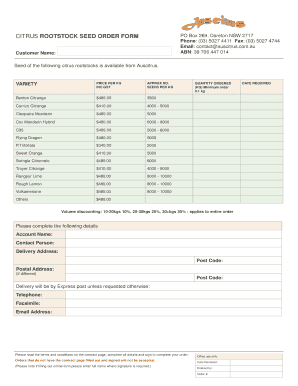
Auscitrus Form


What is the Auscitrus
The Auscitrus form is a specialized document used primarily in the agricultural sector, particularly for the management and regulation of citrus production. This form helps streamline processes related to the cultivation, inspection, and certification of citrus products. Its purpose is to ensure compliance with industry standards and regulations, thereby enhancing the quality and safety of citrus goods in the market.
How to use the Auscitrus
Using the Auscitrus form involves several key steps. First, gather all necessary information related to your citrus production, including details about the varieties grown, acreage, and any relevant certifications. Next, accurately fill out the form, ensuring that all sections are completed. After completing the form, submit it to the appropriate regulatory body for review. Utilizing digital tools can simplify this process, allowing for easier data entry and submission.
Steps to complete the Auscitrus
Completing the Auscitrus form requires careful attention to detail. Follow these steps for successful completion:
- Collect all required information about your citrus production.
- Access the Auscitrus form through the designated platform.
- Fill in each section of the form, ensuring accuracy.
- Review the completed form for any errors or omissions.
- Submit the form electronically or via the specified submission method.
Legal use of the Auscitrus
The legal use of the Auscitrus form is crucial for compliance with agricultural regulations. To ensure its validity, the form must be filled out correctly and submitted to the appropriate authorities. Adhering to the guidelines set forth by regulatory bodies helps protect producers from potential legal issues and ensures that their citrus products meet safety standards.
Key elements of the Auscitrus
Several key elements define the Auscitrus form. These include:
- Identification of the producer and farm location.
- Details about the citrus varieties being produced.
- Compliance information regarding agricultural standards.
- Signature and date fields to validate the submission.
Examples of using the Auscitrus
There are various scenarios in which the Auscitrus form is utilized. For instance, a citrus grower may need to submit the form to obtain certification for organic practices. Another example is when a producer seeks to register a new citrus variety with agricultural authorities. In both cases, the Auscitrus form plays a vital role in ensuring compliance and facilitating market access.
Quick guide on how to complete auscitrus
Complete Auscitrus effortlessly on any device
Digital document management has become increasingly favored by enterprises and individuals alike. It offers an ideal eco-friendly alternative to traditional printed and signed papers, allowing you to access the needed form and securely store it online. airSlate SignNow equips you with all the resources necessary to create, modify, and electronically sign your documents swiftly without delays. Handle Auscitrus on any platform using airSlate SignNow's Android or iOS applications and enhance any document-related workflow today.
The simplest way to edit and electronically sign Auscitrus with ease
- Find Auscitrus and click Get Form to begin.
- Utilize the tools we provide to complete your document.
- Emphasize important sections of the documents or redact sensitive information using tools that airSlate SignNow specifically provides for that purpose.
- Create your electronic signature using the Sign feature, which takes only seconds and carries the same legal validity as a conventional wet ink signature.
- Verify all the details and then click on the Done button to save your changes.
- Select your preferred method of sharing your form, whether by email, text message (SMS), invite link, or download to your computer.
Eliminate concerns about lost or misplaced files, tedious form navigation, or mistakes that require printing new document copies. airSlate SignNow meets your document management needs in just a few clicks from any device you prefer. Edit and electronically sign Auscitrus while ensuring effective communication at every stage of your form preparation process with airSlate SignNow.
Create this form in 5 minutes or less
Create this form in 5 minutes!
How to create an eSignature for the auscitrus
How to create an electronic signature for a PDF online
How to create an electronic signature for a PDF in Google Chrome
How to create an e-signature for signing PDFs in Gmail
How to create an e-signature right from your smartphone
How to create an e-signature for a PDF on iOS
How to create an e-signature for a PDF on Android
People also ask
-
What is auscitrus and how does it benefit my business?
Auscitrus is a powerful feature of airSlate SignNow that allows businesses to streamline their document signing process. By utilizing auscitrus, you can enhance document workflow efficiency, reduce turnaround times, and ensure secure electronic signatures. This ultimately helps improve productivity and accelerate business operations.
-
How much does auscitrus cost?
The pricing for auscitrus varies depending on your business needs and the specific plan you choose with airSlate SignNow. Typically, our solutions are designed to be cost-effective, providing excellent value for features such as auscitrus. For detailed pricing, you can visit our website or contact our sales team for a personalized quote.
-
What features does auscitrus offer?
Auscitrus includes several advanced features, such as customizable templates, real-time tracking, and secure cloud storage. With these functionalities, airSlate SignNow empowers users to create, send, and manage their documents more efficiently. Additionally, auscitrus integrates seamlessly within the airSlate ecosystem, providing a unified experience.
-
Is auscitrus easy to integrate with other applications?
Yes, auscitrus integrates seamlessly with various applications, ensuring that your document workflows are connected and efficient. airSlate SignNow supports integrations with popular tools like Google Drive, Dropbox, and Microsoft Office. This flexibility allows you to utilize auscitrus alongside other solutions you already use.
-
Can I customize the auscitrus templates for my business?
Absolutely! Auscitrus offers customizable templates that can be tailored to fit your specific business needs. You can easily modify templates within the airSlate SignNow platform, allowing you to maintain brand consistency and streamline your document creation process. This customization is a key benefit of using auscitrus.
-
What security measures does auscitrus provide?
Auscitrus prioritizes security by employing industry-leading encryption and compliance measures to protect your sensitive documents. airSlate SignNow ensures that all electronic signatures and transactions are secure, providing peace of mind to businesses sending and receiving documents. Our commitment to security is a vital aspect of the auscitrus feature.
-
How can auscitrus improve my team's collaboration?
Auscitrus facilitates improved collaboration within teams by allowing multiple users to work on the same documents simultaneously. With airSlate SignNow, you can set permission levels and track changes, enhancing communication and efficiency. This collaborative aspect of auscitrus makes it easier for teams to stay aligned and productive.
Get more for Auscitrus
Find out other Auscitrus
- How Can I eSign New Jersey Resignation Letter
- How Do I eSign Ohio Resignation Letter
- eSign Arkansas Military Leave Policy Myself
- How To eSign Hawaii Time Off Policy
- How Do I eSign Hawaii Time Off Policy
- Help Me With eSign Hawaii Time Off Policy
- How To eSign Hawaii Addressing Harassement
- How To eSign Arkansas Company Bonus Letter
- eSign Hawaii Promotion Announcement Secure
- eSign Alaska Worksheet Strengths and Weaknesses Myself
- How To eSign Rhode Island Overtime Authorization Form
- eSign Florida Payroll Deduction Authorization Safe
- eSign Delaware Termination of Employment Worksheet Safe
- Can I eSign New Jersey Job Description Form
- Can I eSign Hawaii Reference Checking Form
- Help Me With eSign Hawaii Acknowledgement Letter
- eSign Rhode Island Deed of Indemnity Template Secure
- eSign Illinois Car Lease Agreement Template Fast
- eSign Delaware Retainer Agreement Template Later
- eSign Arkansas Attorney Approval Simple