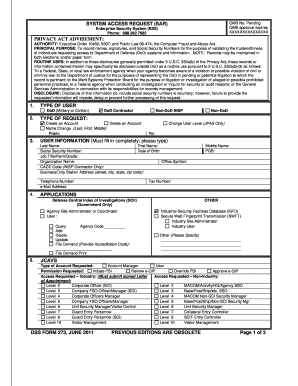
Isfd Sar Submit Form


What is the Isfd Sar Submit Form
The Isfd Sar Submit Form is a specialized document used for reporting suspicious activities related to financial transactions. It is commonly utilized by financial institutions and businesses to comply with federal regulations aimed at preventing money laundering and other financial crimes. This form is essential for maintaining transparency and accountability in financial dealings.
How to use the Isfd Sar Submit Form
Using the Isfd Sar Submit Form involves several key steps. First, identify the suspicious activity that needs to be reported. Next, gather all necessary information, including details about the transaction, the parties involved, and the reasons for suspicion. After collecting this information, complete the form accurately, ensuring that all fields are filled out as required. Finally, submit the form through the appropriate channels, which may include electronic submission or mailing it to the designated authority.
Steps to complete the Isfd Sar Submit Form
Completing the Isfd Sar Submit Form requires careful attention to detail. Follow these steps:
- Begin by entering your institution's information in the designated fields.
- Provide details about the individual or entity involved in the suspicious activity.
- Clearly describe the nature of the suspicious activity, including dates and amounts.
- Include any additional information that may assist in the investigation.
- Review the form for accuracy before submission.
Legal use of the Isfd Sar Submit Form
The Isfd Sar Submit Form must be used in accordance with federal laws and regulations. This includes adhering to the Bank Secrecy Act and the USA PATRIOT Act, which mandate the reporting of suspicious activities. Failure to comply with these regulations can result in significant penalties for financial institutions and individuals.
Required Documents
When completing the Isfd Sar Submit Form, certain documents may be required to support your report. These can include:
- Transaction records related to the suspicious activity.
- Identification documents for the individuals or entities involved.
- Any correspondence that may provide context to the situation.
Form Submission Methods
The Isfd Sar Submit Form can be submitted through various methods. These typically include:
- Online submission through secure electronic filing systems.
- Mailing a hard copy to the appropriate regulatory agency.
- In-person submission at designated offices, if applicable.
Quick guide on how to complete isfd sar submit form
Easily Prepare Isfd Sar Submit Form on Any Device
Managing documents online has gained traction among businesses and individuals alike. It offers an ideal eco-friendly substitute to traditional printed and signed papers, allowing you to locate the right form and securely store it online. airSlate SignNow equips you with all the tools necessary to create, modify, and electronically sign your documents rapidly without delays. Handle Isfd Sar Submit Form on any device using airSlate SignNow’s Android or iOS applications and enhance any document-centric process today.
How to Modify and eSign Isfd Sar Submit Form Effortlessly
- Find Isfd Sar Submit Form and click Get Form to begin.
- Utilize the tools we offer to complete your document.
- Select important sections of the documents or obscure sensitive information with tools specifically provided by airSlate SignNow for those tasks.
- Create your signature with the Sign feature, which only takes seconds and carries the same legal validity as a conventional wet ink signature.
- Review all the details and click on the Done button to save your changes.
- Choose your preferred method to submit your form, whether by email, text message (SMS), invitation link, or download it to your computer.
Eliminate worries about lost or misplaced documents, tedious form searches, or mistakes that necessitate printing new copies. airSlate SignNow addresses your document management needs in just a few clicks from any device of your choice. Modify and eSign Isfd Sar Submit Form and ensure excellent communication at every stage of the document preparation process with airSlate SignNow.
Create this form in 5 minutes or less
Create this form in 5 minutes!
How to create an eSignature for the isfd sar submit form
How to create an electronic signature for a PDF online
How to create an electronic signature for a PDF in Google Chrome
How to create an e-signature for signing PDFs in Gmail
How to create an e-signature right from your smartphone
How to create an e-signature for a PDF on iOS
How to create an e-signature for a PDF on Android
People also ask
-
What is the Isfd Sar Submit Form and how does it work?
The Isfd Sar Submit Form is a streamlined solution that allows users to effortlessly submit forms electronically. It simplifies the process of filling out and signing documents, ensuring compliance and efficiency in handling submissions. With airSlate SignNow, you'll find that the Isfd Sar Submit Form integrates seamlessly into your workflow.
-
How much does it cost to use the Isfd Sar Submit Form?
Pricing for the Isfd Sar Submit Form is tailored to meet various business needs, offering flexible plans that cater to different sizes of organizations. Users can choose from monthly or annual subscriptions based on their usage requirements. With airSlate SignNow, you get a cost-effective solution without sacrificing features.
-
What features are included with the Isfd Sar Submit Form?
The Isfd Sar Submit Form offers a range of features designed for user convenience. These include customizable templates, electronic signatures, secure storage, and real-time tracking of submissions. AirSlate SignNow ensures that all documents are compliant and easy to manage.
-
Is the Isfd Sar Submit Form secure for submitting sensitive information?
Yes, the Isfd Sar Submit Form provides robust security measures to protect sensitive data. With encryption and secure storage protocols, airSlate SignNow prioritizes data safety and compliance with industry standards. Users can confidently submit their information without worrying about bsignNowes.
-
How can the Isfd Sar Submit Form improve my business processes?
Implementing the Isfd Sar Submit Form can signNowly enhance your business processes by reducing paperwork and streamlining approvals. It automates workflows and minimizes delays associated with manual submissions, leading to increased productivity. AirSlate SignNow helps businesses operate more efficiently.
-
Can I integrate the Isfd Sar Submit Form with other software?
Absolutely! The Isfd Sar Submit Form can be seamlessly integrated with various software applications, ensuring compatibility with your existing tools. AirSlate SignNow supports popular integrations for CRM, project management, and other business applications, enhancing your overall workflow.
-
Is support available if I have questions about the Isfd Sar Submit Form?
Yes, airSlate SignNow provides excellent customer support for inquiries related to the Isfd Sar Submit Form. Users can access helpful resources through tutorials, FAQs, and dedicated support channels to address their questions. We are committed to ensuring your experience is smooth and satisfactory.
Get more for Isfd Sar Submit Form
Find out other Isfd Sar Submit Form
- eSign Maine Lawers Resignation Letter Easy
- eSign Louisiana Lawers Last Will And Testament Mobile
- eSign Louisiana Lawers Limited Power Of Attorney Online
- eSign Delaware Insurance Work Order Later
- eSign Delaware Insurance Credit Memo Mobile
- eSign Insurance PPT Georgia Computer
- How Do I eSign Hawaii Insurance Operating Agreement
- eSign Hawaii Insurance Stock Certificate Free
- eSign New Hampshire Lawers Promissory Note Template Computer
- Help Me With eSign Iowa Insurance Living Will
- eSign North Dakota Lawers Quitclaim Deed Easy
- eSign Ohio Lawers Agreement Computer
- eSign North Dakota Lawers Separation Agreement Online
- How To eSign North Dakota Lawers Separation Agreement
- eSign Kansas Insurance Moving Checklist Free
- eSign Louisiana Insurance Promissory Note Template Simple
- eSign Texas Lawers Contract Fast
- eSign Texas Lawers Lease Agreement Free
- eSign Maine Insurance Rental Application Free
- How Can I eSign Maryland Insurance IOU