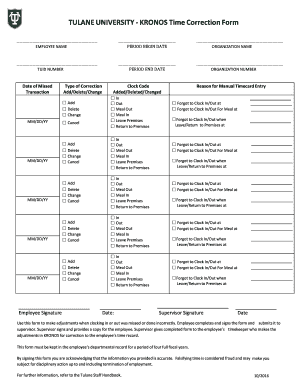
Tulane Kronos Time Correction Form


What is the Tulane Kronos Time Correction Form
The Tulane Kronos Time Correction Form is a specific document used by employees to request adjustments to their recorded work hours in the Kronos system. This form is essential for ensuring that payroll accurately reflects the actual hours worked, including any corrections for missed punches or discrepancies in reported time. By submitting this form, employees can ensure that their compensation aligns with their actual work contributions, which is crucial for maintaining fair labor practices.
How to use the Tulane Kronos Time Correction Form
Using the Tulane Kronos Time Correction Form involves several straightforward steps. First, employees need to access the form through the designated Tulane Kronos portal. Once accessed, fill in the required fields, including personal information and the specific hours that need correction. It is important to provide a clear explanation for the requested changes to facilitate the approval process. After completing the form, submit it according to the outlined procedures, which may involve electronic submission or sending a printed copy to the appropriate department.
Steps to complete the Tulane Kronos Time Correction Form
Completing the Tulane Kronos Time Correction Form requires careful attention to detail. Here are the steps to follow:
- Access the Tulane Kronos portal and locate the Time Correction Form.
- Fill in your personal identification details, including your employee ID and department.
- Specify the dates and times that require correction, ensuring accuracy.
- Provide a brief explanation for each correction to clarify the need for the adjustment.
- Review the completed form for any errors or omissions.
- Submit the form through the designated method, whether electronically or by mail.
Legal use of the Tulane Kronos Time Correction Form
The legal use of the Tulane Kronos Time Correction Form is governed by employment laws and regulations that mandate accurate record-keeping of work hours. Properly completing and submitting this form helps ensure compliance with labor laws, protecting both the employee's rights and the employer's responsibilities. It is crucial that all entries on the form are truthful and reflect actual work hours to avoid potential legal issues related to payroll discrepancies.
Key elements of the Tulane Kronos Time Correction Form
Several key elements are essential for the Tulane Kronos Time Correction Form to be effective and valid. These include:
- Employee Information: Accurate identification details such as name, employee ID, and department.
- Date and Time Entries: Specific dates and times that require correction must be clearly indicated.
- Reason for Correction: A concise explanation for the requested changes is necessary for processing.
- Signature: The employee's signature or electronic approval may be required to validate the request.
Form Submission Methods
Submitting the Tulane Kronos Time Correction Form can typically be done through various methods. Employees may have the option to submit the form electronically via the Kronos portal, which is often the quickest method. Alternatively, printed forms can be mailed to the payroll department or submitted in person, depending on the specific guidelines provided by Tulane University. It is advisable to check the latest submission protocols to ensure compliance with current procedures.
Quick guide on how to complete tulane kronos time correction form
Effortlessly Prepare Tulane Kronos Time Correction Form on Any Device
Digital document management has gained traction among businesses and individuals alike. It serves as a flawless eco-friendly alternative to traditional printed and signed documents, since you can find the needed form and securely store it online. airSlate SignNow equips you with all the tools required to create, edit, and electronically sign your documents quickly and without delays. Handle Tulane Kronos Time Correction Form on any platform with airSlate SignNow's Android or iOS applications and enhance any document-based task today.
How to Edit and Electronically Sign Tulane Kronos Time Correction Form with Ease
- Find Tulane Kronos Time Correction Form and click on Get Form to begin.
- Utilize the tools we offer to complete your form.
- Highlight important sections of your documents or redact sensitive information using tools that airSlate SignNow specifically provides for that purpose.
- Create your electronic signature with the Sign feature, which takes seconds and carries the same legal validity as a traditional handwritten signature.
- Review the information and click on the Done button to save your changes.
- Choose your preferred method to send your form, whether by email, SMS, or invite link, or download it to your computer.
No more worrying about lost or misplaced documents, tedious form searches, or errors requiring printing new document copies. airSlate SignNow fulfills your document management needs in just a few clicks from any device you choose. Edit and electronically sign Tulane Kronos Time Correction Form and guarantee exceptional communication throughout your document preparation process with airSlate SignNow.
Create this form in 5 minutes or less
Create this form in 5 minutes!
How to create an eSignature for the tulane kronos time correction form
How to create an electronic signature for a PDF online
How to create an electronic signature for a PDF in Google Chrome
How to create an e-signature for signing PDFs in Gmail
How to create an e-signature right from your smartphone
How to create an e-signature for a PDF on iOS
How to create an e-signature for a PDF on Android
People also ask
-
What is Tulane Kronos and how does it integrate with airSlate SignNow?
Tulane Kronos is a workforce management system designed to streamline time tracking and scheduling. By integrating with airSlate SignNow, users can easily sign and manage their documents related to employee hours and schedules, enhancing overall efficiency while ensuring compliance.
-
How can I benefit from using Tulane Kronos with airSlate SignNow?
Using Tulane Kronos in tandem with airSlate SignNow allows businesses to automate document workflows. This integration not only saves time but also reduces errors in document handling, making it a cost-effective solution for managing workforce documents.
-
What pricing options are available for Tulane Kronos with airSlate SignNow?
The pricing for Tulane Kronos when paired with airSlate SignNow varies depending on the chosen plan. Typically, businesses can choose from monthly or annual subscriptions, which include access to all features, along with customer support to aid in the document signing process.
-
What features does Tulane Kronos offer when integrated with airSlate SignNow?
Tulane Kronos offers extensive features such as automated scheduling, time tracking, and reporting that work seamlessly with airSlate SignNow’s eSignature capabilities. This combination enhances productivity by creating a comprehensive workforce management solution.
-
Is airSlate SignNow secure for signing documents related to Tulane Kronos?
Yes, airSlate SignNow implements robust security measures, ensuring that all documents signed in relation to Tulane Kronos are protected. Features such as encryption and secure access provide peace of mind for users handling sensitive workforce information.
-
Can Tulane Kronos users access airSlate SignNow on mobile devices?
Absolutely! Tulane Kronos users can access airSlate SignNow on mobile devices, allowing for eSigning and document management on the go. This mobile compatibility enhances flexibility and enables quicker decision-making for time-sensitive documents.
-
What types of documents can I eSign using airSlate SignNow with Tulane Kronos?
With airSlate SignNow, you can eSign various documents related to Tulane Kronos, including employee contracts, timesheets, and scheduling agreements. This flexibility ensures that all necessary documents are executed efficiently and stored securely.
Get more for Tulane Kronos Time Correction Form
Find out other Tulane Kronos Time Correction Form
- eSign Maine Lawers Resignation Letter Easy
- eSign Louisiana Lawers Last Will And Testament Mobile
- eSign Louisiana Lawers Limited Power Of Attorney Online
- eSign Delaware Insurance Work Order Later
- eSign Delaware Insurance Credit Memo Mobile
- eSign Insurance PPT Georgia Computer
- How Do I eSign Hawaii Insurance Operating Agreement
- eSign Hawaii Insurance Stock Certificate Free
- eSign New Hampshire Lawers Promissory Note Template Computer
- Help Me With eSign Iowa Insurance Living Will
- eSign North Dakota Lawers Quitclaim Deed Easy
- eSign Ohio Lawers Agreement Computer
- eSign North Dakota Lawers Separation Agreement Online
- How To eSign North Dakota Lawers Separation Agreement
- eSign Kansas Insurance Moving Checklist Free
- eSign Louisiana Insurance Promissory Note Template Simple
- eSign Texas Lawers Contract Fast
- eSign Texas Lawers Lease Agreement Free
- eSign Maine Insurance Rental Application Free
- How Can I eSign Maryland Insurance IOU