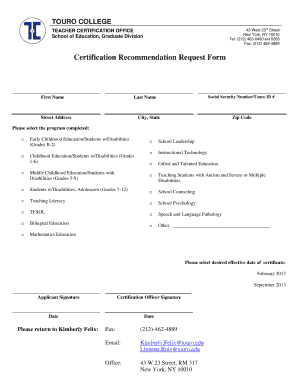
Touro College Recommendation Forms


What are the Touro College Recommendation Forms
The Touro College Recommendation Forms are essential documents used in the admissions process for various programs at Touro College. These forms are typically completed by individuals who can provide insights into a candidate's qualifications, character, and suitability for the program. The recommendation forms play a critical role in helping admissions committees assess applicants beyond their academic records. They often require detailed evaluations of the candidate's skills, experiences, and potential contributions to the academic community.
How to use the Touro College Recommendation Forms
Using the Touro College Recommendation Forms involves several straightforward steps. First, the applicant must identify suitable recommenders who can provide a comprehensive assessment of their abilities. Once the recommenders are selected, they will receive the forms, which they need to complete thoughtfully. The recommenders should focus on specific examples that illustrate the applicant's strengths and potential. After filling out the forms, the recommenders must submit them according to the instructions provided, ensuring they meet any deadlines set by the college.
Steps to complete the Touro College Recommendation Forms
Completing the Touro College Recommendation Forms requires careful attention to detail. Here are the steps to follow:
- Review the form thoroughly to understand the requirements.
- Gather relevant information about the applicant, including their achievements and experiences.
- Provide honest and specific feedback about the applicant's skills and character.
- Complete all sections of the form, ensuring clarity and professionalism.
- Submit the form by the specified deadline, either electronically or via mail, as instructed.
Legal use of the Touro College Recommendation Forms
The Touro College Recommendation Forms are legally recognized documents when completed and submitted according to the guidelines set by the institution. To ensure their legal validity, it is important that the recommenders provide accurate and truthful information. Misrepresentation or falsification of information on these forms can lead to serious consequences, including the potential rejection of the applicant's admission or disciplinary actions against the recommender.
Key elements of the Touro College Recommendation Forms
Key elements of the Touro College Recommendation Forms typically include:
- Contact information of the recommender.
- Relationship to the applicant and duration of that relationship.
- Specific questions regarding the applicant's skills, experiences, and character traits.
- Space for additional comments or insights that may support the applicant's case.
Form Submission Methods
The Touro College Recommendation Forms can be submitted through various methods, depending on the specific instructions provided by the college. Common submission methods include:
- Online submission through a secure portal designated by Touro College.
- Mailing the completed forms to the admissions office.
- In-person delivery to ensure timely submission.
Quick guide on how to complete touro college recommendation forms
Effortlessly prepare [SKS] on any device
Managing documents online has gained popularity among organizations and individuals. It serves as an excellent environmentally friendly alternative to conventional printed and signed documents, allowing you to obtain the correct form and securely store it online. airSlate SignNow equips you with all the tools necessary to create, modify, and electronically sign your documents rapidly without delays. Manage [SKS] on any device using the airSlate SignNow Android or iOS applications and enhance any document-related process today.
How to effortlessly adjust and eSign [SKS]
- Find [SKS] and click on Get Form to begin.
- Utilize the tools we provide to complete your form.
- Mark important sections of the documents or redact sensitive information with tools that airSlate SignNow supplies specifically for that purpose.
- Generate your signature using the Sign feature, which takes just seconds and holds the same legal authority as a conventional wet ink signature.
- Review all the details and click on the Done button to save your updates.
- Choose how you wish to send your form, via email, SMS, invitation link, or download it to your computer.
Say goodbye to lost or misplaced files, tedious form searches, or errors that require printing new document copies. airSlate SignNow fulfills your document management needs in just a few clicks from any device you prefer. Edit and eSign [SKS] while ensuring excellent communication at every stage of your form completion process with airSlate SignNow.
Create this form in 5 minutes or less
Related searches to Touro College Recommendation Forms
Create this form in 5 minutes!
How to create an eSignature for the touro college recommendation forms
How to create an electronic signature for a PDF online
How to create an electronic signature for a PDF in Google Chrome
How to create an e-signature for signing PDFs in Gmail
How to create an e-signature right from your smartphone
How to create an e-signature for a PDF on iOS
How to create an e-signature for a PDF on Android
People also ask
-
What are Touro College Recommendation Forms?
Touro College Recommendation Forms are documents used to gather recommendations for prospective students applying to Touro College. These forms streamline the recommendation process, making it easy for referees to provide their insights online. Using airSlate SignNow, you can securely send and eSign these forms, simplifying the application submission.
-
How do I complete Touro College Recommendation Forms using airSlate SignNow?
To complete Touro College Recommendation Forms with airSlate SignNow, you simply upload the form to our platform. You can then share it with the necessary recommenders via email or a direct link. This process allows for an efficient way to collect signatures and manage responses in one centralized location.
-
Are Touro College Recommendation Forms customizable?
Yes, Touro College Recommendation Forms can be fully customized within the airSlate SignNow platform. You can modify the layout, add specific questions, or adjust fields to meet your specific needs. This flexibility ensures that you collect all the necessary information from recommenders effectively.
-
What are the benefits of using airSlate SignNow for Touro College Recommendation Forms?
Using airSlate SignNow for Touro College Recommendation Forms offers a range of benefits. The platform is user-friendly and allows for secure electronic signatures, ensuring that the forms are processed quickly. Additionally, real-time tracking lets you know when recommenders have completed their submissions, improving your efficiency.
-
Is airSlate SignNow cost-effective for handling Touro College Recommendation Forms?
Yes, airSlate SignNow is a cost-effective solution for managing Touro College Recommendation Forms. Our pricing options cater to various needs, providing users with a reliable way to handle document workflows without compromising on quality or security. You can choose a subscription that best fits your requirements.
-
Can I integrate airSlate SignNow with other tools for Touro College Recommendation Forms?
Absolutely! airSlate SignNow offers seamless integrations with various applications that you may already use. Whether it’s CRM systems, email platforms, or more, these integrations allow you to streamline your processes when handling Touro College Recommendation Forms.
-
How secure are Touro College Recommendation Forms processed through airSlate SignNow?
Security is a top priority at airSlate SignNow when handling Touro College Recommendation Forms. Our platform utilizes advanced encryption protocols to ensure that all documents are stored and transmitted securely. This gives users peace of mind that their sensitive information is protected throughout the entire process.
Get more for Touro College Recommendation Forms
Find out other Touro College Recommendation Forms
- Electronic signature Wyoming Car Dealer Lease Agreement Template Computer
- How Do I Electronic signature Mississippi Business Operations Rental Application
- Electronic signature Missouri Business Operations Business Plan Template Easy
- Electronic signature Missouri Business Operations Stock Certificate Now
- Electronic signature Alabama Charity Promissory Note Template Computer
- Electronic signature Colorado Charity Promissory Note Template Simple
- Electronic signature Alabama Construction Quitclaim Deed Free
- Electronic signature Alaska Construction Lease Agreement Template Simple
- Electronic signature Construction Form Arizona Safe
- Electronic signature Kentucky Charity Living Will Safe
- Electronic signature Construction Form California Fast
- Help Me With Electronic signature Colorado Construction Rental Application
- Electronic signature Connecticut Construction Business Plan Template Fast
- Electronic signature Delaware Construction Business Letter Template Safe
- Electronic signature Oklahoma Business Operations Stock Certificate Mobile
- Electronic signature Pennsylvania Business Operations Promissory Note Template Later
- Help Me With Electronic signature North Dakota Charity Resignation Letter
- Electronic signature Indiana Construction Business Plan Template Simple
- Electronic signature Wisconsin Charity Lease Agreement Mobile
- Can I Electronic signature Wisconsin Charity Lease Agreement