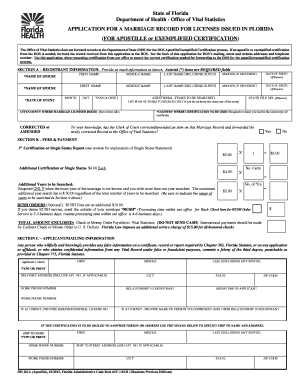
Form Dh261


What is the Form Dh261
The Form Dh261 is a specific document used primarily for marriage-related applications and processes. It serves as an official record that may be required for various legal purposes, including obtaining an apostille. This form is essential for individuals seeking to validate their marital status or related documentation in a legal context. Understanding its purpose and requirements is crucial for ensuring compliance with legal standards.
How to use the Form Dh261
Using the Form Dh261 involves several steps to ensure it is completed accurately and submitted correctly. First, gather all necessary personal information, including identification details and any previous documentation related to your marriage. Next, fill out the form carefully, ensuring that all fields are completed as required. Once completed, you may need to submit it to the appropriate authority, which could vary based on your location and specific needs.
Steps to complete the Form Dh261
Completing the Form Dh261 requires attention to detail. Follow these steps:
- Read the instructions carefully to understand the requirements.
- Fill in your personal information, including your full name, date of birth, and marital status.
- Provide any additional details requested, such as the date of marriage and the location.
- Review the form for accuracy before signing and dating it.
- Submit the form to the designated authority, either online or by mail, as specified in the instructions.
Legal use of the Form Dh261
The legal use of the Form Dh261 is significant, as it is often required for formal recognition of marriage or related legal processes. To ensure that the form is legally binding, it must be executed according to the relevant laws and regulations. This includes obtaining the necessary signatures and, in some cases, notarization. Compliance with these legal standards is essential for the form to be accepted by courts or government agencies.
Required Documents
When submitting the Form Dh261, you may need to provide additional documentation to support your application. Commonly required documents include:
- A copy of your identification, such as a driver's license or passport.
- Proof of marriage, which may include a marriage certificate.
- Any previous legal documents related to marital status, if applicable.
It is important to check the specific requirements based on your state or local jurisdiction to ensure you have all necessary documentation.
Form Submission Methods
The Form Dh261 can typically be submitted through various methods, depending on the requirements of the issuing authority. Common submission methods include:
- Online submission through the official website of the relevant authority.
- Mailing the completed form to the designated office.
- In-person submission at local government offices or designated agencies.
Be sure to verify the preferred submission method for your specific situation to avoid delays.
Quick guide on how to complete form dh261
Effortlessly Prepare Form Dh261 on Any Device
Digital document management has gained traction among companies and individuals alike. It offers an ideal environmentally friendly alternative to traditional printed and signed paperwork, as you can obtain the necessary forms and securely store them online. airSlate SignNow equips you with all the tools required to create, modify, and eSign your documents swiftly without delays. Manage Form Dh261 across any platform with airSlate SignNow's Android or iOS applications and simplify your document-related tasks today.
How to Modify and eSign Form Dh261 with Ease
- Acquire Form Dh261 and click Get Form to begin.
- Utilize the tools we offer to complete your form.
- Mark pertinent sections of your documents or conceal sensitive information using tools provided specifically for that purpose by airSlate SignNow.
- Create your signature with the Sign function, which takes mere seconds and carries the same legal validity as a conventional handwritten signature.
- Review all the details and click the Done button to save your changes.
- Choose your preferred method for sending your form—via email, SMS, an invitation link, or download it to your computer.
Say goodbye to lost or mislaid documents, tiresome form searching, or errors that necessitate printing new document copies. airSlate SignNow meets your document management needs in just a few clicks from the device of your choice. Edit and eSign Form Dh261 while ensuring effective communication throughout the entire form preparation process with airSlate SignNow.
Create this form in 5 minutes or less
Create this form in 5 minutes!
How to create an eSignature for the form dh261
How to create an electronic signature for a PDF online
How to create an electronic signature for a PDF in Google Chrome
How to create an e-signature for signing PDFs in Gmail
How to create an e-signature right from your smartphone
How to create an e-signature for a PDF on iOS
How to create an e-signature for a PDF on Android
People also ask
-
What is dh261 in relation to airSlate SignNow?
The term 'dh261' refers to a specific feature in airSlate SignNow designed for document management and electronic signatures. This feature enables users to streamline their document workflow efficiently and securely, ensuring compliance and ease of use.
-
How much does airSlate SignNow cost for users interested in dh261?
Pricing for airSlate SignNow varies based on the package selected, but it offers competitive rates that cater to businesses of all sizes. Interested customers can take advantage of a free trial to explore the dh261 feature without any upfront commitment before choosing a plan.
-
What are the key features of dh261 in airSlate SignNow?
The dh261 feature encompasses robust eSigning capabilities, document templates, and customizable workflows. Users can create, send, and track documents seamlessly, empowering teams to work efficiently and focus on core business tasks.
-
Can I integrate dh261 with other tools and applications?
Yes, airSlate SignNow supports integrations with various applications including CRMs, project management tools, and cloud storage solutions. The dh261 feature ensures seamless data transfer between platforms, enhancing productivity and collaboration.
-
How does dh261 benefit businesses in terms of compliance?
The dh261 feature in airSlate SignNow is built with compliance in mind, implementing top-notch security protocols to protect sensitive information. This reliability helps businesses meet regulatory standards and maintain customer trust when handling documents electronically.
-
Is the dh261 functionality user-friendly for new users?
Absolutely! airSlate SignNow prioritizes user experience, and the dh261 feature is designed to be intuitive and easy to navigate. New users can quickly adapt and start sending documents for eSignature with minimal training.
-
What customer support options are available for dh261 users?
airSlate SignNow provides comprehensive customer support for users of the dh261 feature, including live chat, email assistance, and detailed documentation. Our support team is dedicated to ensuring that all users have a smooth experience while utilizing the platform.
Get more for Form Dh261
Find out other Form Dh261
- Sign South Carolina Non-Profit Promissory Note Template Mobile
- Sign South Carolina Non-Profit Lease Agreement Template Online
- Sign Oregon Life Sciences LLC Operating Agreement Online
- Sign Texas Non-Profit LLC Operating Agreement Online
- Can I Sign Colorado Orthodontists Month To Month Lease
- How Do I Sign Utah Non-Profit Warranty Deed
- Help Me With Sign Colorado Orthodontists Purchase Order Template
- Sign Virginia Non-Profit Living Will Fast
- How To Sign Virginia Non-Profit Lease Agreement Template
- How To Sign Wyoming Non-Profit Business Plan Template
- How To Sign Wyoming Non-Profit Credit Memo
- Sign Wisconsin Non-Profit Rental Lease Agreement Simple
- Sign Wisconsin Non-Profit Lease Agreement Template Safe
- Sign South Dakota Life Sciences Limited Power Of Attorney Mobile
- Sign Alaska Plumbing Moving Checklist Later
- Sign Arkansas Plumbing Business Plan Template Secure
- Sign Arizona Plumbing RFP Mobile
- Sign Arizona Plumbing Rental Application Secure
- Sign Colorado Plumbing Emergency Contact Form Now
- Sign Colorado Plumbing Emergency Contact Form Free