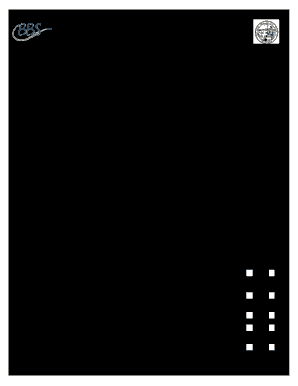
BBS LPCC in State Experience Verification Form 37A 644 Bbs Ca


Understanding the BBS LPCC In-State Experience Verification Form 37A-644
The BBS LPCC In-State Experience Verification Form 37A-644 is a crucial document for individuals seeking licensure as Licensed Professional Clinical Counselors (LPCC) in California. This form is designed to verify the completion of required supervised experience hours, which is essential for meeting the qualifications set by the Board of Behavioral Sciences (BBS). The form captures details about the applicant's clinical experience, including the type of supervision received and the settings in which the experience was gained.
Steps to Complete the BBS LPCC In-State Experience Verification Form 37A-644
Completing the BBS LPCC In-State Experience Verification Form 37A-644 involves several key steps:
- Gather Required Information: Collect details about your supervised experience, including the names and credentials of your supervisors, the total hours worked, and the settings where you provided services.
- Fill Out the Form: Carefully enter the required information in the designated fields. Ensure accuracy to avoid delays in processing.
- Obtain Supervisor Signatures: Your supervisors must sign the form to validate the information provided. This step is critical for the form's acceptance.
- Review the Completed Form: Double-check for any errors or omissions before submission to ensure compliance with BBS requirements.
- Submit the Form: Follow the submission guidelines provided by the BBS, ensuring that you send the form to the correct address or electronic submission portal.
Legal Use of the BBS LPCC In-State Experience Verification Form 37A-644
The BBS LPCC In-State Experience Verification Form 37A-644 is legally recognized as part of the licensure process for LPCCs in California. To ensure its legal standing, the form must be completed accurately and submitted in accordance with BBS regulations. It is essential that all information provided is truthful and verifiable, as any discrepancies can lead to delays or denial of licensure. The form serves as a formal record of your supervised experience, which is a key component of the licensure application.
Obtaining the BBS LPCC In-State Experience Verification Form 37A-644
The BBS LPCC In-State Experience Verification Form 37A-644 can be obtained directly from the Board of Behavioral Sciences website or through your educational institution if they provide resources for licensure candidates. It is important to ensure that you are using the most current version of the form, as updates may occur. Always verify that the form you are using aligns with the latest BBS requirements to avoid any issues during your application process.
Key Elements of the BBS LPCC In-State Experience Verification Form 37A-644
Several key elements are included in the BBS LPCC In-State Experience Verification Form 37A-644:
- Applicant Information: Basic details about the applicant, including name, contact information, and educational background.
- Supervised Experience Details: Sections to document the nature of the clinical experience, including hours worked and types of services provided.
- Supervisor Information: Information about the supervisors, including their credentials and licensure status.
- Signature Section: A space for supervisors to sign and affirm the accuracy of the reported experience.
State-Specific Rules for the BBS LPCC In-State Experience Verification Form 37A-644
California has specific rules governing the completion and submission of the BBS LPCC In-State Experience Verification Form 37A-644. Applicants must ensure that their supervised experience meets the minimum requirements set by the BBS, which include a specified number of direct client contact hours and supervision hours. Additionally, the supervisors must hold valid licenses and meet the criteria established by the BBS. Familiarity with these state-specific rules is essential for a successful application process.
Quick guide on how to complete bbs lpcc in state experience verification form 37a 644 bbs ca
Complete BBS LPCC In state Experience Verification Form 37A 644 Bbs Ca effortlessly on any device
Online document management has become increasingly popular among businesses and individuals. It offers an ideal eco-friendly substitute for traditional printed and signed documents, allowing you to obtain the correct form and safely store it online. airSlate SignNow equips you with all the resources necessary to create, modify, and electronically sign your documents swiftly without delays. Manage BBS LPCC In state Experience Verification Form 37A 644 Bbs Ca on any device with airSlate SignNow's Android or iOS applications and simplify any document-related procedure today.
How to modify and electronically sign BBS LPCC In state Experience Verification Form 37A 644 Bbs Ca with ease
- Find BBS LPCC In state Experience Verification Form 37A 644 Bbs Ca and click Obtain Form to begin.
- Utilize the tools available to complete your form.
- Emphasize essential portions of your documents or obscure sensitive information with tools specifically provided by airSlate SignNow for this purpose.
- Create your electronic signature using the Sign tool, which takes seconds and holds the same legal validity as a conventional ink signature.
- Review the information and click the Finish button to save your changes.
- Choose how you wish to send your form—via email, SMS, invitation link, or download it to your computer.
Forget about lost or misplaced files, tedious form searches, or mistakes that necessitate printing new document copies. airSlate SignNow fulfills all your document management requirements in just a few clicks from any device you select. Alter and electronically sign BBS LPCC In state Experience Verification Form 37A 644 Bbs Ca and ensure excellent communication throughout every stage of your form preparation process with airSlate SignNow.
Create this form in 5 minutes or less
Create this form in 5 minutes!
How to create an eSignature for the bbs lpcc in state experience verification form 37a 644 bbs ca
How to create an electronic signature for a PDF online
How to create an electronic signature for a PDF in Google Chrome
How to create an e-signature for signing PDFs in Gmail
How to create an e-signature right from your smartphone
How to create an e-signature for a PDF on iOS
How to create an e-signature for a PDF on Android
People also ask
-
What are bbs forms and how can they benefit my business?
Bbs forms are customizable document templates designed to streamline the signing process. They empower businesses to create and manage documents efficiently, ensuring that all necessary information is captured accurately. By using bbs forms, you can reduce paperwork, save time, and enhance collaboration within your team.
-
How much does it cost to use airSlate SignNow for bbs forms?
AirSlate SignNow offers various pricing plans tailored to your business needs, making it affordable to manage bbs forms. You can choose from monthly or annual subscriptions based on your usage levels. Each plan provides access to essential features, allowing you to pick the option that best suits your budget.
-
Can I integrate bbs forms with other tools or applications?
Yes, airSlate SignNow allows seamless integration with popular applications such as Google Drive, Salesforce, and Microsoft Office. This ensures that you can manage your bbs forms workflows efficiently alongside the other tools you already use. Integration enhances productivity and simplifies the document management process.
-
Are there any security features for managing bbs forms?
AirSlate SignNow prioritizes security and provides advanced encryption protocols to protect your bbs forms and sensitive data. Features like two-factor authentication and audit trails are available to ensure compliance and security. Rest assured that your documents and information are safeguarded against unauthorized access.
-
How do I create and customize bbs forms on airSlate SignNow?
Creating and customizing bbs forms on airSlate SignNow is straightforward. Simply use the intuitive drag-and-drop editor to design your forms as needed. You can add fields, logos, and unique branding components to ensure that your bbs forms align with your business identity.
-
Can airSlate SignNow help in tracking the status of bbs forms?
Absolutely! AirSlate SignNow provides real-time tracking for your bbs forms, allowing you to monitor who has viewed, signed, or completed the documents. This feature enables you to stay informed about the progress of your agreements and take timely actions if necessary.
-
Is it possible to use bbs forms for mobile signing?
Yes, airSlate SignNow supports mobile signing, making it convenient for users to complete bbs forms from any device. Whether in the office or on the go, customers can sign documents quickly and securely using their smartphones or tablets. This flexibility enhances the signing experience signNowly.
Get more for BBS LPCC In state Experience Verification Form 37A 644 Bbs Ca
Find out other BBS LPCC In state Experience Verification Form 37A 644 Bbs Ca
- How Do I eSignature Arizona Real Estate PDF
- How To eSignature Arkansas Real Estate Document
- How Do I eSignature Oregon Plumbing PPT
- How Do I eSignature Connecticut Real Estate Presentation
- Can I eSignature Arizona Sports PPT
- How Can I eSignature Wisconsin Plumbing Document
- Can I eSignature Massachusetts Real Estate PDF
- How Can I eSignature New Jersey Police Document
- How Can I eSignature New Jersey Real Estate Word
- Can I eSignature Tennessee Police Form
- How Can I eSignature Vermont Police Presentation
- How Do I eSignature Pennsylvania Real Estate Document
- How Do I eSignature Texas Real Estate Document
- How Can I eSignature Colorado Courts PDF
- Can I eSignature Louisiana Courts Document
- How To Electronic signature Arkansas Banking Document
- How Do I Electronic signature California Banking Form
- How Do I eSignature Michigan Courts Document
- Can I eSignature Missouri Courts Document
- How Can I Electronic signature Delaware Banking PDF