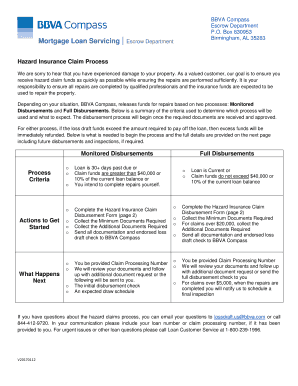
Loss Draft Claim Forms PDF Loss Draft Claim Forms PDF


What is the Loss draft claim forms pdf
The loss draft claim forms pdf is a specific document used primarily in the insurance industry. It is designed for policyholders to claim funds related to property damage or loss. This form is essential for ensuring that the claims process is documented and that the funds are properly allocated. Typically, the loss draft claim forms pdf includes sections for the claimant's information, details about the loss, and any relevant policy numbers. Understanding this form is crucial for anyone looking to navigate the claims process efficiently.
How to use the Loss draft claim forms pdf
Using the loss draft claim forms pdf involves several steps to ensure accurate completion and submission. First, download the form from a reliable source. Next, carefully fill in all required fields, including your contact information and details about the loss. It is important to provide clear and concise information to avoid delays. Once completed, you can sign the document electronically using a trusted eSignature solution, ensuring that your submission meets legal standards. Finally, submit the form according to your insurance provider's guidelines, whether online, by mail, or in person.
Steps to complete the Loss draft claim forms pdf
To complete the loss draft claim forms pdf effectively, follow these steps:
- Download the form from a trusted source.
- Read the instructions carefully before filling it out.
- Enter your personal information, including your name, address, and contact details.
- Provide specific information about the loss, including dates and descriptions.
- Attach any required documentation, such as photos or police reports.
- Review the form for accuracy and completeness.
- Sign the document electronically using a secure eSignature tool.
- Submit the form as directed by your insurance company.
Key elements of the Loss draft claim forms pdf
Several key elements must be included in the loss draft claim forms pdf to ensure its effectiveness. These elements typically include:
- Claimant Information: Full name, address, and contact details of the person submitting the claim.
- Policy Information: Insurance policy number and relevant details about the coverage.
- Description of Loss: A detailed account of the incident leading to the claim, including dates and circumstances.
- Supporting Documentation: Any additional documents that substantiate the claim, such as receipts or photographs.
- Signature: An electronic signature to validate the claim submission.
Legal use of the Loss draft claim forms pdf
The legal use of the loss draft claim forms pdf is governed by various regulations that ensure the document is valid and enforceable. To be legally binding, the form must be completed accurately and signed by the claimant. Furthermore, it must comply with federal and state laws regarding electronic signatures, such as the ESIGN Act and UETA. Using a reputable eSignature platform helps maintain compliance and provides an audit trail, which is essential for legal purposes.
Who Issues the Form
The loss draft claim forms pdf is typically issued by insurance companies or financial institutions involved in property insurance. These entities provide the form to policyholders when they report a loss or damage to their property. It is important for claimants to obtain the correct version of the form from their insurance provider to ensure that all necessary information is captured and that the claim is processed efficiently.
Quick guide on how to complete loss draft claim forms pdf loss draft claim forms pdf
Complete Loss draft claim forms pdf Loss draft claim forms pdf effortlessly on any device
Digital document management has become increasingly popular among businesses and individuals alike. It serves as an ideal eco-friendly alternative to traditional printed and signed documents, enabling you to locate the needed form and safely keep it online. airSlate SignNow equips you with all the resources necessary to create, modify, and electronically sign your documents quickly and efficiently. Manage Loss draft claim forms pdf Loss draft claim forms pdf on any platform with airSlate SignNow's Android or iOS applications and enhance any document-driven task today.
How to edit and electronically sign Loss draft claim forms pdf Loss draft claim forms pdf with ease
- Locate Loss draft claim forms pdf Loss draft claim forms pdf and click Get Form to begin.
- Use the tools we offer to complete your form.
- Select important parts of the documents or redact sensitive information with the tools that airSlate SignNow provides specifically for this purpose.
- Generate your signature using the Sign feature, which takes just seconds and holds the same legal significance as a conventional wet ink signature.
- Review all the details and click the Done button to save your modifications.
- Select how you wish to submit your form: via email, SMS, invitation link, or download it to your computer.
Say goodbye to lost or misplaced files, tedious form searches, and mistakes that necessitate printing new document copies. airSlate SignNow meets your document management needs with just a few clicks from any device you prefer. Modify and electronically sign Loss draft claim forms pdf Loss draft claim forms pdf to ensure excellent communication at every stage of the form preparation process with airSlate SignNow.
Create this form in 5 minutes or less
Create this form in 5 minutes!
How to create an eSignature for the loss draft claim forms pdf loss draft claim forms pdf
How to create an electronic signature for a PDF online
How to create an electronic signature for a PDF in Google Chrome
How to create an e-signature for signing PDFs in Gmail
How to create an e-signature right from your smartphone
How to create an e-signature for a PDF on iOS
How to create an e-signature for a PDF on Android
People also ask
-
What are Loss draft claim forms pdf and why are they important?
Loss draft claim forms pdf are essential documents used in the insurance industry to process claims related to property damage. They facilitate communication between insurers and policyholders, ensuring that funds are distributed efficiently. By understanding how to properly utilize loss draft claim forms pdf, businesses can expedite the claims process.
-
How can airSlate SignNow help with Loss draft claim forms pdf?
airSlate SignNow provides a seamless solution for sending and eSigning Loss draft claim forms pdf. Its user-friendly interface allows for quick document preparation and signing, which is crucial for maintaining timely communication with insurers. This efficiency helps in alleviating the stress associated with claim processing.
-
Are there any costs associated with using airSlate SignNow for Loss draft claim forms pdf?
airSlate SignNow offers competitive pricing plans tailored to businesses of all sizes. Users can choose from monthly or yearly subscriptions that include access to tools for creating and managing Loss draft claim forms pdf. This cost-effective solution ensures that submitting and signing documents remains budget-friendly.
-
What features does airSlate SignNow offer for managing Loss draft claim forms pdf?
With airSlate SignNow, businesses benefit from features such as customizable templates, secure eSigning, and automated workflow management specifically for Loss draft claim forms pdf. Users can easily create, send, and track forms, improving efficiency in handling insurance claims. Additionally, the platform integrates with popular applications to enhance functionality.
-
Can I integrate airSlate SignNow with other software for processing Loss draft claim forms pdf?
Yes, airSlate SignNow integrates with numerous software applications, allowing for a smoother workflow when processing Loss draft claim forms pdf. These integrations enable users to connect with existing tools like CRM systems and cloud storage services, enhancing data accessibility and collaboration in claim management.
-
Is it safe to use airSlate SignNow for Loss draft claim forms pdf?
Absolutely! airSlate SignNow prioritizes the security of your documents by using advanced encryption methods, ensuring that all Loss draft claim forms pdf are safely transmitted and stored. With compliance to industry standards, your sensitive information remains protected throughout the entire claims process.
-
How does airSlate SignNow improve the efficiency of handling Loss draft claim forms pdf?
airSlate SignNow streamlines the process of creating and signing Loss draft claim forms pdf, reducing delays in claim submissions. The platform’s automated notifications and templates help users stay organized, allowing for quick access to necessary forms. This efficiency fosters faster resolutions and boosts customer satisfaction.
Get more for Loss draft claim forms pdf Loss draft claim forms pdf
- Cash out of option gains form
- Cancellation and regrant of options with optionees consent form
- Foreign employees form
- Indemnification 497335919 form
- Home childcare contract form
- Child care contract form
- Aguide for the self represented creditor in a bankruptcy case form
- State of new york division of housing and community renewal form
Find out other Loss draft claim forms pdf Loss draft claim forms pdf
- How To Sign Delaware Orthodontists PPT
- How Can I Sign Massachusetts Plumbing Document
- How To Sign New Hampshire Plumbing PPT
- Can I Sign New Mexico Plumbing PDF
- How To Sign New Mexico Plumbing Document
- How To Sign New Mexico Plumbing Form
- Can I Sign New Mexico Plumbing Presentation
- How To Sign Wyoming Plumbing Form
- Help Me With Sign Idaho Real Estate PDF
- Help Me With Sign Idaho Real Estate PDF
- Can I Sign Idaho Real Estate PDF
- How To Sign Idaho Real Estate PDF
- How Do I Sign Hawaii Sports Presentation
- How Do I Sign Kentucky Sports Presentation
- Can I Sign North Carolina Orthodontists Presentation
- How Do I Sign Rhode Island Real Estate Form
- Can I Sign Vermont Real Estate Document
- How To Sign Wyoming Orthodontists Document
- Help Me With Sign Alabama Courts Form
- Help Me With Sign Virginia Police PPT