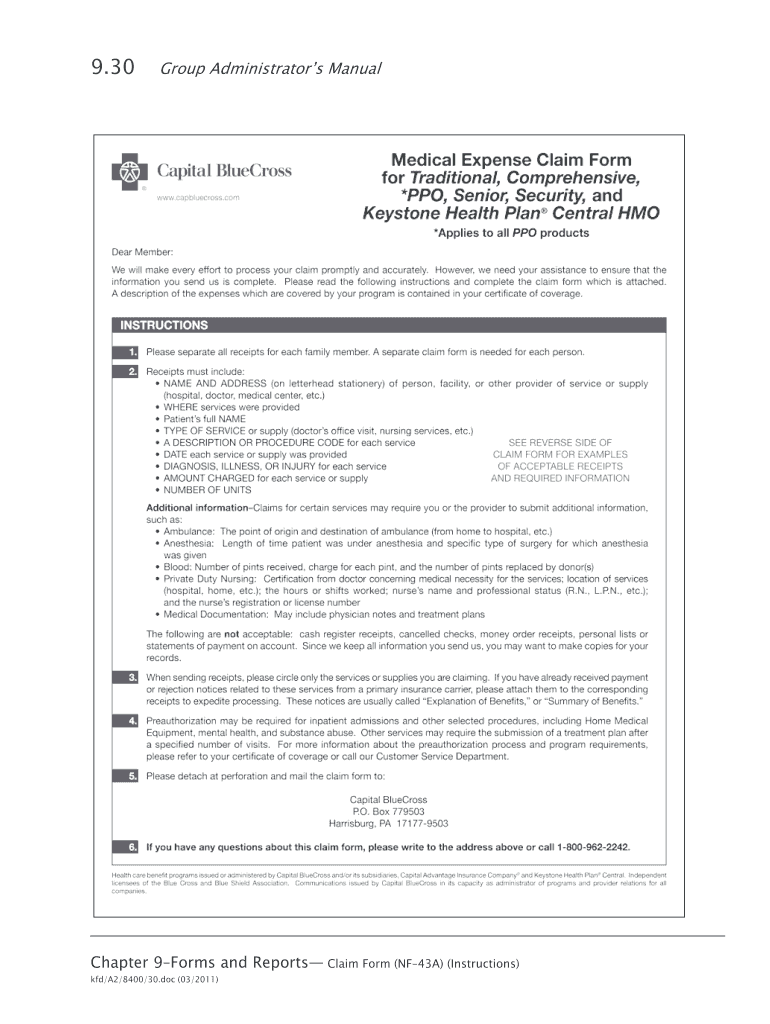
30 Group Administrator S Manual Chapter 9 Forms and Reports Claim Form NF 43A Instructions KfdA2840030 2011-2026


Understanding the Capital Blue Cross Provider Forms
The Capital Blue Cross provider forms are essential documents used by healthcare providers to submit claims and manage patient information effectively. These forms ensure that providers receive timely reimbursements for services rendered to patients covered under Capital Blue Cross plans. Familiarity with these forms is crucial for providers to navigate the claims process smoothly and avoid delays in payment.
Steps to Complete the Capital Blue Cross Provider Forms
Completing the Capital Blue Cross provider forms involves several key steps to ensure accuracy and compliance. Start by gathering all necessary patient information, including insurance details and service dates. Next, carefully fill out each section of the form, ensuring that all required fields are completed. Double-check for any errors or omissions before submission, as inaccuracies can lead to claim denials. Finally, submit the form through the preferred method, whether online or by mail, and keep a copy for your records.
Required Documents for Submission
When submitting Capital Blue Cross provider forms, specific documents may be required to support the claims process. These typically include:
- Patient insurance card
- Detailed service records
- Any relevant medical documentation
- Provider identification information
Ensuring that all required documents accompany the forms can expedite the review process and enhance the likelihood of prompt payment.
Form Submission Methods
Providers can submit Capital Blue Cross provider forms through various methods, catering to different preferences and needs. The available submission methods include:
- Online submission via the Capital Blue Cross portal
- Mailing the forms to the designated claims address
- In-person submission at local Capital Blue Cross offices
Each method has its advantages, such as the speed of online submission versus the traditional approach of mailing forms.
Legal Use of the Capital Blue Cross Provider Forms
Using Capital Blue Cross provider forms legally involves adhering to specific regulations and guidelines set forth by healthcare laws. It is essential for providers to ensure that all information submitted is accurate and truthful to avoid legal repercussions. Additionally, understanding the privacy regulations surrounding patient information, such as HIPAA, is vital to maintain compliance and protect patient confidentiality.
Key Elements of the Capital Blue Cross Provider Forms
The Capital Blue Cross provider forms contain several key elements that are crucial for successful claims processing. These include:
- Provider information, including name, address, and identification number
- Patient demographics, such as name, date of birth, and insurance details
- Details of the services provided, including codes and descriptions
- Signature of the provider or authorized representative
Understanding these elements helps ensure that the forms are filled out correctly, reducing the risk of claims being denied.
Quick guide on how to complete 30 group administrator s manual chapter 9 forms and reports claim form nf 43a instructions kfda2840030
The simplest method to locate and endorse 30 Group Administrator S Manual Chapter 9 Forms And Reports Claim Form NF 43A Instructions KfdA2840030
On the scale of an entire business, ineffective workflows surrounding document approval can take up signNow work hours. Authorizing documents such as 30 Group Administrator S Manual Chapter 9 Forms And Reports Claim Form NF 43A Instructions KfdA2840030 is an integral part of operations within any organization, which is why the efficiency of each agreement’s life cycle signNowly impacts the overall performance of the company. With airSlate SignNow, endorsing your 30 Group Administrator S Manual Chapter 9 Forms And Reports Claim Form NF 43A Instructions KfdA2840030 is as straightforward and swift as possible. This platform offers the latest version of virtually any form. Moreover, you can sign it instantly without the necessity of downloading external software on your computer or printing out physical copies.
How to locate and endorse your 30 Group Administrator S Manual Chapter 9 Forms And Reports Claim Form NF 43A Instructions KfdA2840030
- Browse our collection by category or utilize the search bar to find the document you require.
- Examine the document preview by selecting Learn more to confirm it’s the correct one.
- Click Get form to start editing right away.
- Fill out your form and include any required information using the toolbar.
- Once completed, click the Sign tool to endorse your 30 Group Administrator S Manual Chapter 9 Forms And Reports Claim Form NF 43A Instructions KfdA2840030.
- Select the signing method that is easiest for you: Draw, Create initials, or upload an image of your handwritten signature.
- Click Done to complete editing and proceed to document-sharing options as necessary.
With airSlate SignNow, you possess everything necessary to handle your paperwork efficiently. You can find, complete, edit, and even send your 30 Group Administrator S Manual Chapter 9 Forms And Reports Claim Form NF 43A Instructions KfdA2840030 in a single tab effortlessly. Optimize your workflows with one, intelligent eSignature solution.
Create this form in 5 minutes or less
Create this form in 5 minutes!
How to create an eSignature for the 30 group administrator s manual chapter 9 forms and reports claim form nf 43a instructions kfda2840030
How to create an eSignature for your 30 Group Administrator S Manual Chapter 9 Forms And Reports Claim Form Nf 43a Instructions Kfda2840030 in the online mode
How to make an electronic signature for your 30 Group Administrator S Manual Chapter 9 Forms And Reports Claim Form Nf 43a Instructions Kfda2840030 in Chrome
How to create an eSignature for putting it on the 30 Group Administrator S Manual Chapter 9 Forms And Reports Claim Form Nf 43a Instructions Kfda2840030 in Gmail
How to generate an electronic signature for the 30 Group Administrator S Manual Chapter 9 Forms And Reports Claim Form Nf 43a Instructions Kfda2840030 right from your smart phone
How to create an electronic signature for the 30 Group Administrator S Manual Chapter 9 Forms And Reports Claim Form Nf 43a Instructions Kfda2840030 on iOS devices
How to create an eSignature for the 30 Group Administrator S Manual Chapter 9 Forms And Reports Claim Form Nf 43a Instructions Kfda2840030 on Android devices
People also ask
-
What are capital blue cross provider forms?
Capital Blue Cross provider forms are essential documents that healthcare providers use to process claims, verify eligibility, and manage patient care with Capital Blue Cross. These forms ensure that billing and reimbursement processes are handled efficiently, streamlining communication between providers and the insurance company.
-
How can airSlate SignNow help with capital blue cross provider forms?
AirSlate SignNow simplifies the process of managing capital blue cross provider forms by allowing users to electronically sign, send, and store documents securely. With our easy-to-use interface, healthcare providers can complete and manage their forms quickly, ensuring compliance and timely processing.
-
What are the benefits of using airSlate SignNow for capital blue cross provider forms?
Using airSlate SignNow for capital blue cross provider forms offers numerous benefits, including increased efficiency, reduced turnaround time, and minimized errors. The eSigning feature also enhances security and compliance, making it easier for providers to manage sensitive patient information.
-
Is there a cost associated with using airSlate SignNow for capital blue cross provider forms?
Yes, airSlate SignNow offers various pricing plans that cater to different business needs. While the exact cost will depend on the plan you choose, our solution is designed to be cost-effective, providing excellent value for managing capital blue cross provider forms efficiently.
-
Can airSlate SignNow integrate with other software for managing capital blue cross provider forms?
Absolutely! AirSlate SignNow seamlessly integrates with numerous applications, allowing users to manage their capital blue cross provider forms alongside other software solutions. This integration capability helps streamline workflows and enhances productivity for healthcare providers.
-
What features does airSlate SignNow offer for capital blue cross provider forms?
AirSlate SignNow includes features such as eSigning, document templates, automated reminders, and secure cloud storage for capital blue cross provider forms. These features help users manage their documents more efficiently and improve overall productivity.
-
How secure is airSlate SignNow when handling capital blue cross provider forms?
AirSlate SignNow takes security very seriously, implementing bank-level encryption and compliance with industry standards to protect capital blue cross provider forms. Our commitment to security ensures that sensitive information remains confidential and secure throughout the document signing process.
Get more for 30 Group Administrator S Manual Chapter 9 Forms And Reports Claim Form NF 43A Instructions KfdA2840030
Find out other 30 Group Administrator S Manual Chapter 9 Forms And Reports Claim Form NF 43A Instructions KfdA2840030
- Help Me With eSign Nebraska Finance & Tax Accounting PDF
- How To eSign North Carolina Finance & Tax Accounting Presentation
- How To eSign North Dakota Finance & Tax Accounting Presentation
- Help Me With eSign Alabama Healthcare / Medical PDF
- How To eSign Hawaii Government Word
- Can I eSign Hawaii Government Word
- How To eSign Hawaii Government Document
- How To eSign Hawaii Government Document
- How Can I eSign Hawaii Government Document
- Can I eSign Hawaii Government Document
- How Can I eSign Hawaii Government Document
- How To eSign Hawaii Government Document
- How To eSign Hawaii Government Form
- How Can I eSign Hawaii Government Form
- Help Me With eSign Hawaii Healthcare / Medical PDF
- How To eSign Arizona High Tech Document
- How Can I eSign Illinois Healthcare / Medical Presentation
- Can I eSign Hawaii High Tech Document
- How Can I eSign Hawaii High Tech Document
- How Do I eSign Hawaii High Tech Document