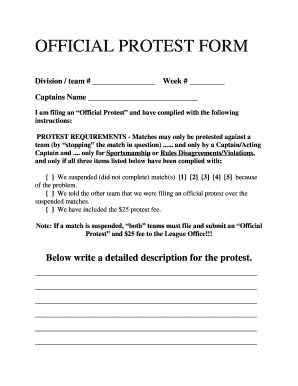
OFFICIAL PROTEST FORM


What is the official protest form?
The official protest form is a legal document used by individuals or businesses to formally contest decisions made by government agencies, such as tax assessments or zoning regulations. This form serves as a means to express disagreement and initiate a review process. It is essential for ensuring that the concerns of the protestor are officially recorded and considered by the relevant authorities.
Steps to complete the official protest form
Completing the official protest form involves several important steps:
- Gather necessary information: Collect all relevant details, including your contact information, the nature of the protest, and any supporting documents.
- Fill out the form: Carefully complete each section of the form, ensuring accuracy and clarity. Pay attention to any specific instructions provided.
- Review your submission: Double-check all entries for errors or omissions before finalizing the form.
- Submit the form: Follow the designated submission method, whether online, by mail, or in person, to ensure your protest is officially filed.
Legal use of the official protest form
The official protest form must be used in accordance with applicable laws and regulations. It is crucial to understand the legal framework surrounding the form, including deadlines for submission and the specific grounds for protest. Proper use of the form ensures that your protest is valid and can be considered by the relevant authorities.
How to obtain the official protest form
The official protest form can typically be obtained from the website of the agency or department responsible for handling protests. Many agencies provide downloadable versions of the form, while others may require you to request a physical copy. It is important to ensure you are using the most current version of the form to avoid any issues with your submission.
Key elements of the official protest form
Several key elements are essential for the official protest form to be valid:
- Identification: Your name, address, and contact information must be clearly stated.
- Details of the protest: A clear description of the issue being protested, including any relevant dates and circumstances.
- Supporting evidence: Attach any documents that support your case, such as receipts, correspondence, or photographs.
- Signature: Your signature is required to validate the form and confirm that the information provided is accurate.
Form submission methods
There are several methods available for submitting the official protest form:
- Online: Many agencies allow electronic submission through their websites, providing a quick and efficient way to file your protest.
- By mail: You can send the completed form to the designated address provided by the agency. Ensure you allow sufficient time for delivery.
- In-person: Some agencies accept forms submitted directly at their offices, offering an opportunity to ask questions or provide additional information if needed.
Quick guide on how to complete official protest form
Prepare OFFICIAL PROTEST FORM effortlessly on any device
Web-based document management has become increasingly popular among businesses and individuals. It offers an ideal eco-friendly alternative to traditional printed and signed documents, as you can easily locate the necessary form and securely store it online. airSlate SignNow provides you with all the tools required to create, modify, and eSign your documents quickly without delays. Manage OFFICIAL PROTEST FORM on any platform with airSlate SignNow Android or iOS applications and enhance any document-based workflow today.
The simplest method to alter and eSign OFFICIAL PROTEST FORM without hassle
- Locate OFFICIAL PROTEST FORM and click on Acquire Form to begin.
- Utilize the tools we provide to fill out your document.
- Highlight pertinent sections of your documents or obscure sensitive details with tools that airSlate SignNow offers specifically for that purpose.
- Generate your eSignature with the Sign tool, which takes mere seconds and carries the same legal significance as a conventional wet ink signature.
- Review the information and click on the Finish button to save your modifications.
- Choose how you want to send your form, via email, text message (SMS), or invitation link, or download it to your computer.
Eliminate worries about lost or misplaced documents, tedious form searches, or errors that necessitate reprinting new document copies. airSlate SignNow fulfills all your document management needs in just a few clicks from any device you prefer. Edit and eSign OFFICIAL PROTEST FORM and ensure excellent communication at every stage of your form preparation process with airSlate SignNow.
Create this form in 5 minutes or less
Create this form in 5 minutes!
How to create an eSignature for the official protest form
How to create an electronic signature for a PDF online
How to create an electronic signature for a PDF in Google Chrome
How to create an e-signature for signing PDFs in Gmail
How to create an e-signature right from your smartphone
How to create an e-signature for a PDF on iOS
How to create an e-signature for a PDF on Android
People also ask
-
What is the OFFICIAL PROTEST FORM, and how does it work?
The OFFICIAL PROTEST FORM is a legally recognized document used for formal objections to decisions or actions. With airSlate SignNow, you can easily create, send, and eSign this form electronically, streamlining the process and ensuring that your objections are documented properly.
-
Is there a cost associated with using the OFFICIAL PROTEST FORM on airSlate SignNow?
Yes, airSlate SignNow offers a cost-effective solution for managing the OFFICIAL PROTEST FORM. We provide different pricing plans to meet the needs of various businesses, ensuring that you receive the best value while handling your legal documentation efficiently.
-
What features does airSlate SignNow offer for the OFFICIAL PROTEST FORM?
Our platform includes features such as customizable templates, secure electronic signatures, and real-time tracking for the OFFICIAL PROTEST FORM. These tools are designed to enhance your workflow and ensure that your documents are handled with accuracy and security.
-
Can I integrate airSlate SignNow with other applications when using the OFFICIAL PROTEST FORM?
Absolutely! airSlate SignNow supports integrations with various applications such as Google Drive, Dropbox, and more, making it easy to manage your OFFICIAL PROTEST FORM alongside your existing workflows. This allows for a seamless experience when handling documents across different platforms.
-
What are the benefits of using airSlate SignNow for the OFFICIAL PROTEST FORM?
Using airSlate SignNow for your OFFICIAL PROTEST FORM provides numerous benefits including fast processing, enhanced security, and reduced paper usage. Our platform enables you to save time and resources while ensuring that your forms are legally compliant.
-
How can I create an OFFICIAL PROTEST FORM using airSlate SignNow?
Creating an OFFICIAL PROTEST FORM on airSlate SignNow is straightforward. Simply choose a template or start from scratch within our user-friendly interface, customize it to fit your needs, and follow the prompts to add eSignatures and send it securely.
-
Is the OFFICIAL PROTEST FORM legally binding when signed electronically?
Yes, the OFFICIAL PROTEST FORM signed electronically through airSlate SignNow is legally binding. Our platform adheres to industry standards and compliance regulations, ensuring that your electronically signed documents are valid in legal proceedings.
Get more for OFFICIAL PROTEST FORM
- Price confirmation letter sample form
- Resolution of unacceptable conditions amendment kcrar form
- How revolutionary was the american revolution dbq answer key form
- Corporate finance berk demarzo 4th edition pdf form
- Nawa arahadi budu guna kavi pdf form
- Business coaching intake form
- Cardinal stritch university transcripts form
- Odh form 624 state of oklahoma ok
Find out other OFFICIAL PROTEST FORM
- Sign Alaska Finance & Tax Accounting Purchase Order Template Computer
- Sign Alaska Finance & Tax Accounting Lease Termination Letter Free
- Can I Sign California Finance & Tax Accounting Profit And Loss Statement
- Sign Indiana Finance & Tax Accounting Confidentiality Agreement Later
- Sign Iowa Finance & Tax Accounting Last Will And Testament Mobile
- Sign Maine Finance & Tax Accounting Living Will Computer
- Sign Montana Finance & Tax Accounting LLC Operating Agreement Computer
- How Can I Sign Montana Finance & Tax Accounting Residential Lease Agreement
- Sign Montana Finance & Tax Accounting Residential Lease Agreement Safe
- How To Sign Nebraska Finance & Tax Accounting Letter Of Intent
- Help Me With Sign Nebraska Finance & Tax Accounting Letter Of Intent
- Sign Nebraska Finance & Tax Accounting Business Letter Template Online
- Sign Rhode Island Finance & Tax Accounting Cease And Desist Letter Computer
- Sign Vermont Finance & Tax Accounting RFP Later
- Can I Sign Wyoming Finance & Tax Accounting Cease And Desist Letter
- Sign California Government Job Offer Now
- How Do I Sign Colorado Government Cease And Desist Letter
- How To Sign Connecticut Government LLC Operating Agreement
- How Can I Sign Delaware Government Residential Lease Agreement
- Sign Florida Government Cease And Desist Letter Online