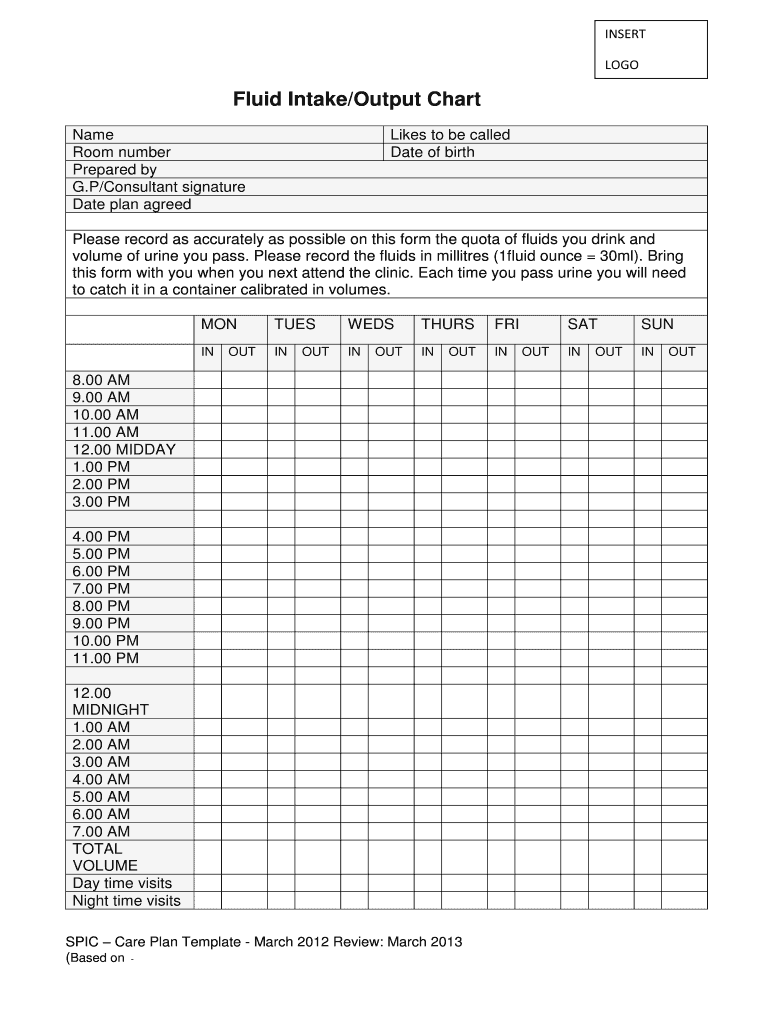
Fluid IntakeOutput Chart Form


What is the Fluid IntakeOutput Chart
The Fluid IntakeOutput Chart is a crucial medical tool used to track a patient's fluid intake and output over a specified period. This chart helps healthcare providers monitor hydration status, assess kidney function, and manage patients' overall health. It typically includes sections for recording the volume of fluids consumed and the volume of fluids excreted, such as urine, vomit, or drainage from wounds. Accurate documentation is essential for effective patient care and treatment planning.
How to use the Fluid IntakeOutput Chart
Using the Fluid IntakeOutput Chart involves several straightforward steps. First, ensure that the chart is readily accessible to healthcare staff responsible for patient care. Next, record all fluids consumed by the patient, including water, beverages, and intravenous fluids. It is important to note the volume of each fluid intake. Similarly, document all outputs, including urine, vomit, and any other bodily fluids. Regularly updating the chart allows for real-time monitoring and facilitates communication among healthcare providers regarding the patient's fluid balance.
Steps to complete the Fluid IntakeOutput Chart
Completing the Fluid IntakeOutput Chart requires careful attention to detail. Start by entering the patient's name and date at the top of the chart. Then, create separate columns for intake and output. For intake, list each fluid consumed along with the corresponding volume and time of consumption. For output, record the type and volume of fluids excreted, noting the time of each occurrence. Ensure that all entries are made promptly to maintain accuracy. At the end of the designated period, calculate the total intake and output to assess the patient's fluid balance.
Legal use of the Fluid IntakeOutput Chart
The Fluid IntakeOutput Chart is legally recognized as a medical record, which means it must be completed accurately and maintained securely. Compliance with healthcare regulations, such as HIPAA, is essential to protect patient privacy. Additionally, any discrepancies or inaccuracies in the chart could lead to legal implications for healthcare providers. Therefore, it is crucial to ensure that all entries are truthful and reflect the patient's actual fluid intake and output to uphold legal standards in patient care.
Key elements of the Fluid IntakeOutput Chart
Several key elements are essential for the effective use of the Fluid IntakeOutput Chart. These include:
- Patient Identification: Name, date of birth, and medical record number.
- Time and Date: Accurate timestamps for each entry to track fluid intake and output over time.
- Fluid Types: Clear categorization of different types of fluids consumed and excreted.
- Volume Measurements: Accurate volume measurements for both intake and output to assess fluid balance.
- Signature: A space for the healthcare provider to sign and date the chart, confirming its accuracy.
Examples of using the Fluid IntakeOutput Chart
Examples of using the Fluid IntakeOutput Chart can vary based on patient needs. For instance, in a hospital setting, a nurse may use the chart to monitor a postoperative patient's hydration status closely. In another scenario, a physician may utilize the chart for a patient with kidney disease to assess fluid retention and make necessary adjustments to treatment plans. These examples illustrate the chart's versatility in different healthcare environments and its importance in patient management.
Quick guide on how to complete fluid intakeoutput chart
Complete Fluid IntakeOutput Chart seamlessly on any device
Digital document management has gained signNow traction among businesses and individuals. It offers an ideal eco-friendly substitute for traditional printed and signed papers, allowing you to obtain the right format and securely store it online. airSlate SignNow provides all the tools necessary to create, modify, and electronically sign your documents quickly without delays. Manage Fluid IntakeOutput Chart on any device using airSlate SignNow’s Android or iOS applications and simplify any document-related process today.
How to edit and electronically sign Fluid IntakeOutput Chart with ease
- Obtain Fluid IntakeOutput Chart and click on Get Form to begin.
- Utilize the tools we provide to complete your document.
- Emphasize important sections of the documents or redact sensitive information with tools specifically offered by airSlate SignNow for that purpose.
- Create your signature using the Sign tool, which takes seconds and holds the same legal validity as a traditional handwritten signature.
- Review the information and click on the Done button to save your modifications.
- Choose how you wish to share your form, via email, text message (SMS), or invitation link, or download it to your computer.
Eliminate worries about lost or misplaced documents, tedious form hunting, or errors that necessitate printing new copies. airSlate SignNow meets your document management needs in just a few clicks from any device of your preference. Edit and electronically sign Fluid IntakeOutput Chart to ensure effective communication at every stage of the form preparation process with airSlate SignNow.
Create this form in 5 minutes or less
Create this form in 5 minutes!
How to create an eSignature for the fluid intakeoutput chart
How to create an electronic signature for a PDF online
How to create an electronic signature for a PDF in Google Chrome
How to create an e-signature for signing PDFs in Gmail
How to create an e-signature right from your smartphone
How to create an e-signature for a PDF on iOS
How to create an e-signature for a PDF on Android
People also ask
-
What is a Fluid IntakeOutput Chart and how can it benefit my practice?
A Fluid IntakeOutput Chart is a tool that helps healthcare providers track and manage patient fluid intake and output efficiently. By using this chart, practitioners can monitor hydration levels, ensure accurate medication dosing, and improve patient care standards. Implementing a Fluid IntakeOutput Chart within your practice can enhance communication among staff and lead to better health outcomes.
-
How does airSlate SignNow integrate with a Fluid IntakeOutput Chart?
airSlate SignNow seamlessly integrates with various healthcare software systems, allowing you to digitally generate and manage your Fluid IntakeOutput Chart. This integration simplifies the documentation process, ensuring that data is easily accessible and securely stored. With airSlate SignNow, you can streamline the way you record and share fluid intake and output information.
-
Is the Fluid IntakeOutput Chart customizable in airSlate SignNow?
Yes, the Fluid IntakeOutput Chart in airSlate SignNow can be fully customized to meet the specific needs of your practice. You can tailor the chart to include additional fields or parameters relevant to your patient population. This flexibility allows you to create a personalized solution that enhances documentation accuracy and efficiency.
-
What are the pricing options for using airSlate SignNow with a Fluid IntakeOutput Chart?
AirSlate SignNow offers various pricing plans to accommodate different business sizes and needs, including options for those who require a Fluid IntakeOutput Chart. Each plan is designed to provide a cost-effective solution for eSigning and document management. Visit our pricing page to find the best fit for your practice while maximizing efficiency and reducing costs.
-
Can I access the Fluid IntakeOutput Chart on mobile devices with airSlate SignNow?
Absolutely! AirSlate SignNow’s platform is mobile-friendly, allowing healthcare providers to access the Fluid IntakeOutput Chart from any device. This feature ensures that you can document and manage patient fluid intake and output on-the-go, improving workflow and facilitating timely patient care wherever you are.
-
How secure is the data recorded in the Fluid IntakeOutput Chart with airSlate SignNow?
AirSlate SignNow prioritizes the security of your data, ensuring that information recorded in the Fluid IntakeOutput Chart is protected by advanced encryption and compliance measures. Our platform adheres to industry standards for data privacy, meaning your patient information is safe and secure. You can confidently manage sensitive data without compromising on security.
-
Can team members collaborate on the Fluid IntakeOutput Chart using airSlate SignNow?
Yes, airSlate SignNow allows for collaborative work on the Fluid IntakeOutput Chart, enabling your team members to contribute and update data in real-time. This collaboration fosters better communication among staff and helps create a comprehensive overview of patient fluid management. With airSlate SignNow, everyone can stay informed and aligned on patient needs.
Get more for Fluid IntakeOutput Chart
- Letter landlord demand 497428085 form
- Letter from tenant to landlord with demand that landlord provide proper outdoor garbage receptacles virginia form
- Letter from tenant to landlord about landlords failure to make repairs virginia form
- Letter landlord rent 497428088 form
- Letter from tenant to landlord about landlord using unlawful self help to gain possession virginia form
- Letter from tenant to landlord about illegal entry by landlord virginia form
- Letter from landlord to tenant about time of intent to enter premises virginia form
- Virginia landlord notice form
Find out other Fluid IntakeOutput Chart
- Electronic signature Iowa Insurance LLC Operating Agreement Secure
- Help Me With Electronic signature Kansas Insurance Living Will
- Electronic signature Insurance Document Kentucky Myself
- Electronic signature Delaware High Tech Quitclaim Deed Online
- Electronic signature Maine Insurance Quitclaim Deed Later
- Electronic signature Louisiana Insurance LLC Operating Agreement Easy
- Electronic signature West Virginia Education Contract Safe
- Help Me With Electronic signature West Virginia Education Business Letter Template
- Electronic signature West Virginia Education Cease And Desist Letter Easy
- Electronic signature Missouri Insurance Stock Certificate Free
- Electronic signature Idaho High Tech Profit And Loss Statement Computer
- How Do I Electronic signature Nevada Insurance Executive Summary Template
- Electronic signature Wisconsin Education POA Free
- Electronic signature Wyoming Education Moving Checklist Secure
- Electronic signature North Carolina Insurance Profit And Loss Statement Secure
- Help Me With Electronic signature Oklahoma Insurance Contract
- Electronic signature Pennsylvania Insurance Letter Of Intent Later
- Electronic signature Pennsylvania Insurance Quitclaim Deed Now
- Electronic signature Maine High Tech Living Will Later
- Electronic signature Maine High Tech Quitclaim Deed Online