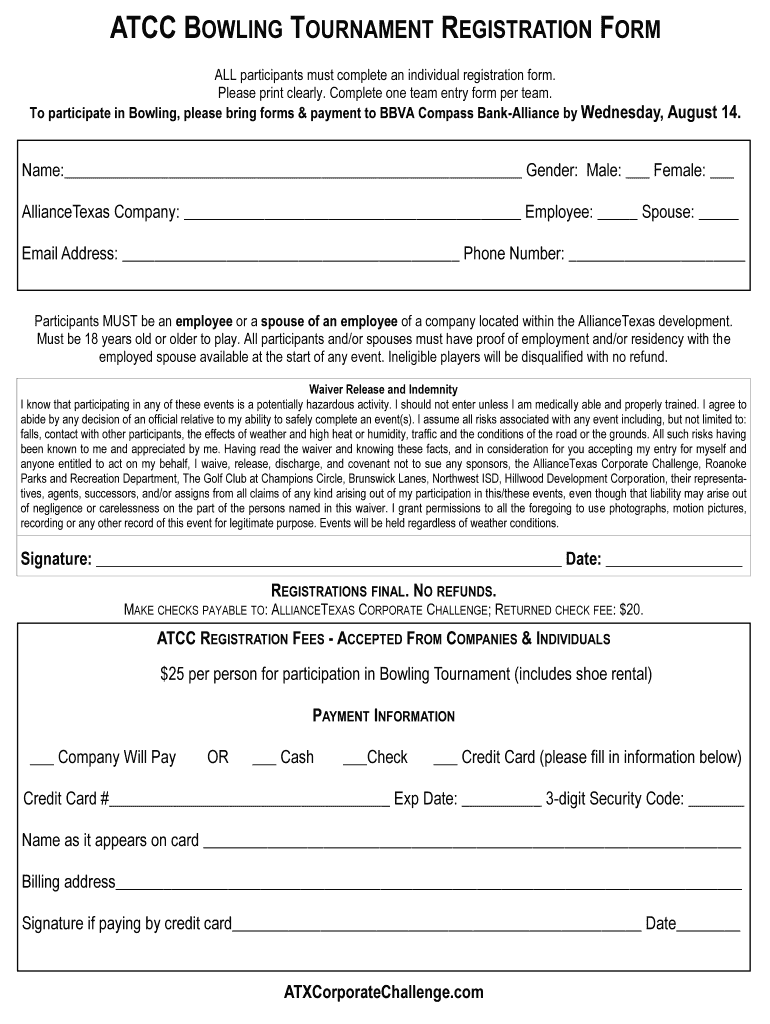
Bowling Registration Form Template


What is the bowling registration form template
The bowling registration form template is a structured document designed for individuals or teams to formally register for bowling events or tournaments. This template typically includes essential fields such as participant names, contact information, team details, and payment options. By utilizing a standardized form, organizers can streamline the registration process, ensuring that all necessary information is collected efficiently. The template can be customized to fit specific event requirements, making it a versatile tool for bowling leagues and tournaments across the United States.
How to use the bowling registration form template
Using the bowling registration form template involves several straightforward steps. First, download or access the template through a digital platform. Next, fill in the required fields with accurate information, including participant details and payment methods. It is important to review the completed form for any errors before submission. Once verified, the form can be signed electronically, ensuring compliance with legal standards. Finally, submit the form as instructed by the event organizer, whether online, via email, or in person.
Key elements of the bowling registration form template
Several key elements are crucial to the effectiveness of the bowling registration form template. These include:
- Participant Information: Names, ages, and contact details of all bowlers.
- Team Details: Team name, captain information, and roster.
- Event Information: Date, time, and location of the bowling event.
- Payment Options: Methods for submitting registration fees, including online payment links.
- Signature Section: Area for electronic signatures to validate the registration.
Incorporating these elements ensures that the form is comprehensive and meets the needs of both participants and organizers.
Steps to complete the bowling registration form template
Completing the bowling registration form template involves a series of clear steps:
- Access the bowling registration form template from a reliable source.
- Fill in personal and team information accurately.
- Provide any necessary payment details, ensuring they are correct.
- Review the form for completeness and accuracy.
- Sign the form electronically to confirm your registration.
- Submit the completed form as per the event organizer's instructions.
Following these steps will help ensure a smooth registration process for all participants.
Legal use of the bowling registration form template
The legal use of the bowling registration form template is essential for ensuring that all parties involved are protected. To be legally binding, the form must comply with electronic signature laws, such as the ESIGN Act and UETA. This means that the electronic signatures collected must be verifiable and secure. Additionally, the form should clearly outline the terms and conditions of participation, including any liability waivers or rules specific to the event. By adhering to these legal standards, organizers can maintain the integrity of the registration process.
Examples of using the bowling registration form template
Bowling registration form templates can be utilized in various scenarios, including:
- Local Tournaments: Organizers can use the template to register teams for community bowling competitions.
- Charity Events: Non-profit organizations can facilitate registrations for fundraising bowling nights.
- Corporate Events: Companies can register employees for team-building bowling outings.
These examples illustrate the versatility of the bowling registration form template in accommodating different types of bowling events.
Quick guide on how to complete bowling registration form template
Complete Bowling Registration Form Template effortlessly on any device
Web-based document management has become increasingly favored by businesses and individuals. It offers an ideal eco-friendly alternative to conventional printed and signed papers, as you can easily find the appropriate form and securely keep it online. airSlate SignNow equips you with all the tools required to create, edit, and eSign your documents swiftly without delays. Manage Bowling Registration Form Template on any platform using airSlate SignNow's Android or iOS applications and enhance any document-related process today.
The simplest way to modify and eSign Bowling Registration Form Template effortlessly
- Find Bowling Registration Form Template and click on Get Form to commence.
- Use the tools we offer to complete your document.
- Mark signNow sections of your documents or obscure sensitive details using tools that airSlate SignNow provides specifically for that purpose.
- Create your eSignature with the Sign tool, which takes just seconds and holds the same legal validity as a traditional wet ink signature.
- Review the information and click on the Done button to save your modifications.
- Choose how you want to share your form, via email, text message (SMS), or an invitation link, or download it to your PC.
Eliminate the hassles of lost or misplaced files, tedious form searches, or mistakes that necessitate printing new document copies. airSlate SignNow fulfills all your document management needs in just a few clicks from any device you prefer. Modify and eSign Bowling Registration Form Template and ensure effective communication at any stage of the form preparation process with airSlate SignNow.
Create this form in 5 minutes or less
Create this form in 5 minutes!
How to create an eSignature for the bowling registration form template
How to create an electronic signature for a PDF online
How to create an electronic signature for a PDF in Google Chrome
How to create an e-signature for signing PDFs in Gmail
How to create an e-signature right from your smartphone
How to create an e-signature for a PDF on iOS
How to create an e-signature for a PDF on Android
People also ask
-
What is a bowling event registration form and how does it work?
A bowling event registration form is a digital tool designed to streamline the registration process for bowling events. Participants can fill out the form online, providing essential information such as names, contact details, and payment options. airSlate SignNow simplifies this process by allowing organizers to create, send, and manage these forms easily.
-
How can I customize my bowling event registration form?
You can customize your bowling event registration form using airSlate SignNow's intuitive interface. Add fields for participant information, set up payment options, and incorporate branding elements like logos and colors. This ensures that your form reflects your event's identity while collecting all necessary details efficiently.
-
What pricing options are available for using a bowling event registration form?
airSlate SignNow offers flexible pricing plans based on your needs, including options for small events and larger tournaments. With a cost-effective solution for creating a bowling event registration form, you can choose a plan that suits your budget while benefiting from powerful features. Contact airSlate for specific pricing details tailored to your event.
-
What features should I expect in a bowling event registration form?
When using airSlate SignNow for your bowling event registration form, you can expect features like customizable templates, electronic signatures, real-time tracking, and secure payment processing. These tools enhance user experience, ensuring that participants can sign up easily and safely. Additionally, you can access analytics to monitor registrations efficiently.
-
Can I integrate the bowling event registration form with other tools?
Yes, airSlate SignNow allows you to seamlessly integrate your bowling event registration form with various third-party applications, including CRM systems and payment gateways. This integration capability enhances your workflow and ensures that you can manage registrations and participant data effectively across your favorite platforms.
-
What are the benefits of using a digital bowling event registration form?
Using a digital bowling event registration form reduces administrative tasks and errors associated with paper forms. Participants can register at their convenience, leading to higher enrollment rates. Additionally, airSlate SignNow’s automated features save time, allowing organizers to focus on event planning rather than paperwork.
-
Is the bowling event registration form secure for users?
Absolutely! AirSlate SignNow prioritizes security, ensuring that all data collected through the bowling event registration form is encrypted and protected. Users can submit their information with confidence, knowing that their privacy and financial details are safeguarded in compliance with industry standards.
Get more for Bowling Registration Form Template
- Special education assessment flashcardsquizlet form
- Request for nameaddress change andor duplicate cdph home form
- C amp f agreement provixo form
- Calpers cobra election form for actives
- Job application form pro bono australia
- Letter of agency san diego form
- Covid 19 vaccination employee record form
- Mcps sr 8 form
Find out other Bowling Registration Form Template
- eSign Ohio Real Estate LLC Operating Agreement Now
- eSign Ohio Real Estate Promissory Note Template Online
- How To eSign Ohio Real Estate Residential Lease Agreement
- Help Me With eSign Arkansas Police Cease And Desist Letter
- How Can I eSign Rhode Island Real Estate Rental Lease Agreement
- How Do I eSign California Police Living Will
- Can I eSign South Dakota Real Estate Quitclaim Deed
- How To eSign Tennessee Real Estate Business Associate Agreement
- eSign Michigan Sports Cease And Desist Letter Free
- How To eSign Wisconsin Real Estate Contract
- How To eSign West Virginia Real Estate Quitclaim Deed
- eSign Hawaii Police Permission Slip Online
- eSign New Hampshire Sports IOU Safe
- eSign Delaware Courts Operating Agreement Easy
- eSign Georgia Courts Bill Of Lading Online
- eSign Hawaii Courts Contract Mobile
- eSign Hawaii Courts RFP Online
- How To eSign Hawaii Courts RFP
- eSign Hawaii Courts Letter Of Intent Later
- eSign Hawaii Courts IOU Myself