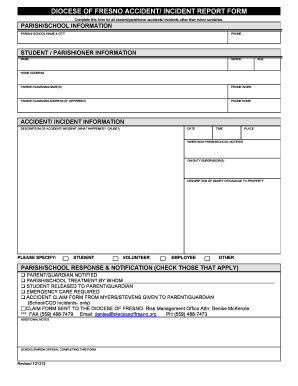
Accident Information


What is the Accident Information
The accident information refers to the details surrounding a traffic accident, including the parties involved, the location, the time of the incident, and the circumstances leading to the event. This information is crucial for insurance claims, legal proceedings, and for maintaining accurate records with law enforcement agencies. Typically, the report includes specifics such as the names and contact information of drivers and witnesses, vehicle descriptions, and any injuries sustained. Understanding this information is essential for anyone involved in a traffic accident to navigate the aftermath effectively.
How to obtain the Accident Information
Obtaining accident information usually involves requesting a copy of the police report filed at the scene of the incident. In most states, you can request this report through the local police department or the department of motor vehicles. Some jurisdictions may allow you to request the report online, while others may require you to visit in person or submit a written request. It is important to have details such as the report number, date of the accident, and the names of the parties involved to facilitate the process.
Steps to complete the Accident Information
Completing the accident information involves several key steps to ensure accuracy and comprehensiveness. Start by gathering all relevant details, including the date, time, and location of the accident. Next, document the names, addresses, and insurance information of all parties involved. It is also beneficial to include witness statements and photographs of the scene. Once all information is collected, you can fill out the necessary forms, ensuring that all fields are completed accurately. Finally, submit the completed forms to the appropriate authorities or insurance companies as required.
Legal use of the Accident Information
The legal use of accident information is vital for establishing liability and supporting claims in court or with insurance companies. This information can be used as evidence in legal proceedings to demonstrate fault or negligence. It is essential to ensure that all details are reported accurately and truthfully, as discrepancies can lead to complications in claims processing or legal outcomes. Additionally, understanding the legal implications of the information can help individuals protect their rights and interests following a traffic accident.
Key elements of the Accident Information
Key elements of the accident information include the date and time of the incident, the location, the names and contact details of all involved parties, and the insurance information of each driver. Other important aspects are descriptions of the vehicles, any injuries sustained, and the presence of witnesses. Additionally, police report numbers and any citations issued at the scene are crucial for further legal and insurance processes. Collectively, these elements provide a comprehensive overview of the incident and are essential for effective case reporting.
State-specific rules for the Accident Information
State-specific rules regarding accident information can vary significantly. Each state has its own regulations regarding the reporting of traffic accidents, including deadlines for filing reports and specific forms that must be used. Some states may require that accidents resulting in injury or significant property damage be reported to the police, while others may have different thresholds. Understanding these rules is essential for compliance and can impact the outcome of insurance claims or legal actions. It is advisable to consult local laws or seek legal advice to ensure adherence to state-specific requirements.
Quick guide on how to complete accident information
Effortlessly Prepare Accident Information on Any Device
The management of documents online has become increasingly popular among businesses and individuals alike. It offers an excellent environmentally friendly alternative to traditional printed and signed documents, allowing you to locate the necessary form and securely store it online. airSlate SignNow equips you with all the tools required to create, edit, and eSign your documents rapidly and without delays. Manage Accident Information on any platform using the airSlate SignNow Android or iOS applications and enhance any document-centric process today.
The Easiest Way to Edit and eSign Accident Information Effortlessly
- Find Accident Information and click on Get Form to begin.
- Utilize the tools we provide to complete your document.
- Mark important sections of the documents or hide sensitive information with tools that airSlate SignNow specifically provides for this purpose.
- Create your eSignature using the Sign tool, which takes mere seconds and carries the same legal validity as a conventional wet ink signature.
- Review all the information and click on the Done button to save your changes.
- Choose how you would prefer to send your form, via email, text message (SMS), or invitation link, or download it to your computer.
Eliminate worries about lost or missing documents, tedious form searching, or mistakes that necessitate printing new copies. airSlate SignNow addresses your document management needs in just a few clicks from any device you prefer. Edit and eSign Accident Information and ensure effective communication at every stage of your form preparation journey with airSlate SignNow.
Create this form in 5 minutes or less
Create this form in 5 minutes!
How to create an eSignature for the accident information
How to create an electronic signature for a PDF online
How to create an electronic signature for a PDF in Google Chrome
How to create an e-signature for signing PDFs in Gmail
How to create an e-signature right from your smartphone
How to create an e-signature for a PDF on iOS
How to create an e-signature for a PDF on Android
People also ask
-
What features does airSlate SignNow offer for handling traffic accident documentation?
airSlate SignNow provides essential features for managing traffic accident documents, including customizable templates, document sharing, and secure eSigning. These tools streamline the process of handling traffic accident forms, ensuring timely completion and reducing paperwork hassles.
-
How does airSlate SignNow improve the efficiency of processing traffic accident claims?
By using airSlate SignNow, businesses can expedite the processing of traffic accident claims through automated workflows and real-time document tracking. This enhances communication between parties, increases efficiency, and minimizes delays in claim resolution.
-
What pricing plans does airSlate SignNow offer for businesses dealing with traffic accidents?
airSlate SignNow offers flexible pricing plans suitable for any size of business, ensuring organizations focused on traffic accidents can find an affordable solution. Pricing tiers include options for individual users, small teams, and larger businesses, allowing for scalable document management.
-
Is airSlate SignNow compliant with legal requirements for traffic accident documentation?
Yes, airSlate SignNow is designed to comply with legal standards for eSignatures and document management, making it safe for handling traffic accident documentation. This compliance ensures that all electronic signatures are legally binding and recognized.
-
Can airSlate SignNow integrate with other software for traffic accident reporting?
Absolutely! airSlate SignNow integrates smoothly with various software applications, enabling seamless workflow for traffic accident reporting. Popular integrations include CRM systems and project management tools, making document handling even more efficient.
-
What are the benefits of using airSlate SignNow for traffic accident documents?
The main benefits of using airSlate SignNow for traffic accident documents include improved accuracy, faster turnaround times, and enhanced collaboration. These advantages help businesses efficiently manage their documentation related to traffic accidents while ensuring that critical information is always secure.
-
How does airSlate SignNow ensure the security of sensitive traffic accident information?
Security is a priority for airSlate SignNow, with features like encrypted data transmission, secure cloud storage, and strict user authentication. This level of security helps protect sensitive traffic accident information, giving users peace of mind when managing their documents.
Get more for Accident Information
- Warranty deed from individual to husband and wife vermont form
- Quitclaim deed from corporation to husband and wife vermont form
- Warranty deed from corporation to husband and wife vermont form
- Vermont probate form
- Quitclaim deed from corporation to individual vermont form
- Vermont warranty deed form
- Notice to interested persons of commencement of probate proceeding and hearing on appointment of administrator for intestate form
- Quitclaim deed from corporation to llc vermont form
Find out other Accident Information
- eSign Massachusetts Plumbing Job Offer Mobile
- How To eSign Pennsylvania Orthodontists Letter Of Intent
- eSign Rhode Island Orthodontists Last Will And Testament Secure
- eSign Nevada Plumbing Business Letter Template Later
- eSign Nevada Plumbing Lease Agreement Form Myself
- eSign Plumbing PPT New Jersey Later
- eSign New York Plumbing Rental Lease Agreement Simple
- eSign North Dakota Plumbing Emergency Contact Form Mobile
- How To eSign North Dakota Plumbing Emergency Contact Form
- eSign Utah Orthodontists Credit Memo Easy
- How To eSign Oklahoma Plumbing Business Plan Template
- eSign Vermont Orthodontists Rental Application Now
- Help Me With eSign Oregon Plumbing Business Plan Template
- eSign Pennsylvania Plumbing RFP Easy
- Can I eSign Pennsylvania Plumbing RFP
- eSign Pennsylvania Plumbing Work Order Free
- Can I eSign Pennsylvania Plumbing Purchase Order Template
- Help Me With eSign South Carolina Plumbing Promissory Note Template
- How To eSign South Dakota Plumbing Quitclaim Deed
- How To eSign South Dakota Plumbing Affidavit Of Heirship