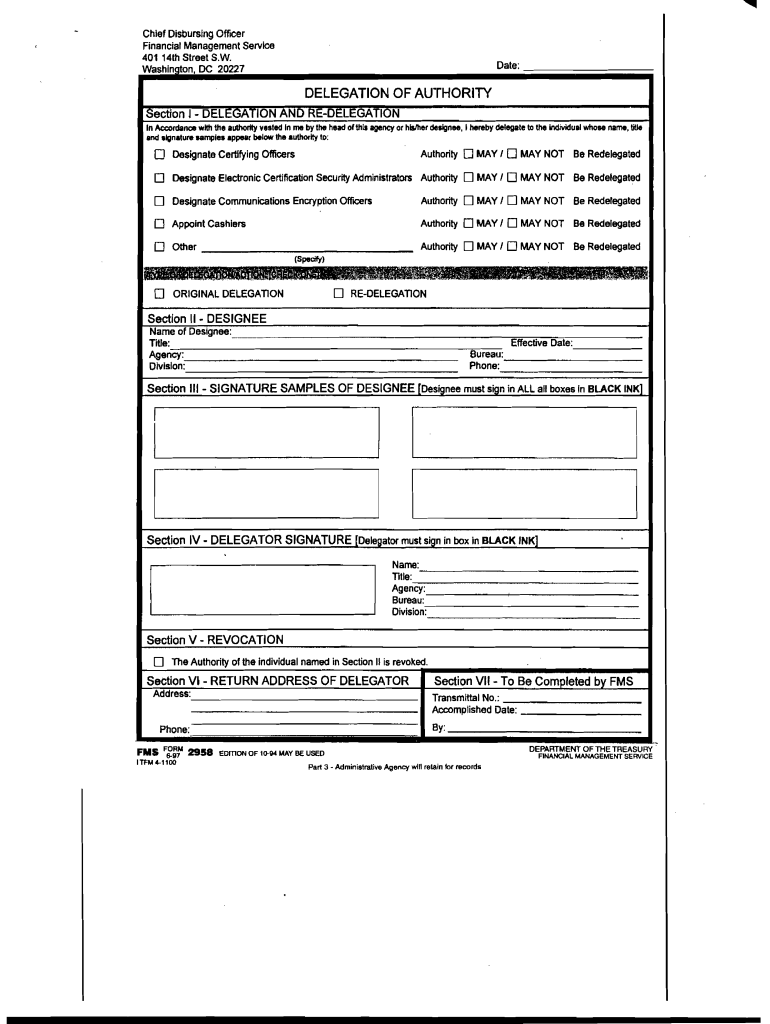
Delegation of Authority Form for Corporations 1997-2026


What is the delegation of authority form for corporations
The delegation of authority form for corporations is a legal document that allows an individual or entity to assign specific powers or responsibilities to another person or group within the organization. This form is essential for ensuring that decision-making authority is clearly defined and that tasks can be carried out efficiently. Corporations often use this form to delegate responsibilities related to financial transactions, contract approvals, or operational decisions. By using this form, organizations can maintain clarity in their hierarchy and ensure that the right individuals are empowered to act on behalf of the company.
Key elements of the delegation of authority form for corporations
When creating a delegation of authority form, several key elements must be included to ensure its effectiveness and legality. These elements typically consist of:
- Delegator Information: The name and title of the person granting authority.
- Delegate Information: The name and title of the person receiving authority.
- Scope of Authority: A clear description of the specific powers being delegated, including any limitations.
- Duration: The time frame during which the authority is granted, whether it is temporary or permanent.
- Signatures: The signatures of both the delegator and delegate, along with the date of signing.
Including these elements helps to create a comprehensive and legally binding document that can be referenced in the future.
Steps to complete the delegation of authority form for corporations
Completing a delegation of authority form involves several important steps to ensure that it is filled out correctly and serves its intended purpose. Follow these steps:
- Identify the Need: Determine why delegation is necessary and what specific authority needs to be transferred.
- Gather Information: Collect the names, titles, and responsibilities of both the delegator and delegate.
- Define the Scope: Clearly outline the powers being delegated, including any restrictions or conditions.
- Set a Duration: Decide how long the delegation will be in effect.
- Review Legal Requirements: Ensure compliance with any relevant laws or corporate policies.
- Sign the Document: Have both parties sign and date the form to validate the delegation.
Following these steps helps to create a clear and effective delegation of authority form that can be used within the organization.
Legal use of the delegation of authority form for corporations
The legal use of the delegation of authority form is crucial for maintaining compliance with corporate governance and regulatory requirements. This form must adhere to applicable laws and regulations to be considered valid. It is important for corporations to ensure that:
- The form is completed accurately and contains all necessary information.
- The delegation does not exceed the authority granted by corporate bylaws or state laws.
- All parties involved understand their rights and responsibilities as outlined in the form.
By following these guidelines, corporations can effectively utilize the delegation of authority form while minimizing legal risks.
Examples of using the delegation of authority form for corporations
There are various scenarios in which a corporation might use a delegation of authority form. Some common examples include:
- Financial Transactions: A manager may delegate authority to a team member to approve expenditures under a certain amount.
- Contract Approvals: An executive might delegate the authority to negotiate and sign contracts to a department head.
- Operational Decisions: A supervisor may assign decision-making power regarding daily operations to a trusted employee during their absence.
These examples illustrate how the delegation of authority form can facilitate efficient operations and empower employees within a corporate structure.
How to obtain the delegation of authority form for corporations
Obtaining a delegation of authority form for corporations can be done through various means. Organizations can:
- Consult Legal Counsel: Seek advice from legal professionals to ensure compliance with corporate laws.
- Access Templates: Look for standardized templates available through legal resources or corporate governance websites.
- Develop In-House: Create a customized form that meets the specific needs of the organization.
By utilizing these methods, corporations can ensure they have the appropriate documentation for delegating authority effectively.
Quick guide on how to complete delegation of authority form 2958 treasury
Uncover the simplest method to complete and endorse your Delegation Of Authority Form For Corporations
Are you still spending time preparing your official documents on paper instead of online? airSlate SignNow presents a superior approach to complete and endorse your Delegation Of Authority Form For Corporations and related forms for public services. Our intelligent eSignature solution equips you with everything necessary to handle documents swiftly and in accordance with formal standards - robust PDF editing, management, protection, signing, and sharing tools all available within a user-friendly interface.
Only a few steps are needed to finish filling out and signing your Delegation Of Authority Form For Corporations:
- Insert the fillable template into the editor using the Get Form option.
- Check what details you need to enter in your Delegation Of Authority Form For Corporations.
- Move between the fields using the Next button to ensure nothing is overlooked.
- Employ Text, Checkbox, and Cross tools to complete the fields with your details.
- Modify the content with Text boxes or Images from the upper toolbar.
- Emphasize what is signNow or Conceal sections that are no longer relevant.
- Click on Sign to create a legally valid eSignature using any method you prefer.
- Insert the Date alongside your signature and finalize your task with the Done button.
Store your completed Delegation Of Authority Form For Corporations in the Documents folder within your profile, download it, or export it to your desired cloud storage. Our solution also offers versatile file sharing. There’s no need to print your templates when submitting them to the appropriate public office - do it via email, fax, or by requesting a USPS “snail mail” delivery from your account. Experience it now!
Create this form in 5 minutes or less
FAQs
-
How can I fill out Google's intern host matching form to optimize my chances of receiving a match?
I was selected for a summer internship 2016.I tried to be very open while filling the preference form: I choose many products as my favorite products and I said I'm open about the team I want to join.I even was very open in the location and start date to get host matching interviews (I negotiated the start date in the interview until both me and my host were happy.) You could ask your recruiter to review your form (there are very cool and could help you a lot since they have a bigger experience).Do a search on the potential team.Before the interviews, try to find smart question that you are going to ask for the potential host (do a search on the team to find nice and deep questions to impress your host). Prepare well your resume.You are very likely not going to get algorithm/data structure questions like in the first round. It's going to be just some friendly chat if you are lucky. If your potential team is working on something like machine learning, expect that they are going to ask you questions about machine learning, courses related to machine learning you have and relevant experience (projects, internship). Of course you have to study that before the interview. Take as long time as you need if you feel rusty. It takes some time to get ready for the host matching (it's less than the technical interview) but it's worth it of course.
-
How do I fill out the form of DU CIC? I couldn't find the link to fill out the form.
Just register on the admission portal and during registration you will get an option for the entrance based course. Just register there. There is no separate form for DU CIC.
-
What happens to all of the paper forms you fill out for immigration and customs?
Years ago I worked at document management company. There is cool software that can automate aspects of hand-written forms. We had an airport as a customer - they scanned plenty and (as I said before) this was several years ago...On your airport customs forms, the "boxes" that you 'need' to write on - are basically invisible to the scanner - but are used because then us humans will tend to write neater and clearer which make sit easier to recognize with a computer. Any characters with less than X% accuracy based on a recognition engine are flagged and shown as an image zoomed into the particular character so a human operator can then say "that is an "A". This way, you can rapidly go through most forms and output it to say - an SQL database, complete with link to original image of the form you filled in.If you see "black boxes" at three corners of the document - it is likely set up for scanning (they help to identify and orient the page digitally). If there is a unique barcode on the document somewhere I would theorize there is an even higher likelihood of it being scanned - the document is of enough value to be printed individually which costs more, which means it is likely going to be used on the capture side. (I've noticed in the past in Bahamas and some other Caribbean islands they use these sorts of capture mechanisms, but they have far fewer people entering than the US does everyday)The real answer is: it depends. Depending on each country and its policies and procedures. Generally I would be surprised if they scanned and held onto the paper. In the US, they proably file those for a set period of time then destroy them, perhaps mining them for some data about travellers. In the end, I suspect the "paper-to-data capture" likelihood of customs forms ranges somewhere on a spectrum like this:Third world Customs Guy has paper to show he did his job, paper gets thrown out at end of shift. ------> We keep all the papers! everything is scanned as you pass by customs and unique barcodes identify which flight/gate/area the form was handed out at, so we co-ordinate with cameras in the airport and have captured your image. We also know exactly how much vodka you brought into the country. :)
Create this form in 5 minutes!
How to create an eSignature for the delegation of authority form 2958 treasury
How to make an electronic signature for the Delegation Of Authority Form 2958 Treasury online
How to create an eSignature for your Delegation Of Authority Form 2958 Treasury in Google Chrome
How to create an electronic signature for signing the Delegation Of Authority Form 2958 Treasury in Gmail
How to create an electronic signature for the Delegation Of Authority Form 2958 Treasury from your smart phone
How to make an eSignature for the Delegation Of Authority Form 2958 Treasury on iOS devices
How to create an electronic signature for the Delegation Of Authority Form 2958 Treasury on Android devices
People also ask
-
What is a delegation of authority template word?
A delegation of authority template word is a document that outlines the specific powers and responsibilities transferred from one individual to another within an organization. It provides a structured format that ensures clarity and compliance in delegating tasks, roles, or decisions.
-
Why should I use a delegation of authority template word?
Using a delegation of authority template word standardizes the delegation process, ensuring all necessary information is captured. It saves time, minimizes errors, and helps maintain accountability, enhancing overall organizational efficiency.
-
How can airSlate SignNow help with creating a delegation of authority template word?
airSlate SignNow provides users with customizable templates that allow you to create a delegation of authority template word efficiently. The platform supports easy editing and collaboration, making it simple to tailor the document to your specific needs.
-
Is there a cost associated with using the delegation of authority template word in airSlate SignNow?
airSlate SignNow offers competitive pricing plans that include access to a variety of templates, including the delegation of authority template word. You can choose from different subscription levels based on the features and the number of users required.
-
Can I share my delegation of authority template word with team members?
Absolutely! With airSlate SignNow, you can easily share your delegation of authority template word with team members. The platform allows for real-time collaboration, so everyone involved can provide input and sign off on the document.
-
What are the benefits of using airSlate SignNow for delegation of authority documents?
Using airSlate SignNow for your delegation of authority documents streamlines the signing process, providing a fast and secure way to obtain signatures. Additionally, the solution improves document tracking and management, which enhances compliance.
-
Does airSlate SignNow integrate with other business tools for delegation of authority?
Yes, airSlate SignNow seamlessly integrates with a variety of business tools, allowing for an efficient workflow when creating and managing your delegation of authority template word. Popular integrations include Google Drive, Microsoft Office, and more.
Get more for Delegation Of Authority Form For Corporations
- Gidifa form
- Membership application form pirates sports amp rugby club
- Lpl corporate resolution instructions form
- Double elimination bracket excel form
- Pre participation physical evaluation form ppe
- Pharmacy new patient enrollment form novant health novanthealth
- Live perance agreement template form
- Non usive contract template form
Find out other Delegation Of Authority Form For Corporations
- How To eSignature New Jersey Construction PDF
- How To eSignature New York Construction Presentation
- How To eSignature Wisconsin Construction Document
- Help Me With eSignature Arkansas Education Form
- Can I eSignature Louisiana Education Document
- Can I eSignature Massachusetts Education Document
- Help Me With eSignature Montana Education Word
- How To eSignature Maryland Doctors Word
- Help Me With eSignature South Dakota Education Form
- How Can I eSignature Virginia Education PDF
- How To eSignature Massachusetts Government Form
- How Can I eSignature Oregon Government PDF
- How Can I eSignature Oklahoma Government Document
- How To eSignature Texas Government Document
- Can I eSignature Vermont Government Form
- How Do I eSignature West Virginia Government PPT
- How Do I eSignature Maryland Healthcare / Medical PDF
- Help Me With eSignature New Mexico Healthcare / Medical Form
- How Do I eSignature New York Healthcare / Medical Presentation
- How To eSignature Oklahoma Finance & Tax Accounting PPT