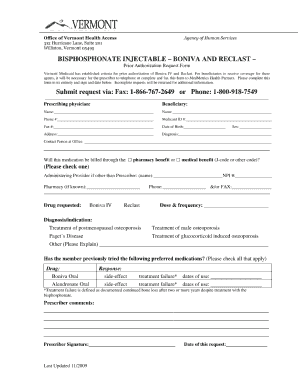
Verification of Benefits Form


What is the Verification of Benefits Form
The verification of benefits form is a crucial document used to confirm an individual's eligibility for specific benefits, such as health insurance or government assistance programs. This form is often required by various organizations, including employers and government agencies, to ensure that the applicant meets the necessary criteria for receiving benefits. The information provided in this form helps streamline the approval process and ensures compliance with relevant regulations.
How to Use the Verification of Benefits Form
Using the verification of benefits form involves several key steps. First, gather all necessary personal information, including your full name, contact details, and any relevant identification numbers. Next, accurately fill out the form, ensuring that all sections are completed to avoid delays. Once completed, submit the form to the designated organization, either online or via mail, depending on their submission guidelines. It is important to keep a copy of the submitted form for your records.
Steps to Complete the Verification of Benefits Form
Completing the verification of benefits form requires careful attention to detail. Follow these steps for a smooth process:
- Review the form thoroughly to understand the required information.
- Fill in personal details accurately, including any identification numbers.
- Provide any supporting documentation requested, such as proof of income or residency.
- Double-check all entries for accuracy before submission.
- Submit the form according to the specified method, ensuring you meet any deadlines.
Legal Use of the Verification of Benefits Form
The verification of benefits form must be used in accordance with applicable laws and regulations. It is essential that the information provided is truthful and complete, as inaccuracies can lead to penalties or denial of benefits. Organizations that request this form often have legal obligations to protect the information submitted, ensuring that it is used solely for the intended purpose of verifying eligibility for benefits.
Required Documents
When completing the verification of benefits form, specific documents may be required to support your application. Commonly requested documents include:
- Proof of identity, such as a driver's license or passport.
- Income verification, such as pay stubs or tax returns.
- Residency documentation, like utility bills or lease agreements.
- Any additional forms or documents specified by the requesting organization.
Form Submission Methods
The verification of benefits form can typically be submitted through various methods, depending on the organization’s requirements. Common submission methods include:
- Online submission via a secure portal.
- Mailing the completed form to the designated address.
- In-person submission at a local office or service center.
Be sure to follow the specific instructions provided by the organization to ensure your form is processed efficiently.
Quick guide on how to complete verification of benefits form
Complete Verification Of Benefits Form seamlessly on any device
Digital document management has become increasingly favored by businesses and individuals alike. It serves as an ideal environmentally-friendly alternative to traditional printed and signed documents, allowing you to obtain the correct form and securely keep it online. airSlate SignNow equips you with all the necessary tools to create, modify, and eSign your documents swiftly without delays. Manage Verification Of Benefits Form across any platform using airSlate SignNow's Android or iOS applications and enhance any document-centered workflow today.
The simplest way to modify and eSign Verification Of Benefits Form effortlessly
- Locate Verification Of Benefits Form and click on Get Form to begin.
- Leverage the tools we provide to fill out your form.
- Emphasize key sections of your documents or redact sensitive information with tools specifically designed for that purpose by airSlate SignNow.
- Create your signature using the Sign tool, which takes only seconds and carries the same legal significance as a conventional wet ink signature.
- Review all the details and click on the Done button to save your changes.
- Select your preferred method to send your form, whether by email, text message (SMS), or invitation link, or download it to your computer.
No more concerns about lost or misfiled documents, tedious form searches, or mistakes that necessitate reprinting new copies. airSlate SignNow addresses all your document management needs in just a few clicks from any device. Edit and eSign Verification Of Benefits Form while ensuring exceptional communication at every phase of the form preparation process with airSlate SignNow.
Create this form in 5 minutes or less
Create this form in 5 minutes!
How to create an eSignature for the verification of benefits form
How to create an electronic signature for a PDF online
How to create an electronic signature for a PDF in Google Chrome
How to create an e-signature for signing PDFs in Gmail
How to create an e-signature right from your smartphone
How to create an e-signature for a PDF on iOS
How to create an e-signature for a PDF on Android
People also ask
-
What is benefit verification and how does it work?
Benefit verification is the process of confirming a patient's eligibility for insurance benefits and coverage. With airSlate SignNow, businesses can streamline this process by easily collecting and signing documents electronically, ensuring a fast and secure verification of benefits.
-
How can airSlate SignNow improve my benefit verification process?
airSlate SignNow enhances the benefit verification process by providing a user-friendly platform for electronic signatures and document management. This not only reduces paperwork but also speeds up the verification process, allowing your team to focus on providing better service to your clients.
-
What are the pricing options for airSlate SignNow's benefit verification services?
airSlate SignNow offers various pricing tiers that cater to different business needs, making it cost-effective for benefit verification tasks. Whether you are a small startup or a large organization, there is a plan that fits your budget and includes essential features for efficient benefit verification.
-
Does airSlate SignNow integrate with other software for benefit verification?
Yes, airSlate SignNow integrates seamlessly with popular software applications that are often used in the healthcare industry for benefit verification. This integration helps facilitate a smoother workflow, enabling real-time data sharing and improving the overall efficiency of the verification process.
-
What features does airSlate SignNow offer for efficient benefit verification?
airSlate SignNow includes features such as customizable templates, automatic reminders, and status tracking that enhance the benefit verification process. These tools help ensure that your documentation is completed accurately and promptly, reducing delays in patient care.
-
Is airSlate SignNow secure for handling sensitive benefit verification documents?
Absolutely, airSlate SignNow prioritizes security and complies with industry standards, making it a trusted platform for handling sensitive benefit verification documents. Our robust encryption and security protocols ensure that your data remains confidential and protected at all times.
-
How does electronic signature speed up the benefit verification process?
Using electronic signatures with airSlate SignNow signNowly speeds up the benefit verification process by eliminating the need for physical document handling. Documents can be signed instantly, allowing for quicker submission and processing, which ultimately enhances efficiency and customer satisfaction.
Get more for Verification Of Benefits Form
- Partial release of property from mortgage for corporation vermont form
- Partial release of property from mortgage by individual holder vermont form
- Warranty deed for husband and wife converting property from tenants in common to joint tenancy vermont form
- Warranty deed for parents to child with reservation of life estate vermont form
- Warranty deed for separate or joint property to joint tenancy vermont form
- Warranty deed for separate property of one spouse to both as joint tenants vermont form
- Fiduciary deed for use by executors trustees trustors administrators and other fiduciaries vermont form
- Vermont limited partnership form
Find out other Verification Of Benefits Form
- eSignature Indiana Unlimited Power of Attorney Safe
- Electronic signature Maine Lease agreement template Later
- Electronic signature Arizona Month to month lease agreement Easy
- Can I Electronic signature Hawaii Loan agreement
- Electronic signature Idaho Loan agreement Now
- Electronic signature South Carolina Loan agreement Online
- Electronic signature Colorado Non disclosure agreement sample Computer
- Can I Electronic signature Illinois Non disclosure agreement sample
- Electronic signature Kentucky Non disclosure agreement sample Myself
- Help Me With Electronic signature Louisiana Non disclosure agreement sample
- How To Electronic signature North Carolina Non disclosure agreement sample
- Electronic signature Ohio Non disclosure agreement sample Online
- How Can I Electronic signature Oklahoma Non disclosure agreement sample
- How To Electronic signature Tennessee Non disclosure agreement sample
- Can I Electronic signature Minnesota Mutual non-disclosure agreement
- Electronic signature Alabama Non-disclosure agreement PDF Safe
- Electronic signature Missouri Non-disclosure agreement PDF Myself
- How To Electronic signature New York Non-disclosure agreement PDF
- Electronic signature South Carolina Partnership agreements Online
- How Can I Electronic signature Florida Rental house lease agreement