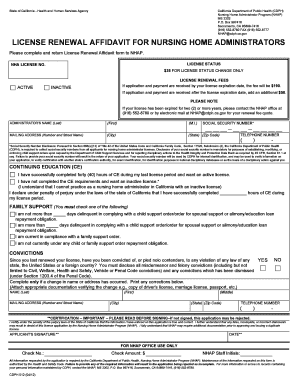
Change of Administrator Form


What is the Change of Administrator Form
The Change of Administrator form is a legal document used to officially designate a new administrator for an entity, such as a business or organization. This form is essential for ensuring that the change is recognized by relevant authorities and stakeholders. It outlines the details of the outgoing administrator and the incoming one, including their names, contact information, and the effective date of the change. Proper completion and submission of this form help maintain accurate records and facilitate smooth transitions in management.
How to Use the Change of Administrator Form
To effectively use the Change of Administrator form, start by obtaining the correct version from a reliable source. Ensure that you fill in all required fields accurately, including the names and signatures of both the outgoing and incoming administrators. It is crucial to provide any additional documentation that may support the change, such as meeting minutes or resolutions, if applicable. Once completed, submit the form according to the guidelines provided by the governing body or organization overseeing the entity.
Steps to Complete the Change of Administrator Form
Completing the Change of Administrator form involves several key steps:
- Gather Information: Collect necessary details about the outgoing and incoming administrators, including their full names, addresses, and contact information.
- Fill Out the Form: Carefully complete each section of the form, ensuring all information is accurate and up to date.
- Review for Accuracy: Double-check the form for any errors or omissions before finalizing it.
- Obtain Signatures: Ensure that both the outgoing and incoming administrators sign the form, as their signatures validate the change.
- Submit the Form: Follow the specific submission guidelines, whether online, by mail, or in person, as required by the governing authority.
Legal Use of the Change of Administrator Form
The legal use of the Change of Administrator form is critical for ensuring that the transition of management is recognized and enforceable. This form must comply with relevant state laws and regulations governing business operations. When executed properly, the form serves as a binding document that confirms the authority of the new administrator. It is advisable to consult legal counsel to ensure compliance with all legal requirements and to address any specific nuances that may apply to your situation.
Key Elements of the Change of Administrator Form
Several key elements should be included in the Change of Administrator form to ensure its effectiveness:
- Identification Information: Names and contact details of both the outgoing and incoming administrators.
- Effective Date: The date on which the change will take effect.
- Signatures: Required signatures from both parties to validate the change.
- Supporting Documentation: Any additional documents that may be necessary to support the change, such as resolutions or meeting minutes.
Form Submission Methods
Submitting the Change of Administrator form can be done through various methods, depending on the requirements set by the governing body. Common submission methods include:
- Online Submission: Many organizations allow for electronic submission of forms through their official websites.
- Mail: Physical copies of the form can be mailed to the appropriate office or agency.
- In-Person Submission: Some entities may require or allow forms to be submitted directly at their offices.
Quick guide on how to complete change of administrator form
Complete Change Of Administrator Form effortlessly on any gadget
Digital document management has become increasingly favored by businesses and individuals. It offers an ideal eco-friendly alternative to traditional printed and signed documents, as you can obtain the right form and securely store it online. airSlate SignNow provides all the tools you need to create, modify, and electronically sign your documents swiftly without delays. Handle Change Of Administrator Form on any device with airSlate SignNow's Android or iOS applications and simplify any document-related process today.
How to modify and eSign Change Of Administrator Form with ease
- Obtain Change Of Administrator Form and click Get Form to begin.
- Utilize the tools we present to complete your document.
- Emphasize pertinent sections of the documents or redact sensitive details with tools specifically provided by airSlate SignNow for that purpose.
- Create your eSignature using the Sign tool, which takes moments and holds the same legal validity as a conventional wet ink signature.
- Review the details and click on the Done button to save your changes.
- Choose your preferred method to share your form, whether by email, text message (SMS), or invite link, or download it to your computer.
Say goodbye to lost or misplaced documents, tedious form searches, or errors that require printing new copies. airSlate SignNow meets your document management needs in just a few clicks from any device you choose. Adjust and eSign Change Of Administrator Form while ensuring excellent communication throughout your form preparation process with airSlate SignNow.
Create this form in 5 minutes or less
Create this form in 5 minutes!
How to create an eSignature for the change of administrator form
How to create an electronic signature for a PDF online
How to create an electronic signature for a PDF in Google Chrome
How to create an e-signature for signing PDFs in Gmail
How to create an e-signature right from your smartphone
How to create an e-signature for a PDF on iOS
How to create an e-signature for a PDF on Android
People also ask
-
What is a CDPH change of administrator?
A CDPH change of administrator refers to the process of designating a new administrator for a healthcare facility as mandated by the California Department of Public Health. This change can impact various aspects of management and compliance, making it essential for facilities to ensure proper documentation and notification are completed.
-
How can airSlate SignNow facilitate the CDPH change of administrator process?
airSlate SignNow simplifies the CDPH change of administrator process by allowing users to easily prepare, send, and sign necessary documents online. This streamlines workflow, saves time, and ensures that all relevant parties can access the documents quickly and securely.
-
Is there a cost associated with using airSlate SignNow for CDPH change of administrator documentation?
airSlate SignNow offers flexible pricing plans that cater to different business sizes and needs. By choosing SignNow, organizations can efficiently manage their CDPH change of administrator documentation at a cost-effective rate, ultimately saving money on printing and administrative tasks.
-
What features does airSlate SignNow provide for managing CDPH changes?
airSlate SignNow provides features like customizable templates, real-time tracking, and secure cloud storage, all of which enhance the management of CDPH changes. These tools ensure that the process is not only efficient but also compliant with legal requirements, giving peace of mind to administrators.
-
Can airSlate SignNow integrate with other tools for managing a CDPH change of administrator?
Yes, airSlate SignNow seamlessly integrates with various productivity and management tools such as Google Drive, Salesforce, and more. These integrations help streamline the overall process of handling a CDPH change of administrator, allowing users to manage their documents in a way that fits their existing workflows.
-
How does airSlate SignNow ensure compliance during the CDPH change of administrator process?
airSlate SignNow is designed with compliance in mind, including features such as audit trails and secure document storage. By utilizing these features, organizations can ensure that all necessary steps are followed during the CDPH change of administrator process, minimizing the risk of non-compliance.
-
What benefits can organizations expect from using airSlate SignNow for CDPH changes?
Organizations can expect improved efficiency, reduced paperwork, and enhanced compliance when using airSlate SignNow for CDPH changes. By digitizing and automating the process, airSlate SignNow helps organizations focus on their core activities rather than getting bogged down by administrative tasks.
Get more for Change Of Administrator Form
- Wpf garn 010500 exemption claim washington form
- Claim exemption form 497429541
- Wpf garn 010570 notice to defendant of non responsive exemption claim washington form
- Wpf garn 010570 note on usage notice to defendant of non responsive exemption claim washington form
- Wpf garn 010600 motion and certification for default against garnishee washington form
- Wpf garn 010620 notice of default against garnishee washington form
- Default order form
- Wa writ form
Find out other Change Of Administrator Form
- eSign Iowa Courts Emergency Contact Form Online
- eSign Kentucky Courts Quitclaim Deed Easy
- How To eSign Maryland Courts Medical History
- eSign Michigan Courts Lease Agreement Template Online
- eSign Minnesota Courts Cease And Desist Letter Free
- Can I eSign Montana Courts NDA
- eSign Montana Courts LLC Operating Agreement Mobile
- eSign Oklahoma Sports Rental Application Simple
- eSign Oklahoma Sports Rental Application Easy
- eSign Missouri Courts Lease Agreement Template Mobile
- Help Me With eSign Nevada Police Living Will
- eSign New York Courts Business Plan Template Later
- Can I eSign North Carolina Courts Limited Power Of Attorney
- eSign North Dakota Courts Quitclaim Deed Safe
- How To eSign Rhode Island Sports Quitclaim Deed
- Help Me With eSign Oregon Courts LLC Operating Agreement
- eSign North Dakota Police Rental Lease Agreement Now
- eSign Tennessee Courts Living Will Simple
- eSign Utah Courts Last Will And Testament Free
- eSign Ohio Police LLC Operating Agreement Mobile