Form 1040 Instructions Internal Revenue Service Irs


What is the Form 1040 Instructions Internal Revenue Service Irs
The Form 1040 Instructions provided by the Internal Revenue Service (IRS) serve as a comprehensive guide for individuals preparing their annual tax returns. This form is essential for reporting income, calculating tax liability, and claiming deductions and credits. It is designed to assist taxpayers in understanding their obligations and ensure compliance with federal tax laws. The instructions detail the necessary steps to accurately complete the form, including information on filing status, income sources, and applicable tax rates.
Steps to complete the Form 1040 Instructions Internal Revenue Service Irs
Completing the Form 1040 requires careful attention to detail. Here are the primary steps involved:
- Gather all necessary documents, including W-2s, 1099s, and other income statements.
- Determine your filing status, which affects your tax rates and eligibility for deductions.
- Report all sources of income, including wages, dividends, and self-employment earnings.
- Claim deductions and credits applicable to your situation, such as the standard deduction or itemized deductions.
- Calculate your total tax liability and determine if you owe additional taxes or are due a refund.
- Review your completed form for accuracy before submission.
How to obtain the Form 1040 Instructions Internal Revenue Service Irs
Taxpayers can easily obtain the Form 1040 Instructions through several methods. The most common way is to visit the official IRS website, where the latest version of the instructions is available for download. Additionally, taxpayers can request a physical copy by calling the IRS or visiting a local IRS office. Many tax preparation services also provide access to these instructions as part of their services.
Filing Deadlines / Important Dates
Understanding filing deadlines is crucial for compliance. The standard deadline for submitting Form 1040 is April 15 of each year. If this date falls on a weekend or holiday, the deadline is typically extended to the next business day. Taxpayers can also apply for an automatic six-month extension, but this does not extend the time to pay any taxes owed. It is important to keep track of these dates to avoid penalties and interest on late payments.
Legal use of the Form 1040 Instructions Internal Revenue Service Irs
The Form 1040 Instructions are legally binding when properly completed and submitted. They provide guidance on fulfilling tax obligations, which are required by law. Accurate completion of the form ensures that taxpayers meet their responsibilities and avoid potential legal issues, such as audits or penalties for non-compliance. It is essential to follow the instructions carefully to ensure that the form is executed correctly.
Key elements of the Form 1040 Instructions Internal Revenue Service Irs
The Form 1040 Instructions contain several key elements that are vital for taxpayers:
- Filing Status: Determines the tax rate and eligibility for certain deductions.
- Income Reporting: Guidelines for reporting various types of income.
- Deductions and Credits: Information on what can be claimed to reduce tax liability.
- Signature Requirements: Instructions on how to properly sign and date the form.
Quick guide on how to complete form 1040 instructions internal revenue service irs
Complete Form 1040 Instructions Internal Revenue Service Irs seamlessly on any device
Online document management has become increasingly favored by businesses and individuals alike. It offers an ideal environmentally-friendly substitute for traditional printed and signed paperwork, as you can access the necessary form and securely store it online. airSlate SignNow provides you with all the tools you need to create, modify, and electronically sign your documents quickly and without delays. Manage Form 1040 Instructions Internal Revenue Service Irs on any platform using airSlate SignNow's Android or iOS applications and simplify any document-centric process today.
How to amend and electronically sign Form 1040 Instructions Internal Revenue Service Irs with ease
- Find Form 1040 Instructions Internal Revenue Service Irs and click Get Form to begin.
- Make use of the tools we offer to fill out your document.
- Highlight pertinent sections of the documents or obscure sensitive information using tools provided by airSlate SignNow specifically for that purpose.
- Create your electronic signature with the Sign tool, which takes mere seconds and holds the same legal validity as a conventional wet ink signature.
- Review all the information and click on the Done button to save your modifications.
- Select your preferred method to send your form, whether by email, SMS, or invite link, or download it to your computer.
Eliminate concerns about lost or misplaced documents, tedious form searches, or errors that require printing new document copies. airSlate SignNow caters to your document management needs in just a few clicks from any device of your preference. Modify and electronically sign Form 1040 Instructions Internal Revenue Service Irs to ensure excellent communication throughout the form preparation process with airSlate SignNow.
Create this form in 5 minutes or less
Create this form in 5 minutes!
How to create an eSignature for the form 1040 instructions internal revenue service irs
How to create an electronic signature for a PDF online
How to create an electronic signature for a PDF in Google Chrome
How to create an e-signature for signing PDFs in Gmail
How to create an e-signature right from your smartphone
How to create an e-signature for a PDF on iOS
How to create an e-signature for a PDF on Android
People also ask
-
What are the Form 1040 Instructions from the Internal Revenue Service (IRS)?
The Form 1040 Instructions from the Internal Revenue Service (IRS) provide detailed guidelines on how to properly complete the individual income tax return. These instructions help taxpayers understand what information is needed, how to report various income sources, and what deductions or credits they may qualify for. Following these instructions ensures accurate and complete filing, minimizing the risk of errors.
-
How can airSlate SignNow assist with filling out Form 1040 Instructions from the IRS?
airSlate SignNow allows users to digitally fill out and eSign Form 1040 documents with ease. With customizable templates and intuitive features, users can seamlessly incorporate the Form 1040 Instructions provided by the Internal Revenue Service (IRS) into their workflow. This not only streamlines the tax preparation process but also improves accuracy and efficiency.
-
Is there a cost associated with using airSlate SignNow for Form 1040 Instructions from the IRS?
Yes, airSlate SignNow offers various pricing plans that cater to different business needs. Each plan provides access to essential features for sending, signing, and managing documents, including templates for Form 1040 Instructions from the IRS. Users can select a plan based on their requirements, ensuring they get the best value for managing their tax documents.
-
What features does airSlate SignNow offer for handling IRS forms like Form 1040?
airSlate SignNow provides several features that enhance the handling of IRS forms, including Form 1040 Instructions. Key features include document templates, customizable workflows, comprehensive eSignature capabilities, and secure document storage. These tools simplify the tax document preparation process and ensure compliance with IRS requirements.
-
Can I integrate airSlate SignNow with other software for managing Form 1040 Instructions from the IRS?
Yes, airSlate SignNow supports integrations with various software applications, making it easier to manage Form 1040 Instructions from the IRS alongside other tools. Whether you're using accounting software or customer management systems, you can seamlessly incorporate airSlate SignNow to streamline your document management and eSigning processes.
-
What benefits does using airSlate SignNow provide for eSigning Form 1040 Instructions from the IRS?
Using airSlate SignNow to eSign Form 1040 Instructions from the IRS offers several benefits, including enhanced security, reduced turnaround time, and improved accuracy. The platform ensures that all signatures are legally binding and securely stored, providing peace of mind during tax season. Additionally, it simplifies the signing process, enabling users to complete necessary actions from anywhere.
-
How do I get started with airSlate SignNow for completing Form 1040 Instructions from the IRS?
Getting started with airSlate SignNow for completing Form 1040 Instructions from the IRS is simple. After signing up for an account, you can access a library of templates, including those specifically for IRS forms. You can then customize these templates according to your needs and start filling them out and signing them digitally.
Get more for Form 1040 Instructions Internal Revenue Service Irs
Find out other Form 1040 Instructions Internal Revenue Service Irs
- How To Sign Michigan Lawers Document
- How To Sign New Jersey Lawers PPT
- How Do I Sign Arkansas Legal Document
- How Can I Sign Connecticut Legal Document
- How Can I Sign Indiana Legal Form
- Can I Sign Iowa Legal Document
- How Can I Sign Nebraska Legal Document
- How To Sign Nevada Legal Document
- Can I Sign Nevada Legal Form
- How Do I Sign New Jersey Legal Word
- Help Me With Sign New York Legal Document
- How Do I Sign Texas Insurance Document
- How Do I Sign Oregon Legal PDF
- How To Sign Pennsylvania Legal Word
- How Do I Sign Wisconsin Legal Form
- Help Me With Sign Massachusetts Life Sciences Presentation
- How To Sign Georgia Non-Profit Presentation
- Can I Sign Nevada Life Sciences PPT
- Help Me With Sign New Hampshire Non-Profit Presentation
- How To Sign Alaska Orthodontists Presentation