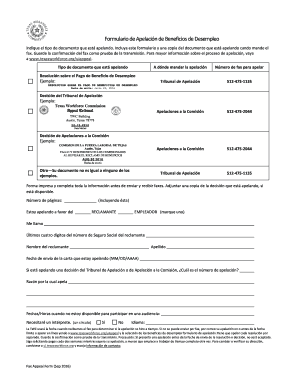
Formulario De Desempleo


What is the Formulario De Desempleo
The formulario de desempleo is a vital document used by individuals seeking unemployment benefits in the United States. This form collects essential information regarding the applicant's employment history, reasons for unemployment, and personal details. It serves as the foundation for evaluating eligibility for financial assistance during periods of joblessness. Understanding the purpose and requirements of this form is crucial for anyone navigating the unemployment benefits process.
How to Obtain the Formulario De Desempleo
Obtaining the formulario de desempleo is a straightforward process. Individuals can typically access the form through their state’s unemployment office website or by visiting the local office in person. Many states offer the option to download the form in both English and Spanish, ensuring accessibility for a diverse population. It is important to check the specific requirements and instructions provided by the state to ensure a smooth application process.
Steps to Complete the Formulario De Desempleo
Completing the formulario de desempleo requires careful attention to detail. Here are the essential steps:
- Gather necessary personal information, including your Social Security number and employment history.
- Fill out the form accurately, ensuring all sections are completed as instructed.
- Review the information for any errors or omissions.
- Submit the form through the designated method, whether online, by mail, or in person.
Taking these steps can help ensure that your application is processed efficiently.
Legal Use of the Formulario De Desempleo
The formulario de desempleo must be completed and submitted in accordance with state regulations to be considered legally valid. Each state has specific laws governing the use of this form, including deadlines for submission and the information required. It is essential to comply with these regulations to avoid delays or potential penalties. Utilizing a trusted digital solution can enhance the legal standing of your submission, ensuring it meets all necessary requirements.
Eligibility Criteria
To qualify for benefits through the formulario de desempleo, applicants must meet certain eligibility criteria. Generally, individuals must have lost their job through no fault of their own, be actively seeking work, and have a minimum amount of work history. Each state may have additional requirements, such as income thresholds or residency stipulations. Familiarizing oneself with these criteria can help applicants determine their eligibility before submitting the form.
Form Submission Methods
Submitting the formulario de desempleo can be done through various methods, depending on state regulations. Common submission options include:
- Online submission via the state’s unemployment benefits portal.
- Mailing a physical copy of the completed form to the appropriate state office.
- In-person submission at local unemployment offices.
Choosing the right submission method can impact the speed and efficiency of the application process.
Key Elements of the Formulario De Desempleo
The formulario de desempleo includes several key elements that are crucial for processing claims. These elements typically consist of:
- Personal identification information, such as name and address.
- Details about previous employment, including employer names and dates of employment.
- Reasons for unemployment, which must align with state guidelines.
- Signature and date, confirming the accuracy of the information provided.
Each of these components plays a significant role in determining eligibility for unemployment benefits.
Quick guide on how to complete formulario de desempleo
Complete Formulario De Desempleo seamlessly on any device
Managing documents online has gained traction among businesses and individuals. It offers a superb eco-friendly substitute for traditional printed and signed papers, enabling you to obtain the correct version and securely store it online. airSlate SignNow equips you with all the resources required to generate, edit, and eSign your documents swiftly without interruptions. Manage Formulario De Desempleo on any platform using airSlate SignNow’s Android or iOS apps and simplify any document-related process right now.
How to modify and eSign Formulario De Desempleo effortlessly
- Locate Formulario De Desempleo and click Get Form to initiate.
- Utilize the tools we provide to complete your form.
- Emphasize pertinent parts of the documents or conceal sensitive information with tools that airSlate SignNow specifically offers for that purpose.
- Create your signature using the Sign tool, which takes seconds and holds the same legal validity as a conventional wet ink signature.
- Review all the details and click the Done button to save your modifications.
- Select your preferred method to send your form, whether by email, text message (SMS), invitation link, or download it to your computer.
Eliminate concerns about lost or misplaced documents, tedious form hunting, or errors that necessitate printing new document copies. airSlate SignNow addresses your document management needs in just a few clicks from any device of your preference. Modify and eSign Formulario De Desempleo and guarantee excellent communication at any stage of the form preparation process with airSlate SignNow.
Create this form in 5 minutes or less
Create this form in 5 minutes!
How to create an eSignature for the formulario de desempleo
How to create an electronic signature for a PDF online
How to create an electronic signature for a PDF in Google Chrome
How to create an e-signature for signing PDFs in Gmail
How to create an e-signature right from your smartphone
How to create an e-signature for a PDF on iOS
How to create an e-signature for a PDF on Android
People also ask
-
What is a 'formulario de desempleo' and how can airSlate SignNow help?
A 'formulario de desempleo' is a document used to apply for unemployment benefits. With airSlate SignNow, you can easily create, send, and eSign your formulario de desempleo, streamlining your application process and ensuring that your submission is timely and secure.
-
How much does it cost to use airSlate SignNow for submitting a formulario de desempleo?
airSlate SignNow offers various pricing plans that cater to different business needs. Our plans are designed to be cost-effective, allowing you to manage your formulario de desempleo without breaking the bank. You can choose a plan based on the volume of documents you handle and the features you require.
-
What features does airSlate SignNow include for managing formularios de desempleo?
airSlate SignNow includes essential features for managing formularios de desempleo, such as secure eSigning, document templates, and real-time tracking. These features help ensure that your application process is efficient and reduces the risk of errors or delays in submission.
-
Can I integrate airSlate SignNow with other tools for processing formulario de desempleo?
Yes, airSlate SignNow offers seamless integrations with various applications and platforms, making it easy to incorporate your formulario de desempleo into existing workflows. Integrations with tools like Google Drive, Dropbox, and CRM systems enhance your productivity and document management.
-
Is it easy to use airSlate SignNow for completing a formulario de desempleo?
Absolutely! airSlate SignNow is designed with user-friendliness in mind. Completing and submitting a formulario de desempleo is straightforward, thanks to our intuitive interface and step-by-step guidance, making it accessible even for those less familiar with technology.
-
What benefits does airSlate SignNow provide for businesses handling formularios de desempleo?
Using airSlate SignNow for formularios de desempleo helps businesses save time, reduce paperwork, and enhance compliance. Our solution ensures that documents are securely stored and easily retrievable, providing businesses with peace of mind during the unemployment application process.
-
How secure is the information provided in my formulario de desempleo when using airSlate SignNow?
Security is a top priority for airSlate SignNow. We employ advanced encryption protocols and compliance with industry standards to ensure that all information in your formulario de desempleo remains confidential and secure throughout the entire signing process.
Get more for Formulario De Desempleo
- Hearing injunction wisconsin form
- Injunction risk form
- Marital domestic separation and property settlement agreement for persons with no children no joint property or debts where 497430857 form
- Marital domestic separation and property settlement agreement minor children no joint property or debts where divorce action 497430858 form
- Marital domestic separation and property settlement agreement minor children no joint property or debts effective immediately 497430859 form
- Marital domestic separation and property settlement agreement minor children parties may have joint property or debts where 497430860 form
- Marital domestic separation and property settlement agreement minor children parties may have joint property or debts effective 497430861 form
- Marital domestic separation and property settlement agreement for persons with no children no joint property or debts effective 497430862 form
Find out other Formulario De Desempleo
- How Do I Sign Colorado Medical Power of Attorney Template
- How To Sign Louisiana Medical Power of Attorney Template
- How Do I Sign Louisiana Medical Power of Attorney Template
- Can I Sign Florida Memorandum of Agreement Template
- How Do I Sign Hawaii Memorandum of Agreement Template
- Sign Kentucky Accident Medical Claim Form Fast
- Sign Texas Memorandum of Agreement Template Computer
- How Do I Sign Utah Deed of Trust Template
- Sign Minnesota Declaration of Trust Template Simple
- Sign Texas Shareholder Agreement Template Now
- Sign Wisconsin Shareholder Agreement Template Simple
- Sign Nebraska Strategic Alliance Agreement Easy
- Sign Nevada Strategic Alliance Agreement Online
- How To Sign Alabama Home Repair Contract
- Sign Delaware Equipment Rental Agreement Template Fast
- Sign Nevada Home Repair Contract Easy
- Sign Oregon Construction Contract Template Online
- Sign Wisconsin Construction Contract Template Simple
- Sign Arkansas Business Insurance Quotation Form Now
- Sign Arkansas Car Insurance Quotation Form Online