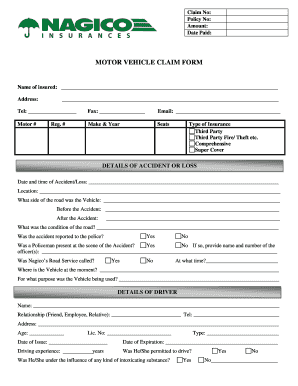
MOTOR VEHICLE CLAIM FORM Barubabankbbcomb


What is the MOTOR VEHICLE CLAIM FORM Barubabankbbcomb
The MOTOR VEHICLE CLAIM FORM Barubabankbbcomb is a crucial document used to report and process claims related to vehicle accidents or damages. This form is typically required by insurance companies when a policyholder seeks compensation for losses incurred due to an accident, theft, or other incidents affecting their vehicle. By providing detailed information about the event, involved parties, and damages, this form facilitates the claims process, ensuring that all necessary data is collected for evaluation and resolution.
How to use the MOTOR VEHICLE CLAIM FORM Barubabankbbcomb
Using the MOTOR VEHICLE CLAIM FORM Barubabankbbcomb involves several steps to ensure accurate completion. First, gather all relevant information, including details about the accident, vehicle, and involved parties. Next, carefully fill out the form, providing clear and concise descriptions. It is essential to review the form for accuracy before submission. Once completed, the form can be submitted electronically through a secure platform, ensuring that it is received promptly by the insurance company.
Steps to complete the MOTOR VEHICLE CLAIM FORM Barubabankbbcomb
Completing the MOTOR VEHICLE CLAIM FORM Barubabankbbcomb requires attention to detail. Follow these steps:
- Gather necessary documents, including your insurance policy, police report, and any photographs of the accident scene.
- Provide personal information, including your name, contact details, and policy number.
- Detail the accident by describing the circumstances, date, time, and location.
- List all parties involved, including their insurance information and contact details.
- Document the damages to your vehicle and any injuries sustained.
- Review the completed form for accuracy and completeness.
- Submit the form electronically or as directed by your insurance provider.
Legal use of the MOTOR VEHICLE CLAIM FORM Barubabankbbcomb
The legal use of the MOTOR VEHICLE CLAIM FORM Barubabankbbcomb is governed by various regulations and guidelines that ensure its validity. To be legally binding, the form must be filled out accurately and submitted in compliance with state laws and insurance policies. Electronic signatures are accepted as long as they meet the requirements set forth by the ESIGN Act and UETA, ensuring that the form holds legal weight in claims processing.
Key elements of the MOTOR VEHICLE CLAIM FORM Barubabankbbcomb
Several key elements are essential when completing the MOTOR VEHICLE CLAIM FORM Barubabankbbcomb. These include:
- Accident details: Date, time, and location of the incident.
- Involved parties: Names and contact information of all individuals involved.
- Insurance information: Policy numbers and details for all parties.
- Damage assessment: Description of damages to vehicles and any injuries sustained.
- Witness information: Names and contact details of any witnesses.
Form Submission Methods (Online / Mail / In-Person)
The MOTOR VEHICLE CLAIM FORM Barubabankbbcomb can be submitted through various methods, depending on the insurance provider's requirements. Common submission methods include:
- Online: Many insurance companies allow for electronic submission through their websites or secure portals.
- Mail: The form can be printed and sent via postal service to the insurance company’s claims department.
- In-Person: Some insurers may accept forms submitted directly at their local offices, providing an opportunity for immediate assistance.
Quick guide on how to complete motor vehicle claim form barubabankbbcomb
Complete MOTOR VEHICLE CLAIM FORM Barubabankbbcomb effortlessly on any device
Digital document management has gained popularity among businesses and individuals alike. It serves as a perfect eco-friendly alternative to conventional printed and signed paperwork, allowing you to access the correct form and securely store it online. airSlate SignNow provides you with all the tools necessary to create, edit, and eSign your documents quickly without delays. Manage MOTOR VEHICLE CLAIM FORM Barubabankbbcomb on any device with airSlate SignNow's Android or iOS applications and enhance any document-based workflow today.
How to modify and eSign MOTOR VEHICLE CLAIM FORM Barubabankbbcomb seamlessly
- Obtain MOTOR VEHICLE CLAIM FORM Barubabankbbcomb and click Get Form to begin.
- Utilize the tools we offer to complete your form.
- Highlight pertinent sections of your documents or redact sensitive information using tools specifically designed for that purpose by airSlate SignNow.
- Create your signature with the Sign tool, which takes mere seconds and carries the same legal validity as a conventional wet ink signature.
- Verify all details and click on the Done button to save your changes.
- Choose how you wish to send your form, whether by email, text message (SMS), or invitation link, or download it to your computer.
Eliminate concerns about lost or misfiled documents, tedious form searching, or mistakes that necessitate printing new document copies. airSlate SignNow meets all your document management needs in just a few clicks from any device you prefer. Modify and eSign MOTOR VEHICLE CLAIM FORM Barubabankbbcomb to ensure effective communication at every stage of the form preparation process with airSlate SignNow.
Create this form in 5 minutes or less
Create this form in 5 minutes!
How to create an eSignature for the motor vehicle claim form barubabankbbcomb
How to create an electronic signature for a PDF online
How to create an electronic signature for a PDF in Google Chrome
How to create an e-signature for signing PDFs in Gmail
How to create an e-signature right from your smartphone
How to create an e-signature for a PDF on iOS
How to create an e-signature for a PDF on Android
People also ask
-
What is the MOTOR VEHICLE CLAIM FORM Barubabankbbcomb?
The MOTOR VEHICLE CLAIM FORM Barubabankbbcomb is a standardized document used to report an accident or damage to your vehicle for insurance purposes. With airSlate SignNow, you can easily fill out, sign, and submit this form electronically, ensuring a smooth claims process.
-
How can airSlate SignNow help with the MOTOR VEHICLE CLAIM FORM Barubabankbbcomb?
airSlate SignNow offers a user-friendly platform that allows you to complete the MOTOR VEHICLE CLAIM FORM Barubabankbbcomb quickly and securely. Our eSigning features ensure that your form is signed and sent directly to your insurance provider without delays.
-
Is there a cost associated with using the MOTOR VEHICLE CLAIM FORM Barubabankbbcomb on airSlate SignNow?
While airSlate SignNow offers various pricing plans, using the MOTOR VEHICLE CLAIM FORM Barubabankbbcomb is included in our affordable pricing structure. You can choose a plan that best fits your business needs and get access to all our document management features.
-
What features does airSlate SignNow provide for the MOTOR VEHICLE CLAIM FORM Barubabankbbcomb?
AirSlate SignNow provides several features for the MOTOR VEHICLE CLAIM FORM Barubabankbbcomb, including customizable templates, eSigning, and automated workflows. These features streamline the claims process, making it easier for you and your clients.
-
Are there any integrations available for the MOTOR VEHICLE CLAIM FORM Barubabankbbcomb?
Yes, airSlate SignNow integrates with various platforms and tools that enhance your experience when working with the MOTOR VEHICLE CLAIM FORM Barubabankbbcomb. You can easily connect with CRM systems or document management solutions to better manage your claim submissions.
-
What are the benefits of using airSlate SignNow for the MOTOR VEHICLE CLAIM FORM Barubabankbbcomb?
Using airSlate SignNow for the MOTOR VEHICLE CLAIM FORM Barubabankbbcomb offers numerous benefits, including increased efficiency, reduced paperwork, and improved accuracy. You can handle claims faster and keep your clients satisfied.
-
Can I track the status of my MOTOR VEHICLE CLAIM FORM Barubabankbbcomb?
Absolutely! With airSlate SignNow, you can easily track the status of your MOTOR VEHICLE CLAIM FORM Barubabankbbcomb. Our platform provides real-time updates, so you stay informed about the progress of your claim.
Get more for MOTOR VEHICLE CLAIM FORM Barubabankbbcomb
- Quitclaim deed from corporation to llc west virginia form
- Quitclaim deed from corporation to corporation west virginia form
- Warranty deed from corporation to corporation west virginia form
- West virginia corporation form
- Warranty deed from corporation to two individuals west virginia form
- Warranty deed from individual to a trust west virginia form
- Warranty deed from husband and wife to a trust west virginia form
- Warranty deed from husband to himself and wife west virginia form
Find out other MOTOR VEHICLE CLAIM FORM Barubabankbbcomb
- How To Integrate Sign in Banking
- How To Use Sign in Banking
- Help Me With Use Sign in Banking
- Can I Use Sign in Banking
- How Do I Install Sign in Banking
- How To Add Sign in Banking
- How Do I Add Sign in Banking
- How Can I Add Sign in Banking
- Can I Add Sign in Banking
- Help Me With Set Up Sign in Government
- How To Integrate eSign in Banking
- How To Use eSign in Banking
- How To Install eSign in Banking
- How To Add eSign in Banking
- How To Set Up eSign in Banking
- How To Save eSign in Banking
- How To Implement eSign in Banking
- How To Set Up eSign in Construction
- How To Integrate eSign in Doctors
- How To Use eSign in Doctors