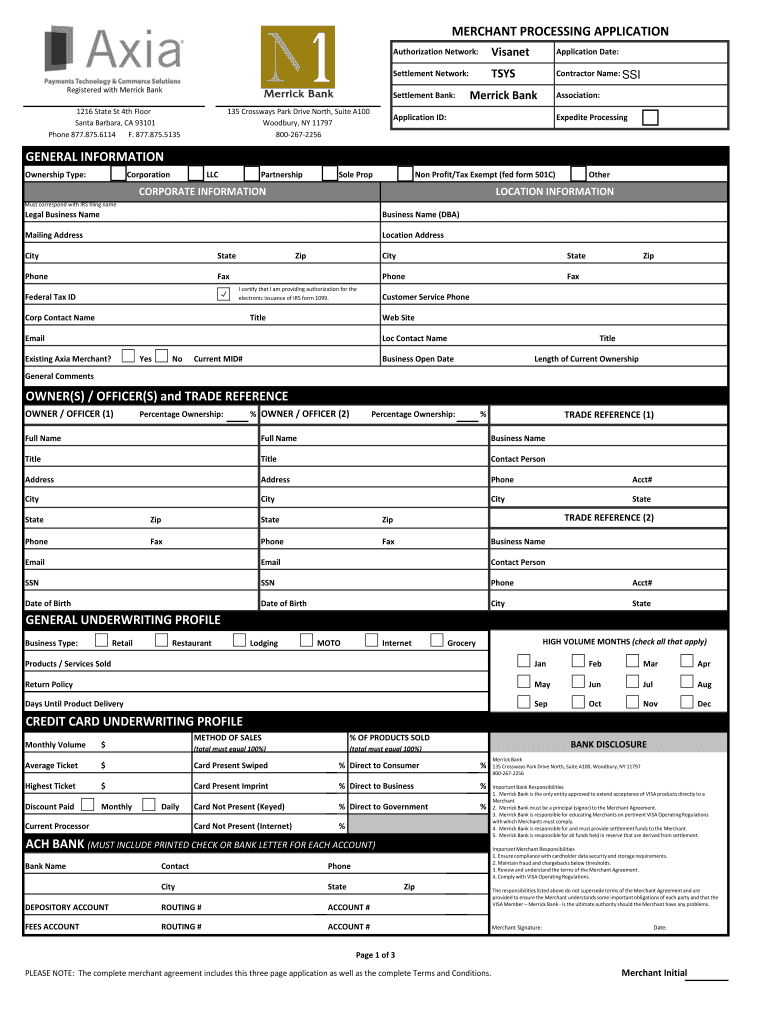
MERCHANT PROCESSING APPLICATION Simplyswipeit Com Form


Understanding the Merchant Processing Application
The merchant processing application is a critical document for businesses seeking to accept electronic payments. This form typically collects essential information about the business, including its legal structure, ownership details, and financial history. Completing this application accurately is vital for obtaining the necessary approval from payment processors, which enables businesses to facilitate credit and debit card transactions. Understanding the specific requirements of the application can help streamline the process and ensure compliance with industry standards.
Steps to Complete the Merchant Processing Application
Filling out the merchant processing application involves several key steps to ensure accuracy and completeness:
- Gather necessary documentation, including business licenses, tax identification numbers, and financial statements.
- Provide detailed information about the business structure, including the type of entity (e.g., LLC, corporation).
- Fill out the application form, ensuring all fields are completed and accurate.
- Review the application for any errors or omissions before submission.
- Submit the application through the designated method, whether online or via mail.
Key Elements of the Merchant Processing Application
When completing the merchant processing application, several key elements must be included to facilitate the review process:
- Business Information: This includes the legal name, address, and contact details of the business.
- Owner Information: Details about the business owners or partners, including personal identification.
- Financial History: A summary of the business's financial performance, including revenue and expenses.
- Processing Needs: Information about the types of transactions the business will process, such as online or in-person sales.
Legal Use of the Merchant Processing Application
The merchant processing application must be used in accordance with applicable laws and regulations. It is essential to ensure that all information provided is truthful and accurate to avoid legal repercussions. Misrepresentation on the application can lead to denial of processing services or potential legal action. Understanding the legal implications of the information shared in the application is crucial for maintaining compliance with financial regulations.
Eligibility Criteria for the Merchant Processing Application
Eligibility for submitting a merchant processing application typically hinges on several factors:
- The business must be legally registered and operating within the United States.
- It should have a valid tax identification number.
- The business owner must have a positive credit history.
- Compliance with industry-specific regulations may also be required, depending on the nature of the business.
Application Process & Approval Time
The application process for a merchant processing application generally involves several stages:
- Submission of the completed application form.
- Review by the payment processor, which may take several days to weeks.
- Approval or denial notification, with potential requests for additional information.
Typically, businesses can expect a response within one to two weeks, depending on the complexity of the application and the payment processor's workload.
Quick guide on how to complete merchant processing application simplyswipeitcom
The simplest method to discover and endorse MERCHANT PROCESSING APPLICATION Simplyswipeit com
On a large scale of an entire organization, ineffective workflows surrounding paper approvals can take up considerable working hours. Signing paperwork like MERCHANT PROCESSING APPLICATION Simplyswipeit com is a routine aspect of operations in any enterprise, which is why the effectiveness of each contract’s lifecycle signNowly impacts the overall performance of the organization. With airSlate SignNow, endorsing your MERCHANT PROCESSING APPLICATION Simplyswipeit com is as simple and fast as it can be. This platform provides you with the latest version of nearly any form. Even better, you can sign it instantly without needing to install external software on your computer or printing physical copies.
Steps to obtain and endorse your MERCHANT PROCESSING APPLICATION Simplyswipeit com
- Browse our collection by category or utilize the search bar to find the document you require.
- Check the form preview by clicking on Learn more to confirm it’s the correct one.
- Click Get form to start editing immediately.
- Fill out your form and include any required information using the toolbar.
- When finished, click the Sign feature to endorse your MERCHANT PROCESSING APPLICATION Simplyswipeit com.
- Choose the signature method that works best for you: Draw, Create initials, or upload an image of your handwritten signature.
- Click Done to finalize your edits and move on to document-sharing options as necessary.
With airSlate SignNow, you possess everything necessary to handle your documents efficiently. You can search, complete, modify, and even dispatch your MERCHANT PROCESSING APPLICATION Simplyswipeit com in a single tab without any trouble. Simplify your workflows with a singular, intelligent eSignature solution.
Create this form in 5 minutes or less
FAQs
-
What is the process to fill out the BSTC application form?
First, candidates need to apply online for BSTC 2019 by following the instructions and guidelines which are mentioned in the information brochure. GGTU has uploaded the official notification along with complete details such as Eligibility, Exam Dates, Pattern and syllabus. Before going to fill the form, you need to check the eligibility criteria. If you are appearing in the 12th class then you are also eligible for the exam.Candidates who are eligible for the BSTC Exam 2019 they have to check the important documents which are required for filling the application form. As you know, this year, the written test is conducting by the university in the first week of May 2019. So the candidates must have to complete online registration of BSTC 2019 and make the payment. Candidates must have to check the required documents for filing the forms such as10th & 12th Class Mark Sheet12th/ HSC Class Roll NumberScanned Images (Photograph & Signature)Passing Year, Marks & PercentageCategory & DomicileCandidates must have to check the size of the photograph which will not be more than 100 KB also width 8CM & height 10 CM and 50KB for Signature with 5 CM Width & 3 CM height. If your images are longer than its mention size then images can’t upload. It’s also mandatory to check the format of the images. Now, you can check the below steps for filling the BSTC 2019 online application form.How to Fill the BSTC 2019 Online FormCandidates who are ready to fill the application they can visit the official website by entering the URL or search in the Google. Now, you can follow the website link and redirect to the webpage. Now you have to search the link for fill the BSTC 2019 Form and click on it. A new webpage will open and starts filling the application form by mention the details such asEnter the Candidate’s Name and Father/ Mother NameSelect the Date of Birth (Date / Month/ Year)Select the course i.e. BSTC General/ BSTC Sanskrit or BothMode the payment i.e. Online PaymentCandidates can pay the fee for Rs.450/ – for both papers and Rs.400/ – for either General or Sanskrit. If you want to change all the details then you can click on the reset button or click on the next button.After completing the first step, you have to go through the second step i.e. uploading the scanned images. First, you can upload the scanned photograph and signature in the valid size and format by clicking on the choose file. Now you can select the photograph and signature and submit it.Now you will signNow on the final step of the GGTU BSTC 2019 Application Form. So candidates who need to fill the remaining information such asGender, Marital Status, State of Bonafide and DistrictSelect the category i.e. SC/ ST/ OBC/ PWD/ Divorces/ WidowEnter the Permanent & correspondence addressSelect the Two exam centreEnter the Education Details i.e. 10th & 12th Class DetailsBSTC 2019 Application FeeAfter that, candidates can click on proceed and check the Token & application no. Finally, you need to pay the BSTC Application Fee 2019. To pay the fee, you can use the Debit/ Credit Card/ Net Banking or Challan. If you are going to fill the form for General or Sanskrit then you need to make the payment of Rs.450/ -. For both papers, the university will charge the Rs.400/ -. It’s important to download the application form and take a printout for further reference.Important LinksGet Admit CardDownload BSTC College ListCounselling Dates
-
What is the process to fill out the CISF recruitment 2018 application form?
Central Industrial Security Force (CISF) Job Notification:Central Industrial Security Force (CISF) invited applications for the 519 posts of Assistant Sub-Inspector post. The eligible candidates can apply to the post through the prescribed format on or before 15 December 2018.Important Date:Last date of receipt of application by the Unit Commanders: 12 December 2018Last date of receipt of application by respective Zonal DIsG: 22 December 2018Written examination: 24 February 2019
-
How can I fill out the COMEDK 2019 application form?
COMEDK 2019 application is fully online based and there is no need to send the application by post or by any other method. Check the below-mentioned guidelines to register for the COMEDK 2019 exam:Step 1 Visit the official website of the COMEDK UGET- comedk.orgStep 2 Click on “Engineering Application”.Step 3 After that click on “Login or Register” button.Step 4 You will be asked to enter the Application SEQ Number/User ID and Password. But since you have not registered. You need to click on the “Click here for Registration”.Step 5 Fill in the required details like “Full Name”, “DOB”, “Unique Photo ID Proof”, “Photo ID Proof Number”, “Email ID” and “Mobile Number”.Step 6 Then click on the “Generate OTP”Step 7 After that you need to enter the captcha code and then an OTP will be sent to the mobile number that you have provided.Step 8 A new window having your previously entered registration details will open where you need to enter the OTP.Step 9 Re-check all the details, enter the captcha code and click on the “Register” button.Step 10 After that a page will appear where you will be having the User ID and all the details that you entered. Also, you will be notified that you have successfully registered yourself and a User ID and Password will be sent to your mobile number and email ID.COMEDK 2019 Notification | Steps To Apply For COMEDK UGET ExamCheck the below-mentioned guidelines to fill COMEDK Application Form after COMEDK Login.Step 1 Using your User ID and Password. Log in using the User ID and passwordStep 2 You will be shown that your application form is incomplete. So you need to go to the topmost right corner and click on the “Go to application” tab.Step 3 Go to the COMEDK official website and login with these credentials.Step 4 After that click on “Go to application form”.Step 5 Select your preferred stream and course.Step 6 Click on “Save and Continue”.Step 7 Carefully enter your Personal, Category and Academic details.Step 8 Upload your Photograph and Signature, Parents Signature, your ID Proof, and Declaration.Step 9 Enter your “Payment Mode” and “Amount”.Step 10 Enter “Security code”.Step 11 Tick the “I Agree” checkbox.Step 12 Click on the “Submit” button.
-
I have cleared class 12. I want to apply in the merchant navy as a marine engineer. In filling out the IMUCET application form. What should I fill for, PG or UG?
UG!
-
How do I fill out an application form to open a bank account?
I want to believe that most banks nowadays have made the process of opening bank account, which used to be cumbersome, less cumbersome. All you need to do is to approach the bank, collect the form, and fill. However if you have any difficulty in filling it, you can always call on one of the banks rep to help you out.
-
How do I fill out the IIFT 2018 application form?
Hi!IIFT MBA (IB) Application Form 2018 – The last date to submit the Application Form of IIFT 2018 has been extended. As per the initial notice, the last date to submit the application form was September 08, 2017. However, now the candidates may submit it untill September 15, 2017. The exam date for IIFT 2018 has also been shifted to December 03, 2017. The candidates will only be issued the admit card, if they will submit IIFT application form and fee in the prescribed format. Before filling the IIFT application form, the candidates must check the eligibility criteria because ineligible candidates will not be granted admission. The application fee for candidates is Rs. 1550, however, the candidates belonging to SC/STPWD category only need to pay Rs. 775. Check procedure to submit IIFT Application Form 2018, fee details and more information from the article below.Latest – Last date to submit IIFT application form extended until September 15, 2017.IIFT 2018 Application FormThe application form of IIFT MBA 2018 has only be released online, on http://tedu.iift.ac.in. The candidates must submit it before the laps of the deadline, which can be checked from the table below.Application form released onJuly 25, 2017Last date to submit Application form(for national candidates)September 08, 2017 September 15, 2017Last date to submit the application form(by Foreign National and NRI)February 15, 2018IIFT MBA IB entrance exam will be held onNovember 26, 2017 December 03, 2017IIFT 2018 Application FeeThe candidates should take note of the application fee before submitting the application form. The fee amount is as given below and along with it, the medium to submit the fee are also mentioned.Fee amount for IIFT 2018 Application Form is as given below:General/OBC candidatesRs 1550SC/ST/PH candidatesRs 775Foreign National/NRI/Children of NRI candidatesUS$ 80 (INR Rs. 4500)The medium to submit the application fee of IIFT 2018 is as below:Credit CardsDebit Cards (VISA/Master)Demand Draft (DD)Candidates who will submit the application fee via Demand Draft will be required to submit a DD, in favour of Indian Institute of Foreign Trade, payable at New Delhi.Procedure to Submit IIFT MBA Application Form 2018Thank you & Have a nice day! :)
Create this form in 5 minutes!
How to create an eSignature for the merchant processing application simplyswipeitcom
How to create an eSignature for your Merchant Processing Application Simplyswipeitcom in the online mode
How to generate an eSignature for your Merchant Processing Application Simplyswipeitcom in Google Chrome
How to make an electronic signature for signing the Merchant Processing Application Simplyswipeitcom in Gmail
How to create an electronic signature for the Merchant Processing Application Simplyswipeitcom right from your mobile device
How to generate an electronic signature for the Merchant Processing Application Simplyswipeitcom on iOS devices
How to create an electronic signature for the Merchant Processing Application Simplyswipeitcom on Android devices
People also ask
-
What is a merchant application, and how does it benefit my business?
A merchant application is a digital solution that enables businesses to streamline the process of sending and signing documents electronically. By utilizing a merchant application, your business can reduce paperwork, save time, and enhance the efficiency of transactions. This leads to faster approvals and improved customer satisfaction.
-
What features does the airSlate SignNow merchant application offer?
The airSlate SignNow merchant application includes a variety of features such as customizable templates, secure electronic signatures, and workflow automation. These tools help businesses manage their documentation needs effectively while ensuring compliance and security. Additionally, you can track document status in real-time, improving transparency throughout the process.
-
Is the airSlate SignNow merchant application easy to integrate with existing systems?
Yes, the airSlate SignNow merchant application is designed to integrate seamlessly with various existing systems and applications. This flexibility ensures that you can easily incorporate it into your current workflows without disruptions. Whether you're using CRM platforms or payment gateways, integration is straightforward and efficient.
-
Can I customize the merchant application to fit my brand?
Absolutely! The airSlate SignNow merchant application allows for signNow customization options so that you can align it with your brand identity. You can modify templates, incorporate your logo, and adjust color schemes to maintain a consistent brand image. This level of personalization enhances user experience and reinforces your branding.
-
How does pricing work for the airSlate SignNow merchant application?
The pricing for the airSlate SignNow merchant application is competitive and offers various plans to accommodate businesses of all sizes. Depending on your specific needs and the features required, you can choose a plan that suits your budget. Additionally, flexible monthly and annual billing options are available, allowing for better cash flow management.
-
What security measures does the airSlate SignNow merchant application have in place?
The airSlate SignNow merchant application prioritizes your security and employs multiple layers of protection, including data encryption and secure cloud storage. Compliance with industry standards like GDPR and HIPAA further ensures that your documents are handled safely. With these security measures, your sensitive information remains protected throughout the signing process.
-
Can the merchant application be used on mobile devices?
Yes, the airSlate SignNow merchant application is fully optimized for mobile devices, allowing users to send and sign documents on the go. This mobile accessibility ensures that you can manage your documentation tasks anytime, anywhere, increasing productivity for your team. Whether you're in the office or at a client meeting, the merchant application supports your needs seamlessly.
Get more for MERCHANT PROCESSING APPLICATION Simplyswipeit com
- How to store food properly quiz sheet form
- Imm 5488 e document checklist for a work permit applied form
- Breeding contract for horses form
- Writ of enforcement addendum writ of enforcement addendum servicealberta form
- Alphabet of stress management and coping skills form
- 50 non refundable ors 807 240 6 reinstatement fee form
- In the circuit court seventh judicial circuit in and for volusia county florida florida supreme court approved family law form
- Loan participation agreement template form
Find out other MERCHANT PROCESSING APPLICATION Simplyswipeit com
- How To eSign Hawaii Government Word
- Can I eSign Hawaii Government Word
- How To eSign Hawaii Government Document
- How To eSign Hawaii Government Document
- How Can I eSign Hawaii Government Document
- Can I eSign Hawaii Government Document
- How Can I eSign Hawaii Government Document
- How To eSign Hawaii Government Document
- How To eSign Hawaii Government Form
- How Can I eSign Hawaii Government Form
- Help Me With eSign Hawaii Healthcare / Medical PDF
- How To eSign Arizona High Tech Document
- How Can I eSign Illinois Healthcare / Medical Presentation
- Can I eSign Hawaii High Tech Document
- How Can I eSign Hawaii High Tech Document
- How Do I eSign Hawaii High Tech Document
- Can I eSign Hawaii High Tech Word
- How Can I eSign Hawaii High Tech Form
- How Do I eSign New Mexico Healthcare / Medical Word
- How To eSign Washington High Tech Presentation