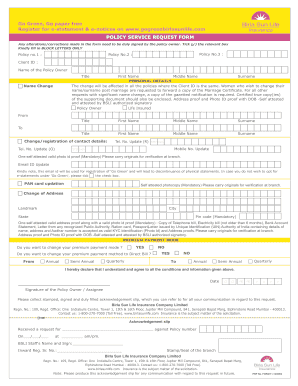
Gogreen Birlasunlifecom Form


What is the Gogreen Birlasunlifecom Form
The Gogreen Birlasunlifecom form is a specific document utilized primarily for insurance and investment purposes within the Birla Sun Life framework. This form allows individuals to manage their financial products, ensuring compliance with regulatory requirements while facilitating a smooth transaction process. It is essential for users to understand the function and significance of this form to effectively navigate their financial commitments.
How to use the Gogreen Birlasunlifecom Form
Using the Gogreen Birlasunlifecom form involves several straightforward steps. First, ensure you have all necessary personal and financial information readily available. Next, access the form through the designated online platform or request a physical copy if needed. Carefully fill out the required fields, ensuring accuracy to prevent delays. Once completed, you can submit the form electronically or via traditional mail, depending on your preference and the guidelines provided.
Steps to complete the Gogreen Birlasunlifecom Form
Completing the Gogreen Birlasunlifecom form requires attention to detail. Follow these steps for effective completion:
- Gather necessary documents, such as identification and financial statements.
- Access the form online or obtain a hard copy.
- Fill in your personal information, including name, address, and contact details.
- Provide relevant financial information, ensuring all figures are accurate.
- Review the form for any errors or omissions before submission.
- Submit the form electronically or by mail, as per the instructions provided.
Legal use of the Gogreen Birlasunlifecom Form
The Gogreen Birlasunlifecom form is legally binding when completed in accordance with applicable laws and regulations. To ensure its validity, it is crucial to adhere to the guidelines set forth by regulatory bodies governing financial transactions. This includes proper identification of signers and compliance with electronic signature laws, which affirm the document's enforceability in a court of law.
Key elements of the Gogreen Birlasunlifecom Form
Several key elements define the Gogreen Birlasunlifecom form, making it essential for users. These include:
- Personal Information: Accurate details about the individual filling out the form.
- Financial Data: Information regarding investments or insurance policies being managed.
- Signature Section: A designated area for the signer to authenticate the document.
- Date of Submission: The date when the form is completed and submitted, which is critical for record-keeping.
Form Submission Methods
The Gogreen Birlasunlifecom form can be submitted through various methods to accommodate user preferences. Options typically include:
- Online Submission: Users can fill out and submit the form electronically through the official platform.
- Mail: A physical copy of the form can be printed, filled out, and mailed to the designated address.
- In-Person Submission: Users may also have the option to submit the form at a local branch or office, allowing for direct assistance if needed.
Quick guide on how to complete gogreen birlasunlifecom form
Complete Gogreen Birlasunlifecom Form effortlessly on any device
Digital document management has gained popularity among organizations and individuals. It offers an ideal eco-friendly alternative to conventional printed and signed documents, allowing you to find the right form and securely store it online. airSlate SignNow equips you with all the resources necessary to create, alter, and eSign your documents quickly without delays. Handle Gogreen Birlasunlifecom Form on any platform with airSlate SignNow Android or iOS applications and enhance any document-centered workflow today.
How to alter and eSign Gogreen Birlasunlifecom Form with ease
- Find Gogreen Birlasunlifecom Form and click on Get Form to begin.
- Make use of the tools we offer to fill out your document.
- Highlight important sections of the documents or redact sensitive information with features that airSlate SignNow provides specifically for that purpose.
- Generate your eSignature using the Sign tool, which takes seconds and has the same legal validity as a conventional handwritten signature.
- Review the information and click on the Done button to save your changes.
- Select how you wish to send your form, via email, SMS, or invite link, or download it to your computer.
Eliminate the worry of lost or misplaced files, tedious form searching, or errors that necessitate printing new document copies. airSlate SignNow fulfills all your requirements in document management with just a few clicks from any device of your choice. Edit and eSign Gogreen Birlasunlifecom Form and ensure excellent communication throughout the form preparation process with airSlate SignNow.
Create this form in 5 minutes or less
Create this form in 5 minutes!
How to create an eSignature for the gogreen birlasunlifecom form
How to create an electronic signature for a PDF online
How to create an electronic signature for a PDF in Google Chrome
How to create an e-signature for signing PDFs in Gmail
How to create an e-signature right from your smartphone
How to create an e-signature for a PDF on iOS
How to create an e-signature for a PDF on Android
People also ask
-
What is the Gogreen Birlasunlifecom Form and how does it work?
The Gogreen Birlasunlifecom Form is an online document signing solution designed to streamline the signing process for users. It allows individuals and businesses to send, sign, and manage documents digitally, ensuring a secure and efficient workflow.
-
How much does the Gogreen Birlasunlifecom Form cost?
The Gogreen Birlasunlifecom Form offers flexible pricing options based on user needs. You can choose from various subscription plans that cater to individual or business requirements, ensuring that you only pay for what you need.
-
What features are included with the Gogreen Birlasunlifecom Form?
The Gogreen Birlasunlifecom Form comes loaded with valuable features such as customizable templates, automated reminders, and multi-user access. These functionalities enhance productivity and help users manage their document signing processes effortlessly.
-
How does the Gogreen Birlasunlifecom Form benefit my business?
Using the Gogreen Birlasunlifecom Form can signNowly reduce the time spent on document management and improve overall efficiency. It enhances collaboration among teams and provides a seamless experience for both signers and senders.
-
Is the Gogreen Birlasunlifecom Form secure?
Absolutely! The Gogreen Birlasunlifecom Form prioritizes security with end-to-end encryption and complies with industry standards. This ensures that your documents and sensitive information remain safe throughout the signing process.
-
Can I integrate the Gogreen Birlasunlifecom Form with other applications?
Yes, the Gogreen Birlasunlifecom Form includes various integration options with popular applications like CRM systems, Google Drive, and Dropbox. This allows businesses to sync documents and streamline their workflows seamlessly.
-
How do I get started with the Gogreen Birlasunlifecom Form?
Getting started with the Gogreen Birlasunlifecom Form is straightforward. Simply sign up for an account, select your preferred plan, and begin creating or uploading documents to send for eSignature. Our user-friendly interface makes the onboarding process quick and easy.
Get more for Gogreen Birlasunlifecom Form
- R11 apply to register a vehicle in the nt or transfer an nt registered vehicle form
- Bank information form 449149431
- Notice of disposal formampquot keyword found websites listing
- Communication ampamp consultation policy v4 form
- Application for refund form c2
- Carer payment medical report for a child under 16 years form
- Rental forms and noticesdepartment of mines industry regulation and
- Brimbank dog registration form
Find out other Gogreen Birlasunlifecom Form
- eSign Michigan Government LLC Operating Agreement Online
- eSign Minnesota High Tech Rental Lease Agreement Myself
- eSign Minnesota High Tech Rental Lease Agreement Free
- eSign Michigan Healthcare / Medical Permission Slip Now
- eSign Montana High Tech Lease Agreement Online
- eSign Mississippi Government LLC Operating Agreement Easy
- eSign Ohio High Tech Letter Of Intent Later
- eSign North Dakota High Tech Quitclaim Deed Secure
- eSign Nebraska Healthcare / Medical LLC Operating Agreement Simple
- eSign Nebraska Healthcare / Medical Limited Power Of Attorney Mobile
- eSign Rhode Island High Tech Promissory Note Template Simple
- How Do I eSign South Carolina High Tech Work Order
- eSign Texas High Tech Moving Checklist Myself
- eSign Texas High Tech Moving Checklist Secure
- Help Me With eSign New Hampshire Government Job Offer
- eSign Utah High Tech Warranty Deed Simple
- eSign Wisconsin High Tech Cease And Desist Letter Fast
- eSign New York Government Emergency Contact Form Online
- eSign North Carolina Government Notice To Quit Now
- eSign Oregon Government Business Plan Template Easy