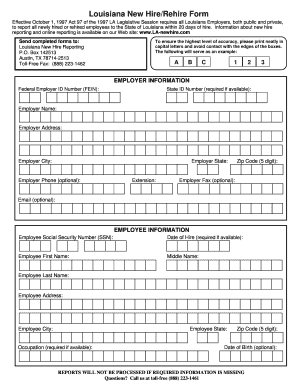
New Hire Reporting Form


What is the New Hire Reporting
The New Hire Reporting form is a crucial document that employers in the United States must complete when they hire new employees. This form is designed to provide state agencies with information about new hires, which helps in the enforcement of child support laws and the detection of unemployment insurance fraud. By reporting new hires, employers contribute to a system that ensures compliance with federal and state regulations.
How to Use the New Hire Reporting
Using the New Hire Reporting form involves several straightforward steps. Employers should gather necessary information about the new employee, including their name, address, Social Security number, and the date of hire. Once this information is collected, it can be entered into the appropriate form, which can often be completed online or through paper submission. Ensuring accuracy in the information provided is essential to avoid penalties and ensure compliance with reporting requirements.
Steps to Complete the New Hire Reporting
Completing the New Hire Reporting form requires careful attention to detail. Here are the steps to follow:
- Collect employee information: Obtain the new hire's full name, address, Social Security number, and date of hire.
- Choose the reporting method: Decide whether to submit the form electronically or via mail.
- Fill out the form: Enter the collected information accurately into the designated fields of the form.
- Review for accuracy: Double-check all entries to ensure that there are no errors.
- Submit the form: Send the completed form to the appropriate state agency by the specified deadline.
Legal Use of the New Hire Reporting
The New Hire Reporting form is legally mandated under federal law, specifically the Personal Responsibility and Work Opportunity Reconciliation Act. Employers are required to report new hires within a specific timeframe, typically within twenty days of the hire date. Compliance with this requirement is essential to avoid penalties and ensure that child support obligations are met effectively.
Filing Deadlines / Important Dates
Employers must adhere to strict deadlines when submitting the New Hire Reporting form. Generally, the report must be filed within twenty days of the employee's hire date. It is important to be aware of any state-specific deadlines that may apply, as some states may have additional requirements or shorter timeframes for reporting new hires. Keeping a calendar of these important dates can help ensure compliance.
Required Documents
When completing the New Hire Reporting form, employers will need to provide specific information about the new hire. The required documents typically include:
- Employee's full name
- Employee's address
- Employee's Social Security number
- Date of hire
Having these documents readily available will streamline the reporting process and help ensure accuracy.
Quick guide on how to complete new hire reporting
Complete New Hire Reporting effortlessly on any device
Online document management has become increasingly popular among businesses and individuals. It offers an ideal environmentally friendly substitute for traditional printed and signed documents, allowing you to access the necessary form and securely store it online. airSlate SignNow provides all the tools required to create, modify, and electronically sign your documents quickly and without complications. Manage New Hire Reporting on any platform using airSlate SignNow Android or iOS applications and enhance any document-driven process today.
The easiest way to modify and eSign New Hire Reporting without effort
- Find New Hire Reporting and click Get Form to begin.
- Use the tools we offer to complete your form.
- Mark relevant sections of the documents or obscure sensitive information with tools specifically provided by airSlate SignNow for that purpose.
- Create your eSignature using the Sign feature, which only takes seconds and has the same legal validity as a conventional wet ink signature.
- Review the information and click on the Done button to save your changes.
- Choose how you want to share your form, via email, SMS, or invite link, or download it to your computer.
Eliminate the worries of lost or misplaced documents, tedious form searching, or errors that necessitate printing new document copies. airSlate SignNow satisfies all your document management needs in just a few clicks from any device you prefer. Adjust and eSign New Hire Reporting and maintain excellent communication throughout your form preparation process with airSlate SignNow.
Create this form in 5 minutes or less
Create this form in 5 minutes!
How to create an eSignature for the new hire reporting
How to create an electronic signature for a PDF online
How to create an electronic signature for a PDF in Google Chrome
How to create an e-signature for signing PDFs in Gmail
How to create an e-signature right from your smartphone
How to create an e-signature for a PDF on iOS
How to create an e-signature for a PDF on Android
People also ask
-
What is New Hire Reporting?
New Hire Reporting is a legal requirement for employers to report newly hired employees to the appropriate state agencies. This process helps ensure compliance with tax and social security regulations. With airSlate SignNow, you can streamline your New Hire Reporting through efficient document eSigning and management.
-
How can airSlate SignNow improve my New Hire Reporting process?
airSlate SignNow simplifies the New Hire Reporting process by allowing businesses to electronically prepare, sign, and store necessary documents securely. Our intuitive features reduce paperwork time signNowly while ensuring that all your hiring records are compliant and easily accessible. This results in a more efficient onboarding experience for new hires.
-
What are the key features of airSlate SignNow for New Hire Reporting?
Key features include customizable templates for New Hire Reporting documents, electronic signatures, and seamless document tracking. These features make it easier for businesses to manage the complex tasks associated with new hires. With airSlate SignNow, you can ensure that your documentation is accurate and compliant every step of the way.
-
Is airSlate SignNow suitable for businesses of all sizes for New Hire Reporting?
Yes, airSlate SignNow is designed to cater to businesses of all sizes, from startups to large enterprises. Our flexible pricing plans and user-friendly interface make it accessible for anyone looking to streamline their New Hire Reporting process. No matter the size of your team, we can help you enhance your onboarding experience.
-
What integrations does airSlate SignNow offer for enhancing New Hire Reporting?
airSlate SignNow offers seamless integrations with various HR platforms, document management systems, and CRM tools. This allows businesses to incorporate New Hire Reporting directly into their existing workflows easily. By using our robust integrations, you can enhance data accuracy and improve overall efficiency.
-
How does eSigning benefit New Hire Reporting?
eSigning simplifies the New Hire Reporting process by allowing employees to sign documents remotely and securely. This not only saves time but also ensures that all required documents are completed and filed correctly. With airSlate SignNow, you can expedite your hiring process without sacrificing compliance.
-
What kind of support does airSlate SignNow provide for New Hire Reporting?
Our dedicated support team is available to assist you with any questions about using airSlate SignNow for New Hire Reporting. We provide comprehensive resources, including guides and tutorials, to help you navigate the platform efficiently. You can count on our support to ensure you utilize the full potential of our eSigning solution.
Get more for New Hire Reporting
- Bicycle accident report not involving a moving motor vehicle form
- Fda form 2301
- Military high value inventory form
- Nailah k byrd form
- Wwwcityofwarrenorgwarrentownecenterwarren towne center building for the future city of warren form
- Sexual history questionnaire form
- City of jersey city office of the city clerk 280 grove street jersey city new jersey 07302 robert byrne r form
- Confirmation sponsor registration form dekalb il stmarydekalb
Find out other New Hire Reporting
- How To Integrate Sign in Banking
- How To Use Sign in Banking
- Help Me With Use Sign in Banking
- Can I Use Sign in Banking
- How Do I Install Sign in Banking
- How To Add Sign in Banking
- How Do I Add Sign in Banking
- How Can I Add Sign in Banking
- Can I Add Sign in Banking
- Help Me With Set Up Sign in Government
- How To Integrate eSign in Banking
- How To Use eSign in Banking
- How To Install eSign in Banking
- How To Add eSign in Banking
- How To Set Up eSign in Banking
- How To Save eSign in Banking
- How To Implement eSign in Banking
- How To Set Up eSign in Construction
- How To Integrate eSign in Doctors
- How To Use eSign in Doctors