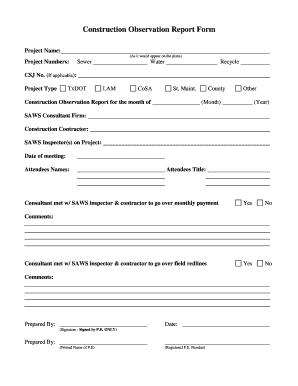
Construction Observation Report Form Saws


What is the Construction Observation Report Form?
The construction observation report form is a vital document used to record observations made during the construction process. This report serves as a formal record of the site's conditions, compliance with building codes, and adherence to project specifications. It is essential for maintaining quality control and ensuring that all aspects of the construction meet the required standards. The form typically includes sections for detailing the date of observation, weather conditions, specific observations made, and any issues or discrepancies noted during the inspection.
How to Use the Construction Observation Report Form
Using the construction observation report form involves several straightforward steps. First, ensure that you have the correct version of the form, which can be obtained from relevant authorities or online platforms. Next, fill out the form accurately, including all required fields such as project details, observer information, and specific observations. After completing the form, it is crucial to review it for accuracy before submitting it to the appropriate parties, such as project managers or regulatory bodies.
Steps to Complete the Construction Observation Report Form
Completing the construction observation report form requires careful attention to detail. Follow these steps for effective completion:
- Gather all necessary information before starting, including project plans and previous reports.
- Document the date and time of the observation clearly at the top of the form.
- Note weather conditions and any other relevant environmental factors.
- Detail specific observations, including compliance with safety standards and quality of work.
- Highlight any issues or areas of concern, providing photographic evidence if possible.
- Review the completed form for clarity and accuracy before submission.
Legal Use of the Construction Observation Report Form
The construction observation report form has legal significance, particularly in disputes or compliance checks. For the report to be legally binding, it must adhere to relevant laws and regulations, including those governing electronic signatures. Utilizing a reliable eSignature solution ensures that the completed report is secure and compliant with standards such as ESIGN and UETA. This legal framework supports the validity of electronic documents, making them enforceable in court if necessary.
Key Elements of the Construction Observation Report Form
Several key elements must be included in the construction observation report form to ensure its effectiveness and legal validity. These elements typically include:
- Date and Time: Clearly state when the observation took place.
- Observer Information: Include the name and role of the person conducting the observation.
- Project Details: Provide information about the project, including its location and description.
- Observations: Document specific findings, including compliance with plans and safety regulations.
- Signatures: Ensure that the form is signed by the observer and any relevant parties to validate the report.
Examples of Using the Construction Observation Report Form
The construction observation report form can be utilized in various scenarios throughout a project's lifecycle. For instance, it may be used during initial site inspections to assess ground conditions, during construction to monitor compliance with safety standards, or at project completion to document final inspections. Each use case highlights the importance of maintaining accurate records to support project accountability and quality assurance.
Quick guide on how to complete construction observation report form saws
Effortlessly Prepare Construction Observation Report Form Saws on Any Device
Online document management has gained popularity among companies and individuals alike. It offers an ideal eco-friendly substitute for traditional printed and signed documents, allowing you to access the right form and securely store it online. airSlate SignNow provides all the tools you require to create, edit, and electronically sign your documents quickly and without delays. Manage Construction Observation Report Form Saws on any device using the airSlate SignNow Android or iOS applications and simplify any document-related task today.
How to Edit and Electronically Sign Construction Observation Report Form Saws with Ease
- Find Construction Observation Report Form Saws and click on Get Form to begin.
- Utilize the tools we provide to complete your document.
- Highlight important sections of the documents or conceal sensitive information with tools offered by airSlate SignNow specifically for that purpose.
- Create your signature using the Sign feature, which takes mere seconds and carries the same legal significance as a conventional wet ink signature.
- Review the information and click on the Done button to save your modifications.
- Choose how you wish to submit your form, whether by email, SMS, or invitation link, or download it to your computer.
Eliminate the worry of lost or misplaced documents, cumbersome form navigation, or errors that require printing new copies. airSlate SignNow addresses all your document management needs in just a few clicks from your preferred device. Edit and electronically sign Construction Observation Report Form Saws to ensure excellent communication at any point in your form preparation process with airSlate SignNow.
Create this form in 5 minutes or less
Create this form in 5 minutes!
How to create an eSignature for the construction observation report form saws
How to create an electronic signature for a PDF online
How to create an electronic signature for a PDF in Google Chrome
How to create an e-signature for signing PDFs in Gmail
How to create an e-signature right from your smartphone
How to create an e-signature for a PDF on iOS
How to create an e-signature for a PDF on Android
People also ask
-
What is a construction observation report?
A construction observation report is a crucial document used to record observations made during construction projects. It helps in tracking progress, identifying issues, and ensuring compliance with design specifications. Effective use of construction observation reports can enhance project communication and accountability.
-
How does airSlate SignNow assist with construction observation reports?
airSlate SignNow simplifies the creation, editing, and sharing of construction observation reports. With its user-friendly interface, teams can quickly document their observations and securely eSign these reports, ensuring that all stakeholders have access to critical project information. This enhances collaboration and streamlines workflow.
-
Is airSlate SignNow cost-effective for managing construction observation reports?
Yes, airSlate SignNow offers a cost-effective solution for managing construction observation reports. With flexible pricing plans, businesses can choose options that fit their budget while still accessing essential features for document management. This affordability makes it ideal for construction firms of all sizes.
-
What features does airSlate SignNow provide for construction observation reports?
airSlate SignNow provides several features for construction observation reports, including document templates, electronic signatures, and real-time collaboration tools. These features allow users to create standardized reports, gather necessary approvals quickly, and ensure all updates are communicated effectively among team members.
-
Can airSlate SignNow integrate with other construction management tools?
Absolutely! airSlate SignNow offers seamless integrations with various construction management tools. This allows users to sync their data and streamline workflows, making it easier to manage construction observation reports alongside other project documentation and processes.
-
What are the benefits of using an electronic construction observation report?
Using an electronic construction observation report offers numerous benefits, such as faster document processing, reduced paperwork, and easier access to information. It improves accuracy since changes can be tracked in real time and minimizes delays associated with traditional paper-based reporting methods.
-
How can I ensure compliance using construction observation reports?
To ensure compliance using construction observation reports, it is essential to follow a standardized reporting format and include all relevant findings. Utilizing airSlate SignNow enables easy tracking and eSigning of reports, ensuring that all stakeholders are aware of compliance issues and that necessary actions are taken promptly.
Get more for Construction Observation Report Form Saws
Find out other Construction Observation Report Form Saws
- Sign South Dakota Doctors LLC Operating Agreement Safe
- Sign Texas Doctors Moving Checklist Now
- Sign Texas Doctors Residential Lease Agreement Fast
- Sign Texas Doctors Emergency Contact Form Free
- Sign Utah Doctors Lease Agreement Form Mobile
- Sign Virginia Doctors Contract Safe
- Sign West Virginia Doctors Rental Lease Agreement Free
- Sign Alabama Education Quitclaim Deed Online
- Sign Georgia Education Business Plan Template Now
- Sign Louisiana Education Business Plan Template Mobile
- Sign Kansas Education Rental Lease Agreement Easy
- Sign Maine Education Residential Lease Agreement Later
- How To Sign Michigan Education LLC Operating Agreement
- Sign Mississippi Education Business Plan Template Free
- Help Me With Sign Minnesota Education Residential Lease Agreement
- Sign Nevada Education LLC Operating Agreement Now
- Sign New York Education Business Plan Template Free
- Sign Education Form North Carolina Safe
- Sign North Carolina Education Purchase Order Template Safe
- Sign North Dakota Education Promissory Note Template Now