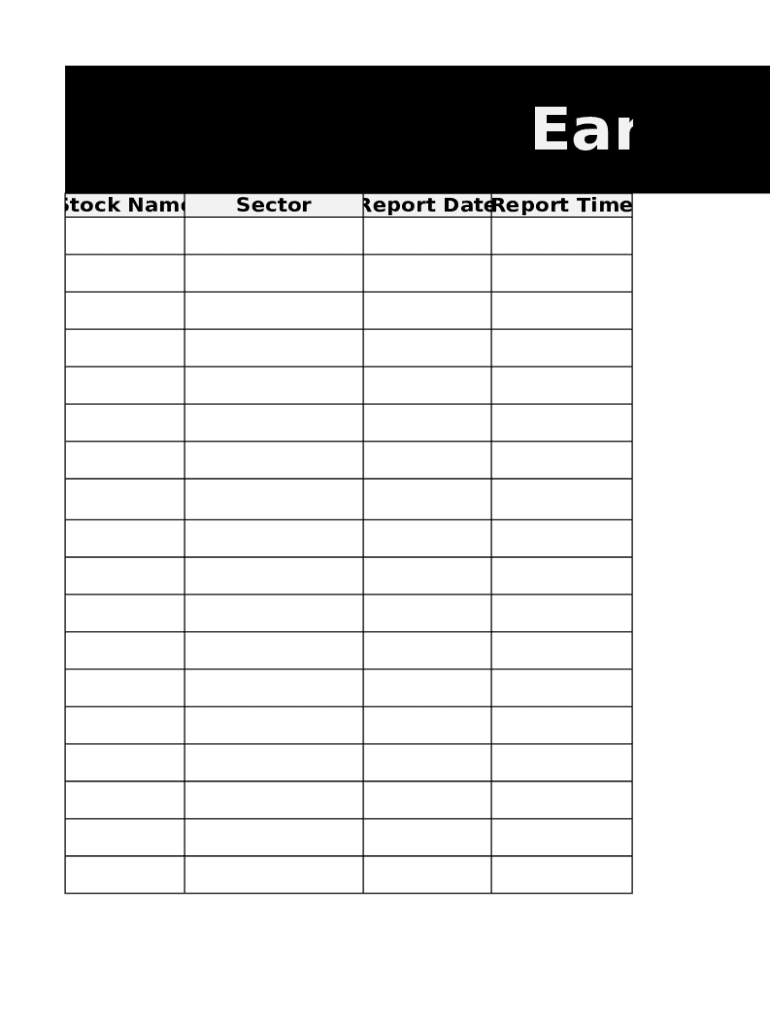
Earnings Calendar Form


What is the earnings calendar?
The earnings calendar is a crucial financial tool that provides a schedule of upcoming earnings announcements from publicly traded companies. This calendar helps investors and analysts track when companies will report their financial performance, including earnings per share, revenue, and other key metrics. Understanding the earnings calendar allows stakeholders to make informed decisions based on anticipated market movements and company performance.
How to use the earnings calendar
Using the earnings calendar involves several steps to maximize its benefits. First, identify the companies of interest and note their reporting dates. Many investors monitor earnings announcements closely, as they can significantly impact stock prices. Next, review the consensus estimates for earnings and revenue to gauge market expectations. Finally, after the earnings are reported, analyze the results in conjunction with the stock's performance to assess whether the market reacted as anticipated.
Steps to complete the earnings calendar
Completing the earnings calendar involves gathering relevant data and ensuring accuracy. Begin by compiling a list of companies and their respective earnings dates. This information can often be found on financial news websites or stock market platforms. Next, record the expected earnings per share and revenue figures based on analyst estimates. Finally, update the calendar with actual results after the earnings announcements, noting any significant deviations from expectations.
Legal use of the earnings calendar
The earnings calendar is legally used as a tool for investment planning and market analysis. Investors must ensure that they are compliant with regulations regarding insider trading when using information from earnings announcements. The calendar itself does not constitute insider information; however, the interpretation of the results may influence trading decisions. It is essential to base investment actions on publicly available information to adhere to legal standards.
Key elements of the earnings calendar
Several key elements define the earnings calendar. These include:
- Company Name: The name of the publicly traded company reporting its earnings.
- Reporting Date: The specific date when the earnings announcement is scheduled.
- Time of Announcement: The time, often specified in Eastern Time, when the earnings report will be released.
- Earnings Estimates: Analyst projections for earnings per share and revenue.
- Actual Results: The reported earnings and revenue figures once released.
Examples of using the earnings calendar
Investors can leverage the earnings calendar in various ways. For instance, a trader might use it to plan short-term trades based on anticipated volatility surrounding earnings announcements. Alternatively, long-term investors may use the calendar to assess company performance over time, identifying trends that could influence their investment strategies. Additionally, analysts often use the calendar to prepare reports and forecasts based on earnings data.
Filing deadlines / important dates
While the earnings calendar primarily focuses on corporate earnings announcements, it is also essential to be aware of related filing deadlines. These include deadlines for quarterly and annual reports, which companies must submit to the Securities and Exchange Commission (SEC). Missing these deadlines can result in penalties and affect investor confidence. Keeping track of these dates ensures that investors remain informed about the companies in which they are interested.
Quick guide on how to complete earnings calendar
Effortlessly Prepare Earnings Calendar on Any Device
Managing documents online has gained popularity among businesses and individuals. It serves as an ideal eco-friendly alternative to traditional printed and signed papers, allowing you to access the correct form and securely save it online. airSlate SignNow equips you with all the necessary tools to swiftly create, modify, and eSign your documents without any holdups. Manage Earnings Calendar across any platform with airSlate SignNow Android or iOS applications and enhance any document-related workflow today.
The Easiest Way to Edit and eSign Earnings Calendar with Ease
- Find Earnings Calendar and click on Get Form to initiate.
- Utilize the tools we offer to complete your document.
- Emphasize pertinent sections of the documents or obscure sensitive information using the tools that airSlate SignNow specifically provides for that purpose.
- Generate your eSignature using the Sign tool, which takes mere seconds and holds the same legal validity as a conventional wet ink signature.
- Review the data and click on the Done button to save your modifications.
- Choose how you wish to send your form, whether by email, SMS, or invitation link, or download it to your computer.
Say goodbye to lost or misplaced documents, tedious form navigation, or mistakes that necessitate printing new copies. airSlate SignNow takes care of all your document management needs in just a few clicks from any device you prefer. Modify and eSign Earnings Calendar to ensure excellent communication at every stage of your document preparation process with airSlate SignNow.
Create this form in 5 minutes or less
Create this form in 5 minutes!
How to create an eSignature for the earnings calendar
How to create an electronic signature for a PDF online
How to create an electronic signature for a PDF in Google Chrome
How to create an e-signature for signing PDFs in Gmail
How to create an e-signature right from your smartphone
How to create an e-signature for a PDF on iOS
How to create an e-signature for a PDF on Android
People also ask
-
What is a printable earnings calendar?
A printable earnings calendar is a tool that helps you track and organize important earnings release dates for various companies. This calendar allows you to easily see when earnings reports are expected, helping you make informed investment decisions. With airSlate SignNow, you can conveniently download or print your earnings calendar for immediate use.
-
How can I create a printable earnings calendar using airSlate SignNow?
Creating a printable earnings calendar with airSlate SignNow is straightforward. You can utilize our template features to customize your calendar according to your preferences. Simply input the relevant earnings dates, and generate a beautifully formatted PDF that is ready for printing.
-
Is there a cost associated with using the printable earnings calendar?
airSlate SignNow offers a cost-effective solution for accessing a printable earnings calendar. While basic features may be available for free, premium options and advanced customization tools come with a subscription. This pricing structure ensures that you only pay for the features you need to efficiently manage your earnings tracking.
-
What are the benefits of using a printable earnings calendar?
Using a printable earnings calendar allows you to centralize important financial information in one place. This helps in better planning and decision-making during investment periods. With airSlate SignNow, you can enhance your productivity by quickly accessing and printing your earnings calendar whenever needed.
-
Can I integrate the printable earnings calendar with other tools?
Yes, airSlate SignNow's printable earnings calendar can be integrated with various business and financial tools. This includes calendar applications, project management software, and financial tracking systems. These integrations enable you to keep all your important dates synchronized and accessible across platforms.
-
Is the printable earnings calendar customizable?
Absolutely! The printable earnings calendar provided by airSlate SignNow is fully customizable. You can adjust the layout, colors, and additional information according to your needs, ensuring that the calendar fits seamlessly into your workflow and provides all relevant details at a glance.
-
Where can I access the printable earnings calendar?
You can access the printable earnings calendar directly from the airSlate SignNow platform. Our user-friendly interface allows for easy navigation to find the calendar and related resources. Once accessed, you can print or download it immediately to keep track of earning announcements.
Get more for Earnings Calendar
- Fbi program term acknowledgement form
- Inam danish medicine 12th edition pdf download form
- Como pastorear el corazon de tu hijo pdf form
- Woolworths job application form 2022 pdf download
- Literacy first assessment form
- Nativity certificate form
- Downloading the form ut physicians
- Annual physical screening form instructions local223uwua
Find out other Earnings Calendar
- How Do I Sign Wyoming Life Sciences Confidentiality Agreement
- Sign Iowa Plumbing Contract Safe
- Sign Iowa Plumbing Quitclaim Deed Computer
- Sign Maine Plumbing LLC Operating Agreement Secure
- How To Sign Maine Plumbing POA
- Sign Maryland Plumbing Letter Of Intent Myself
- Sign Hawaii Orthodontists Claim Free
- Sign Nevada Plumbing Job Offer Easy
- Sign Nevada Plumbing Job Offer Safe
- Sign New Jersey Plumbing Resignation Letter Online
- Sign New York Plumbing Cease And Desist Letter Free
- Sign Alabama Real Estate Quitclaim Deed Free
- How Can I Sign Alabama Real Estate Affidavit Of Heirship
- Can I Sign Arizona Real Estate Confidentiality Agreement
- How Do I Sign Arizona Real Estate Memorandum Of Understanding
- Sign South Dakota Plumbing Job Offer Later
- Sign Tennessee Plumbing Business Letter Template Secure
- Sign South Dakota Plumbing Emergency Contact Form Later
- Sign South Dakota Plumbing Emergency Contact Form Myself
- Help Me With Sign South Dakota Plumbing Emergency Contact Form