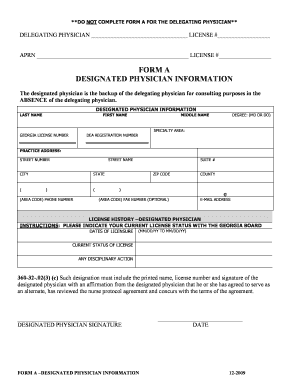
Form a Designated Physician Information


What is the Form A Designated Physician Information
The Form A Designated Physician Information is a crucial document used by the Georgia Composite Medical Board. This form is essential for physicians to provide specific details about their practice, qualifications, and compliance with state regulations. It serves as a means for the board to ensure that all practicing physicians meet the necessary standards for medical licensure and practice in Georgia.
Completing this form accurately is vital for maintaining the integrity of the medical profession in the state. It includes sections that require personal information, educational background, and professional experience, ensuring that the board has a comprehensive understanding of each physician's qualifications.
Steps to complete the Form A Designated Physician Information
Completing the Form A Designated Physician Information involves several key steps to ensure accuracy and compliance. Begin by gathering all necessary personal and professional information, including your medical license number, educational history, and details of your current practice.
Next, follow these steps:
- Access the form from the Georgia Composite Medical Board's official website or a trusted source.
- Fill in your personal information, including your full name, contact details, and medical license number.
- Provide details about your education, including the institutions attended and degrees obtained.
- List your professional experience, including current and past positions held in the medical field.
- Review the completed form for accuracy and completeness before submission.
Legal use of the Form A Designated Physician Information
The legal use of the Form A Designated Physician Information is governed by state regulations and requirements set forth by the Georgia Composite Medical Board. This form must be filled out truthfully and submitted in accordance with the board's guidelines to ensure compliance with state medical laws.
Failure to provide accurate information or to complete the form as required can lead to legal repercussions, including potential disciplinary actions against the physician's medical license. Therefore, it is essential to understand the legal implications of the information provided in this form.
Key elements of the Form A Designated Physician Information
The Form A Designated Physician Information contains several key elements that are critical for the Georgia Composite Medical Board's review process. These elements include:
- Personal Information: This section requires the physician's name, address, and contact information.
- Medical License Details: Physicians must provide their license number, issue date, and expiration date.
- Educational Background: Details about medical school, residency, and any additional training must be included.
- Professional Experience: A comprehensive list of current and previous positions in the medical field is necessary.
- Compliance Statements: Physicians must affirm their adherence to state medical regulations and ethical standards.
How to obtain the Form A Designated Physician Information
Obtaining the Form A Designated Physician Information is a straightforward process. Physicians can access the form through the Georgia Composite Medical Board's official website. It is recommended to download the most recent version of the form to ensure compliance with current regulations.
Additionally, physicians may contact the board directly for assistance or clarification regarding the form's requirements. Having the latest version of the form is essential for a smooth application process.
Form Submission Methods (Online / Mail / In-Person)
Submitting the Form A Designated Physician Information can be done through various methods, depending on the preferences of the physician and the requirements of the Georgia Composite Medical Board. The available submission methods include:
- Online Submission: Physicians may have the option to submit the form electronically through the board's online portal, ensuring a faster processing time.
- Mail Submission: The completed form can be printed and mailed to the board's office. Ensure that it is sent to the correct address and that adequate postage is applied.
- In-Person Submission: Physicians may also choose to deliver the form in person to the board's office, allowing for immediate confirmation of receipt.
Quick guide on how to complete form a designated physician information
Effortlessly prepare Form A Designated Physician Information on any device
Virtual document management has become increasingly popular among businesses and individuals alike. It offers an excellent eco-friendly alternative to conventional printed and signed documents, allowing you to access the necessary forms and securely archive them online. airSlate SignNow equips you with all the tools required to create, modify, and eSign your documents quickly without delays. Handle Form A Designated Physician Information on any device using the airSlate SignNow applications for Android or iOS and enhance any document-driven workflow today.
How to modify and eSign Form A Designated Physician Information with ease
- Locate Form A Designated Physician Information and click on Get Form to begin.
- Utilize the tools we provide to complete your document.
- Emphasize relevant sections of your documents or obscure sensitive information with tools that airSlate SignNow offers specifically for this purpose.
- Create your eSignature using the Sign tool, which only takes seconds and holds the same legal validity as a conventional wet ink signature.
- Review all the information and click on the Done button to save your changes.
- Choose how you would prefer to send your form, whether by email, SMS, or invitation link, or download it to your computer.
Eliminate the hassle of lost or misplaced documents, tedious form searches, or errors that necessitate printing new copies. airSlate SignNow meets your document management needs in just a few clicks from any device of your choice. Modify and eSign Form A Designated Physician Information to ensure excellent communication at every stage of the form preparation process with airSlate SignNow.
Create this form in 5 minutes or less
Create this form in 5 minutes!
How to create an eSignature for the form a designated physician information
How to create an electronic signature for a PDF online
How to create an electronic signature for a PDF in Google Chrome
How to create an e-signature for signing PDFs in Gmail
How to create an e-signature right from your smartphone
How to create an e-signature for a PDF on iOS
How to create an e-signature for a PDF on Android
People also ask
-
What is the Georgia Composite Medical Board?
The Georgia Composite Medical Board is the governmental body responsible for regulating the practice of medicine in Georgia. It ensures that medical professionals meet the required standards of practice and safety for patients. Understanding how the board operates is crucial for healthcare providers in navigating licensing and compliance.
-
How does airSlate SignNow help with compliance for the Georgia Composite Medical Board?
airSlate SignNow offers a streamlined eSignature solution that helps healthcare providers maintain compliance with the regulations set forth by the Georgia Composite Medical Board. By utilizing secure, auditable electronic signatures, practitioners can ensure that all documents are properly executed and compliant with medical board requirements.
-
What features does airSlate SignNow provide for healthcare professionals?
airSlate SignNow includes features such as customizable templates, secure document storage, and advanced eSignature capabilities, all of which are beneficial for healthcare professionals. These features assist in meeting the documentation needs required by the Georgia Composite Medical Board while enhancing productivity and efficiency.
-
Is airSlate SignNow a cost-effective solution for healthcare providers?
Yes, airSlate SignNow offers a cost-effective solution tailored for healthcare providers, making it easy to manage document workflows without breaking the budget. By digitizing the signature process, organizations can save time and resources, aligning well with the financial constraints that many practices face while complying with the Georgia Composite Medical Board's regulations.
-
Can airSlate SignNow integrate with other software commonly used in healthcare?
Absolutely! airSlate SignNow integrates seamlessly with various software platforms commonly used in healthcare, such as EMRs, CRMs, and patient management systems. This compatibility allows for a more comprehensive workflow, ensuring that all documentation aligns with standards set forth by the Georgia Composite Medical Board.
-
What benefits does airSlate SignNow offer to medical practices in Georgia?
The benefits of airSlate SignNow to medical practices in Georgia include enhanced efficiency, improved compliance, and reduced paperwork. By digitizing document handling and utilizing legally binding eSignatures, practices can focus more on patient care while ensuring they adhere to the Georgia Composite Medical Board's requirements.
-
How secure is airSlate SignNow for handling sensitive medical documents?
airSlate SignNow prioritizes security, employing advanced encryption and compliance with HIPAA regulations to protect sensitive medical documents. This ensures that all communications and transactions are secure, which is a critical consideration for practices governed by the Georgia Composite Medical Board.
Get more for Form A Designated Physician Information
- Auth id form
- Formsscegovusdagovefcommonefileservicesthis form is available electronically form approvedomb no
- Justia demand for possession non payment of rent state forms
- 1109 lincoln ave urbana il owners history phone number price form
- Verification of health care experience associate degree in nursing form
- Www2vitalchekcom content passport servicespassports real ids and birth certificates vitalchek form
- Prior authorization for anesthesia services for dental fill signnow form
- Wwwpebagovskcaformstd1 21eapril20212021 personal tax credits return government of saskatchewan
Find out other Form A Designated Physician Information
- How Do I Electronic signature Georgia Doctors Purchase Order Template
- Electronic signature Doctors PDF Louisiana Now
- How To Electronic signature Massachusetts Doctors Quitclaim Deed
- Electronic signature Minnesota Doctors Last Will And Testament Later
- How To Electronic signature Michigan Doctors LLC Operating Agreement
- How Do I Electronic signature Oregon Construction Business Plan Template
- How Do I Electronic signature Oregon Construction Living Will
- How Can I Electronic signature Oregon Construction LLC Operating Agreement
- How To Electronic signature Oregon Construction Limited Power Of Attorney
- Electronic signature Montana Doctors Last Will And Testament Safe
- Electronic signature New York Doctors Permission Slip Free
- Electronic signature South Dakota Construction Quitclaim Deed Easy
- Electronic signature Texas Construction Claim Safe
- Electronic signature Texas Construction Promissory Note Template Online
- How To Electronic signature Oregon Doctors Stock Certificate
- How To Electronic signature Pennsylvania Doctors Quitclaim Deed
- Electronic signature Utah Construction LLC Operating Agreement Computer
- Electronic signature Doctors Word South Dakota Safe
- Electronic signature South Dakota Doctors Confidentiality Agreement Myself
- How Do I Electronic signature Vermont Doctors NDA