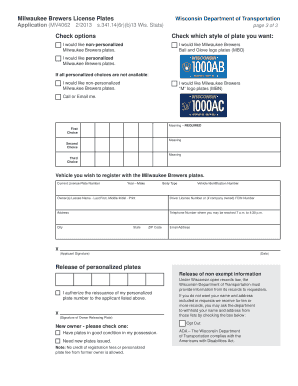
Mv4062 Form


What is the Mv4062 Form
The Mv4062 Form is a specific document used primarily in the context of vehicle registration and titling in the United States. This form is essential for individuals or businesses looking to register a vehicle, transfer ownership, or apply for a title. It serves as a formal request to the relevant state authority, ensuring that all necessary information is collected and processed efficiently. The Mv4062 Form typically includes details such as the vehicle identification number (VIN), the owner's information, and any pertinent details about the transaction being conducted.
How to use the Mv4062 Form
Using the Mv4062 Form involves several straightforward steps. First, ensure you have the correct version of the form, which can usually be obtained from your state’s Department of Motor Vehicles (DMV) website or office. After obtaining the form, fill it out completely, providing accurate information regarding the vehicle and the transaction. Once completed, you may need to gather additional documents, such as proof of identity and any relevant fees. Finally, submit the form according to your state’s specific submission guidelines, which may include online, by mail, or in person.
Steps to complete the Mv4062 Form
Completing the Mv4062 Form requires careful attention to detail. Follow these steps to ensure accuracy:
- Obtain the latest version of the Mv4062 Form from your local DMV.
- Fill in your personal information, including your name, address, and contact details.
- Provide the vehicle's details, such as the make, model, year, and VIN.
- Indicate the purpose of the form, whether it is for registration, title transfer, or another reason.
- Review the form for any errors or omissions before submission.
Legal use of the Mv4062 Form
The Mv4062 Form must be used in compliance with state regulations governing vehicle registration and titling. It is crucial to ensure that the information provided is accurate and truthful, as any discrepancies can lead to legal issues or delays in processing. The form serves as a legal document, and submitting false information can result in penalties or fines. Always check with your state’s DMV for specific legal requirements related to the Mv4062 Form.
Key elements of the Mv4062 Form
Several key elements are essential to the Mv4062 Form that must be completed accurately:
- Owner Information: Full name, address, and contact details of the vehicle owner.
- Vehicle Information: Make, model, year, and VIN of the vehicle being registered or titled.
- Transaction Type: Indication of whether the form is for registration, title transfer, or another purpose.
- Signature: The owner's signature, which certifies the information provided is accurate.
Form Submission Methods
The Mv4062 Form can typically be submitted through various methods, depending on your state’s regulations. Common submission methods include:
- Online: Many states offer online submission through their DMV websites.
- By Mail: You can send the completed form along with any required documents and fees to the designated address.
- In-Person: Visit your local DMV office to submit the form directly and receive immediate assistance.
Filing Deadlines / Important Dates
Filing deadlines for the Mv4062 Form can vary by state and the specific transaction being conducted. It is important to check with your local DMV for any deadlines related to vehicle registration, title transfers, or other activities. Missing a deadline may result in penalties or additional fees, so staying informed about important dates is crucial for compliance.
Quick guide on how to complete mv4062 form
Effortlessly Prepare Mv4062 Form on Any Device
Digital document management has gained traction among businesses and individuals alike. It offers an ideal environmentally friendly option to conventional printed and signed documents, as you can access the correct form and securely store it online. airSlate SignNow provides you with all the tools necessary to create, modify, and electronically sign your documents swiftly without delays. Handle Mv4062 Form on any platform with airSlate SignNow's Android or iOS applications and simplify any document-related process today.
The easiest way to modify and eSign Mv4062 Form with ease
- Locate Mv4062 Form and click on Get Form to begin.
- Utilize the tools we provide to complete your form.
- Emphasize relevant sections of the documents or redact sensitive information using features specifically designed by airSlate SignNow for that purpose.
- Generate your eSignature with the Sign tool, which takes mere seconds and carries the same legal validity as a conventional wet ink signature.
- Review all the information and click on the Done button to save your modifications.
- Choose how you wish to send your form—via email, SMS, invite link, or download it to your computer.
Eliminate concerns about lost files, tedious form searches, or errors requiring you to print new document copies. airSlate SignNow addresses all your needs in document management with just a few clicks from any device you prefer. Edit and eSign Mv4062 Form to ensure effective communication at every stage of your form completion process with airSlate SignNow.
Create this form in 5 minutes or less
Create this form in 5 minutes!
How to create an eSignature for the mv4062 form
How to create an electronic signature for a PDF online
How to create an electronic signature for a PDF in Google Chrome
How to create an e-signature for signing PDFs in Gmail
How to create an e-signature right from your smartphone
How to create an e-signature for a PDF on iOS
How to create an e-signature for a PDF on Android
People also ask
-
What is the Mv4062 Form, and how is it used?
The Mv4062 Form is an essential document used for tax purposes in specific jurisdictions. It helps businesses report their income and ensure compliance with local regulations. Understanding the Mv4062 Form can simplify your tax filing process and help avoid penalties.
-
How can airSlate SignNow assist with the Mv4062 Form?
airSlate SignNow offers a user-friendly platform for electronically signing and sending the Mv4062 Form. By leveraging our eSignature technology, you can streamline the document signing process, ensuring timely completion and submission. This feature is particularly beneficial for businesses looking to enhance efficiency.
-
Is there a cost associated with using airSlate SignNow for the Mv4062 Form?
Yes, airSlate SignNow provides various pricing plans tailored to meet different business needs. Our solutions offer cost-effective options for managing documents such as the Mv4062 Form. For specific pricing details, visit our pricing page or contact our sales team for a personalized quote.
-
What features does airSlate SignNow offer for managing the Mv4062 Form?
AirSlate SignNow includes features like secure eSigning, customizable templates, and easy document management, all of which are ideal for handling the Mv4062 Form. These tools enhance your workflow and ensure that you can quickly adapt your documents as necessary. Additionally, our platform provides tracking capabilities for better visibility of your document's status.
-
What are the benefits of using airSlate SignNow for the Mv4062 Form?
Using airSlate SignNow for the Mv4062 Form helps businesses save time and reduce paperwork hassle. Our platform enables you to manage all your documents electronically, making it easier to organize and retrieve them when needed. Furthermore, our compliance features ensure that your eSignatures and documents meet legal requirements.
-
Does airSlate SignNow integrate with other software for handling the Mv4062 Form?
Yes, airSlate SignNow seamlessly integrates with various third-party applications. This allows you to enhance your document management processes when dealing with the Mv4062 Form and other documents. Popular integrations include cloud storage services and CRM systems, enabling a smooth workflow.
-
Is airSlate SignNow secure for sending the Mv4062 Form?
Absolutely, airSlate SignNow prioritizes security and employs advanced encryption protocols to protect your Mv4062 Form and other sensitive documents. We ensure that your data is safe during transmission and storage, giving you peace of mind when sending important documents. Our compliance with industry standards further reinforces our commitment to security.
Get more for Mv4062 Form
- Pdf to word convert pdf to word online for free ilovepdf form
- Handypdfcompdfaffidavit of non dealeraffidavit of non dealer transfers of motor vehicles and boats form
- Financialservicesarizonaedutax servicesubitunrelated business income tax ubitfinancial services form
- Revenuesupporttngovhcen usvtr 29 temporary tag feetennessee department of revenue form
- Tdt owner application v20210701pdf form
- Fae173 fae173 application for extension of time to file franchise excise tax return form
- Rv f1312101 rev form
- Irsprobcomquestion answer notice of federalquestion ampamp answer notice of federal tax lienirsprobcom form
Find out other Mv4062 Form
- eSign Iowa Legal Separation Agreement Easy
- How To eSign New Jersey Life Sciences LLC Operating Agreement
- eSign Tennessee Insurance Rental Lease Agreement Later
- eSign Texas Insurance Affidavit Of Heirship Myself
- Help Me With eSign Kentucky Legal Quitclaim Deed
- eSign Louisiana Legal Limited Power Of Attorney Online
- How Can I eSign Maine Legal NDA
- eSign Maryland Legal LLC Operating Agreement Safe
- Can I eSign Virginia Life Sciences Job Description Template
- eSign Massachusetts Legal Promissory Note Template Safe
- eSign West Virginia Life Sciences Agreement Later
- How To eSign Michigan Legal Living Will
- eSign Alabama Non-Profit Business Plan Template Easy
- eSign Mississippi Legal Last Will And Testament Secure
- eSign California Non-Profit Month To Month Lease Myself
- eSign Colorado Non-Profit POA Mobile
- How Can I eSign Missouri Legal RFP
- eSign Missouri Legal Living Will Computer
- eSign Connecticut Non-Profit Job Description Template Now
- eSign Montana Legal Bill Of Lading Free